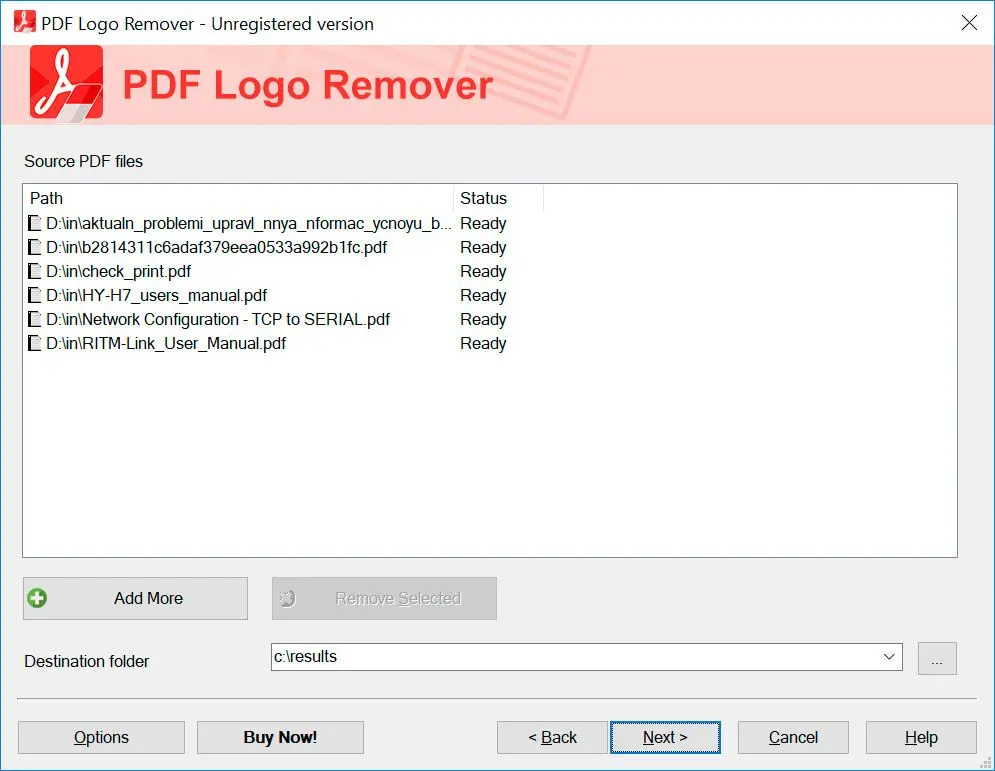Steps to Remove a Watermark Logo From PDFs: Step-by-Step Guide
Follow these steps:
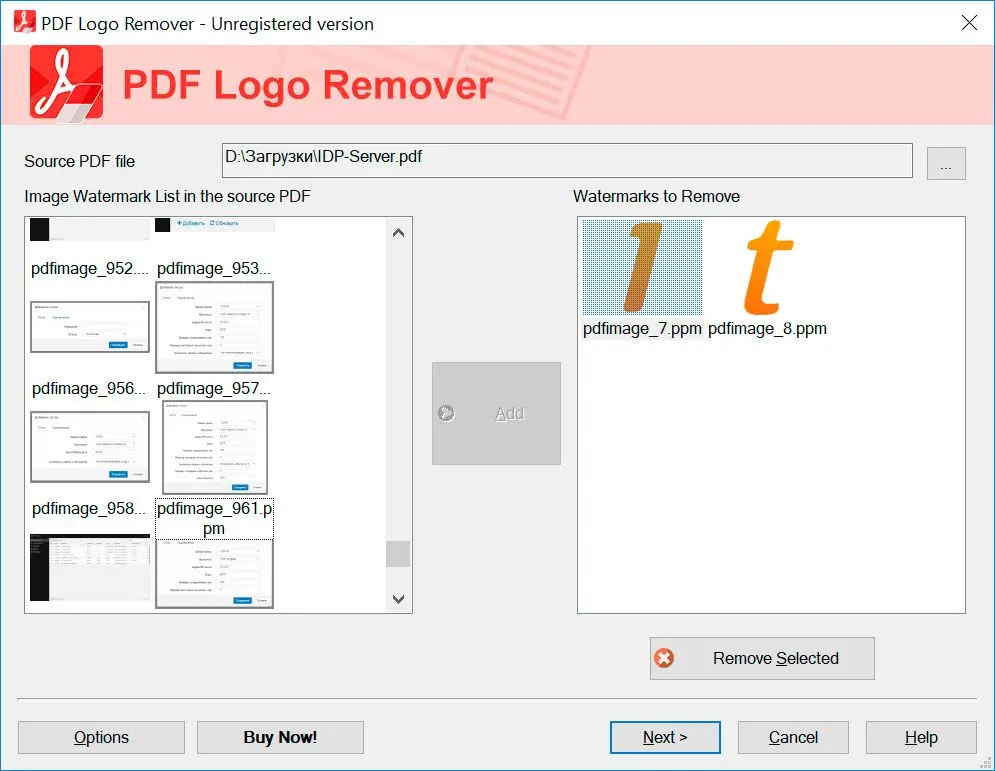
Open the watermarked PDF. The program will scan it and find the watermarks.
Select the watermark images to remove, and click Next.
You can add more PDFs with the same watermark to remove all of them at once in Batch mode.
Check the output folder for your new file that is free of the watermark.