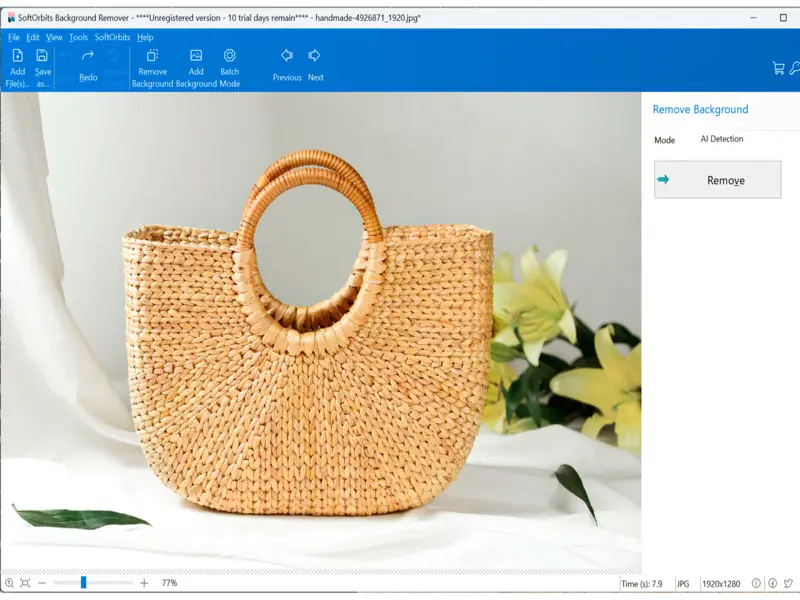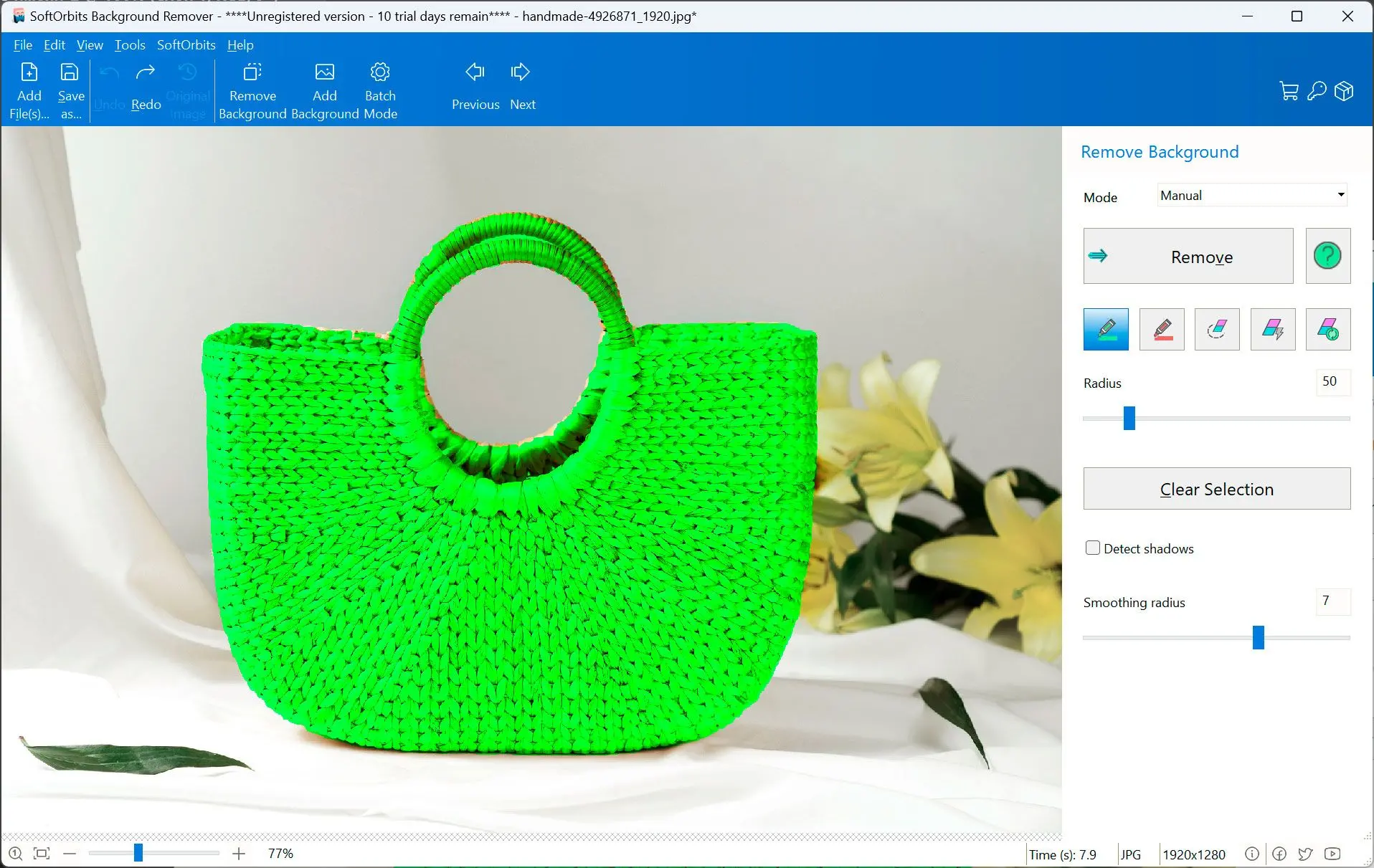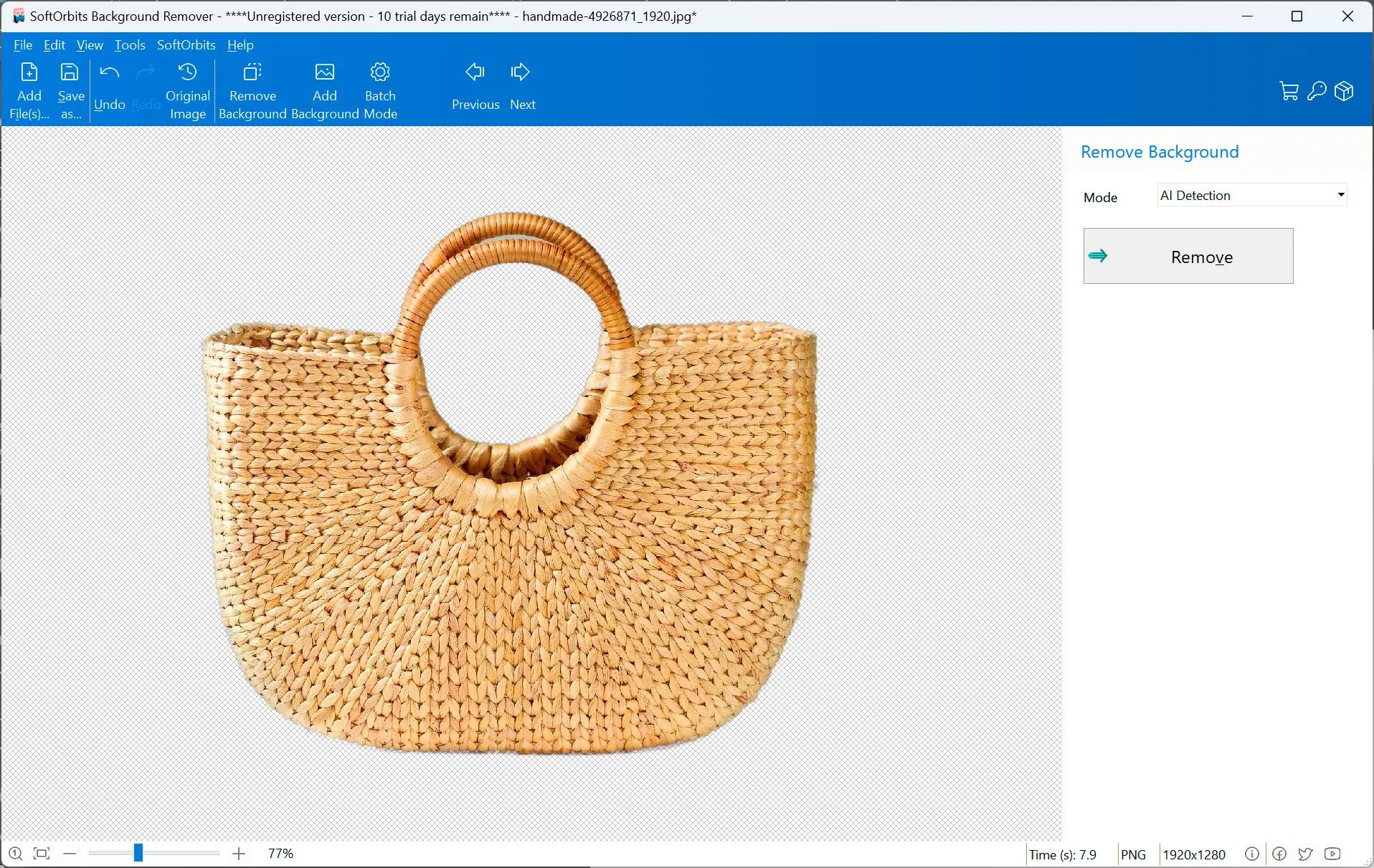Automatic Background Remover
You can use the automatic background remover app for PC in five seconds without any clicks. You just let artificial intelligence of the software do its job.Additional features:
- Detect and remove shadows
- Remove the white background from clipart