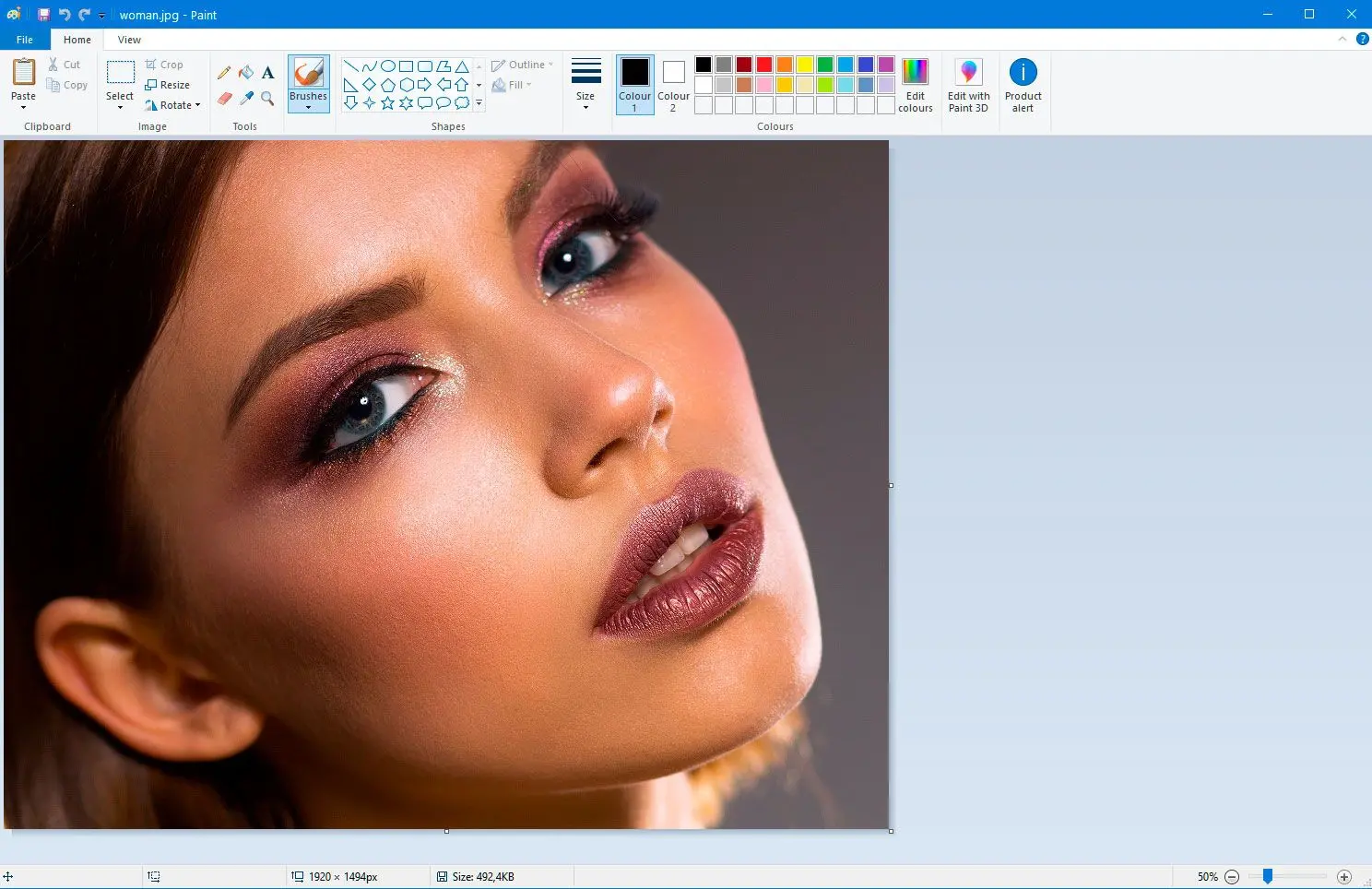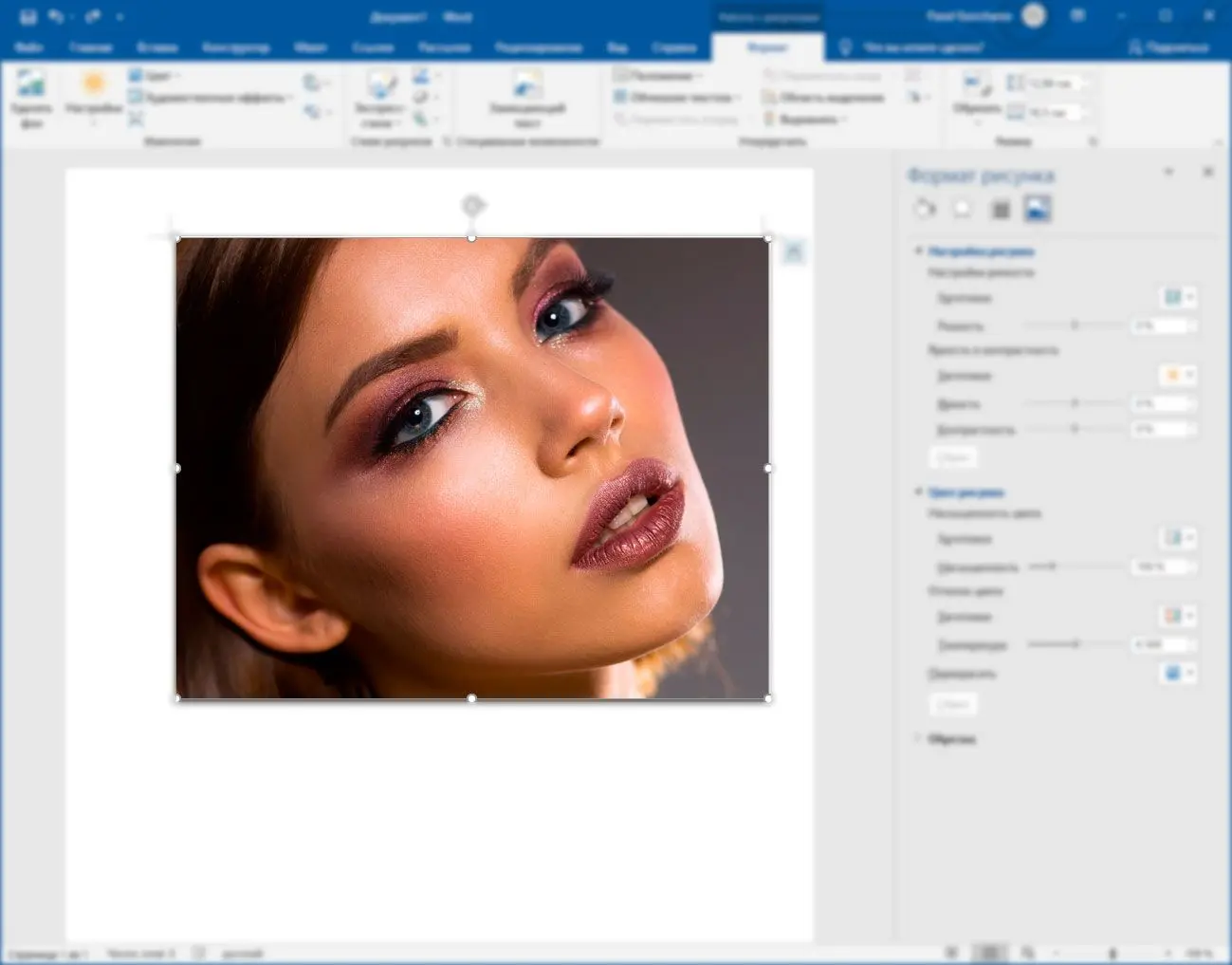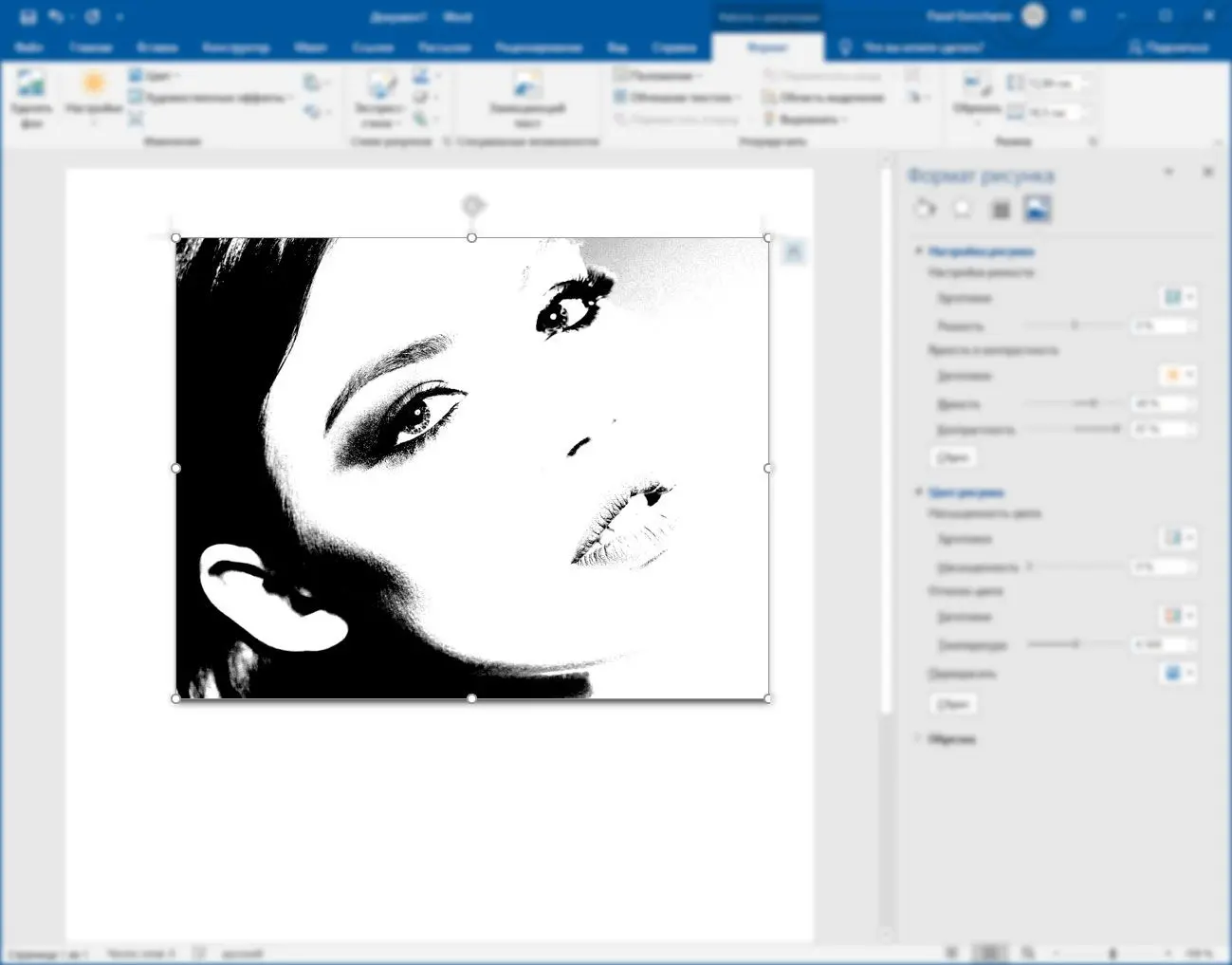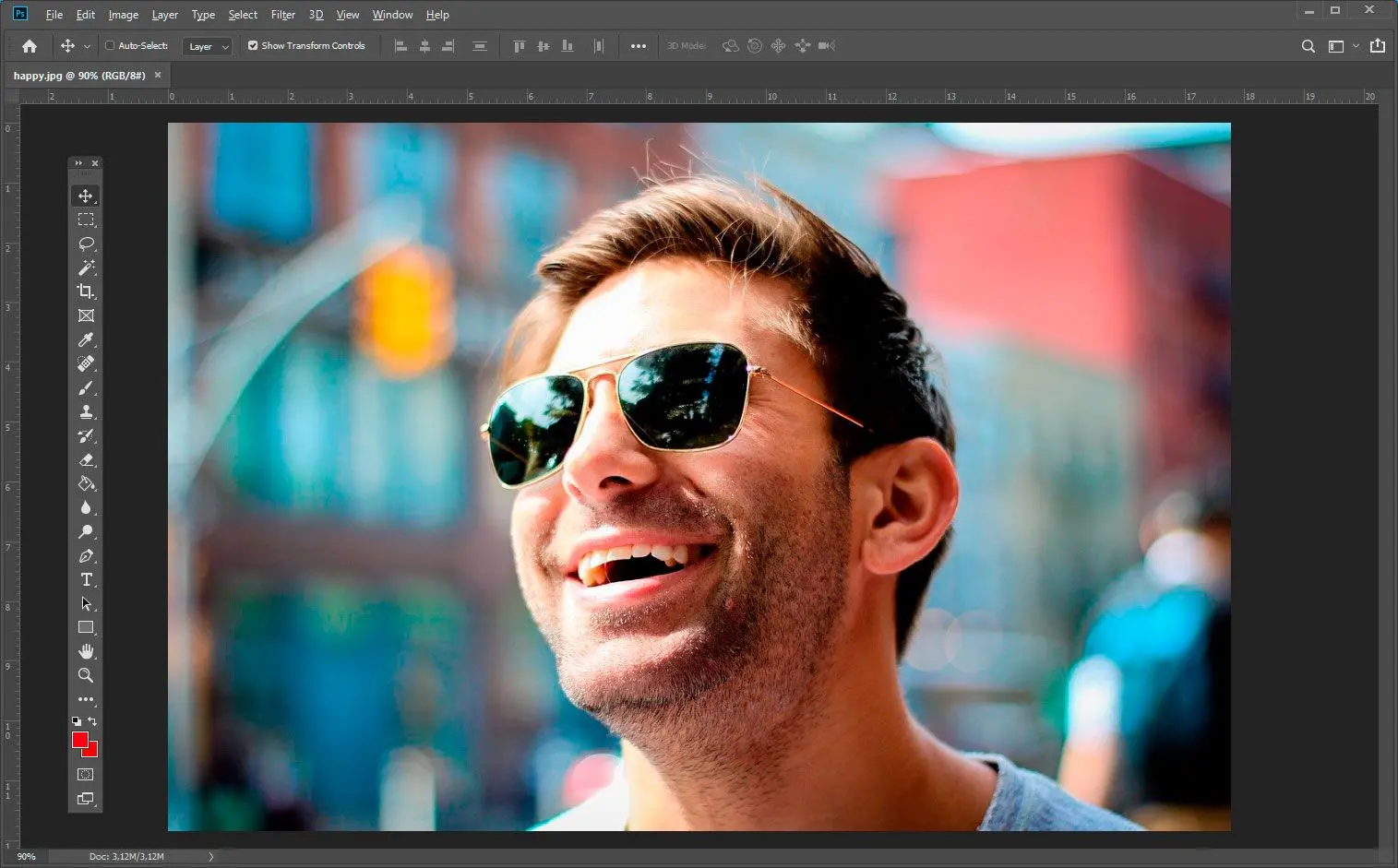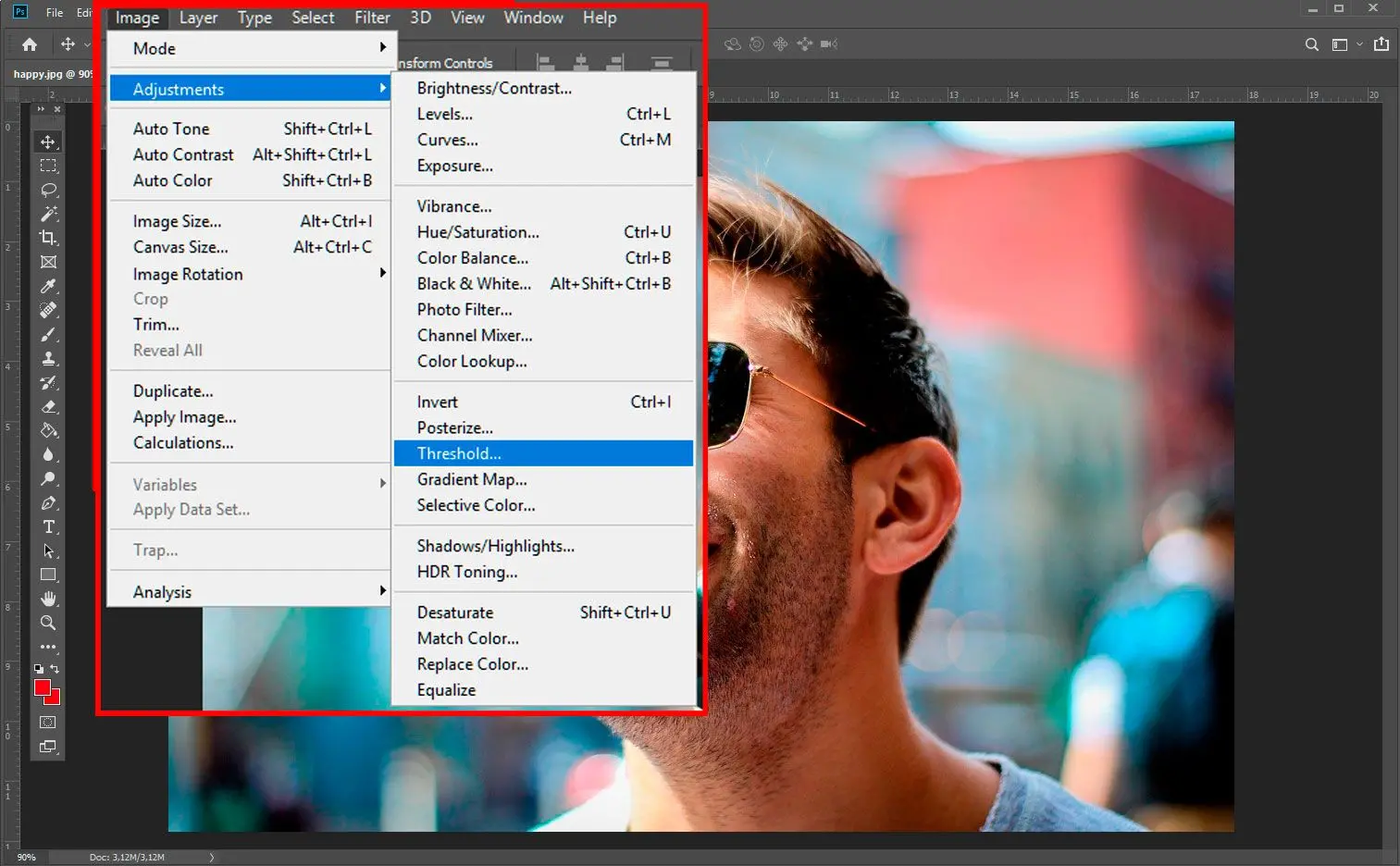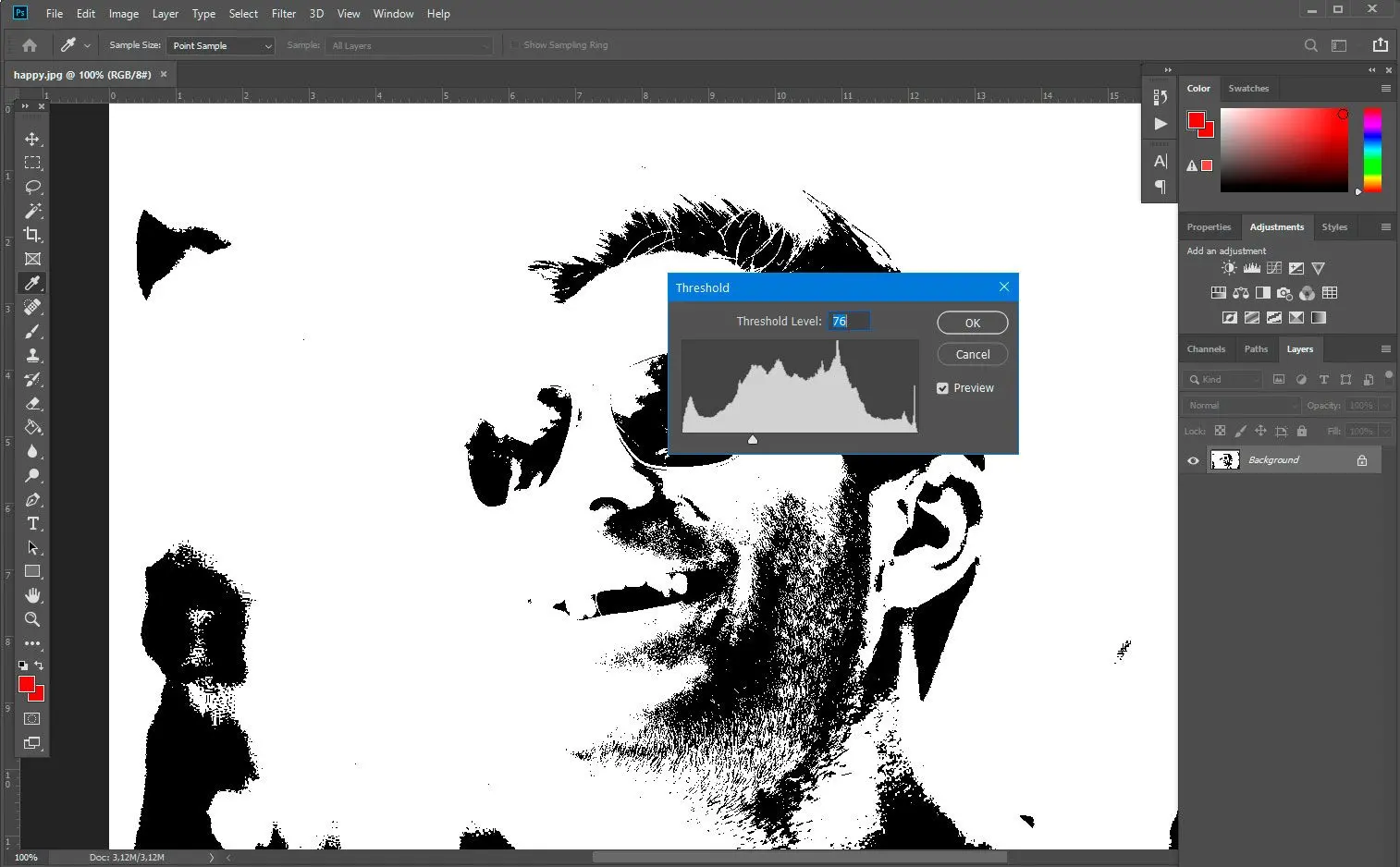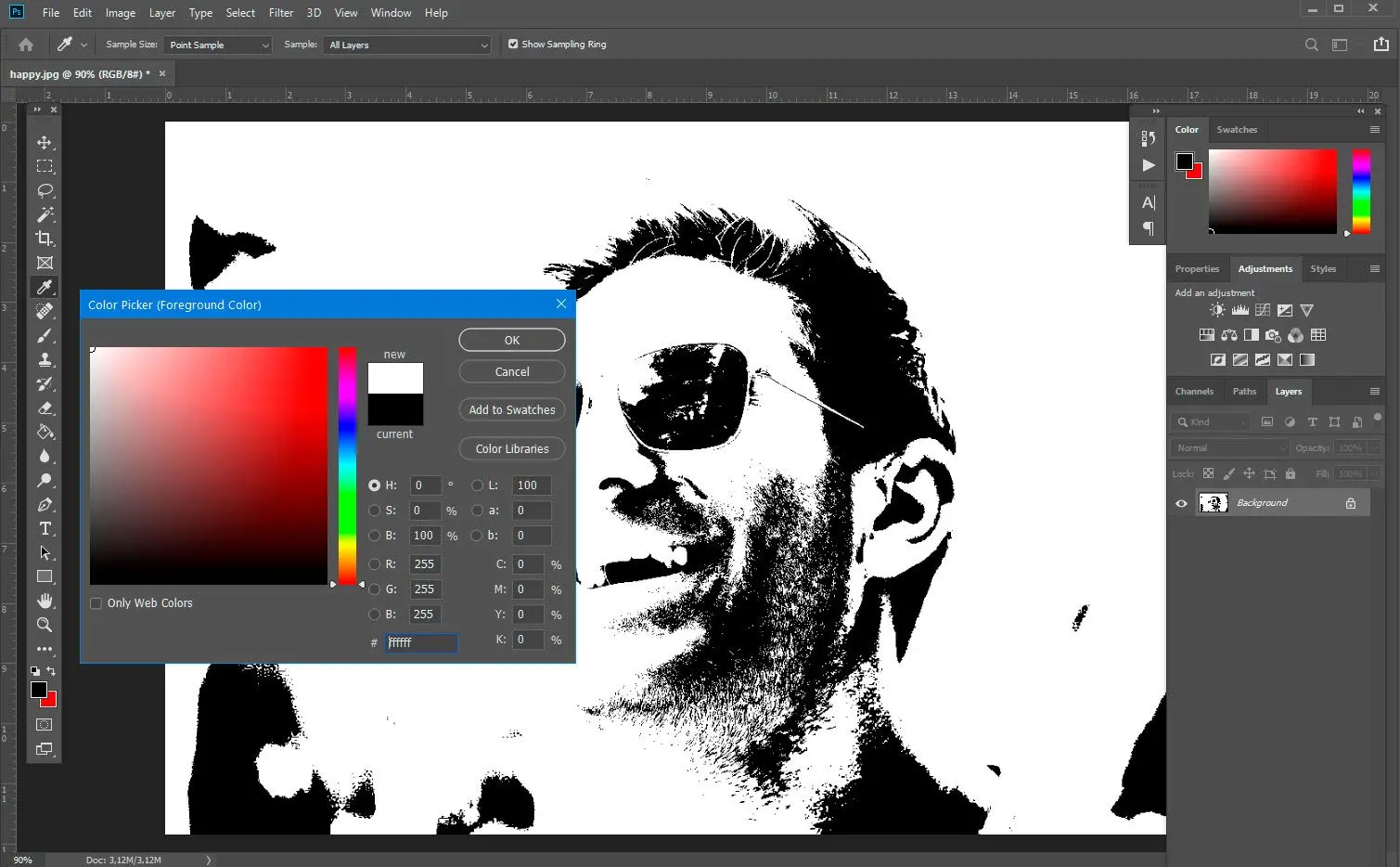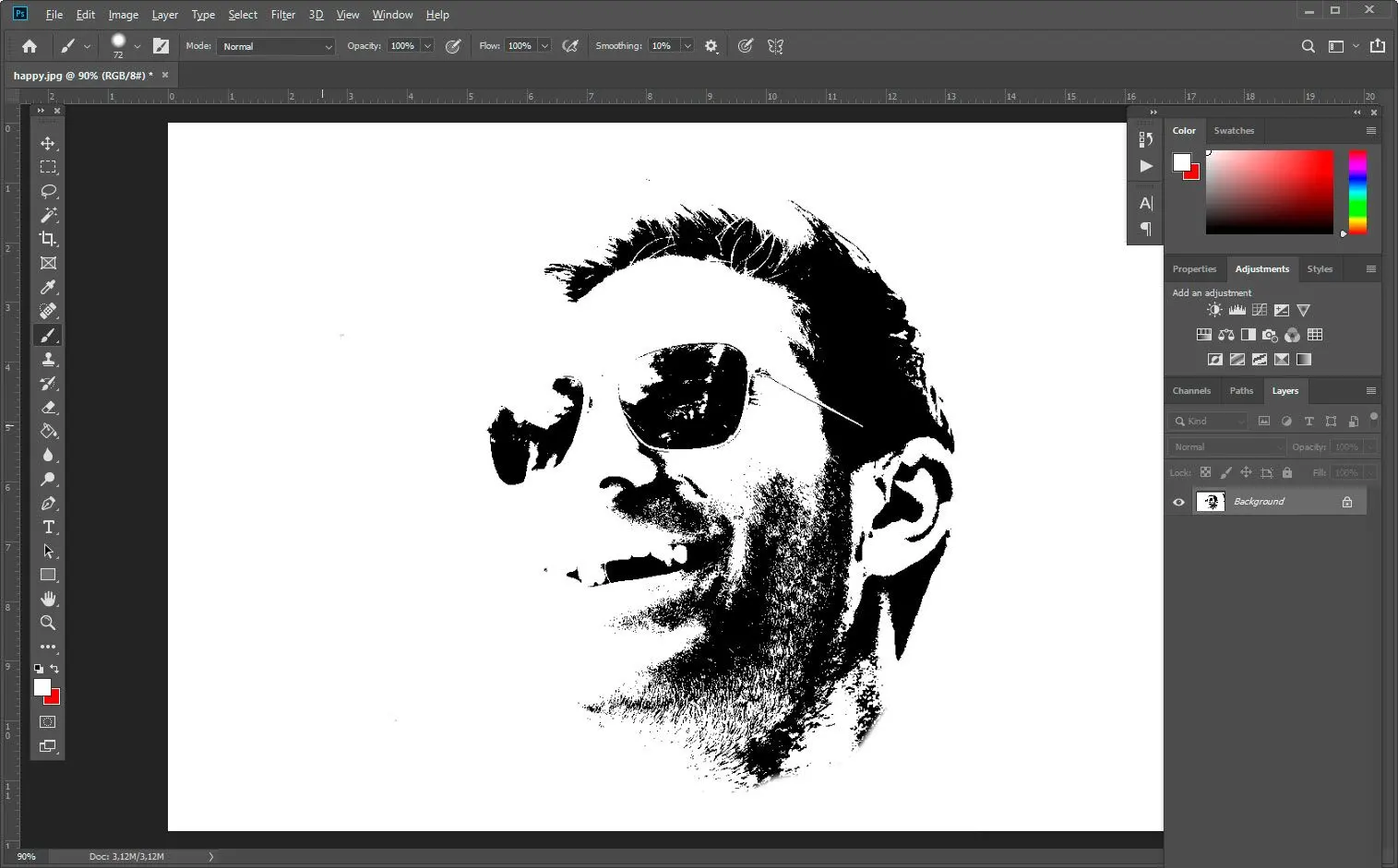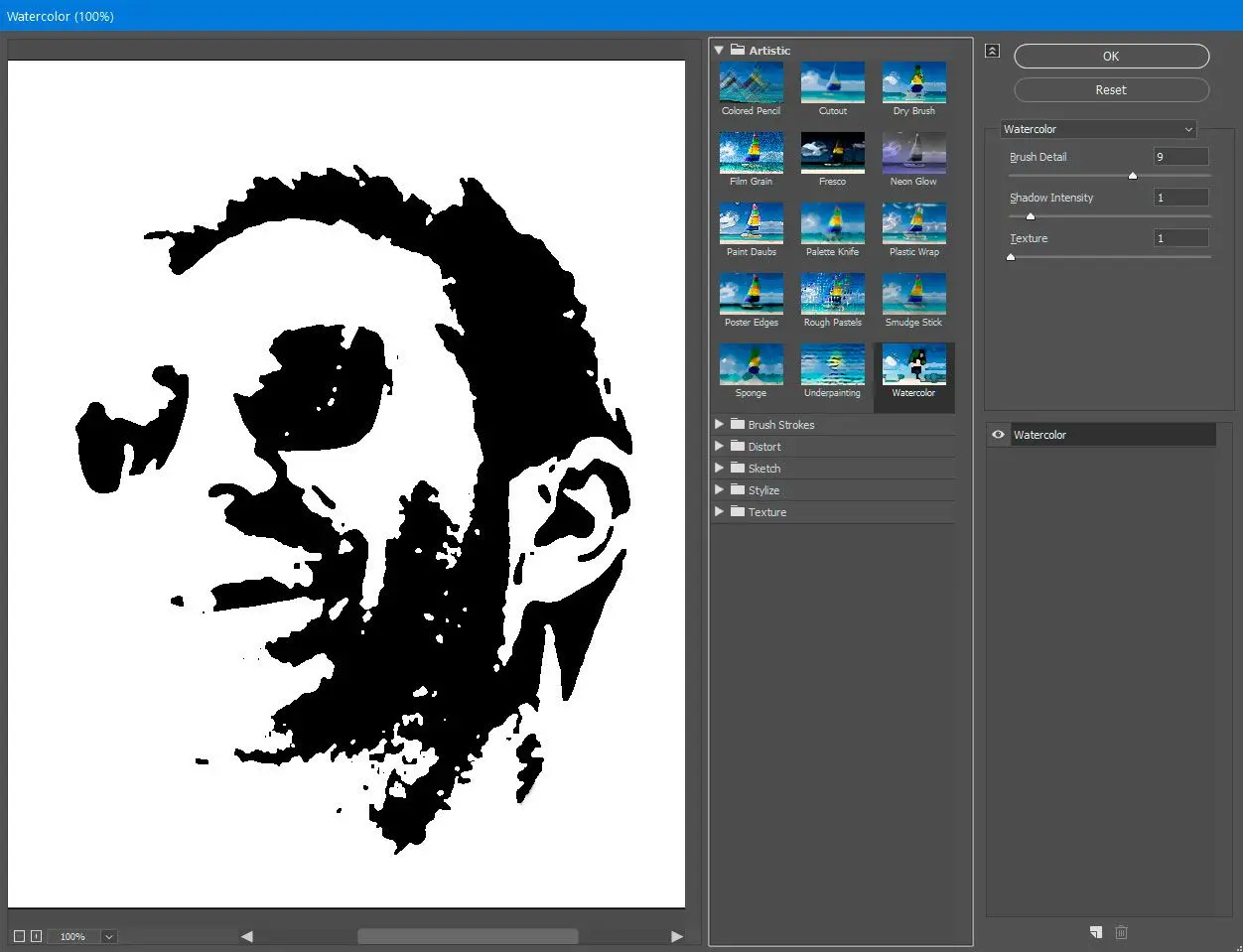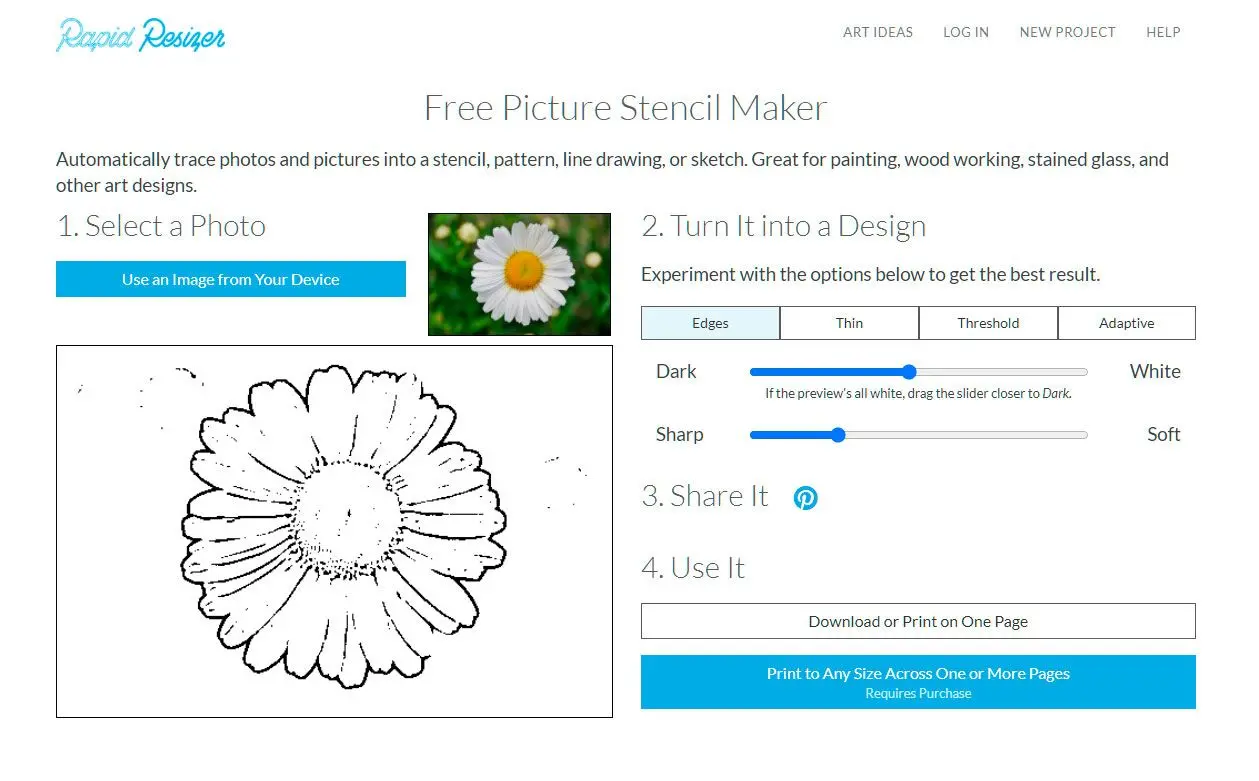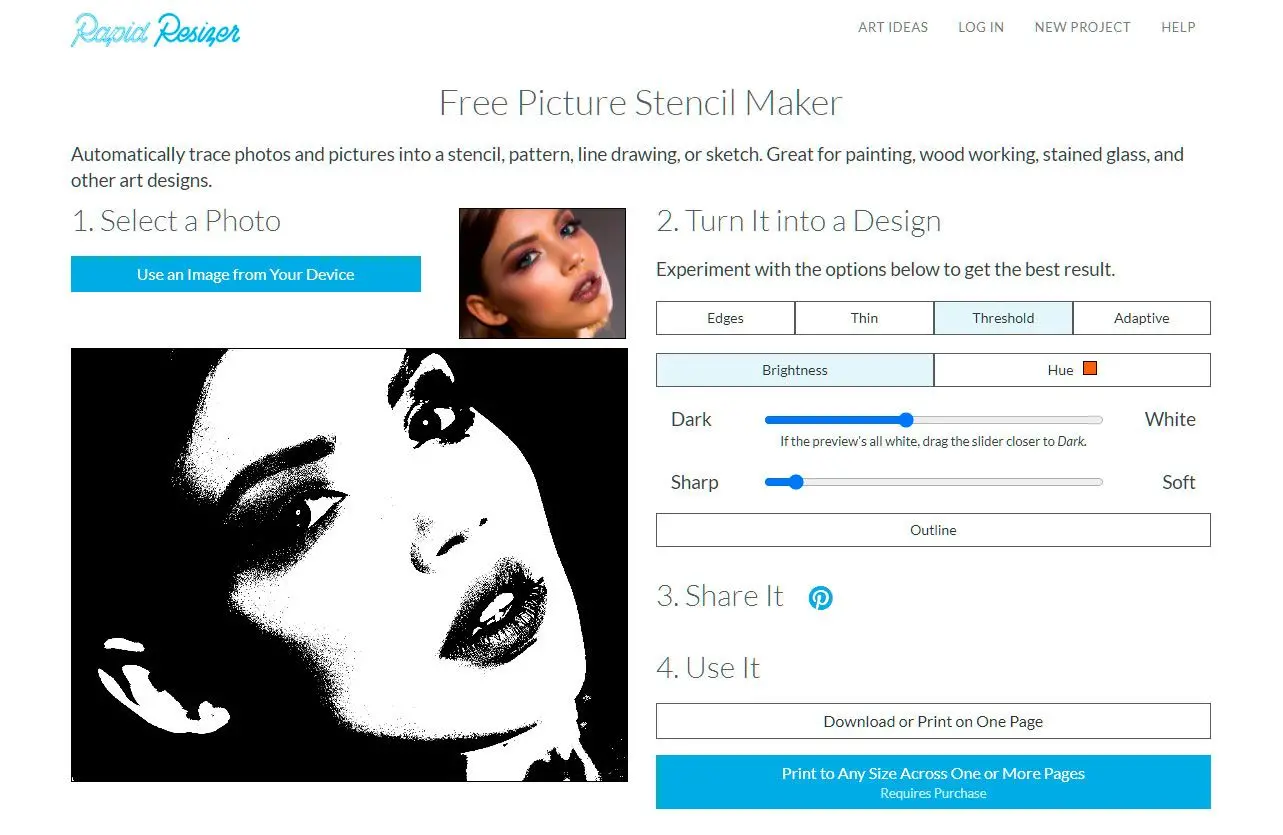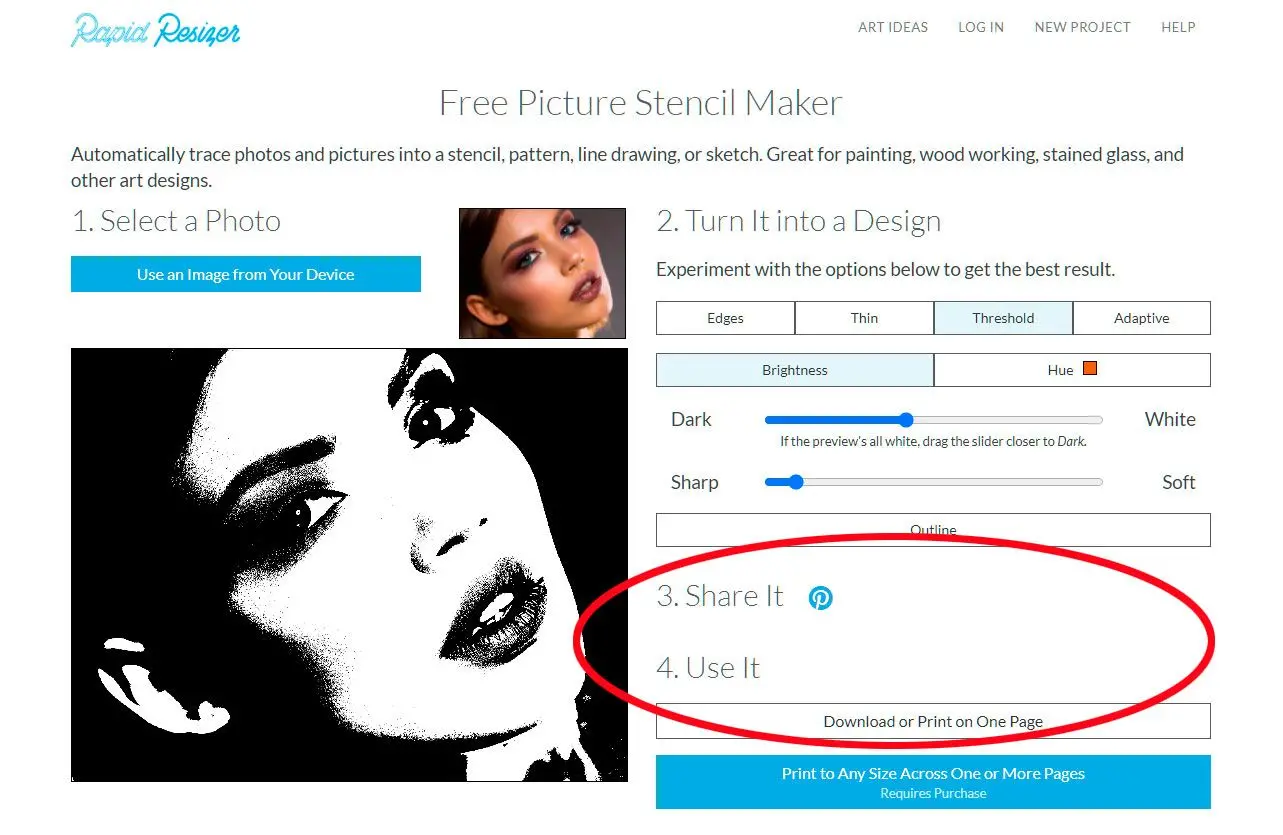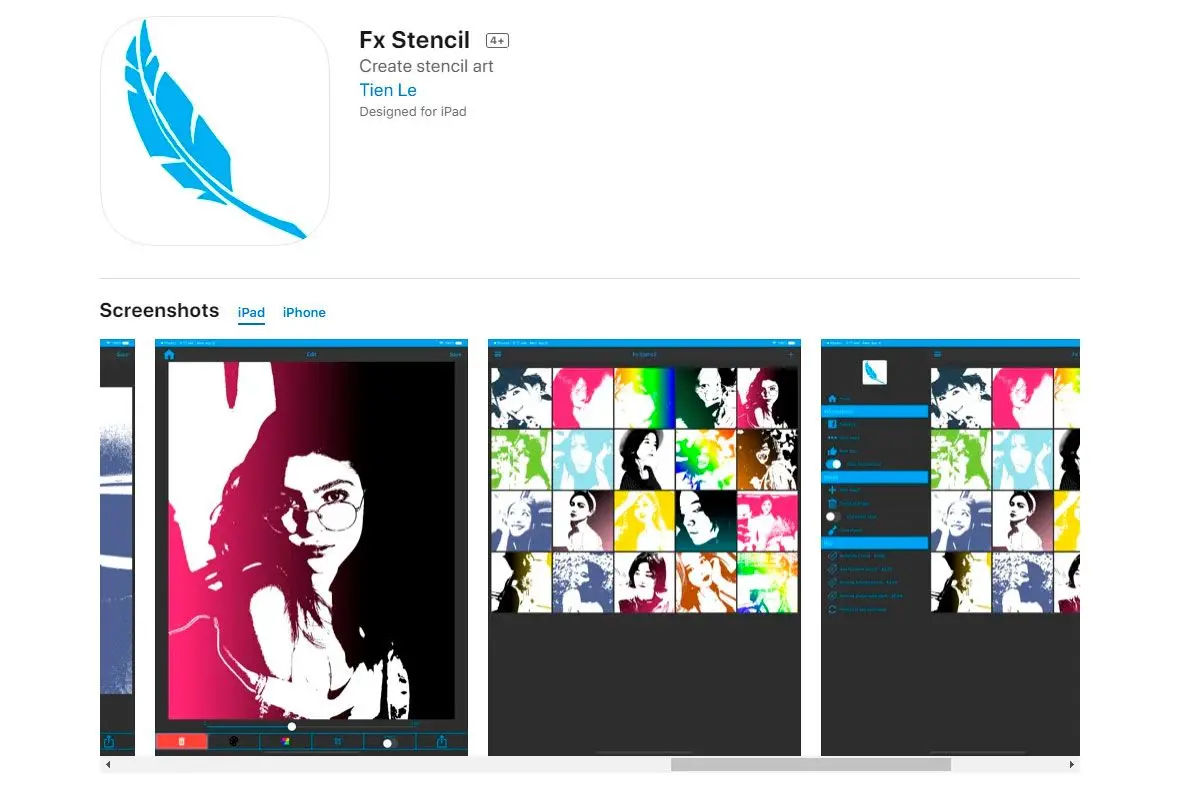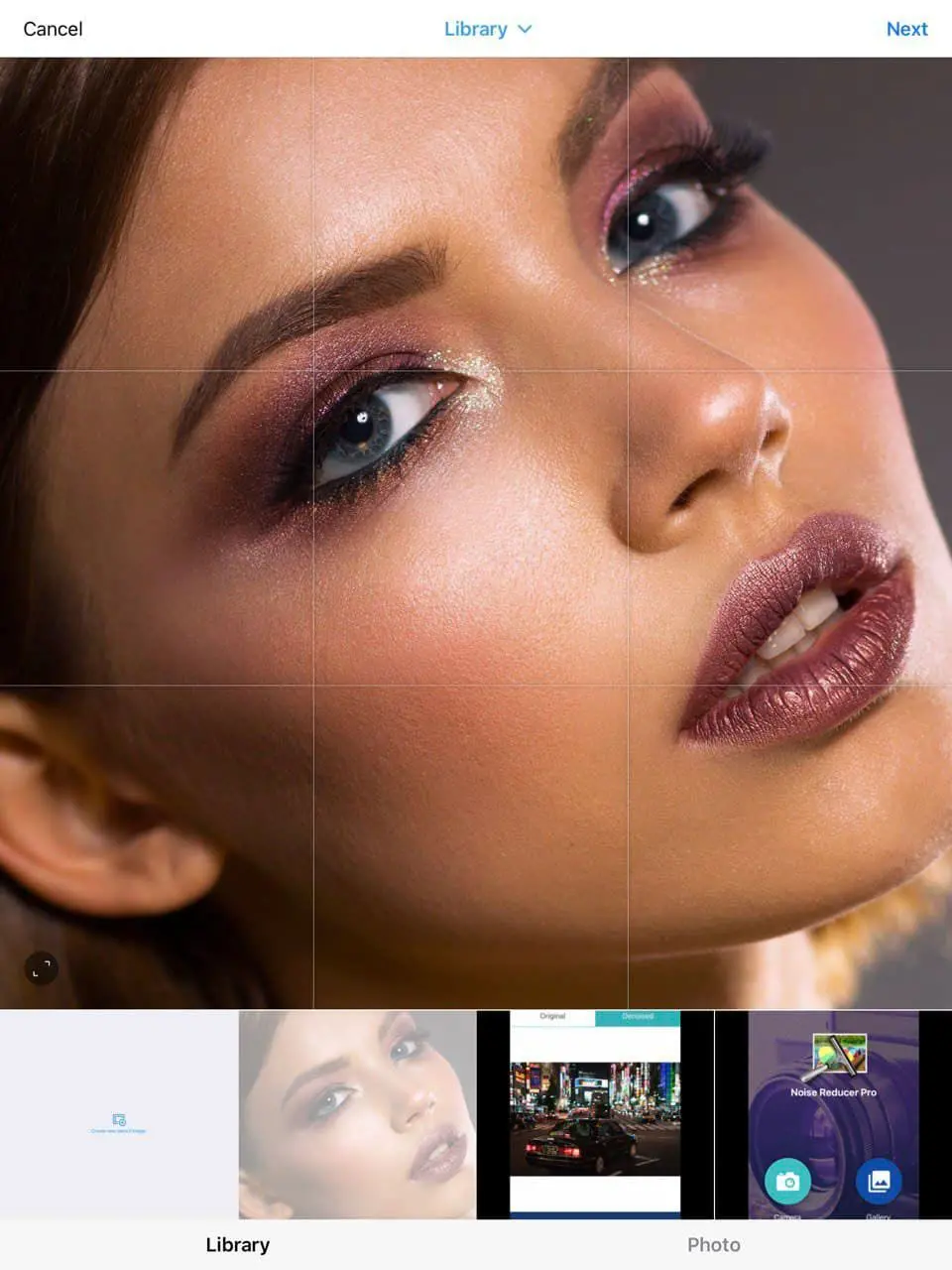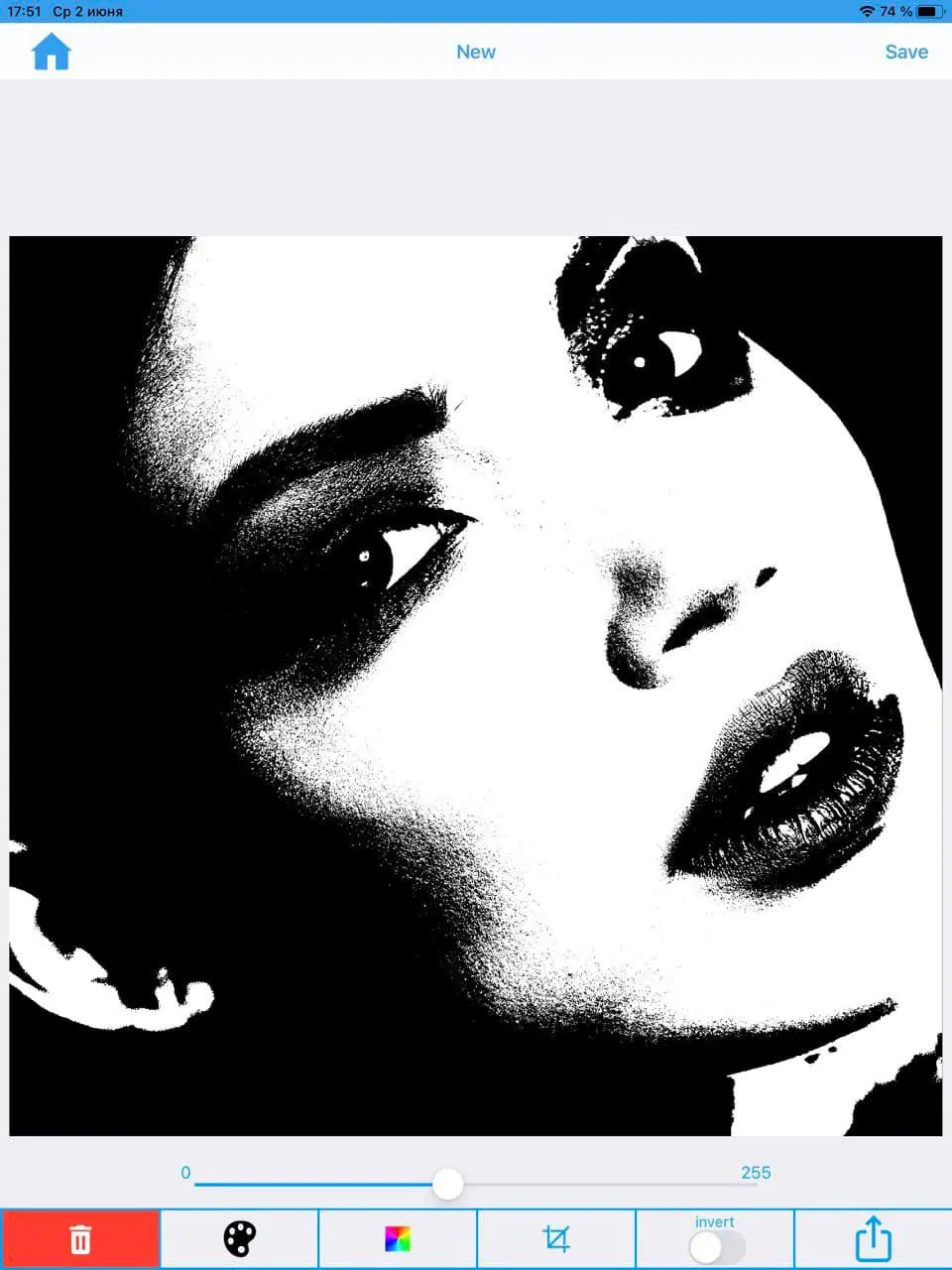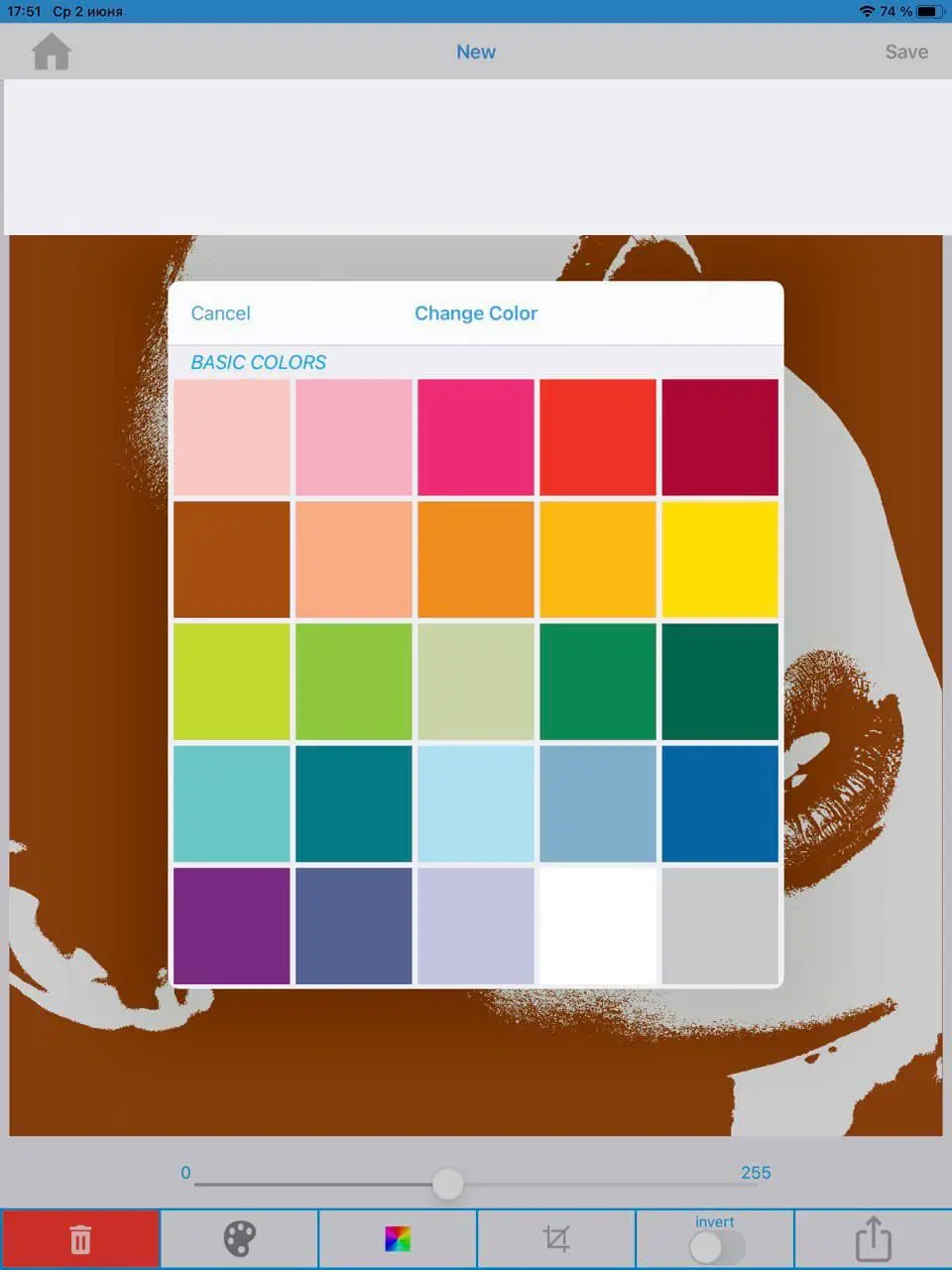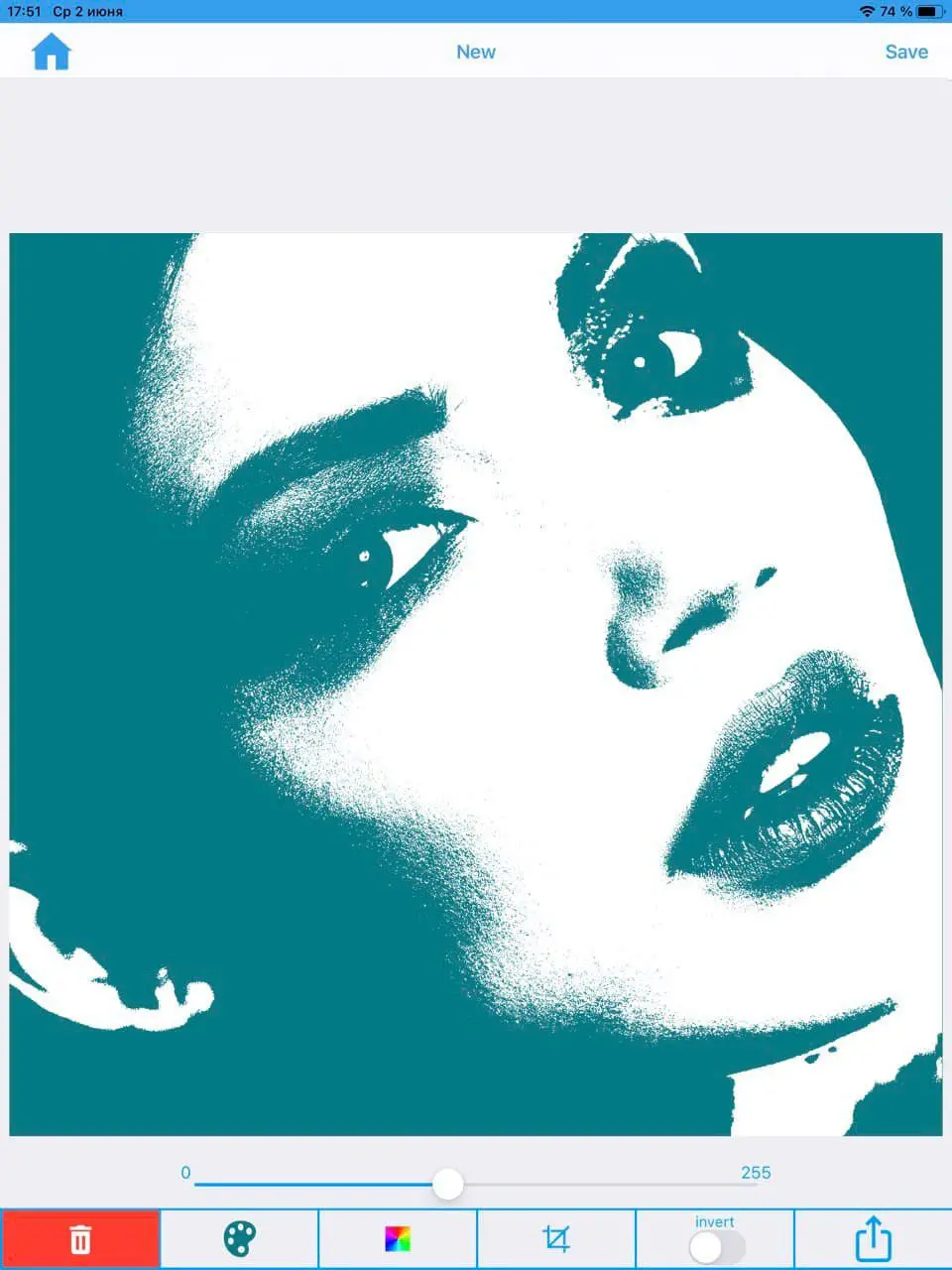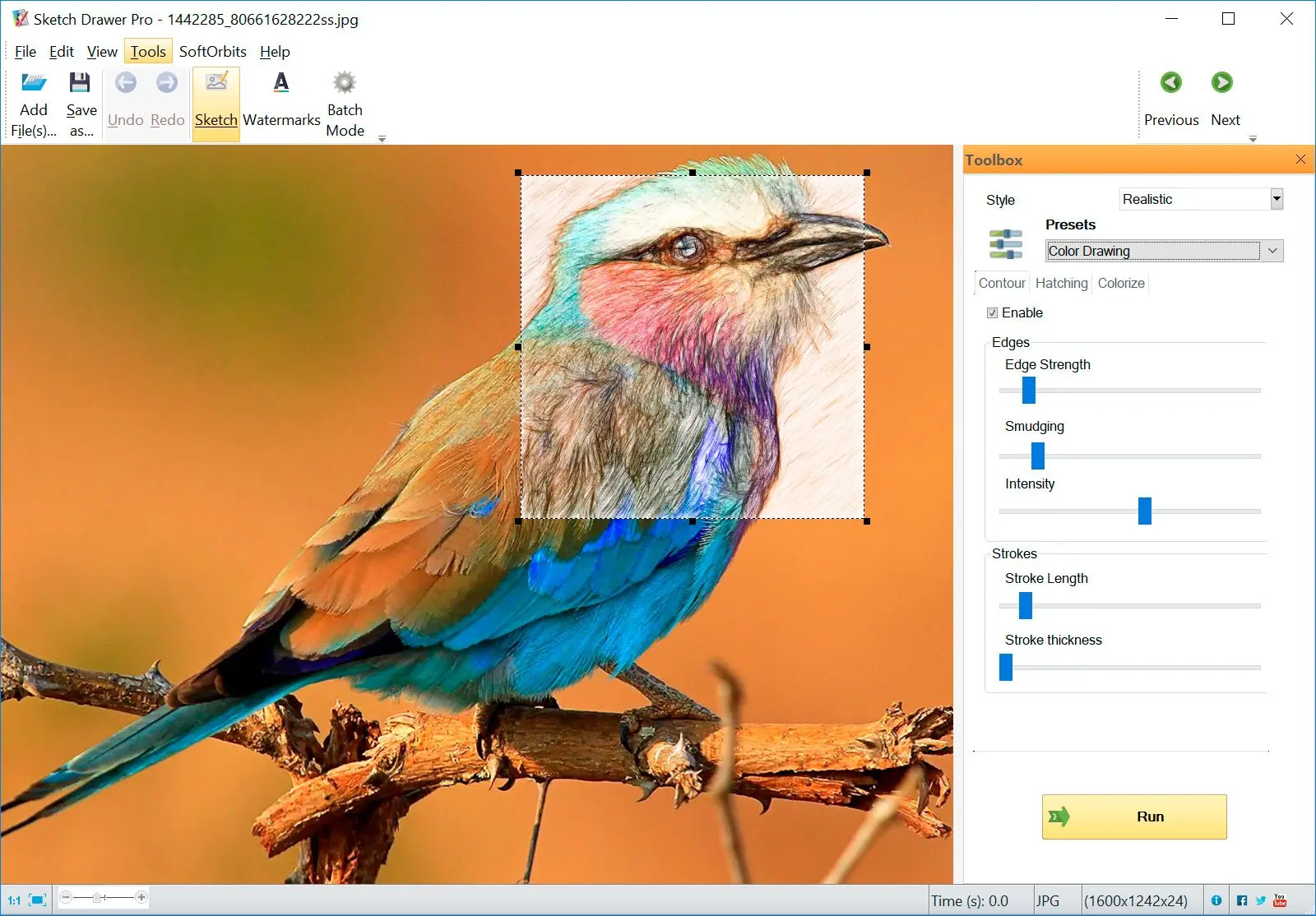Best Stencil Maker Program
With the SoftOrbits Sketch Drawer can easily make your own stencil from a picture with just a few simple clicks. It is downloadable; some online versions are also available.
Convert Photo to Stencil
Photo to Sketch Converter is the best stencil software out there. It is intuitive and has algorithms that convert any image easily to beautiful stencils and exquisite artwork. You have to upload the image, and then, with a few simple clicks, the picture will be converted to a line stencil.
There are many presets you can use which have their unique characteristics. They include
Classic, Detailed Sketch and
Realistic.
It also has a
Batch processing mode in which you can add multiple images and apply filters to all these images simultaneously.
There is also a Batch Processing option where you can add multiple images and apply their settings.