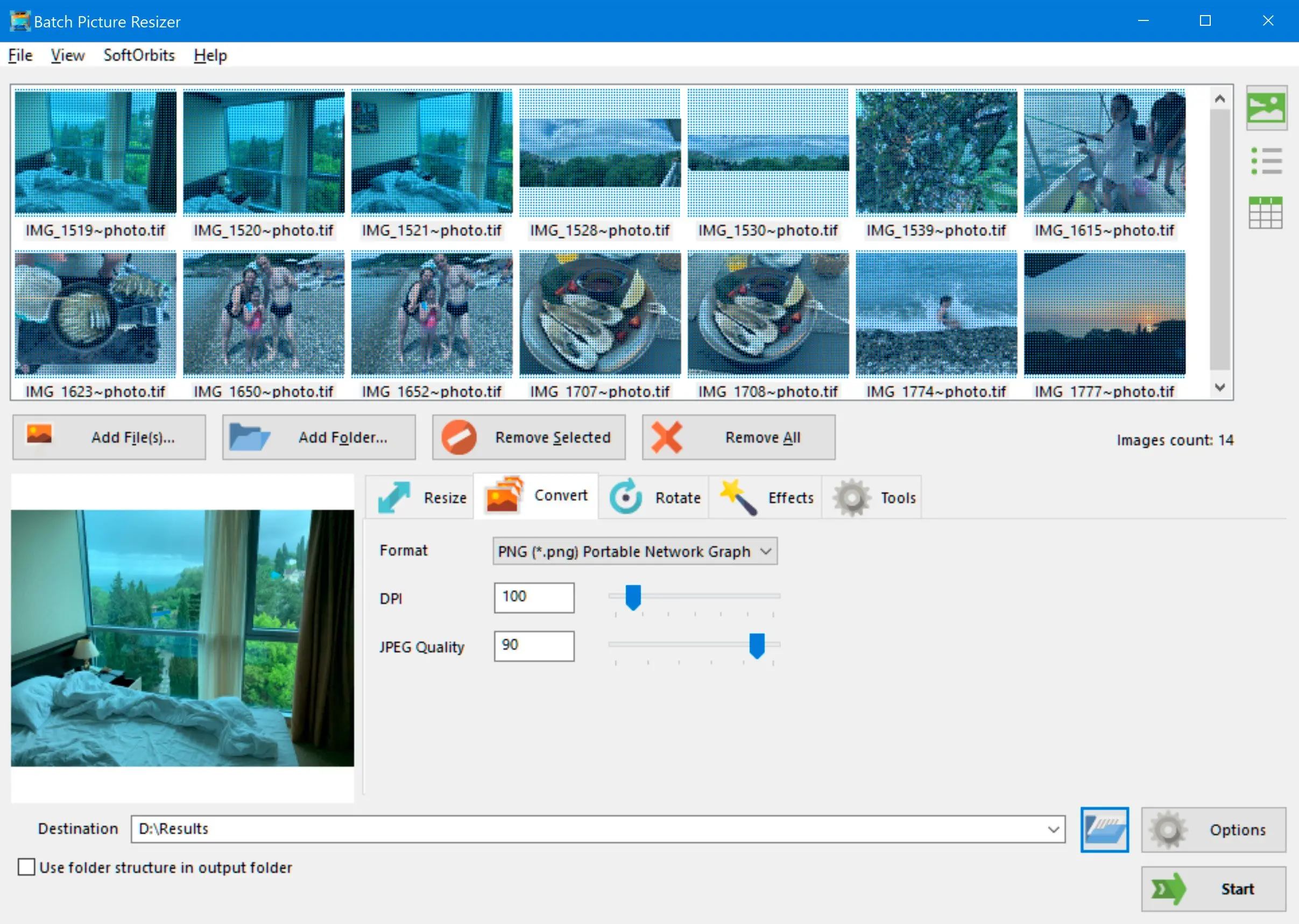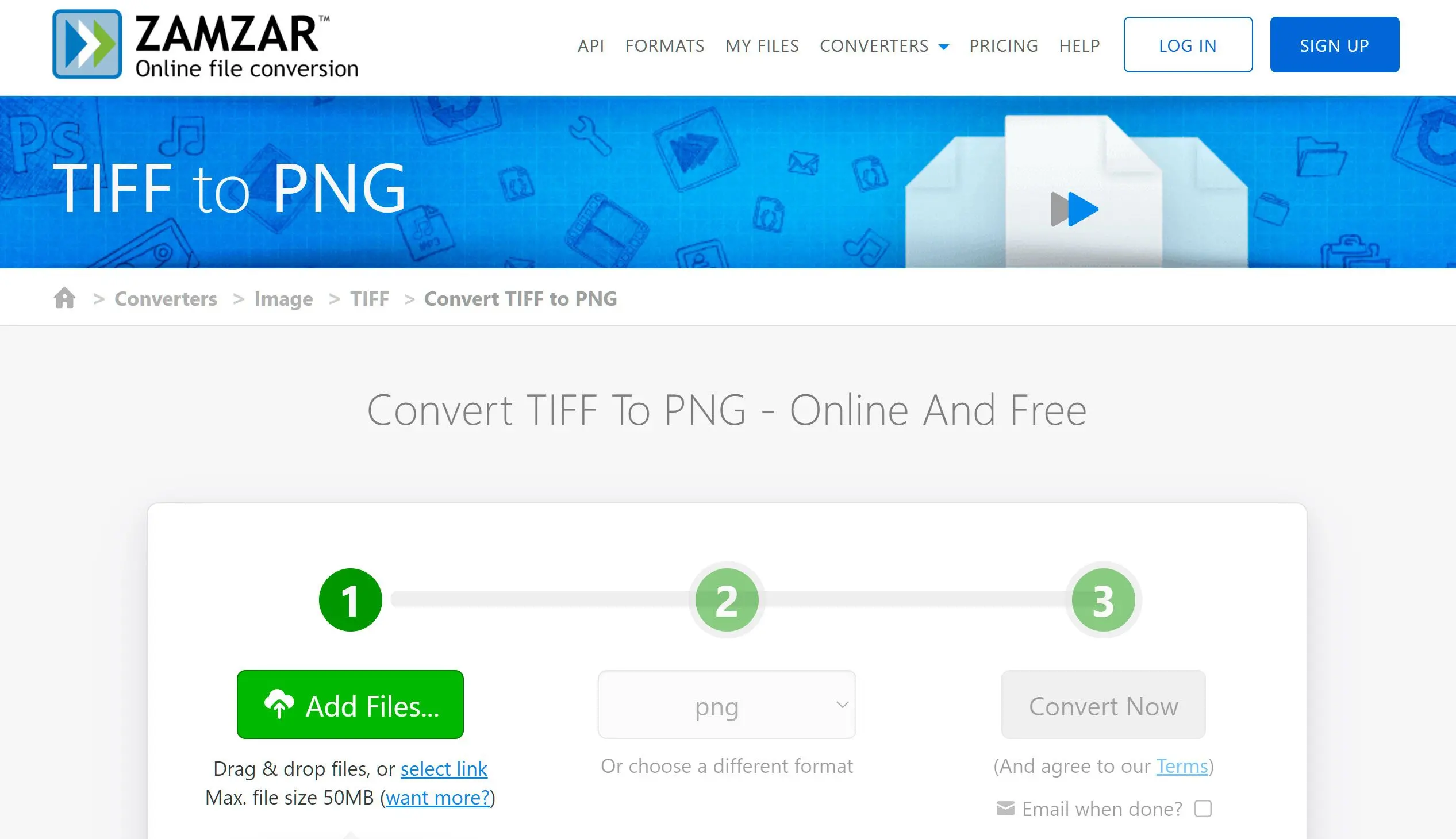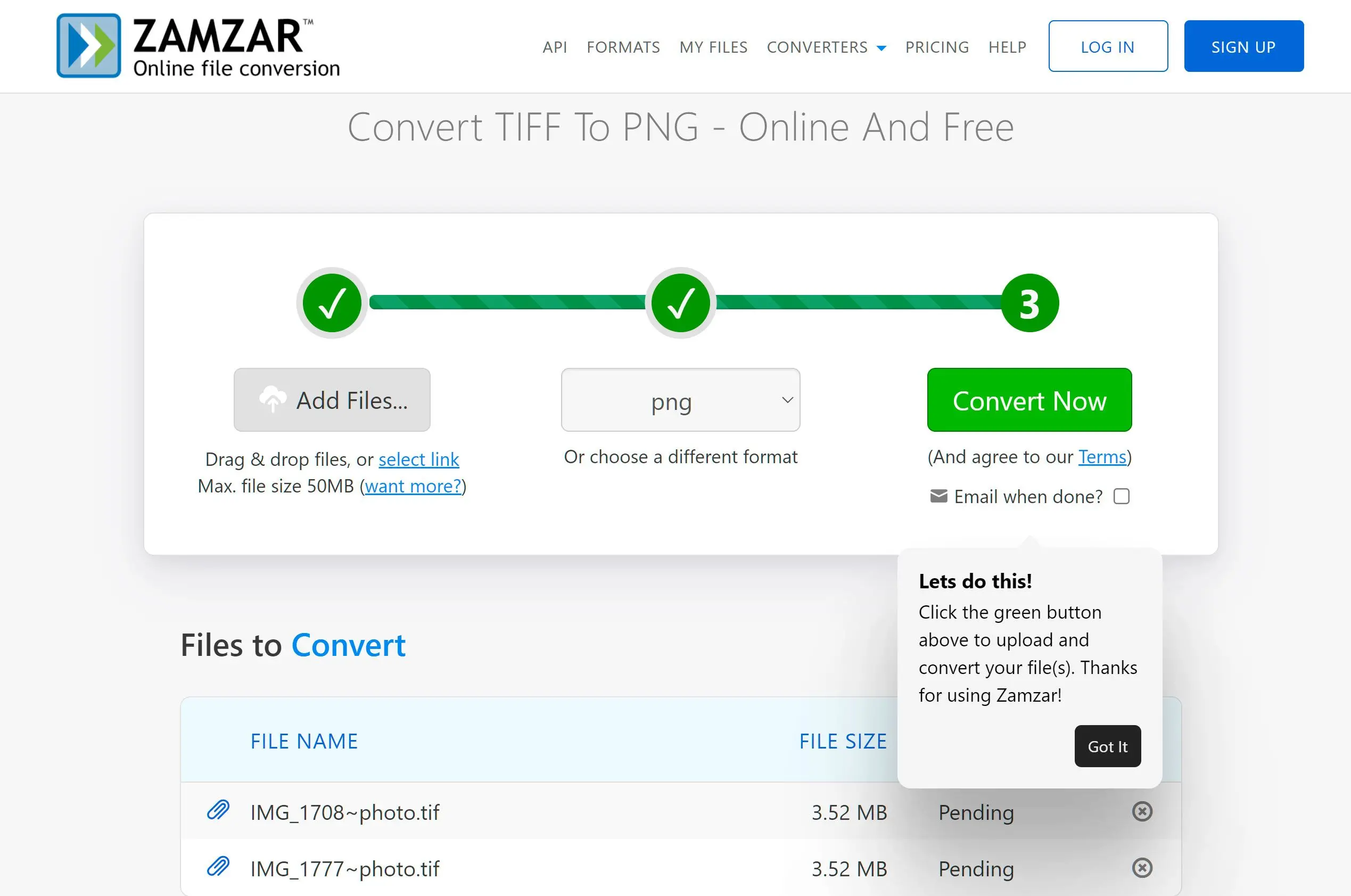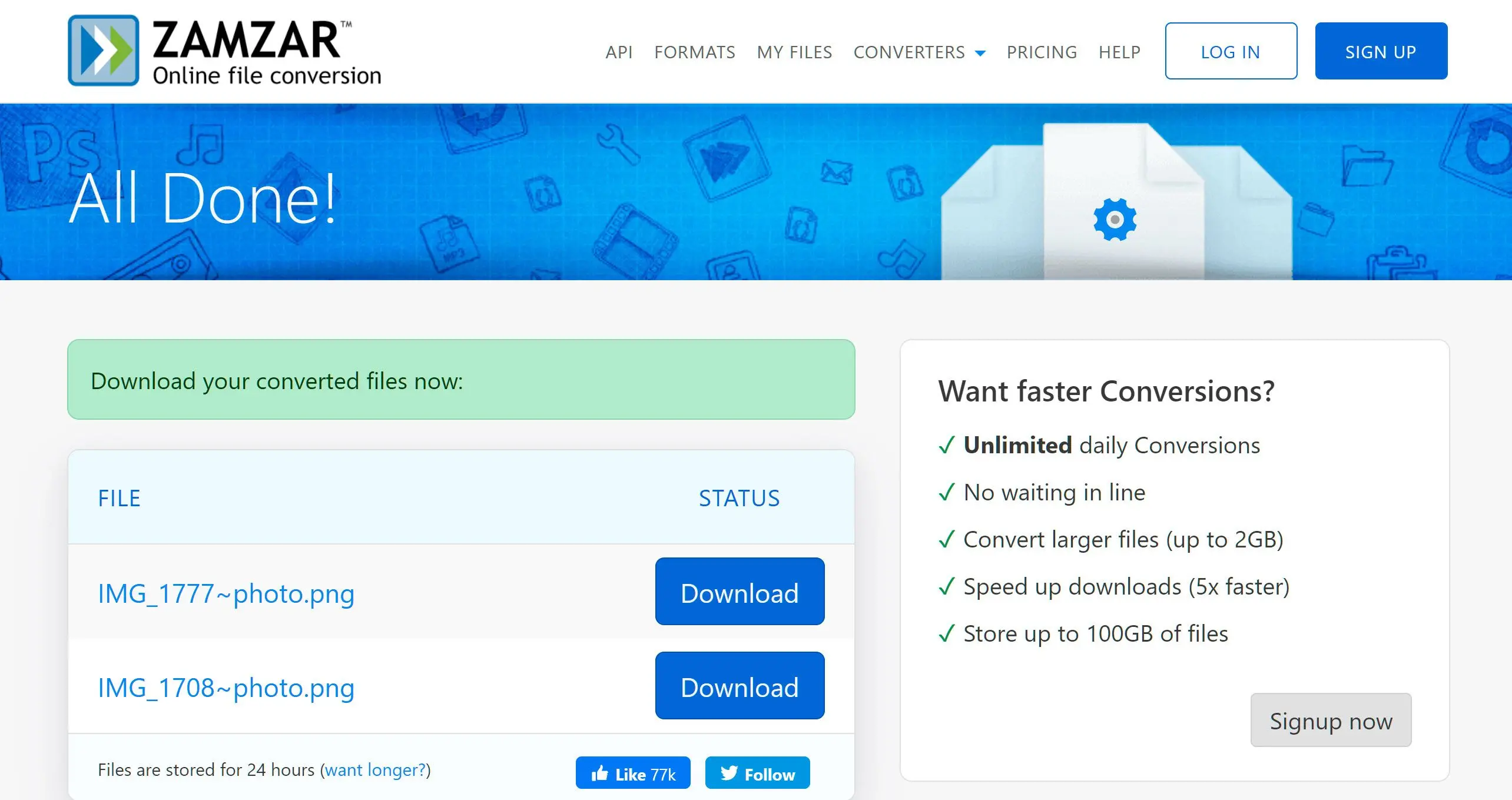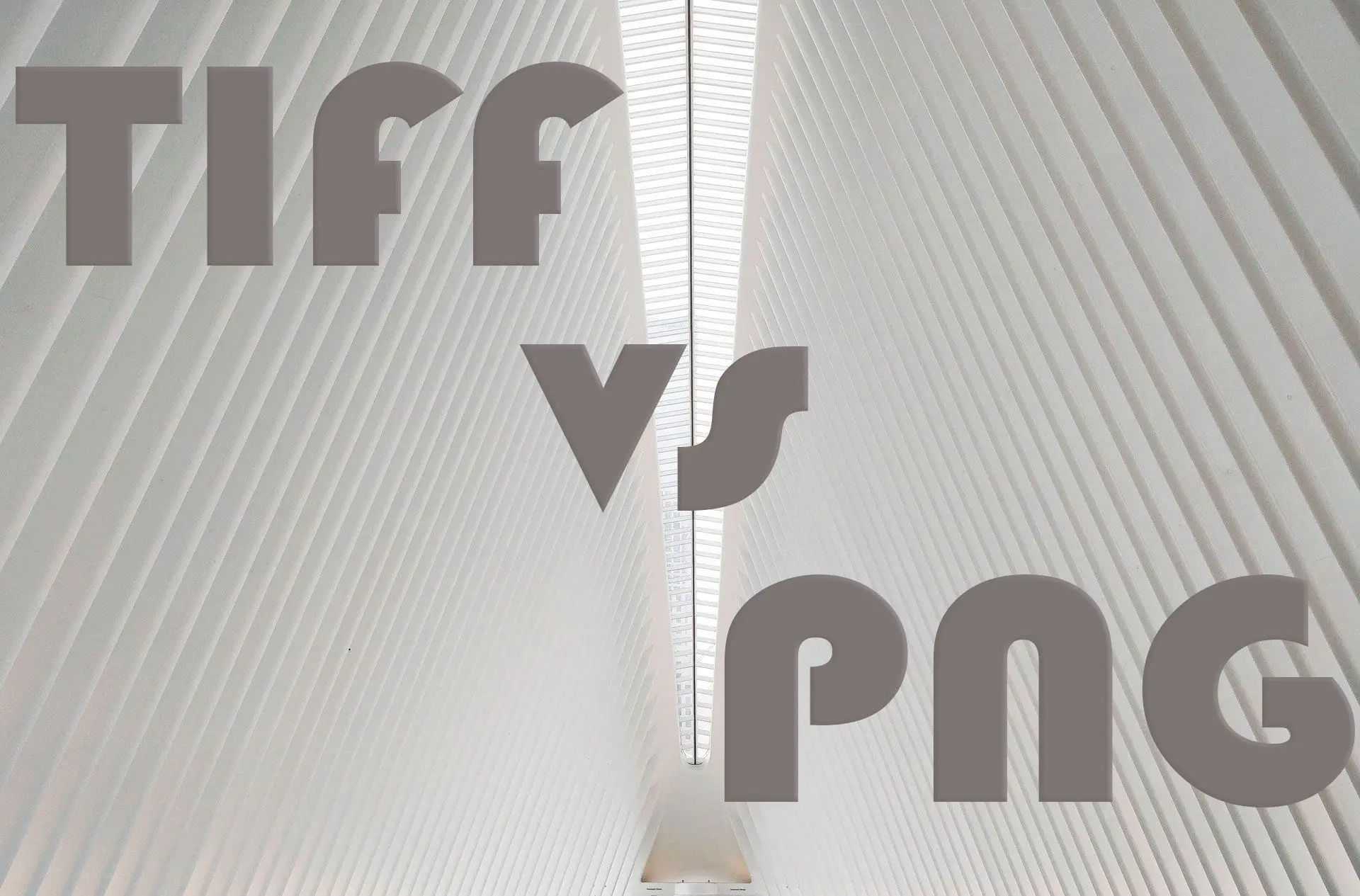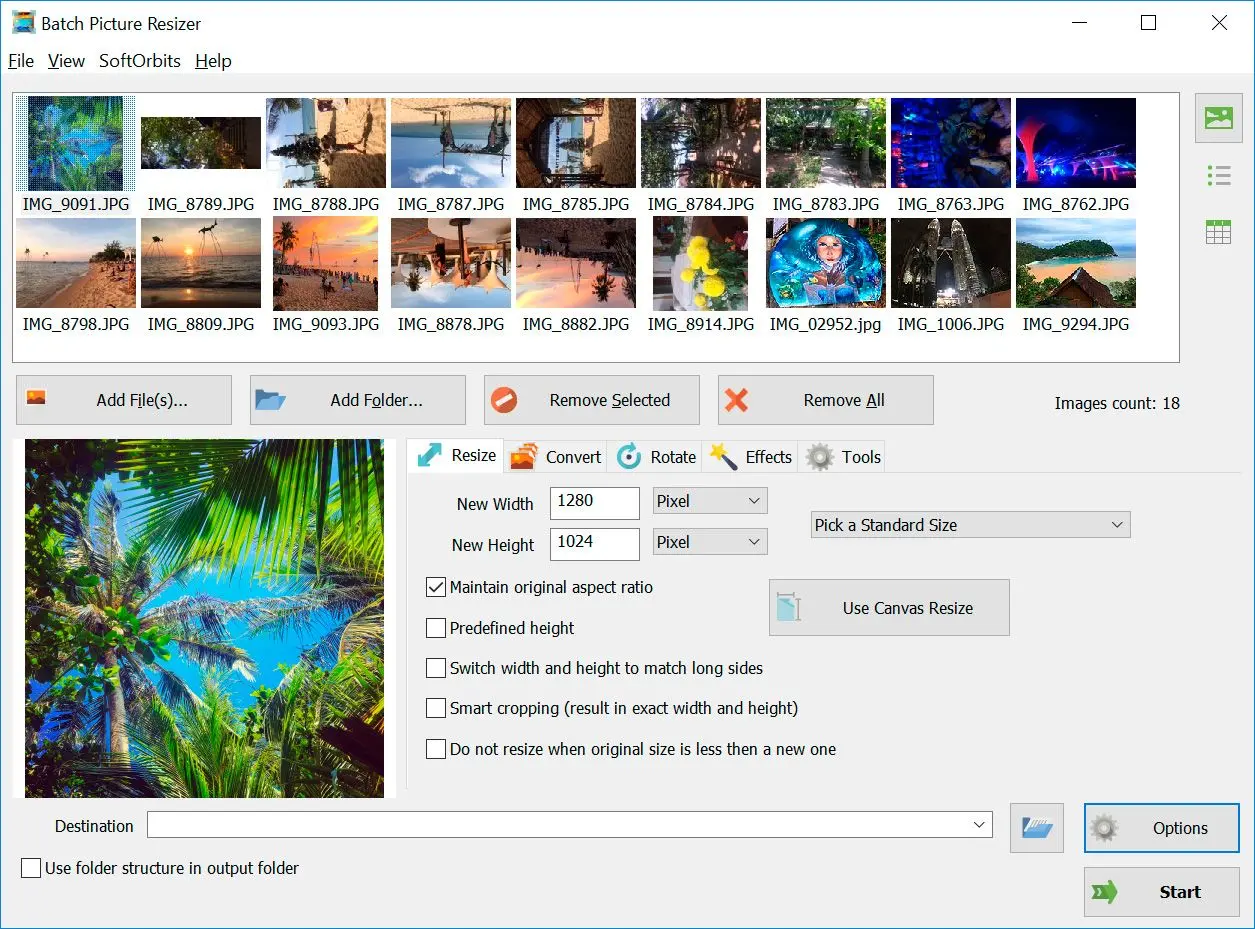Way #3: Convert TIFF to PNG Online
There are several converters available online.
- CloudConvert: A versatile online converter that supports a wide range of file types, including images, documents, audio, and video.
- Convert.Files: Another popular online converter that offers a simple interface.
- ImageMagick: A powerful command-line tool that can be used for a wide range of image processing tasks, including conversion.
- Online-Convert.com: A comprehensive online conversion tool that supports images, documents, and audio.
- Convertio: A user-friendly online converter that supports a wide range of file types.
How to use Zamzar:
Software vs. Online Converters
| Software | Features | Limitations | Use Cases |
| Adobe Photoshop | Advanced editing capabilities, layers, masks, filters, color correction | Steep learning curve, high cost, resource-intensive | Professional photographers, graphic designers |
| GIMP | Free and open-source, layers, filters, painting tools | Less user-friendly interface compared to Photoshop | Hobbyists, students |
| XnConvert | Batch image conversion, renaming, wide format support, basic editing | Complex interface, less intuitive for beginners | Users who need to process large numbers of images and perform basic conversions and editing tasks |
| CloudConvert | Versatile online converter for various file image types | Reliant on internet connection, may have limitations on size and processing speed | Occasional users who need quick and easy conversions without installing software |
| Zamzar | Simple online converter for common file formats | Limited features compared to dedicated software, potential for slower processing speeds | Casual users who need basic conversions |
| Online-Convert.com | Comprehensive online converter with a wide range of supported formats and additional features like resizing and cropping | Reliant on internet connection, may have limitations on image size and processing speed | Users who need a variety of conversion options and additional features |