The native iOS Photos App facilitates the removal of certain image markups, particularly basic annotations, light scribbles, and modifications made within the application itself. Android OS has similar functions.
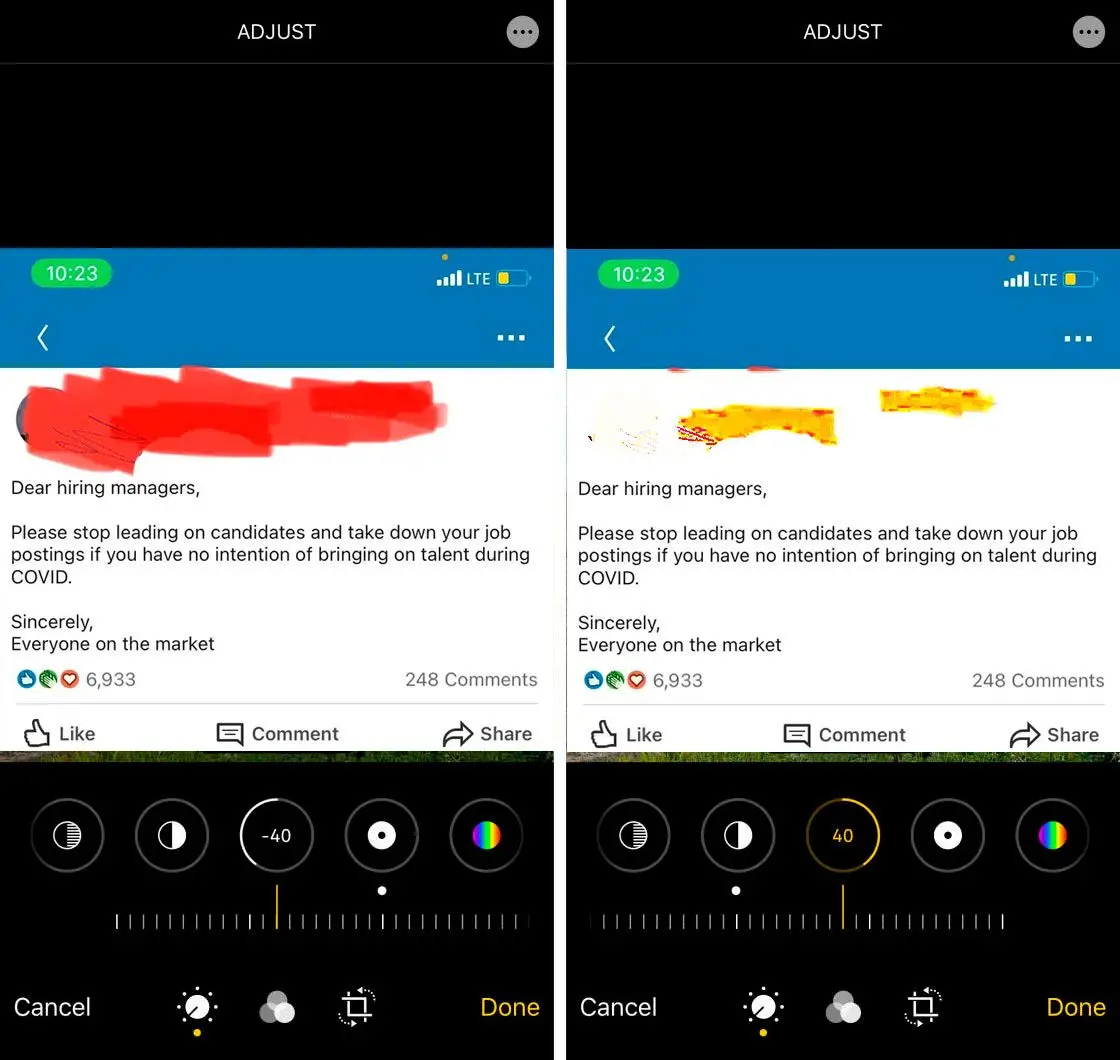
Way #2: Methods for Markup Removal via iOS Photos App
The native iOS Photos App facilitates the removal of certain image markups, particularly basic annotations, light scribbles, and modifications made within the application itself. Android OS has similar functions.
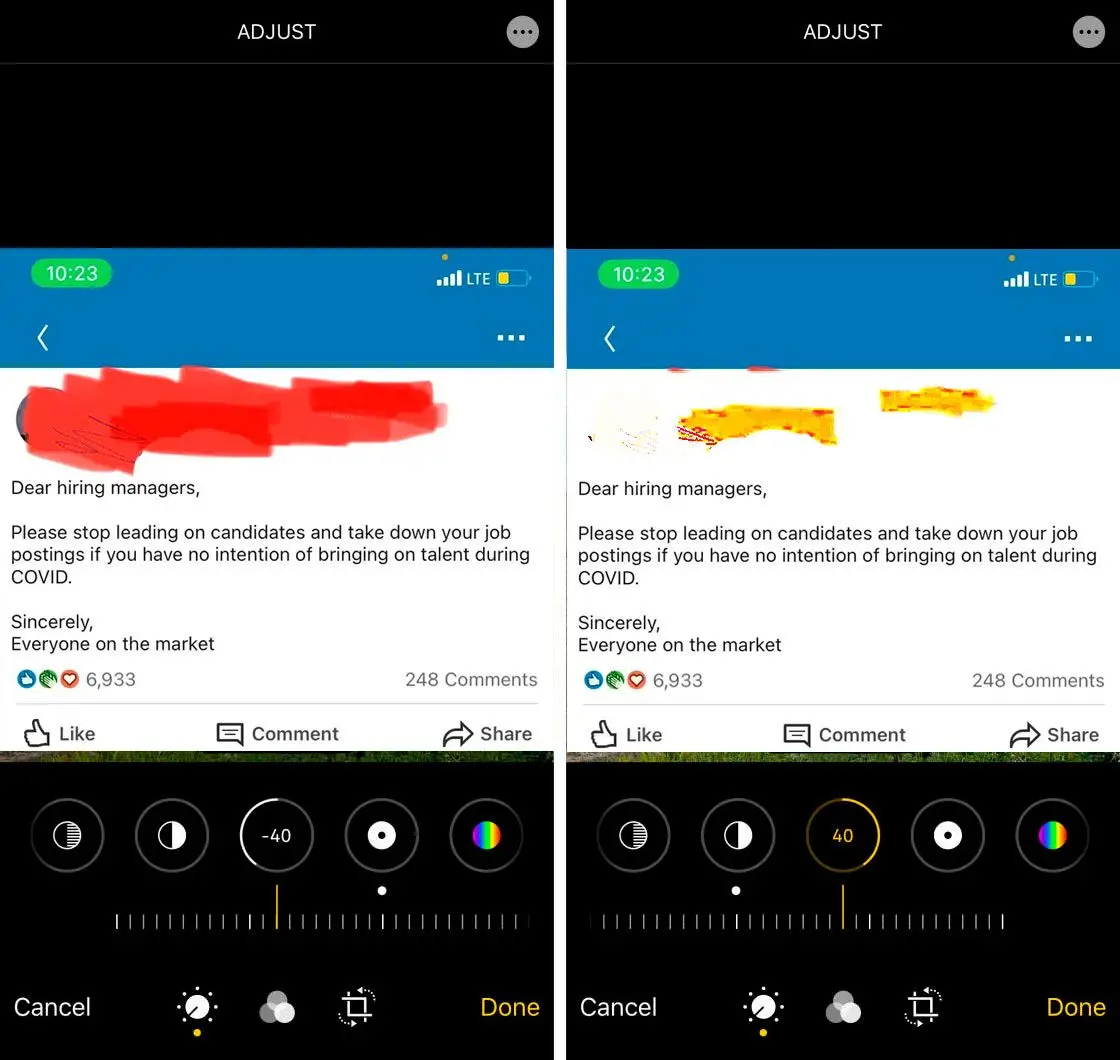
See the photo above. This method is easy but it produced visible artifacts.
That is all you need to know to remove markups and other drawings from your photos. You can try using your phone's Photos app to reduce the brightness of the markup. However, it will not make it completely invisible. To remove it easily, use software or online tools like Photo Stamp Remover (an online option is available too).