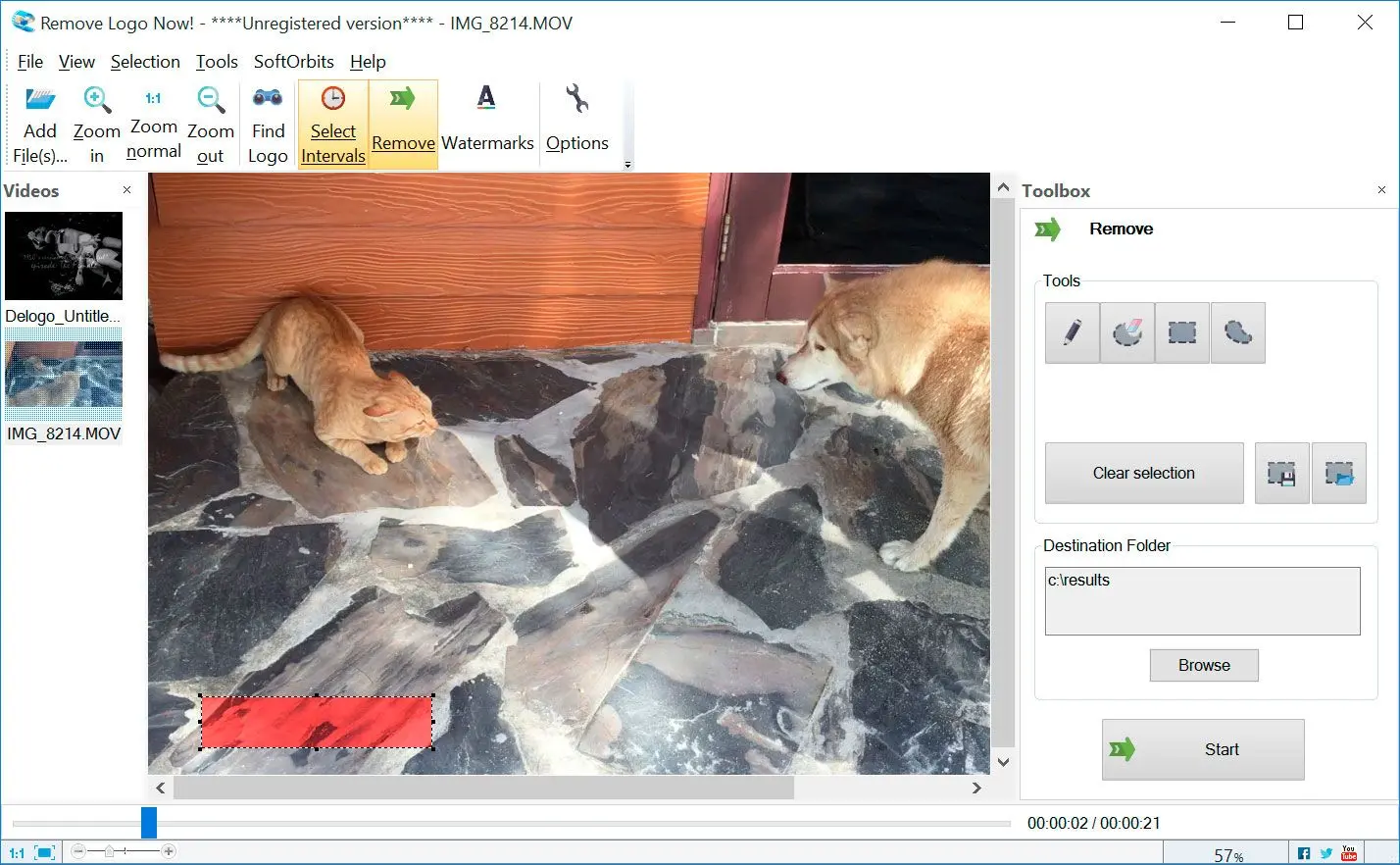Way #3: Online Video Logo Remover
At SoftOrbits, our goal is to deliver accurate and trustworthy information.
We pick products for reviews based on what people like and what is popular. Our testing phase focuses on spotlighting the prime features of a product and identifying its most suitable software. User reviews from top sites guide us in crafting our product reviews. We gather feedback from our users, understanding their thoughts on SoftOrbits software and other products.
Such people go for online tools. These tools are secure and immediately remove the logotypes from your videos.
Online Video Watermark Remover

This online removal service does not work now! It just shows ads.A great feature of this software is that it also offers a batch processing feature allowing you to upload multiple videos simultaneously. You can remove multiple logotypes in a single video with it as well. It is very simple to use, and everyone who uses it becomes a fan of this simple and effective online tool.
Remove Watermark from Video Online

This online removal service does not work at the moment! It just shows ads.Anyone can use this tool easily since you have to upload the video, click the Remove Watermark option and wait until the logotype is removed. Another great quality of this tool is that removing the logotype and downloading the video does not lower the quality.
This tool removes automatically, so you do not need to know any technical jargon to use it. The only downside is that the tool is slow and takes time to remove the logotype from the video. However, you can opt for the premium version, which will remove the stamps in seconds and give you the option of uploading almost 25-95 videos every month, depending on the plan you choose.