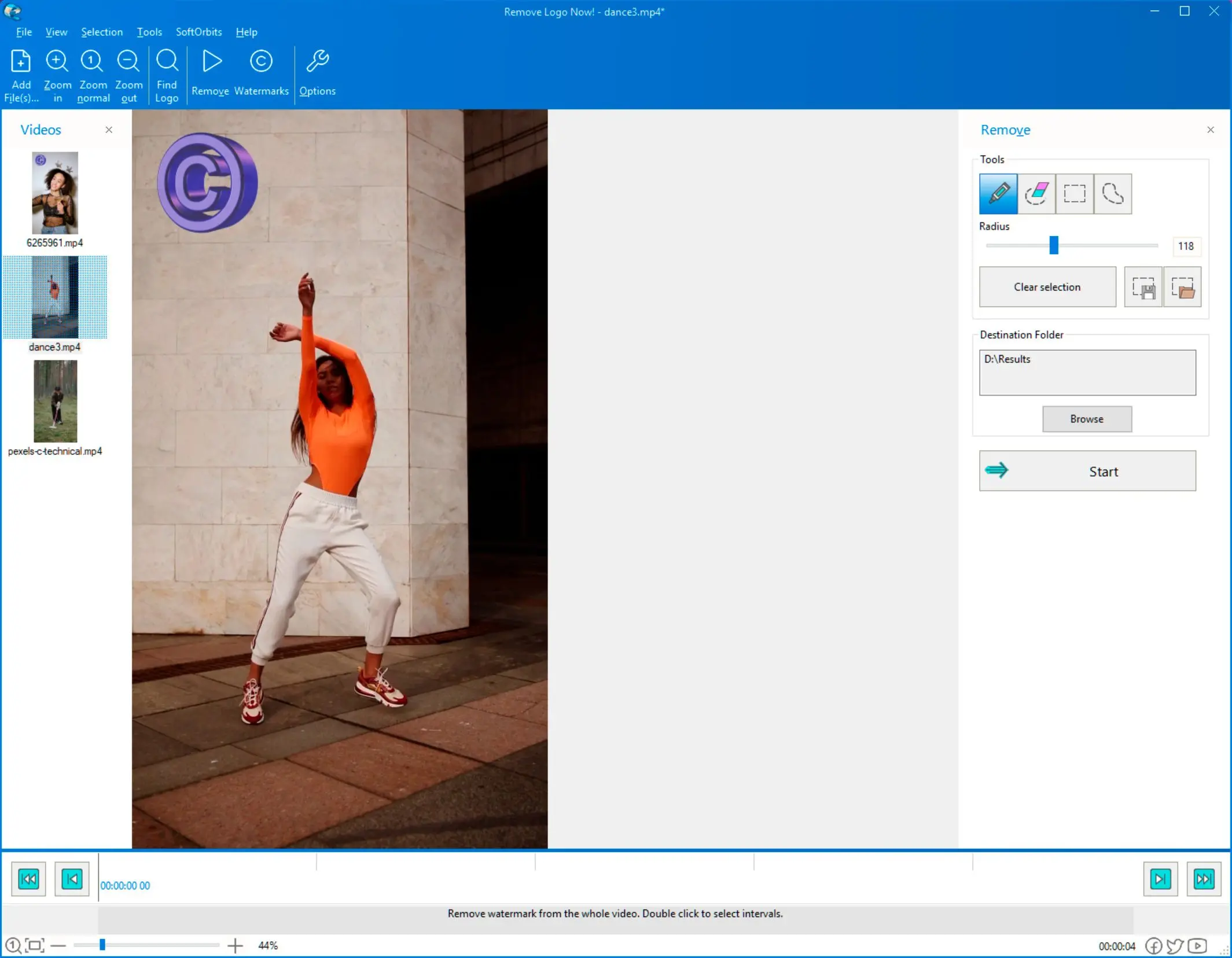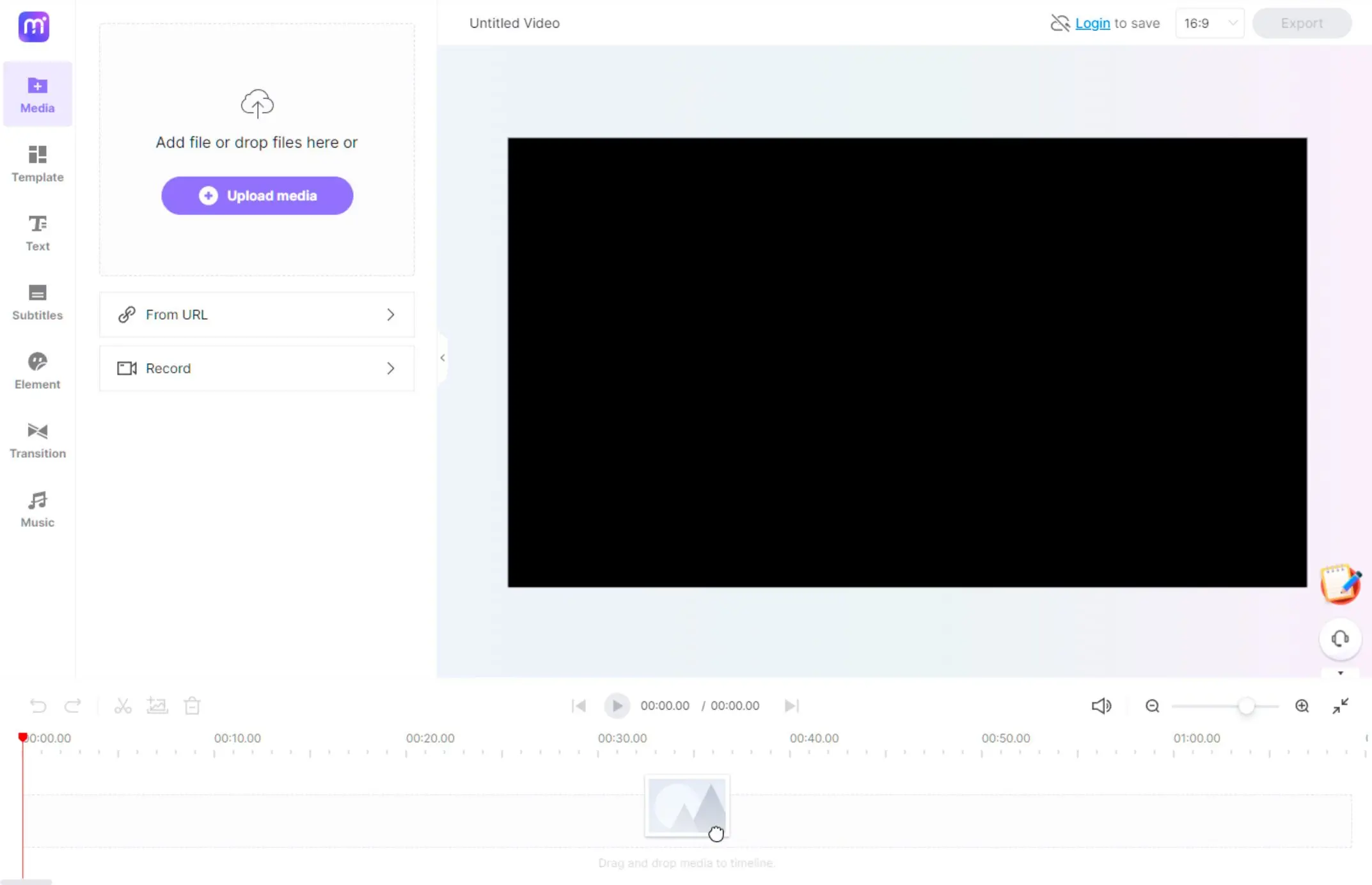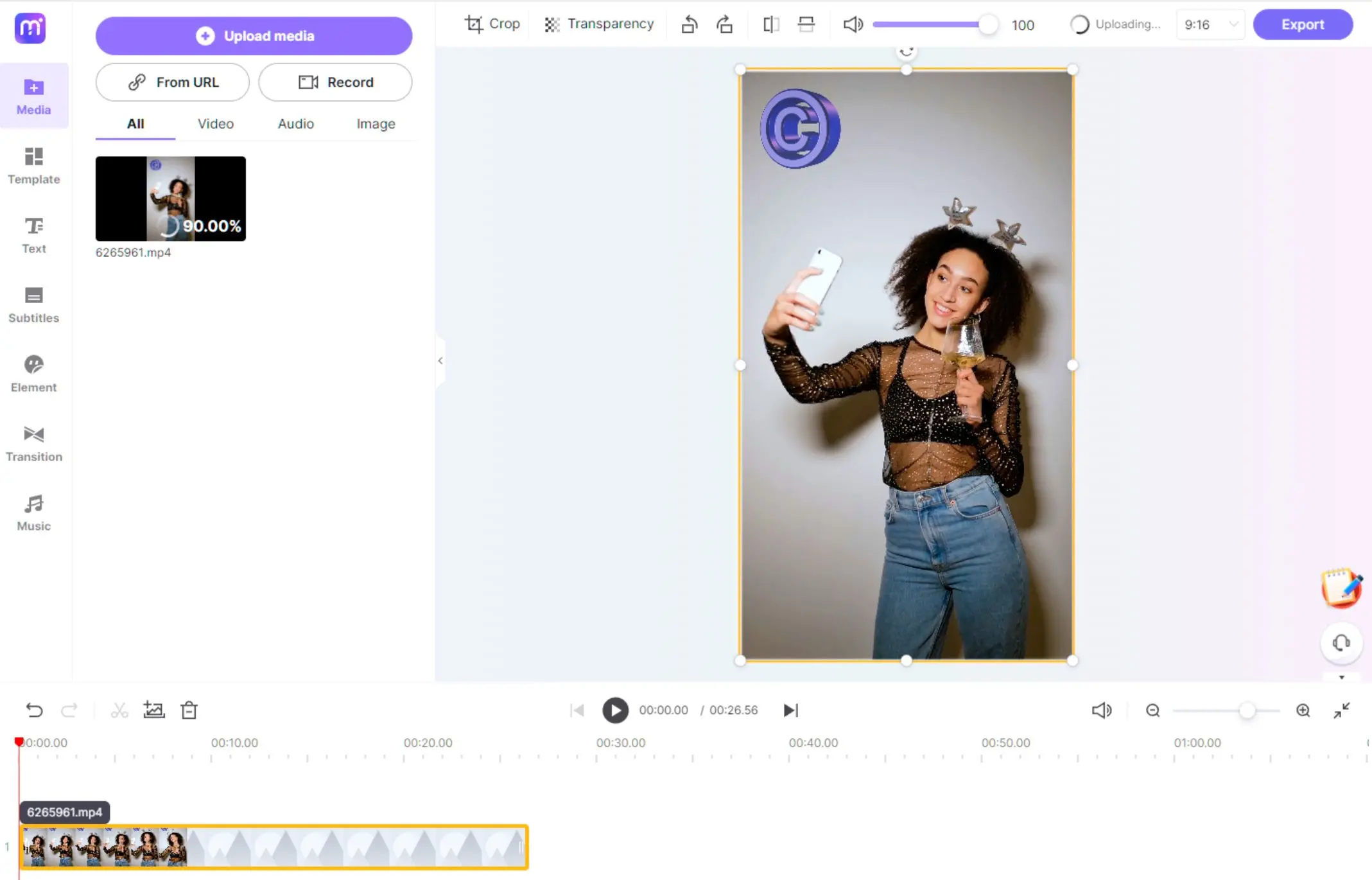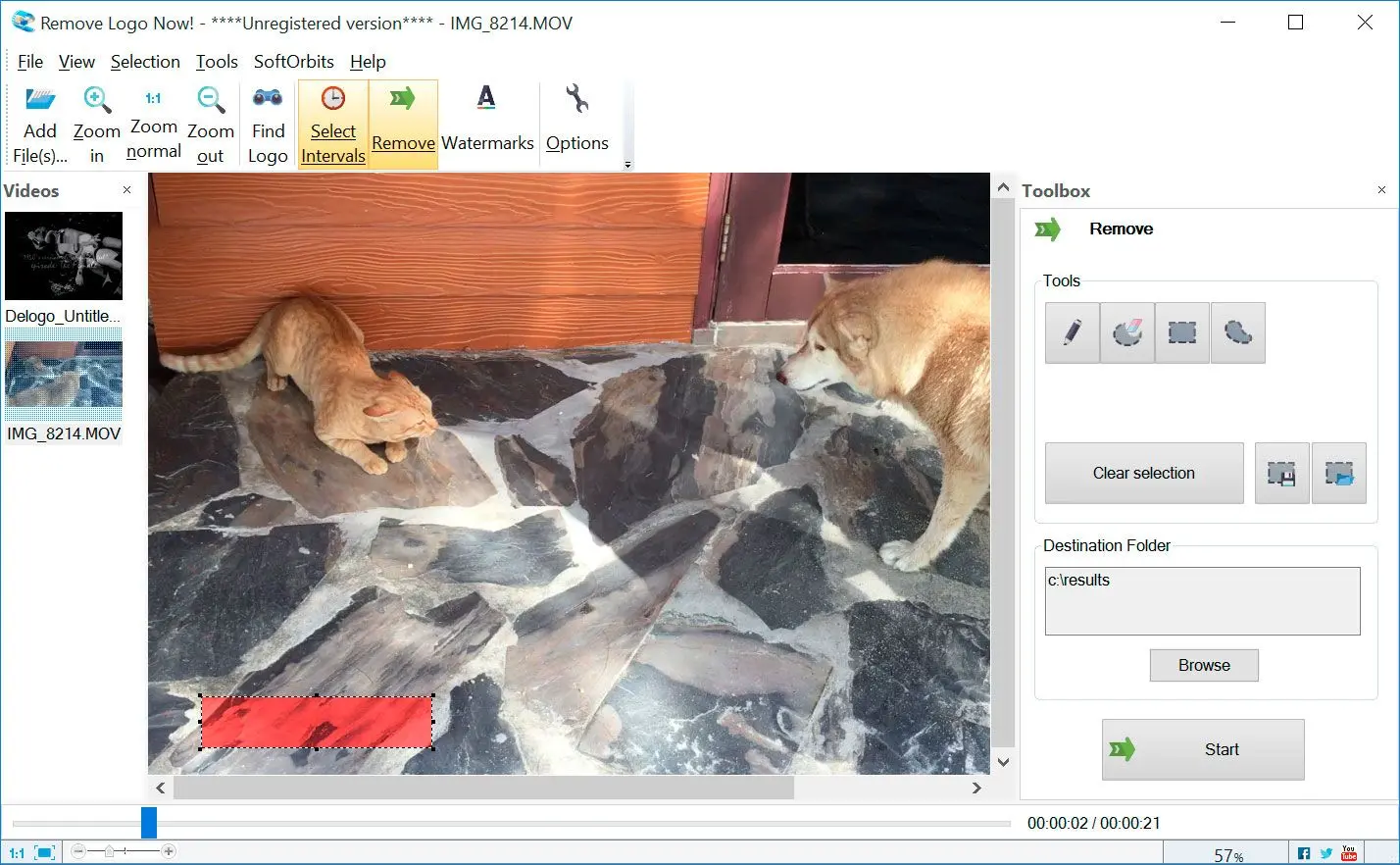Just purchase KineMaster :) This is a great software, and it's worth the price!. In 2025, it costs $63 ($44.99 sale price) for a 1-year plan or $8.99 monthly.

KineMaster is a professional video editing app for Android and iOS devices. With KineMaster, you can add watermarks, text, transitions, effects, and more to your videos.
You may purchase KineMaster to remove its watermark. If you want to remove the watermark from Kinemaster and get a video without a watermark, there are a few ways to do this. One way is to use a Kinemaster Watermark Remover. Another way is to use a Kinemaster Mod Apk.
How to remove watermark from Kinemaster in a Batch Mode
You can select multiple videos to remove the watermark. Select the Batch Mode option from the main menu to do this.