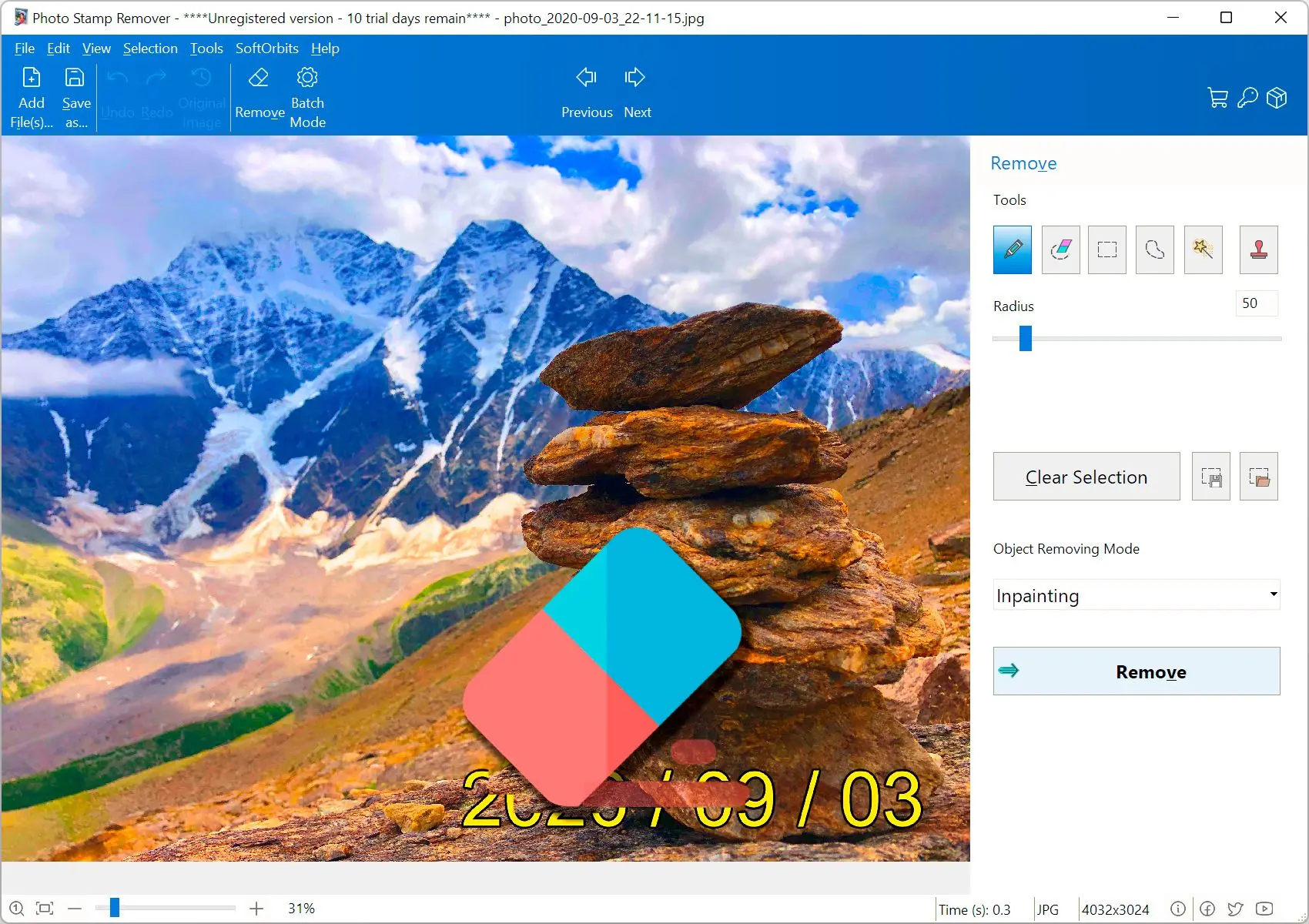Photo Stamp Remover: Removing Megapixl & Dreamstime Watermarks
Photo Stamp Remover is a software program designed to remove watermarks from images, specifically targeting those from Megapixl and Dreamstime stock photo services.
👍 Strengths of Photo Stamp Remover:- Targeted Functionality: Photo Stamp Remover is specifically designed to remove watermarks from Megapixl and Dreamstime photos.
- Ease of Use: The software offers a user-friendly interface with straightforward steps for selecting the watermark area and initiating the removal process.
- Potential Time Saver: If you frequently deal with Megapixl or Dreamstime watermarks, Photo Stamp Remover can streamline the process compared to manual editing techniques.
🤔 Weaknesses of Photo Stamp Remover:- Limited Functionality: Photo Stamp Remover's focus on Megapixl and Dreamstime watermarks restricts its use for removing watermarks from other sources.
- Potential Quality Loss: The watermark removal process can sometimes affect the surrounding image quality, especially with complex watermarks or detailed backgrounds.
- Software Cost: While some information suggests a free download, be cautious of websites offering free software licenses. It's advisable to check the software developer's official website for pricing and download options.
🌟 Photo Stamp Remover is a great choice for:- Frequent users of Megapixl or Dreamstime photos: If you often work with images from these stock services and need to remove their watermarks, Photo Stamp Remover can be a convenient tool.
- Those seeking a quick and easy solution: For simple watermark removal tasks, Photo Stamp Remover's user-friendly interface can expedite the process.
However, if you:
- Need to remove watermarks from various sources: If you deal with watermarks from different providers, a more versatile image editing software might be a better investment.
- Prioritize maintaining the highest image quality: For critical photos where preserving every detail is crucial, consider professional image editing services or explore alternative methods that offer more control over the removal process.
Choosing the right watermark removal tool depends on your specific needs and priorities. Photo Stamp Remover offers a targeted solution for Megapixl and Dreamstime watermarks, but weigh its pros and cons against other options before making a decision.
There are a few things to remember when using watermark remover software. First, make sure that you select the correct watermark region. If you choose the wrong area, it may not delete the watermark. Second, the software can work not only on Megapixl photos and videos. It will also give good results if you try to use it on a non-Megapixl photo or video. It also can remove date stamps, people, wires, tourists, cars, and other objects from Megapixl photos.
So, if you're looking for a way to remove watermarks from your photos and videos, Photo Stamp Remover software is a great choice!
| Pros: | Cons: |
| Easy to use | Not free |
| Fast removal of watermarks | Leaves visual artifacts in complicated backgrounds |
| Wide range of features | |