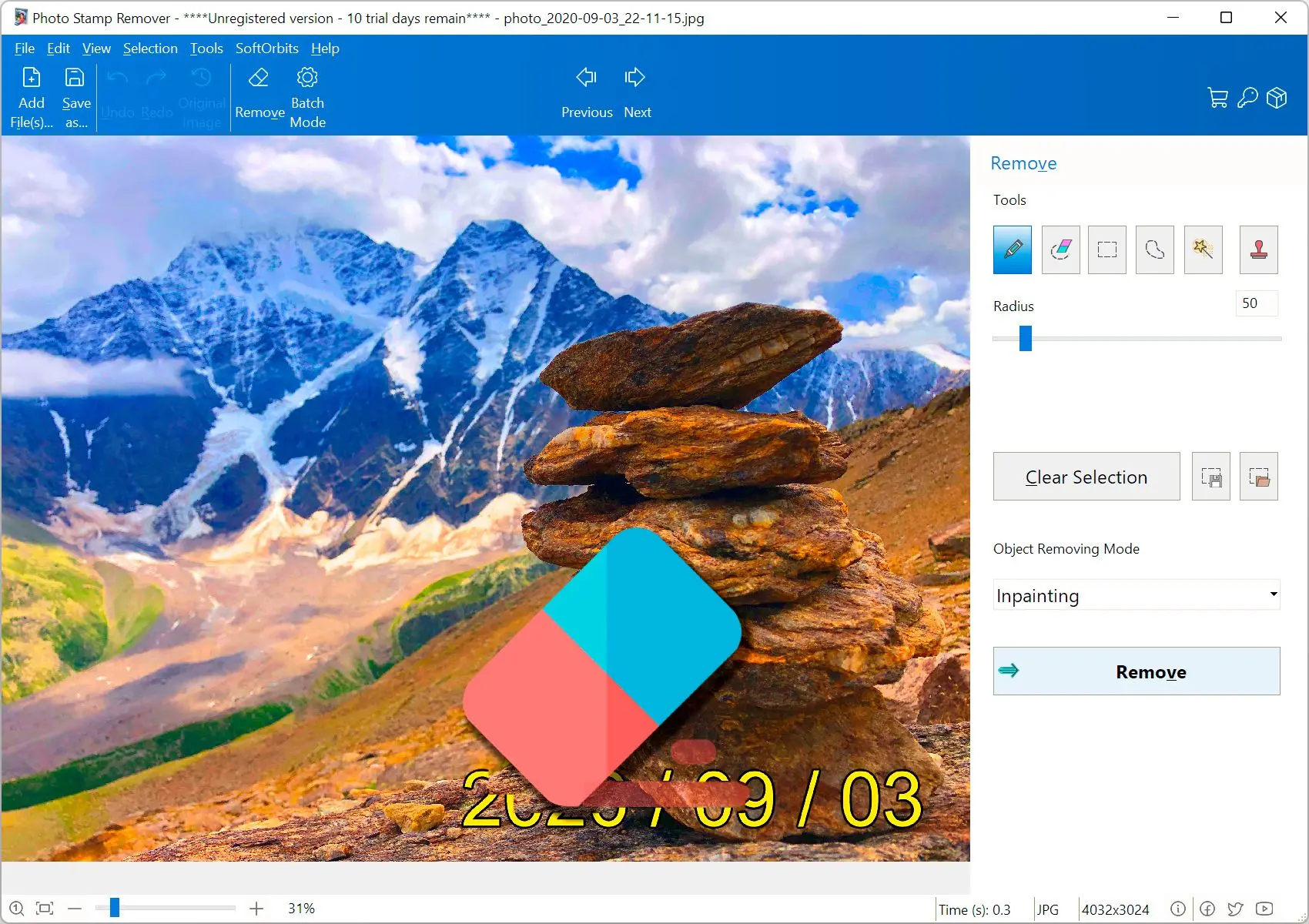🪄 Need Getty Images Downloader Without Watermark? Try Photo Stamp Remover to erase unwanted logo from your images.
Choosing the right watermark removal tool can be tricky. But fear not, we'll break down the popular Photo Stamp Remover to help you decide!
👍 Strengths of Photo Stamp Remover:- Easy to Use: Photo Stamp Remover boasts a user-friendly interface, making it accessible even for beginners.
- Multiple Removal Methods: It offers various tools for tackling watermarks, allowing you to choose the most suitable approach for your image.
- Supports Different File Formats: The software can handle a variety of image formats, ensuring compatibility with most of your photos.
- (Potentially) Free: There might be free versions available (depending on the source), making it a budget-friendly option.
🤔 Things to Consider with Photo Stamp Remover:
- Limited Functionality in Free Versions: Free versions might have restricted features or watermarks added to your edited images.
- Quality of Removal May Vary: The effectiveness of removing watermarks can depend on the complexity of the watermark and the image itself.
- Uncertainties with Free Downloads: Be cautious when downloading free software, choose reputable sources to avoid malware.
🌟 Photo Stamp Remover is a Great Choice For:
- Casual Users with Simple Watermarks: If you need to remove basic watermarks from your photos occasionally, Photo Stamp Remover's ease of use can be a big plus.
- Those on a Tight Budget (with Caution): If a free version exists and meets your needs, it can be a cost-effective solution.
However, If You:- Need to Remove Complex Watermarks: For intricate watermarks, a more advanced tool might be necessary to achieve a clean result.
- Prioritize Maintaining Image Quality: Especially with complex edits, some simple apps can affect image quality.
- Value Guaranteed Functionality: Free versions often come with limitations. Opt for a paid program for a wider range of features and reliable performance.
Remember, the best tool depends on your specific needs and priorities. Choose wisely, and happy watermark-free editing!
The only downside is that you cannot save the images after removing the Getty images logo in the trial version. You will have to get the paid version to access that.
Many people have to pay a lot to remove watermarks from their pictures. For that, you need to download Getty Images Watermark Remover software. It blends the pixels of the required area to give you the desired image pretty efficiently.