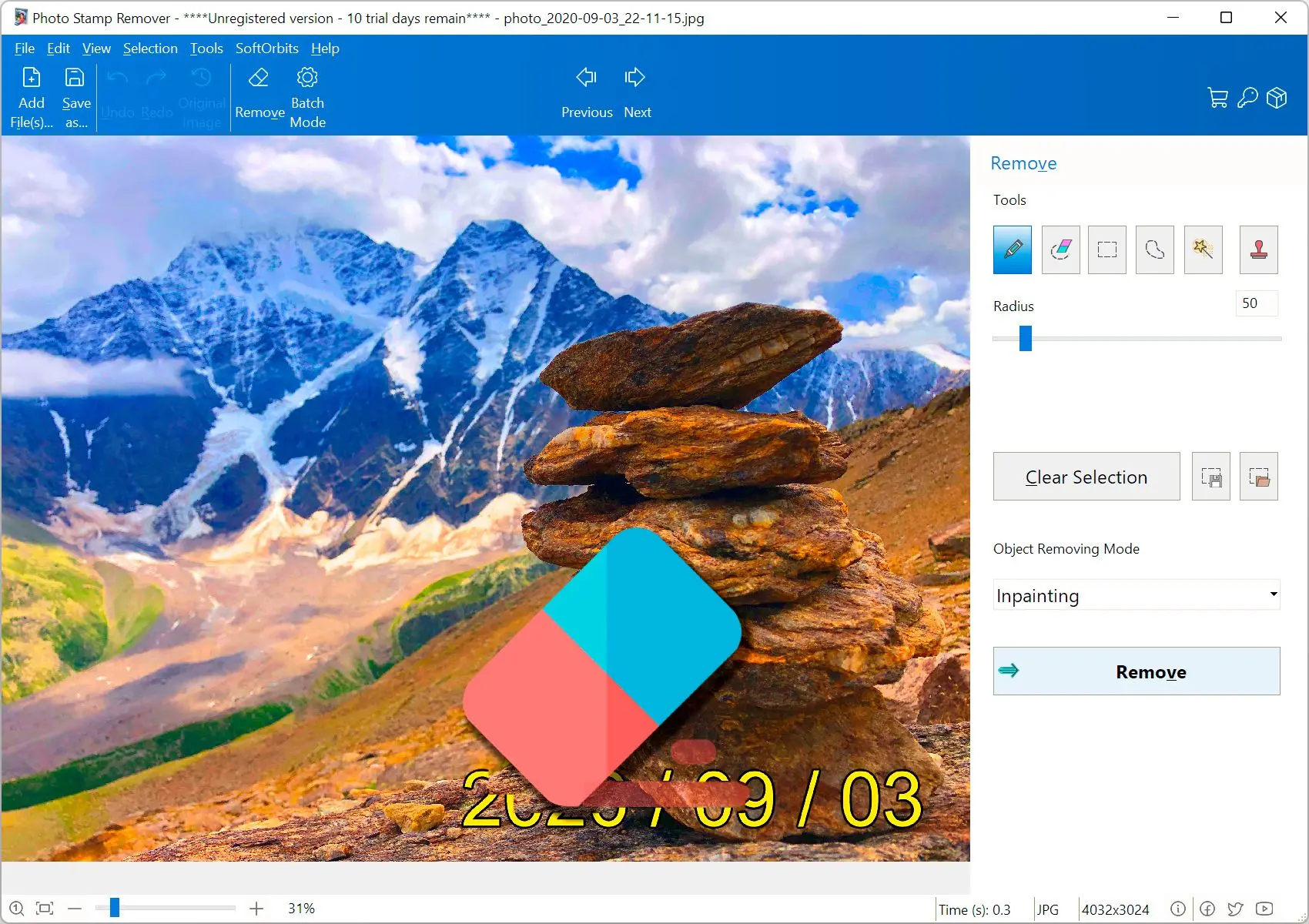Photo Stamp Remover vs. Free Online Watermark Removers
You have a few options: downloadable software like Photo Stamp Remover, or free online instruments. We'll break down Photo Stamp Remover to see if it's the right choice for you.
👍 Strengths of Photo Stamp Remover:- Precise Selection: Photo Stamp Remover lets you carefully select the exact area of the watermark, minimizing damage to the surrounding image.
- Offline Editing: Edit your photos without an internet connection, giving you more privacy and control over your images.
- Batch Processing: Remove watermarks from multiple photos at once, saving you time if you have a stack of images to clean up.
🤔 Things to Consider:
- Software Cost: Photo Stamp Remover requires purchase, while some online instruments are free.
- Learning Curve: While the interface may be user-friendly, there's always a slight learning curve with any new software.
- Limited Features: Photo Stamp Remover might not offer additional editing features you might find in online suites.
🌟 Photo Stamp Remover is a Great Choice For:- Frequent Photo Editing: If you regularly edit photos and deal with watermarks, Photo Stamp Remover's precise selection and batch processing can save you significant time and effort.
- Privacy-Conscious Users: For those who prefer to edit photos offline and maintain control over their images, Photo Stamp Remover offers a secure solution.
However, if you:
- Only Need Occasional Watermark Removal: Free online tools can be a good option for one-off watermark removal tasks.
- Want Additional Editing Features: Look for online suites that offer watermark removal alongside other editing tools.
- Are on a Tight Budget: Free online watermark removers are a budget-friendly option.
Photo Stamp Remover offers powerful features for frequent photo editors, while online instruments provide a convenient solution for occasional use.
How does watermark remover tool work?
Removing the watermark involves analyzing the Image and using various algorithms to fill in the area of the watermark with surrounding pixels. It uses advanced algorithms to detect and remove the istock watermark.
It is important to note that removing a watermark from an image that you do not own or have permission to use may be illegal and violate copyright laws. However, if you have purchased the license for a photo, you can use the software to remove the watermark and use the Image as needed.
Alternate Methods to Remove iStockphoto Watermark
While SoftOrbits iStock Watermark Remover is a popular tool for removing watermarks from iStockphoto images, there are other methods you can use as well. Here are a few alternatives: