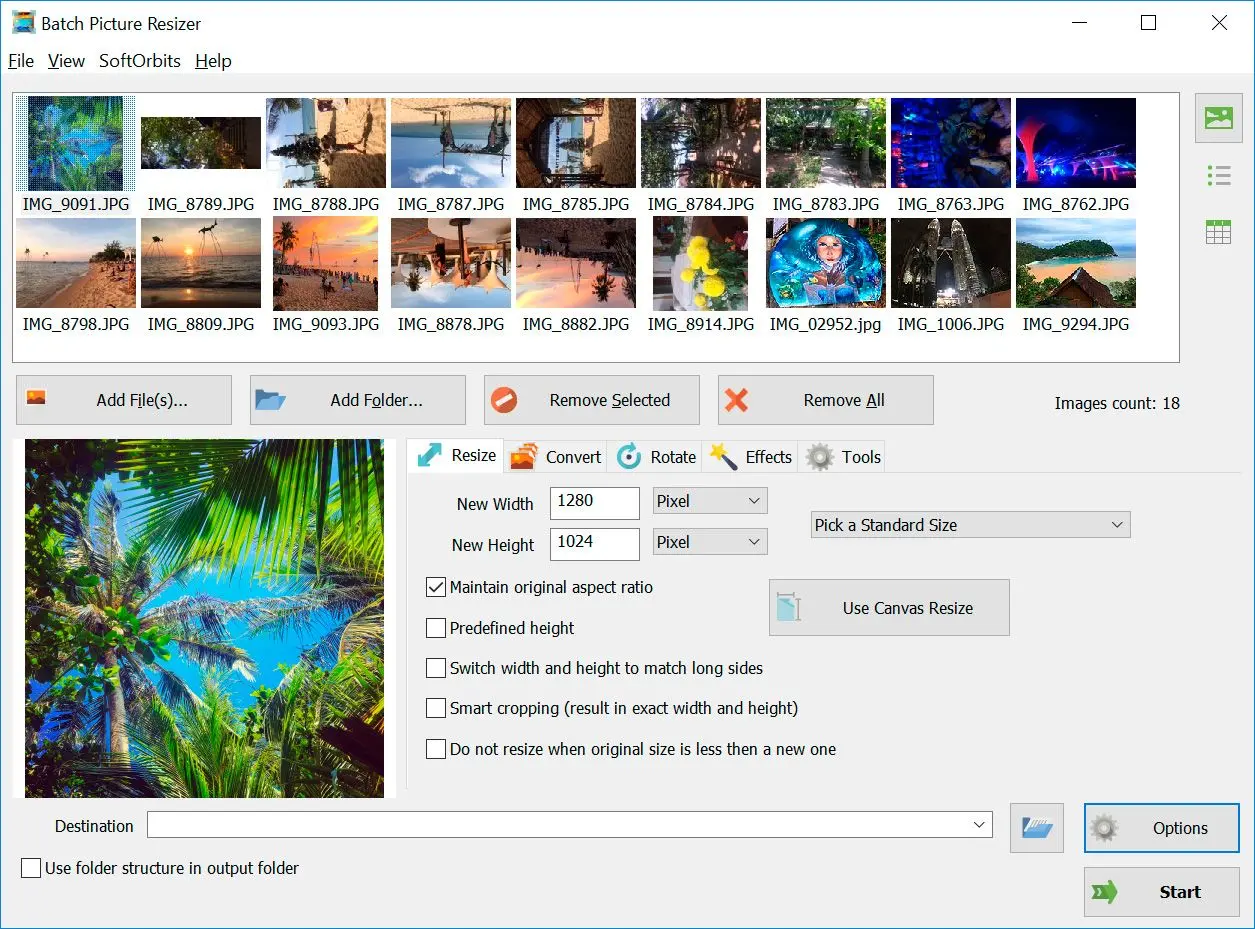1. PicResize

PicResize is a popular online resizer that allows you to resize your images proportionally and easily. All you need to do is upload your photos, select the desired dimensions, and the tool will automatically resize the photo to fit the output scale.
Pros
Easy to use with a simple and intuitive interface
Supports a variety of image formats
Allows you to save images in different file types and sizes
Cons
Free version limits the number of images you can resize per day
Watermark appears on resized images in the free version
My overall rating:
ResizePixel is another great online resizer that offers a variety of features, including smark aspect ratio calculation. Upload your files, enter the desired dimensions, and the tool will resize it while maintaining its aspect ratio.
Pros
Supports a wide range of image formats
Allows you to resize multiple images at once
Offers additional editing tools such as cropping, rotating, and flipping images
Cons
Free version limits the maximum file size you can upload
Watermark appears on resized images in the free version
My overall rating:

BeFunky is a popular online photo editor that includes an picture resizer tool. With BeFunky, you can easily resize your files to fit the proportions by selecting the desired dimensions, and the tool will do the rest.
Pros
Offers a variety of editing tools, including filters, effects, and text overlays
Save files in different file types and sizes
Integrates with popular social media platforms
Cons
Free version limits the number of photos you can resize per day
Watermark appears on resized files in the free version
My overall rating: