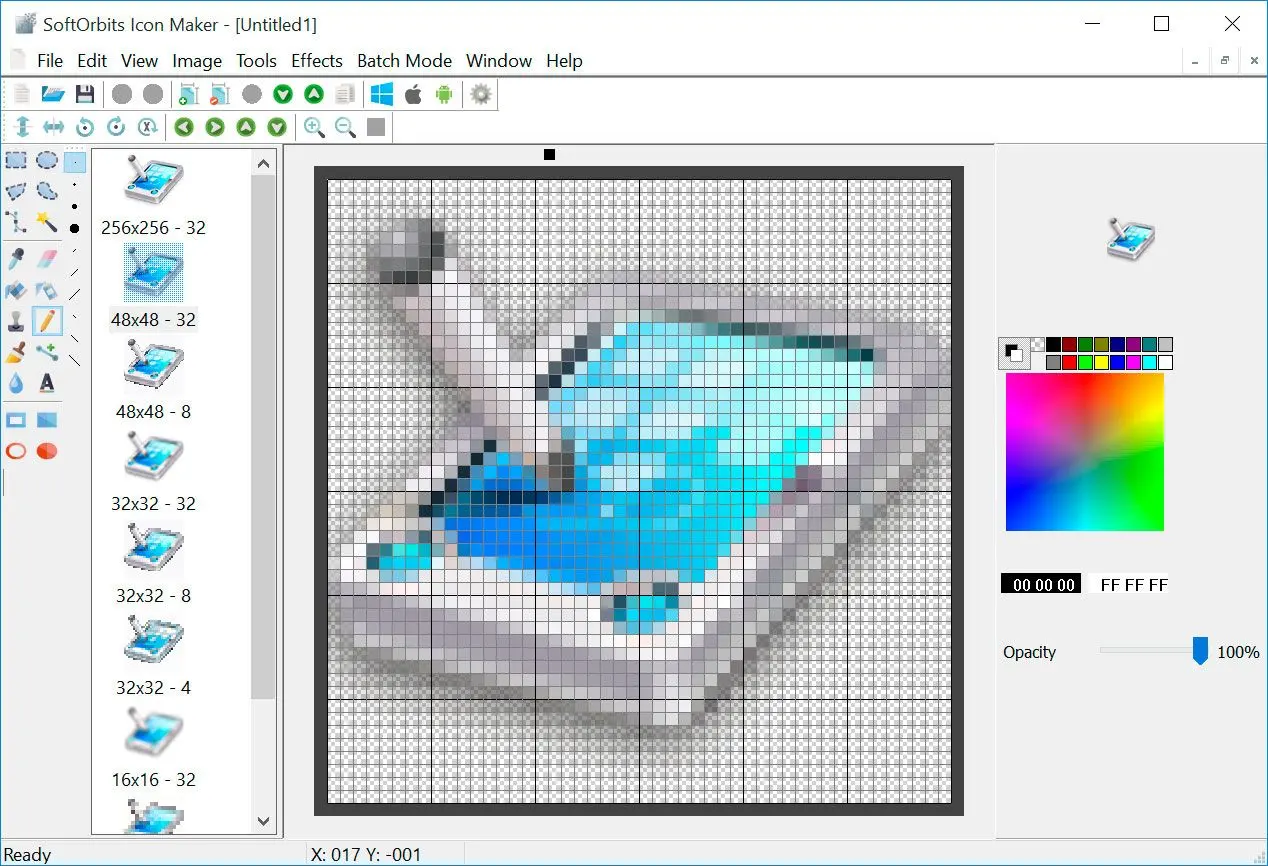Online-Convert.com
Online-Convert.com is a versatile online file conversion tool that supports a wide range of formats, including PNG and ICO.Features:
- Supports batch conversion of multiple files.
- Provides options to adjust icon size and color depth.
- Offers additional image editing features like cropping, resizing, and rotation.
Pros:
Free to use.
User-friendly interface.
Supports various file formats.
Cons:
May have file size limitations.
Requires an internet connection.
Best for
Professional graphic designers and those who require high-quality, customizable icons.CloudConvert
CloudConvert is a cloud-based file conversion service that offers a wide range of format conversions.Features:
- Supports batch conversion of multiple files.
- Provides options to customize output settings.
- Integrates with popular cloud storage services like Google Drive and Dropbox.
Pros:
Offers high-quality conversions.
Supports a wide range of file formats.
Integrates with cloud storage services.
Cons:
Requires an internet connection.
May have limitations for free users.