How it works (SaveFrom.net):
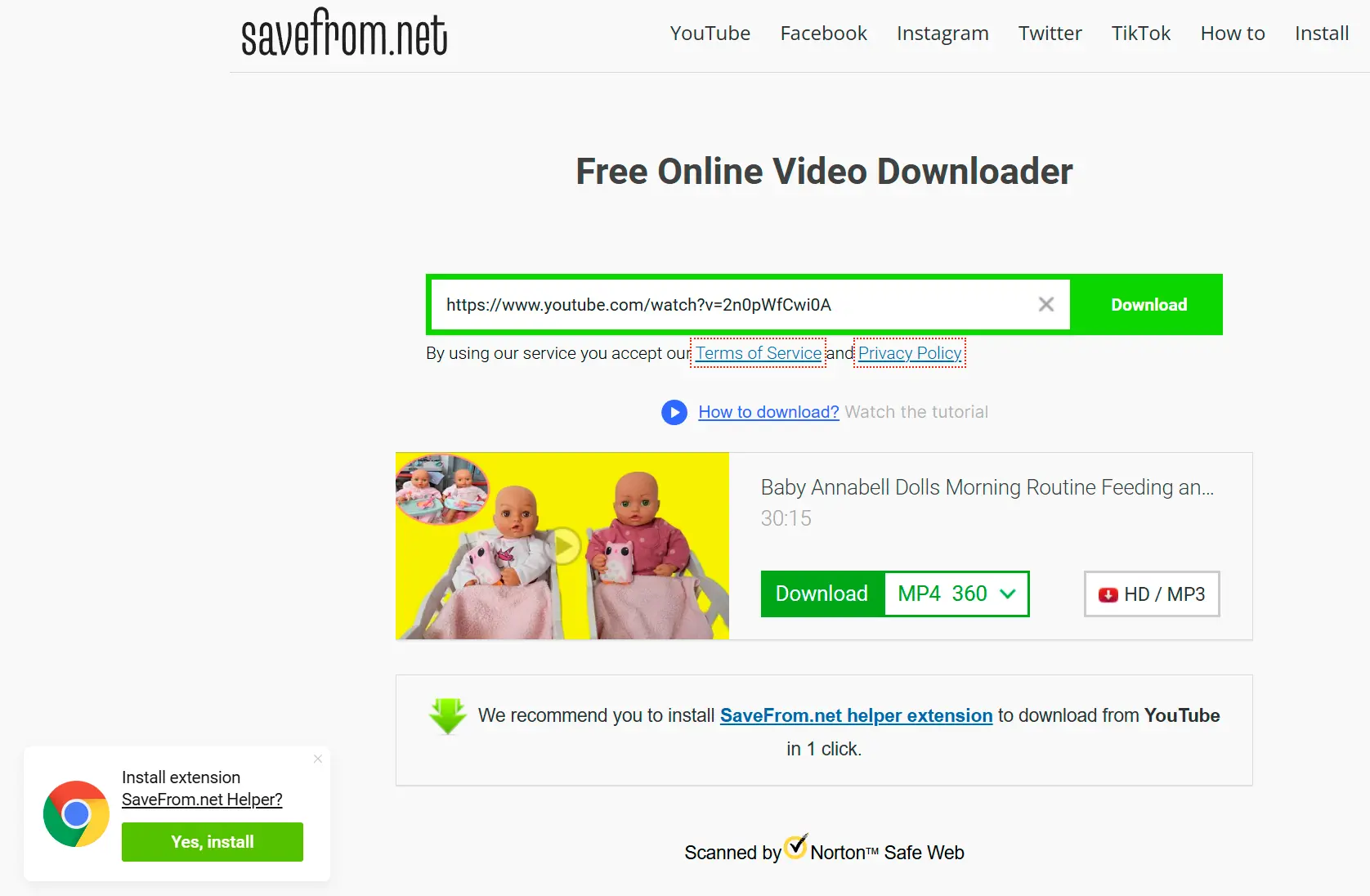
Way #2: Using Online Video Downloaders
These online tools let you download YouTube videos without installing special software. They work well for a couple of videos but offer fewer functions compared to dedicated software (no playlist download, no private video download, no album download, no batch mode). However, they are free and easy to use for a few videos. I suggest them if you need to quickly download one or two videos.
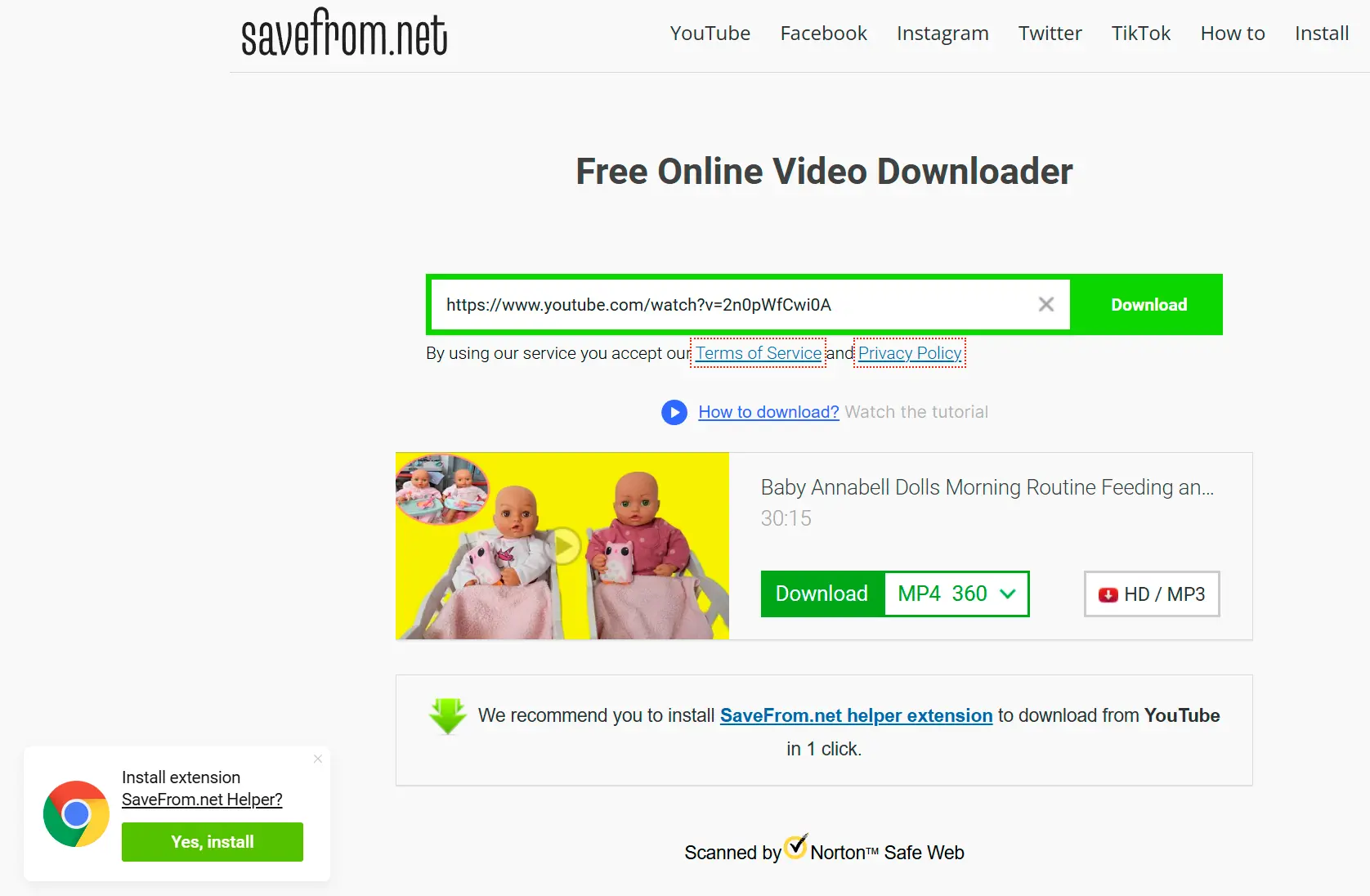
Way #3: Using Browser Extensions
Browser extensions are similar to downloadable desktop software, but you install them directly into your browser. This is potentially more secure. Another advantage is that, unlike online downloaders, they can download private videos because you can log into YouTube using your browser. However, extensions aren't as ready-to-use as online tools, and they have slightly fewer functions than dedicated desktop tools. I might suggest them if you need simple functions and download videos regularly.
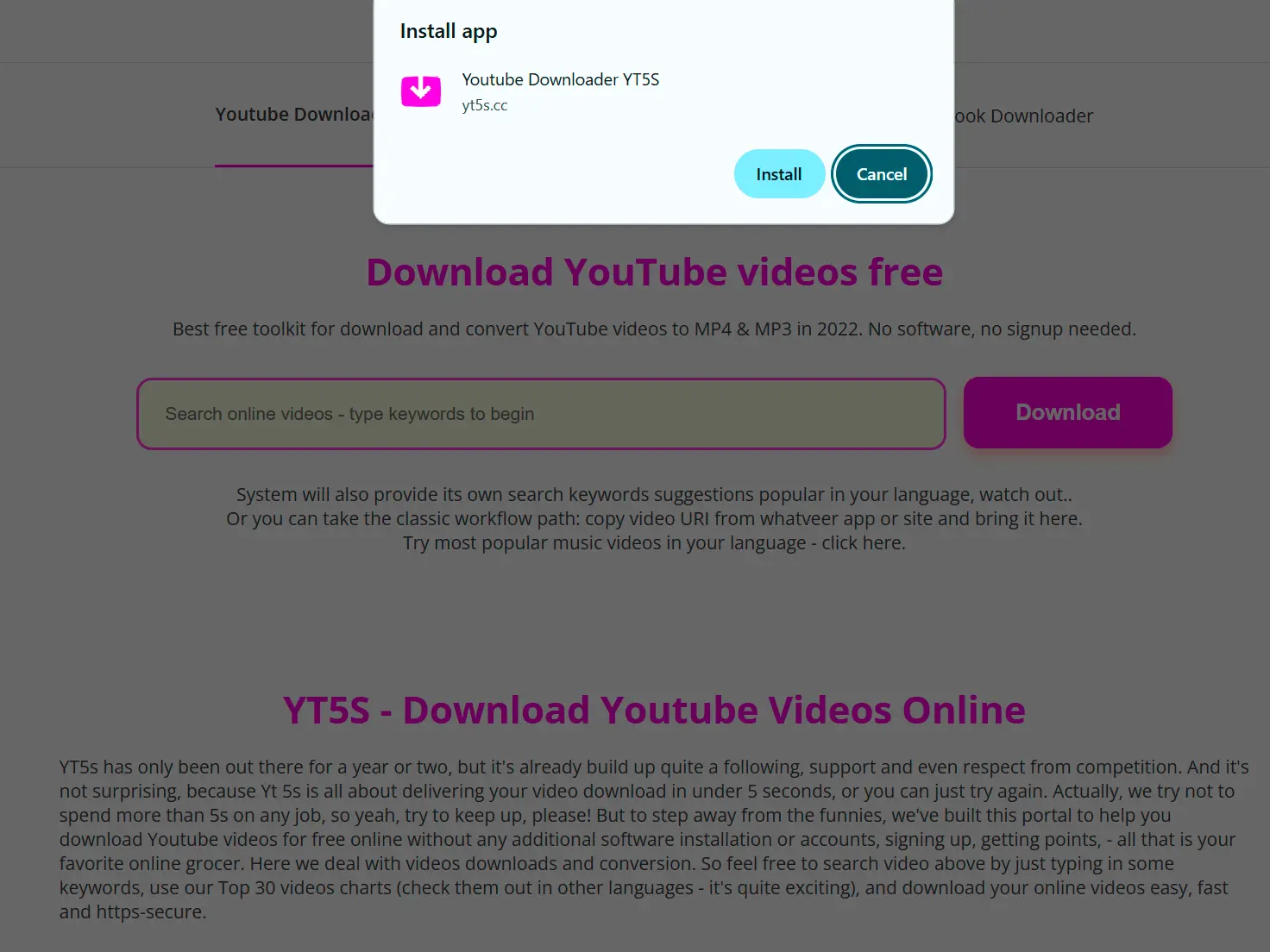
Way #4: Using Mobile Apps (Android)
Due to Google's policies, YouTube downloaders are prohibited from publication on Google Play. However, you can find third-party APKs outside Google Play. I don't prefer this option due to security concerns; I always install apps from Google Play. But you might find some well-known apps like TubeMate YouTube Downloader. This option is a good choice if you need to download videos and music directly to your device. If you need an iPhone App, you can also look on the App Store. On the screenshot below I've found the Youtube downloader at Uptodown download arhive. CNET, SoftOnic or Uptown are trusted download sources to work with.
Way #5: Downloading Your Own Uploaded Videos
If you are the creator and owner of the YouTube video, you can download it directly from YouTube Studio:
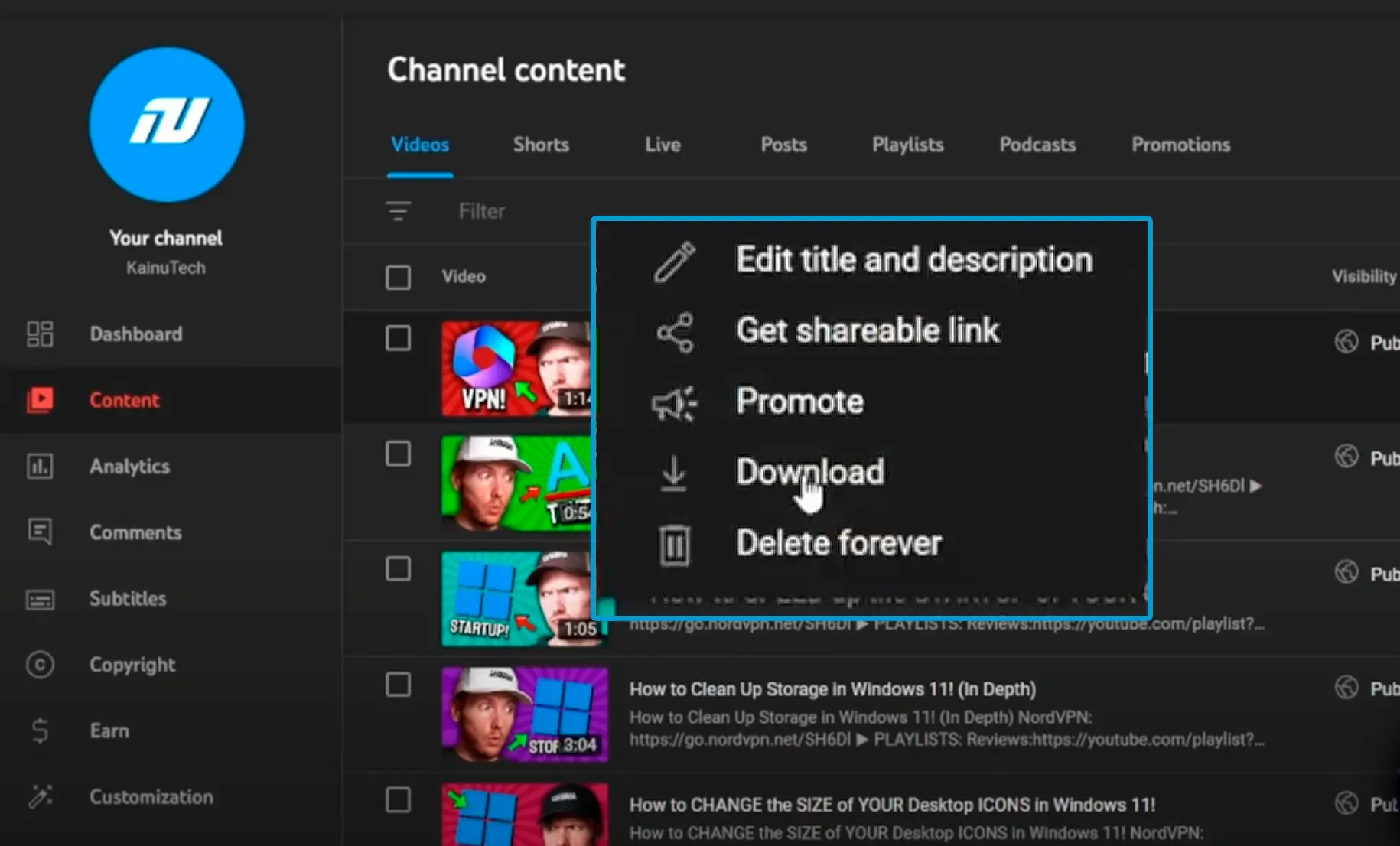
I've covered all available options to download videos from YouTube, even if you don't have a Premium subscription.
I suggest SoftOrbits YouTube Downloader as the most powerful and flexible tool, or using online tools if you need to download quickly.
Personally, I don't like installing browser extensions for such tasks (they may slow down your browser) or downloading illegal APKs outside Google Play, as they carry risks. However, these options are available. If you're downloading your own videos from your channel, it's easier to download them from YouTube Studio than using third-party tools.