Alternatives for converting HEIC to JPG from Google Drive
Is there a solution that may convert HEIC files from Google Drive? There are various online converters that may be used, aside from desktop programs. However, the limitations that these solutions impose on your personal photos and the number of pictures they may access put severe constraints on their usefulness.Convert Google Photos from HEIC to JPG Online
If you don't have any decent photographs, use online converters to convert them. The following are some solutions that you might try:- Zamzar
- CloudConvert
- iMyMac HEIC Converter
- Aconvert.com
How to Convert HEIC to Google Photos with Zamzar:
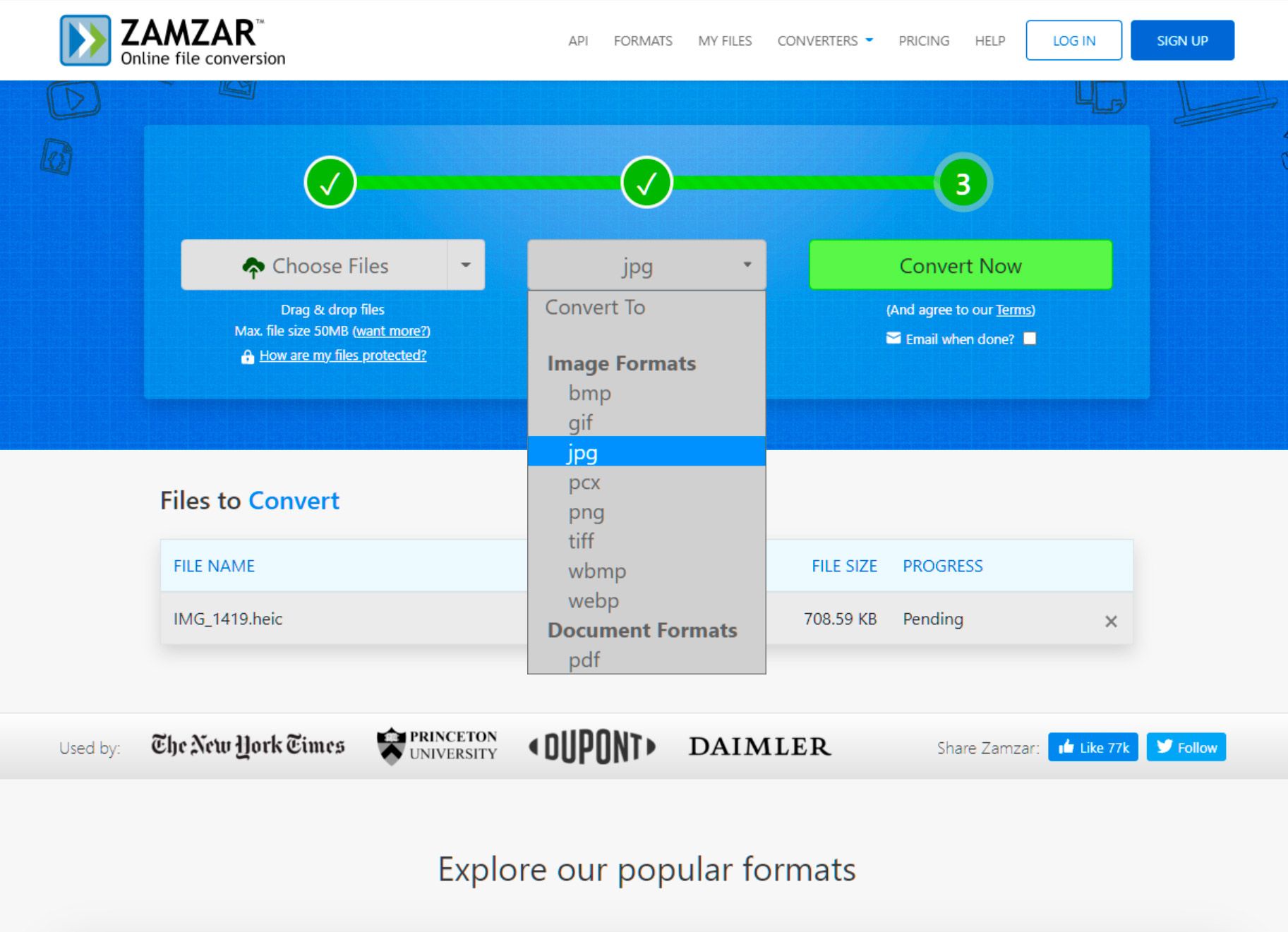
Zamzar has the following limitations:
- Zamzar only converts one photo at a time
- Zamzar can convert files up to 100 MB in size
- Zamzar's free conversion service has a limit of 3 conversions per day.
The Best Way to Convert HEIC Files to JPEGs from Google Drive
| HEIC to JPG Converter | 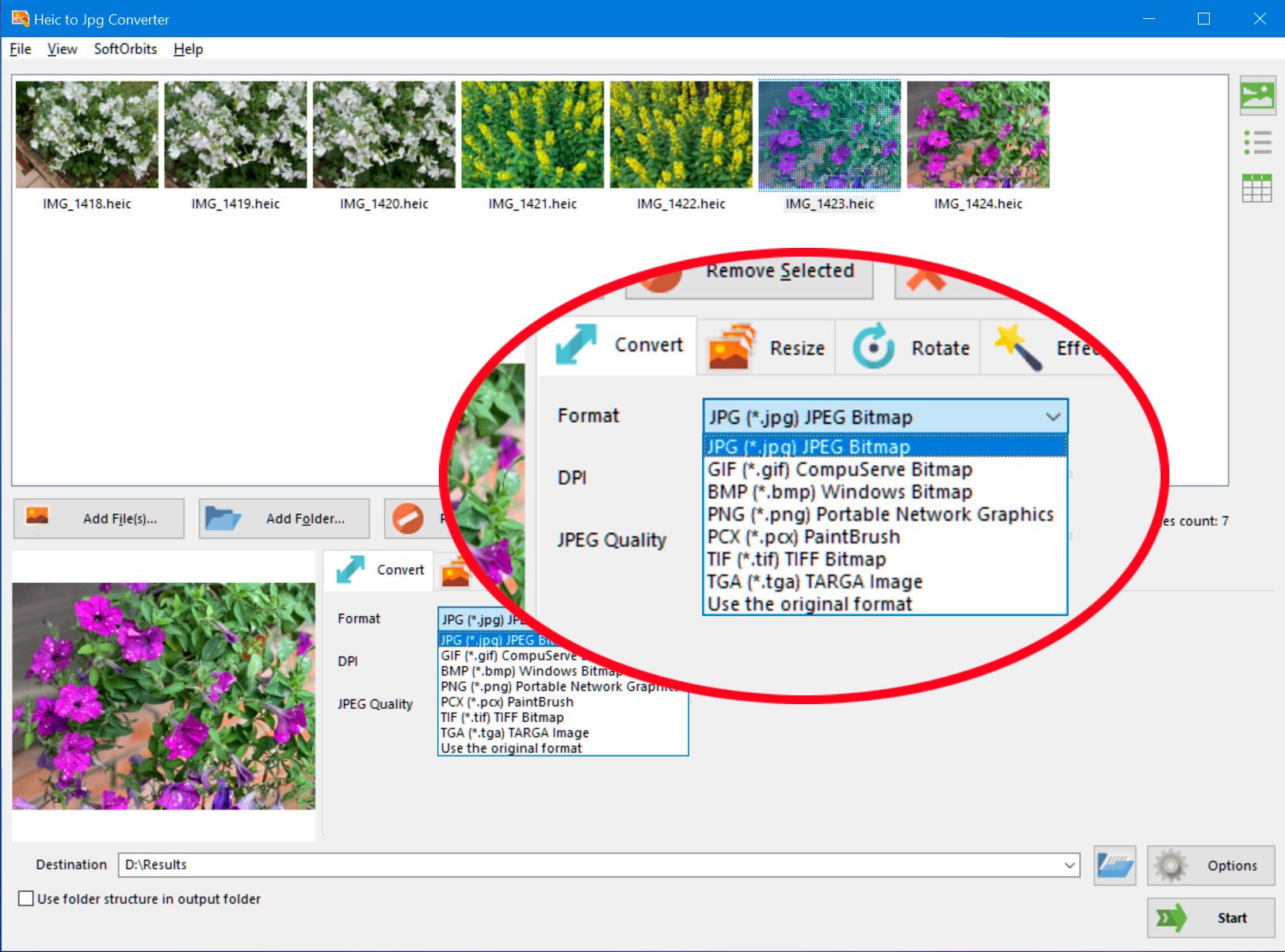
|
Pros: | Cons: |
| Converts multiple files at once | Limitations on free conversion |
| Keeps EXIF data intact | |
| Saves to multiple formats (JPEG, PNG, TIFF, etc.) | |
| Accept and process Raw files | |
| Free trial is available with full features |
| Zamzar | |
Pros: | Cons: |
| Zamzar is an online solution allowing to convert heic to jpg for google drive and doesn't need to be downloaded | Zamzar only converts one photo at a time |
| Zamzar is free | Zamzar can convert files up to 100 MB in size |
| Zamzar's free conversion service has a limit of three conversions per day | |
| Zamzar doesn't convert Raw files |
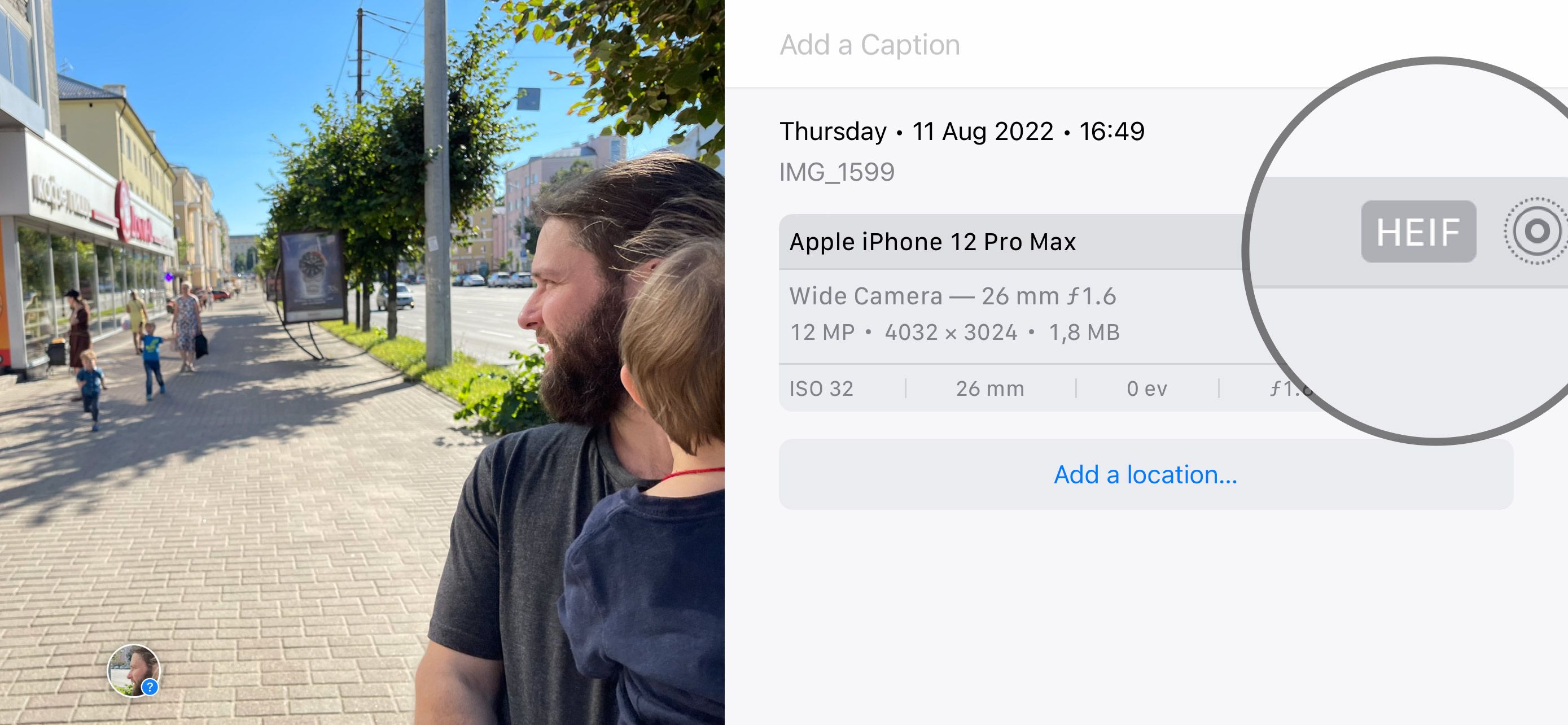
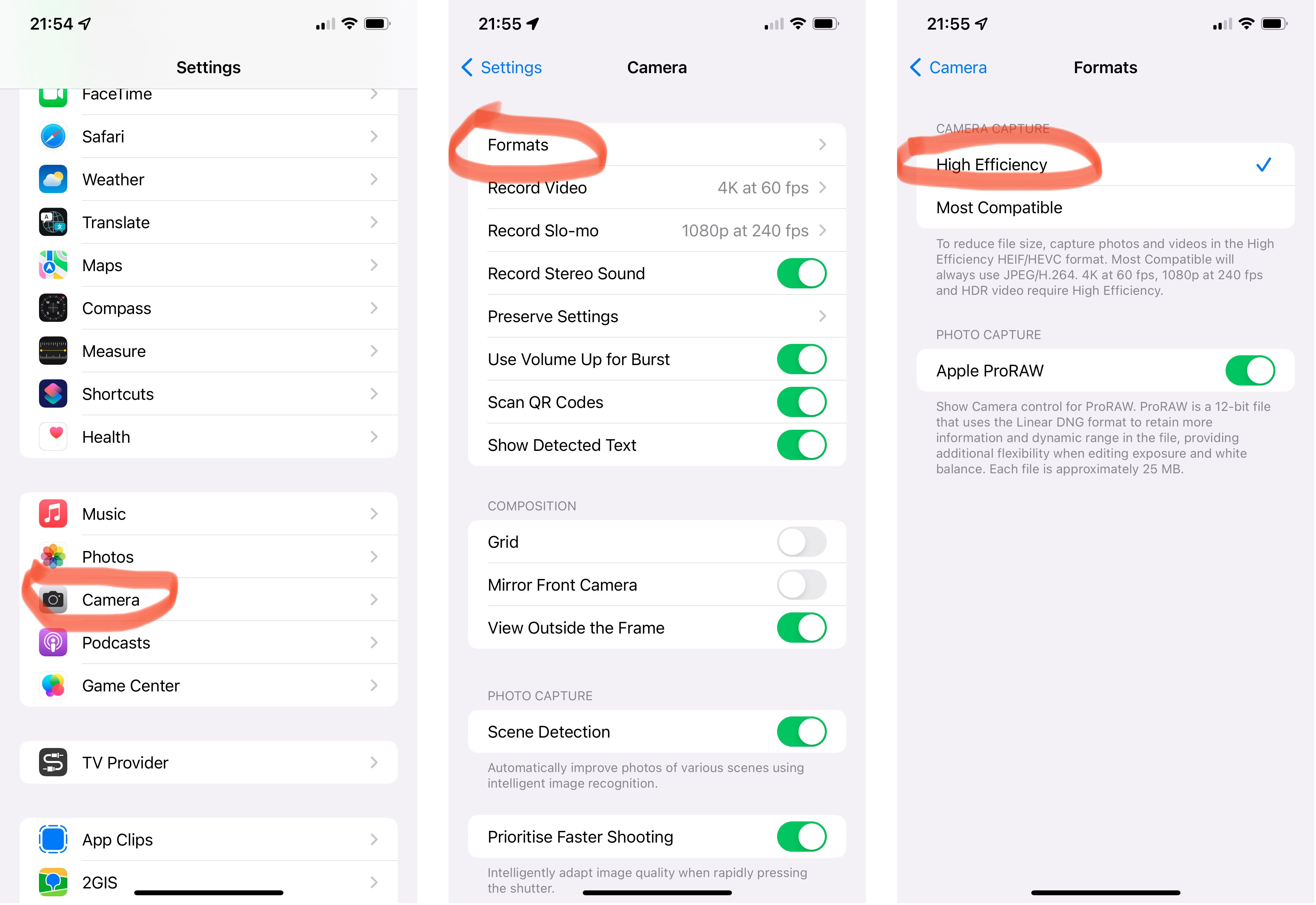
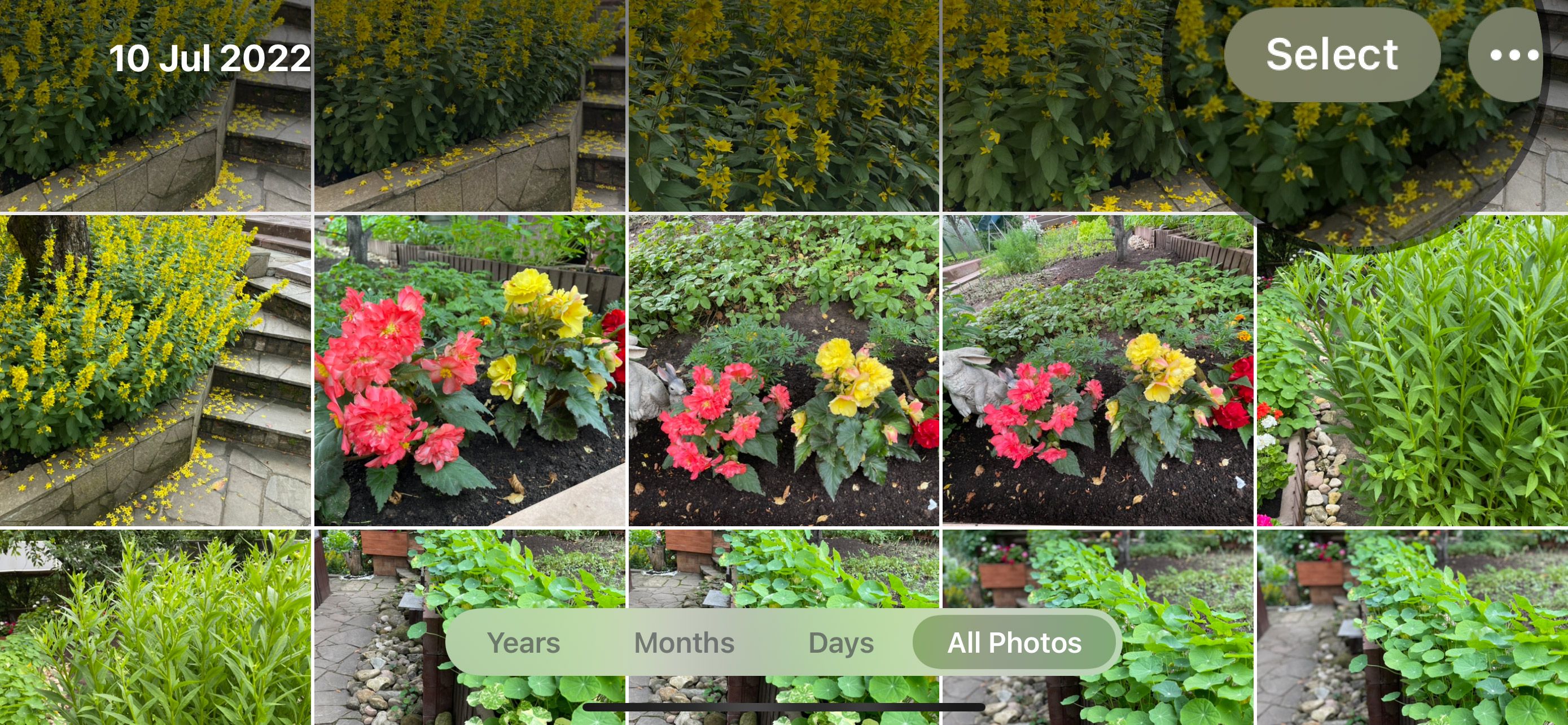
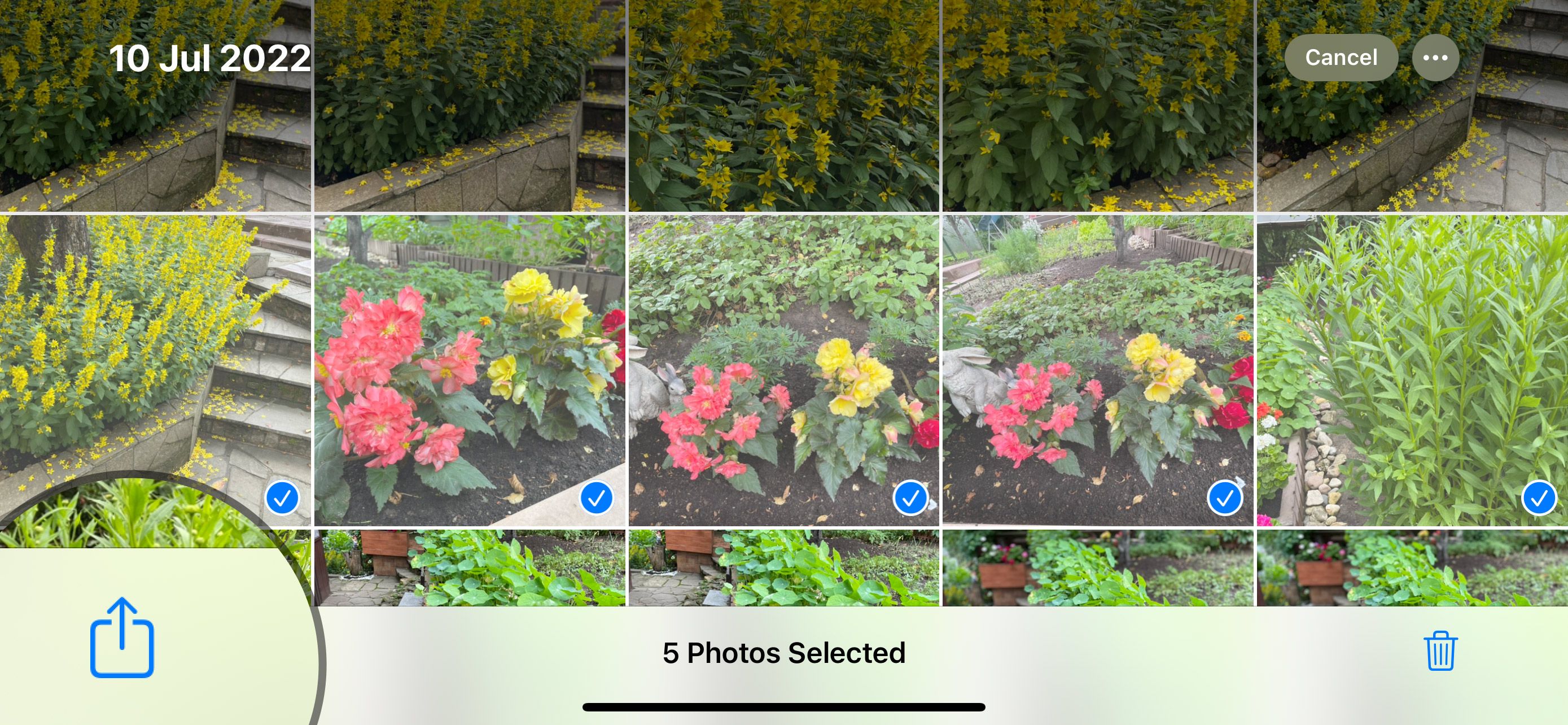
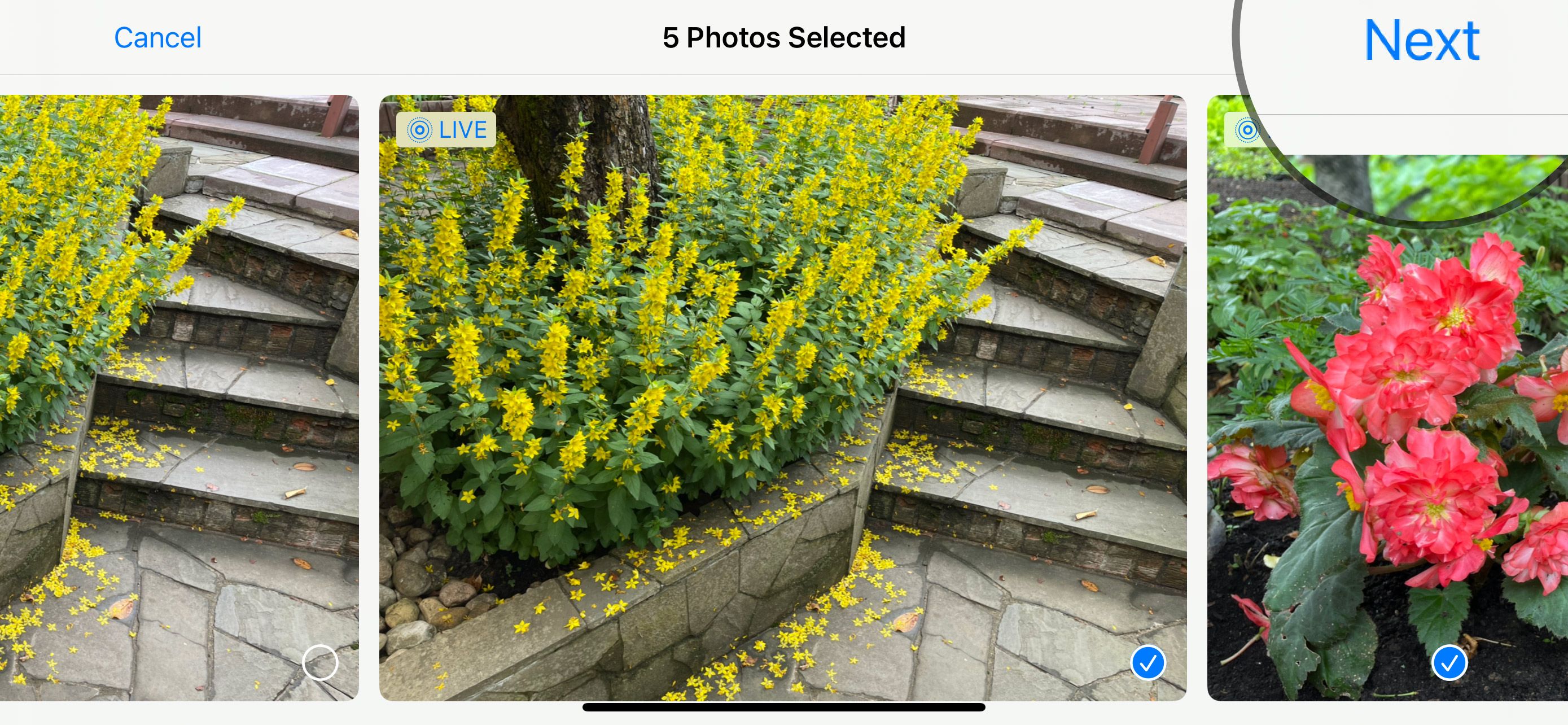
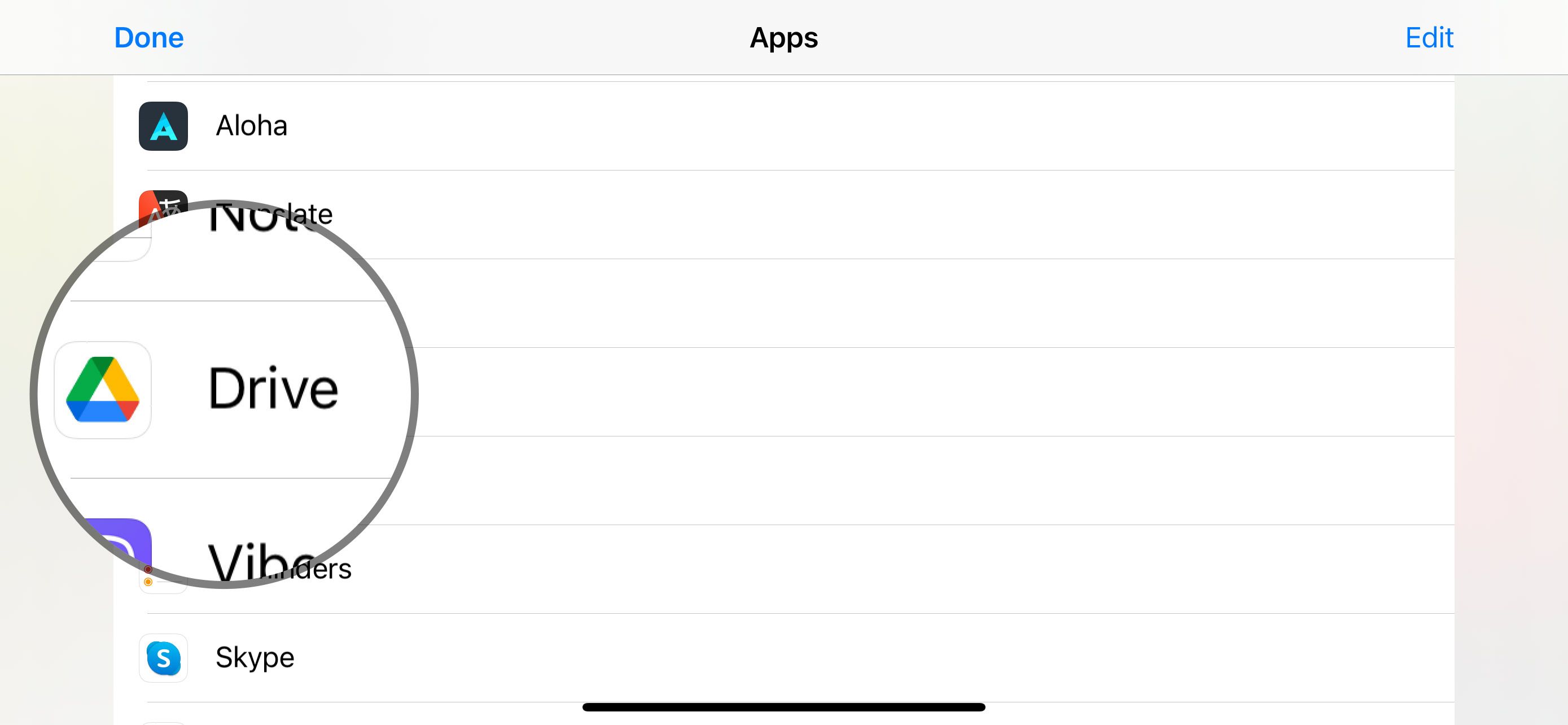
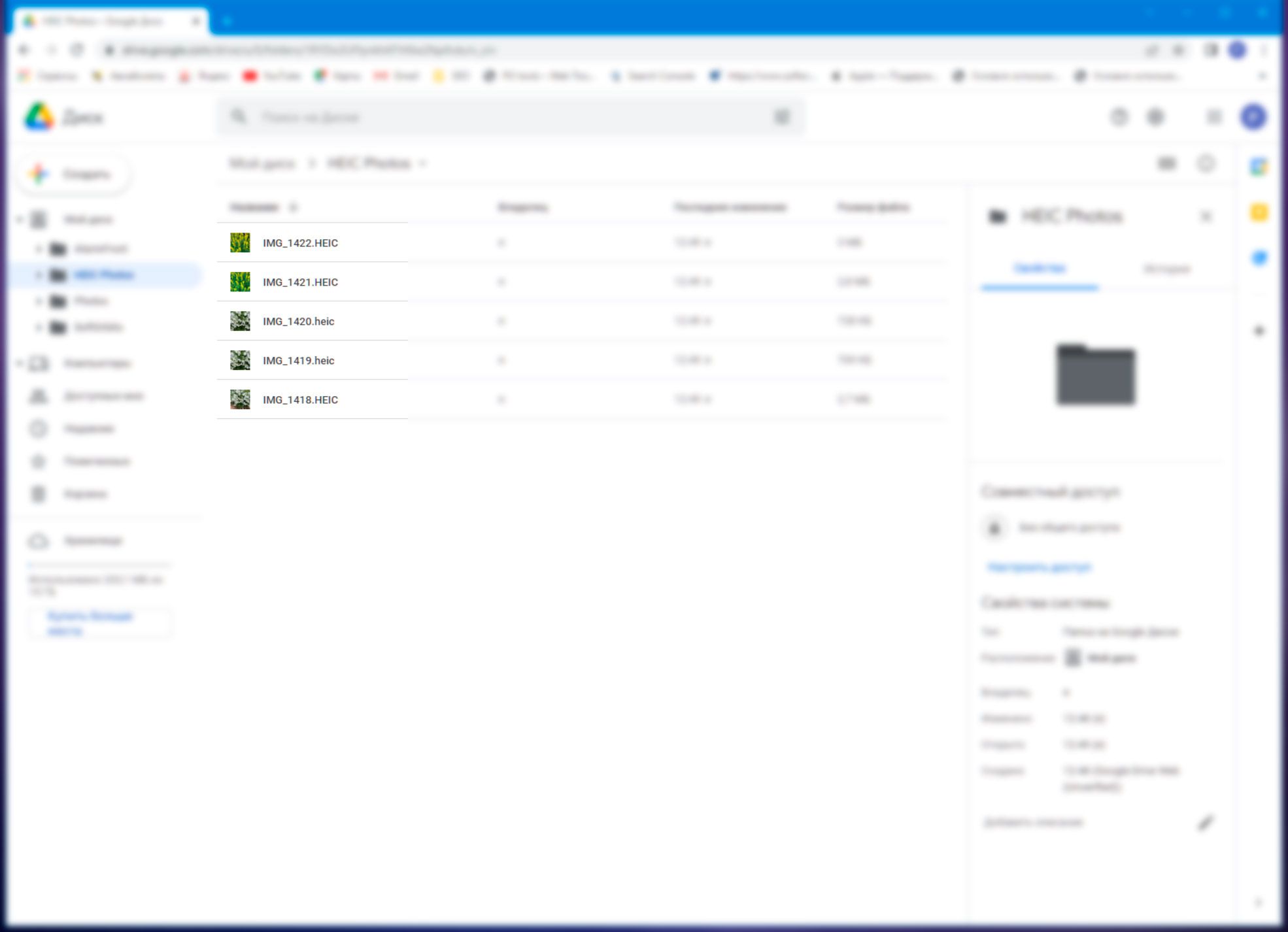
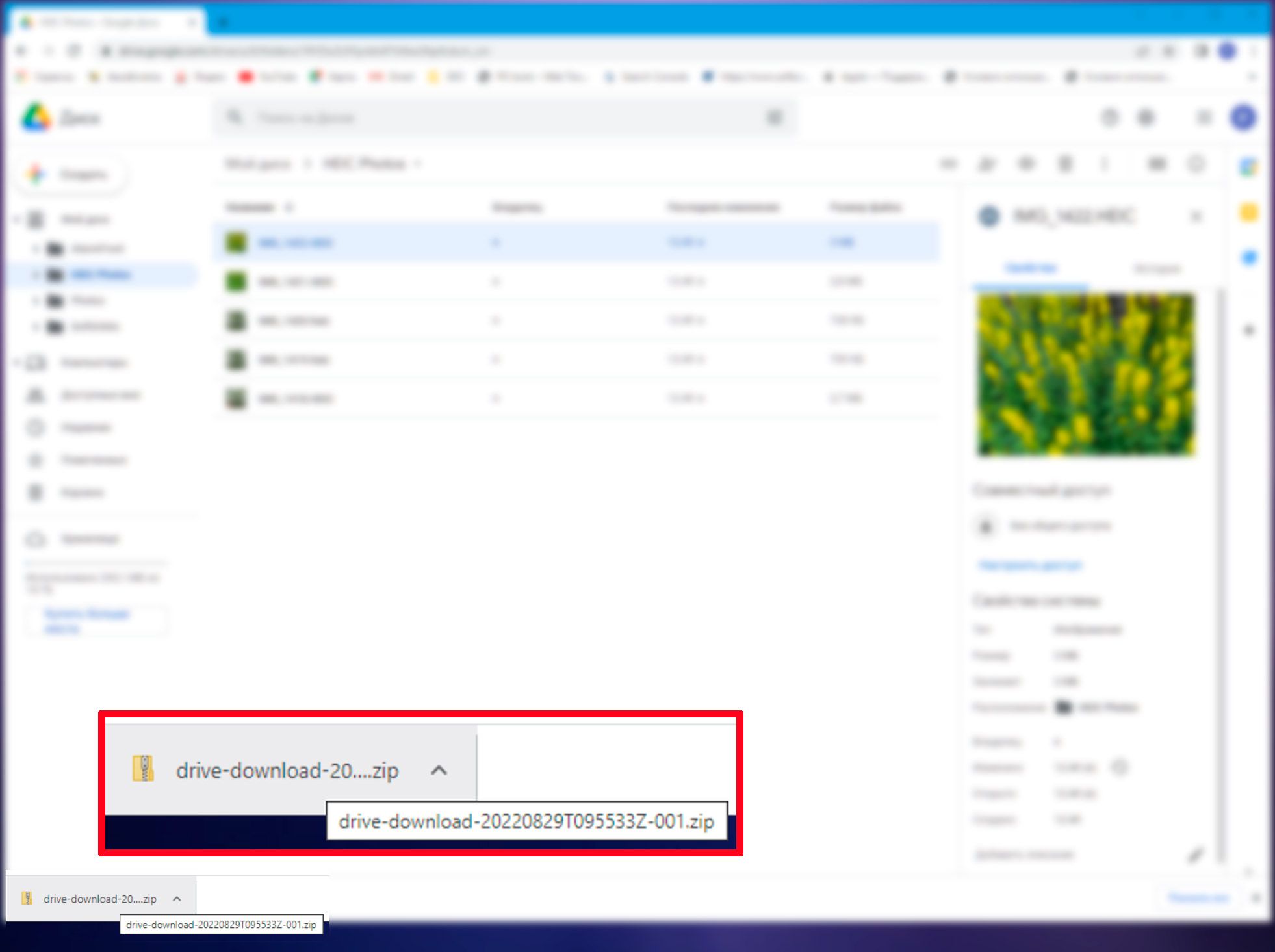
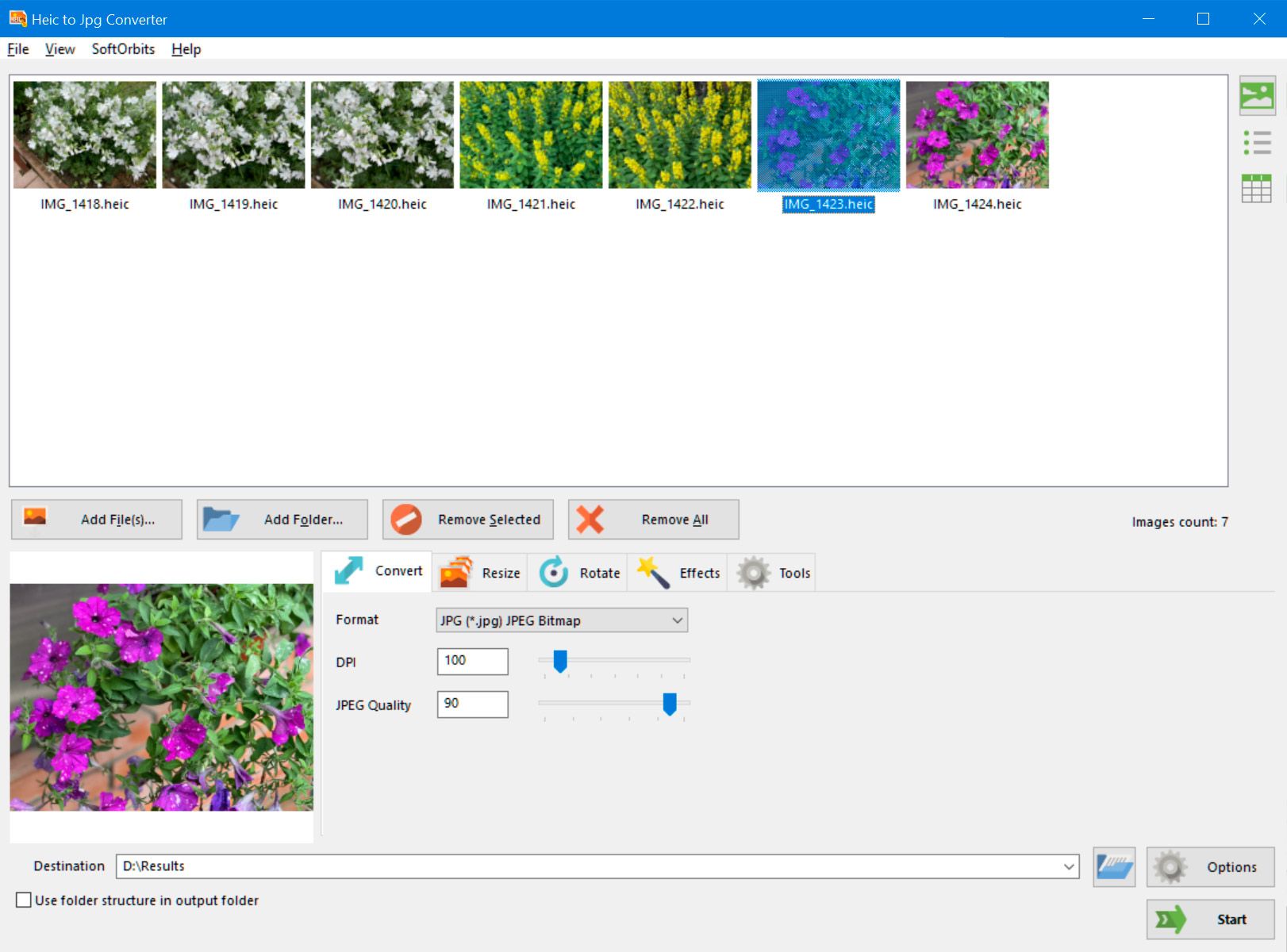
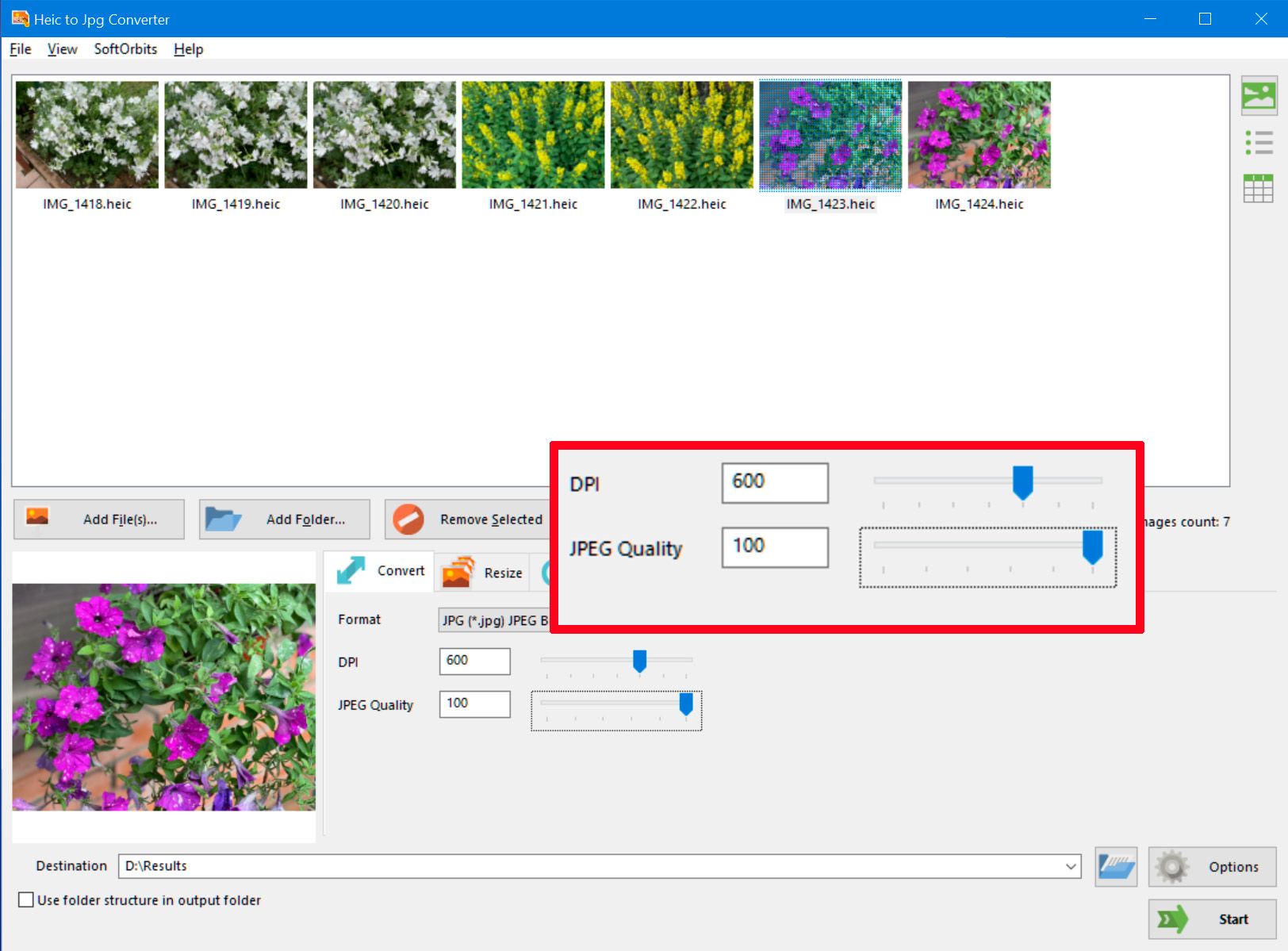
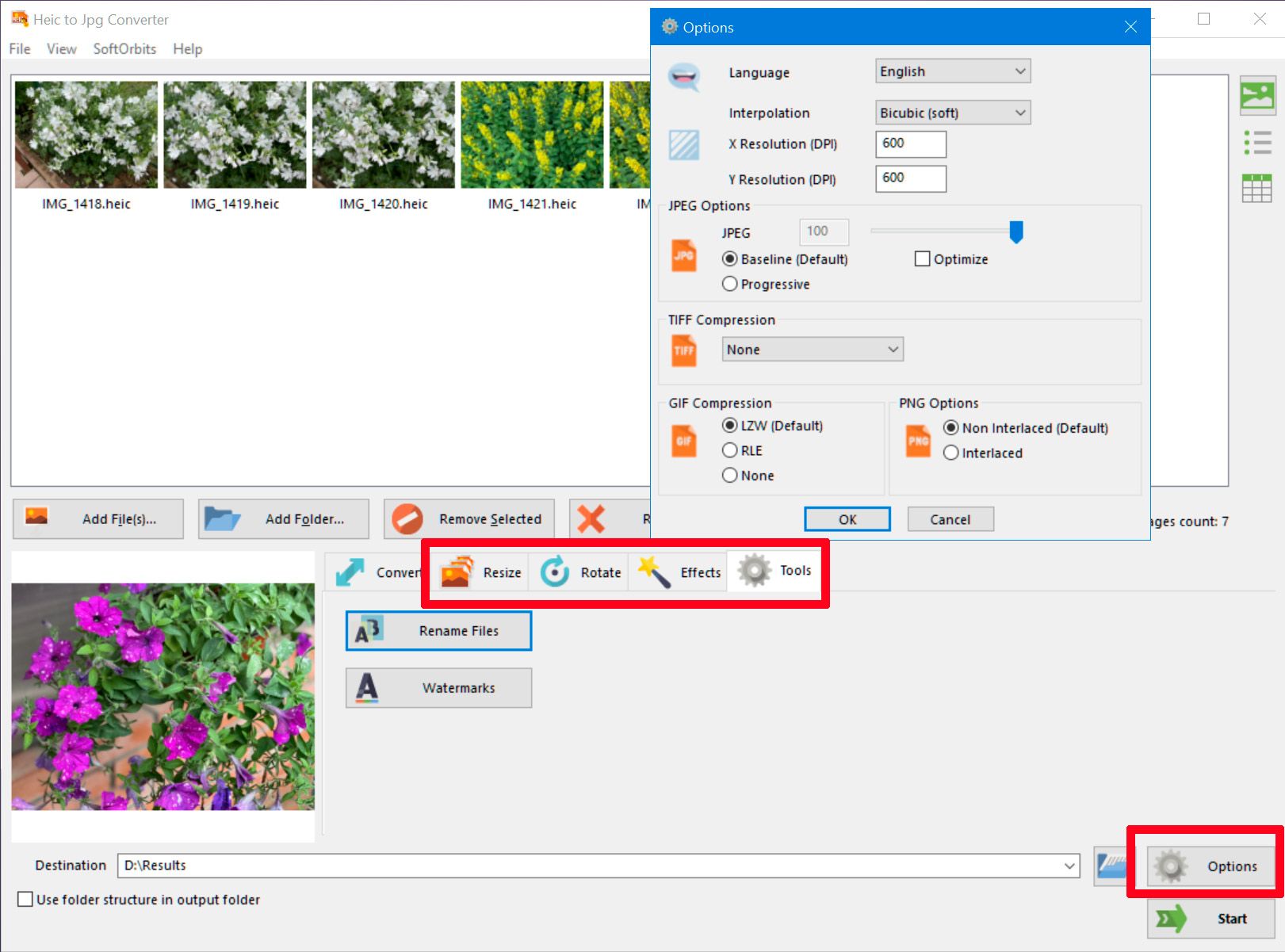
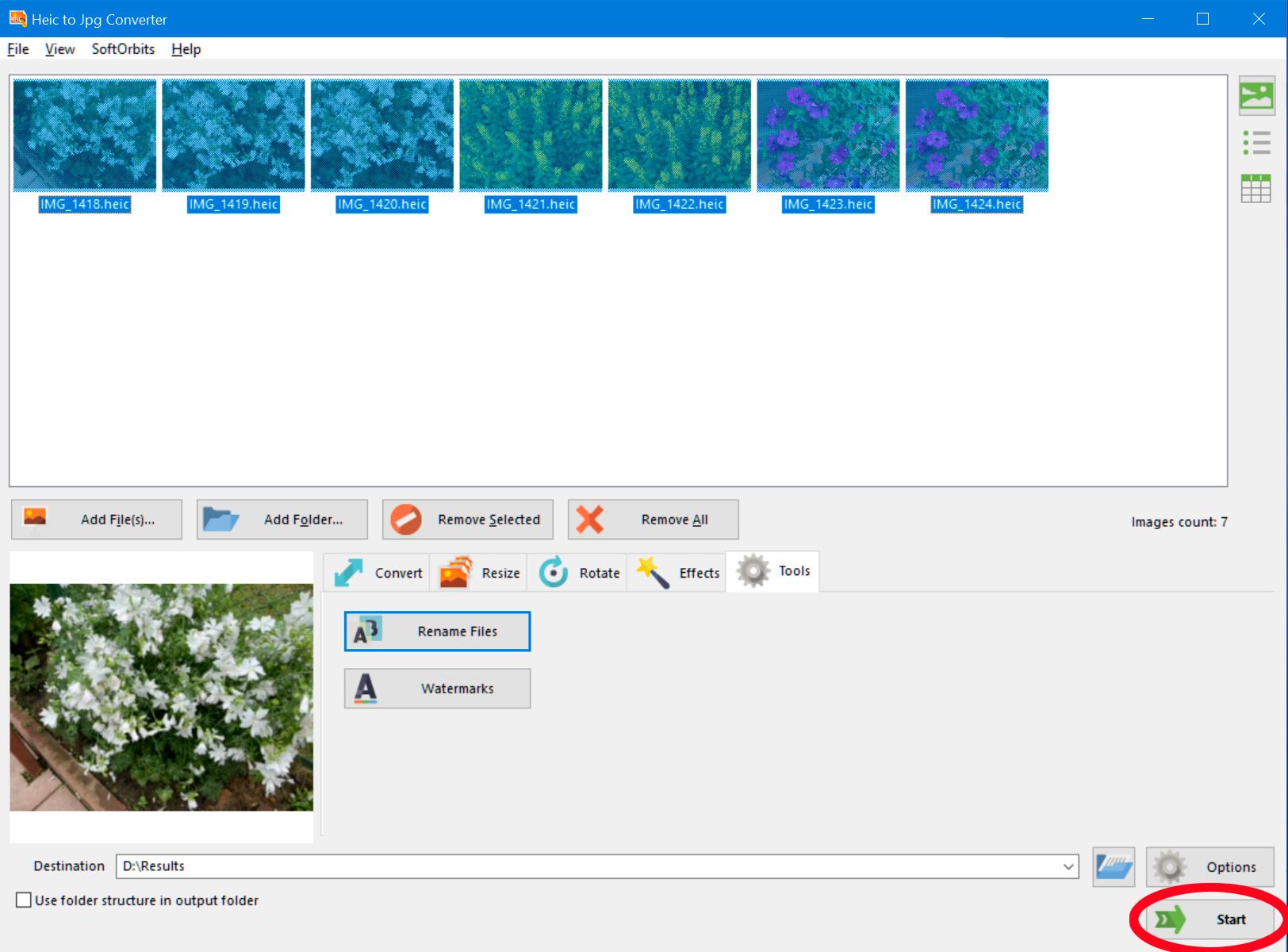

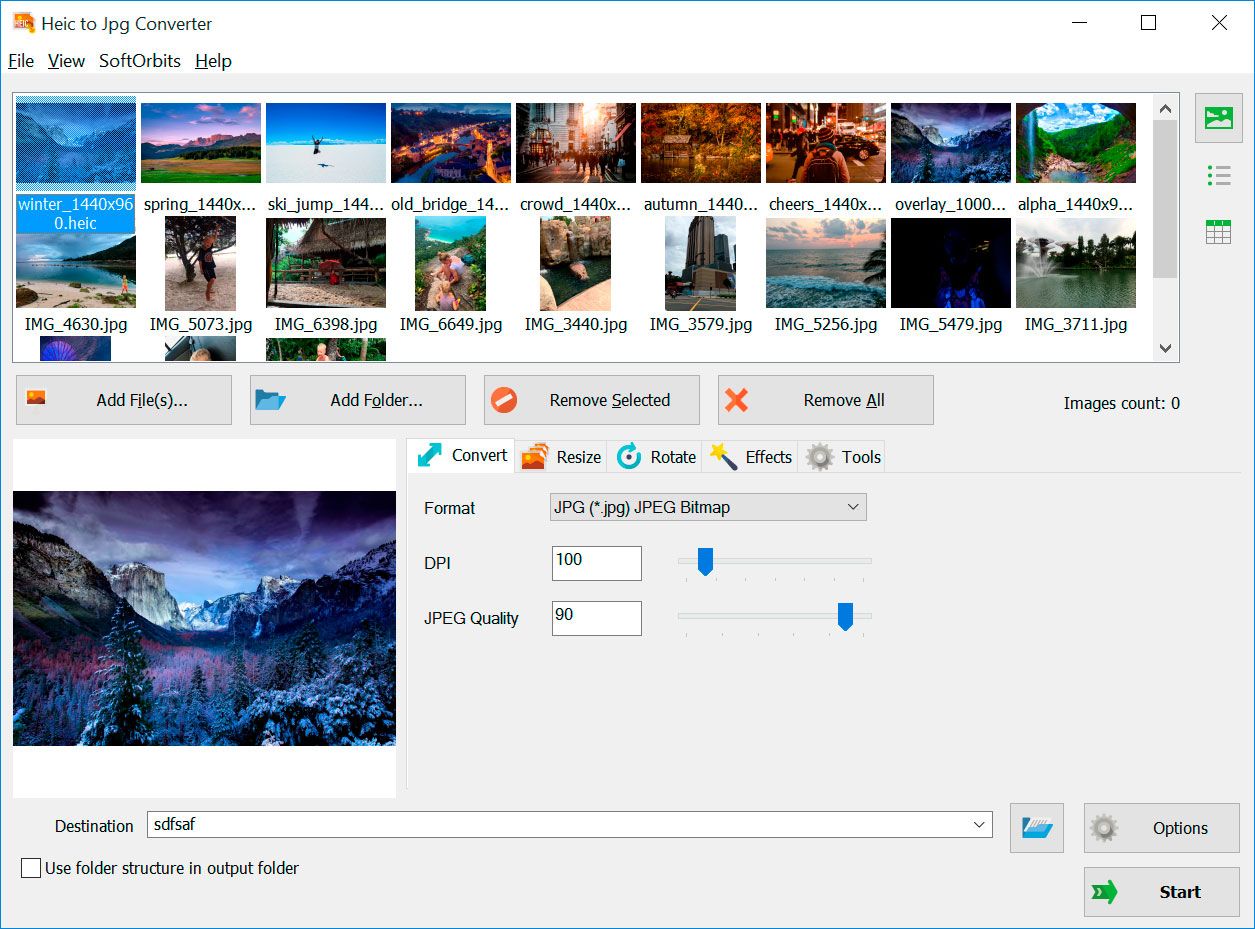
Comments (0)