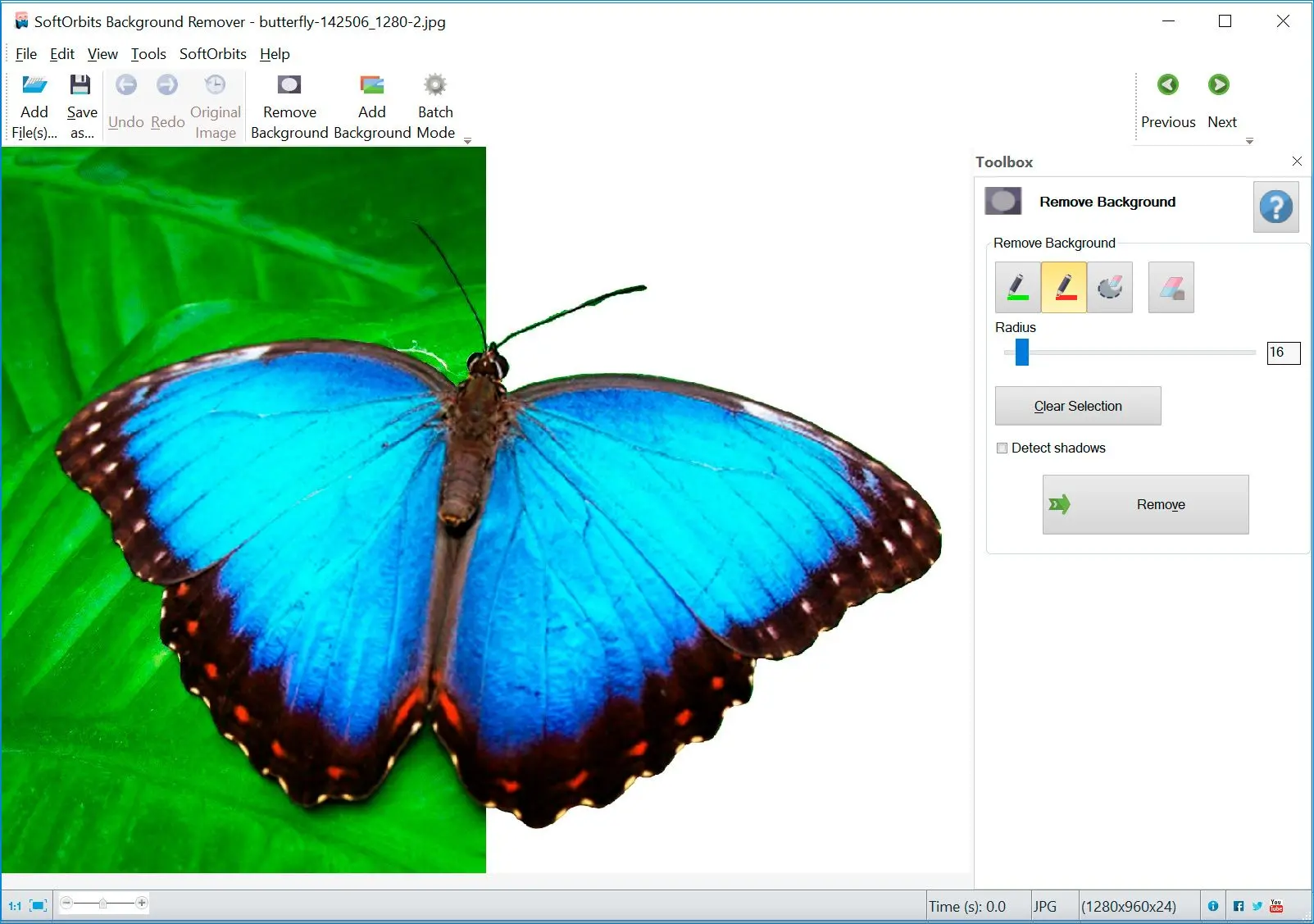At SoftOrbits, our goal is to deliver accurate and trustworthy information.
We pick products for reviews based on what people like and what is popular.
Our testing phase focuses on spotlighting the prime features of a product and identifying its most suitable software.
User reviews from top sites guide us in crafting our product reviews.
We gather feedback from our users, understanding their thoughts on SoftOrbits software and other products.

If you're tired of struggling with backgrounds in your images, I've got you covered. Here are our top 7 picks for the best Apps.
Adobe Photoshop is a professional image editing tool. It's background removal tools are advanced and offer various customization options. However, it can be overwhelming for beginners. My overall rating:
5
.
Canva is a graphic design platform offering various design tools, including a background remover. It's perfect for those who want a simple, quick way to remove backgrounds from their images—My overall rating:
3.5
.
Remove.ai is an AI-powered background remover that makes background removal quick and easy. It's perfect for those who want to remove backgrounds in bulk. However, its accuracy can sometimes be hit or miss. My overall rating:
3.5
.
Wondershare PixCut is another AI-powered background remover that makes removing backgrounds a breeze. However, it can be slow at times. My overall rating:
4
.
Clipping Magic is a powerful tool for removing backgrounds and making precise selections. My overall rating:
4
.
Remove.bg is a web-based tool that allows you to remove backgrounds from your images with just one click. My overall rating:
3.5
.
In summary, each tool has pros and cons, so choose the one that best fits your needs and skill level.
| Software | Functions Score | Usability Score | Overall Quality | Pros | Cons | Price (USD) | Other Criteria |
|---|
| SoftOrbits Background Remover |
4
|
4
|
4
| - User-friendly interface | - Limited editing features | $49.99 (single user license) | Free trial available |
| Adobe Photoshop |
5
|
4
|
5
| - Advanced editing capabilities | - Steep learning curve | $20.99/month (annual plan) | Industry standard software |
| Canva |
3
|
5
|
4
| - Wide range of design templates and features | - Limited editing capabilities | $9.99/month (Pro plan) | Ideal for graphic design and social media content |
| Remove.ai |
4
|
5
|
4.5
| - AI-powered background removal algorithm for precise results | - No offline functionality | $9.99/month (Pro plan) | Ideal for e-commerce and product photography |
| Wondershare PixCut |
3.5
|
3
|
3.5
| - Affordable pricing | - Limited editing capabilities, not as accurate as some other tools | $19.95 (lifetime license) | Offers a basic set of features for basic background removal |
| Clipping Magic |
4
|
3.5
|
3.75
| - Advanced editing capabilities, offers batch processing for faster workflow | - Higher price point, not as accurate as some other tools | $9.99/month (Pro plan) | Offers more advanced editing features |
| Remove.bg |
4
|
4.5
|
4.25
| - AI-powered algorithm for accurate and fast results | - Limited editing capabilities | $6.00/image (pay as you go) | Offers a simple and fast background removal service |
Each option is also provided with its pros and cons, price, and other criteria that may be relevant to consider when choosing a background eraser tool.
What Makes SoftOrbits Photo Background Remover Stand Out from Other Software?
SoftOrbits Tool for PC stands out from other software due to its AI-powered algorithms for automatic object selection, which makes the process faster and more accurate.