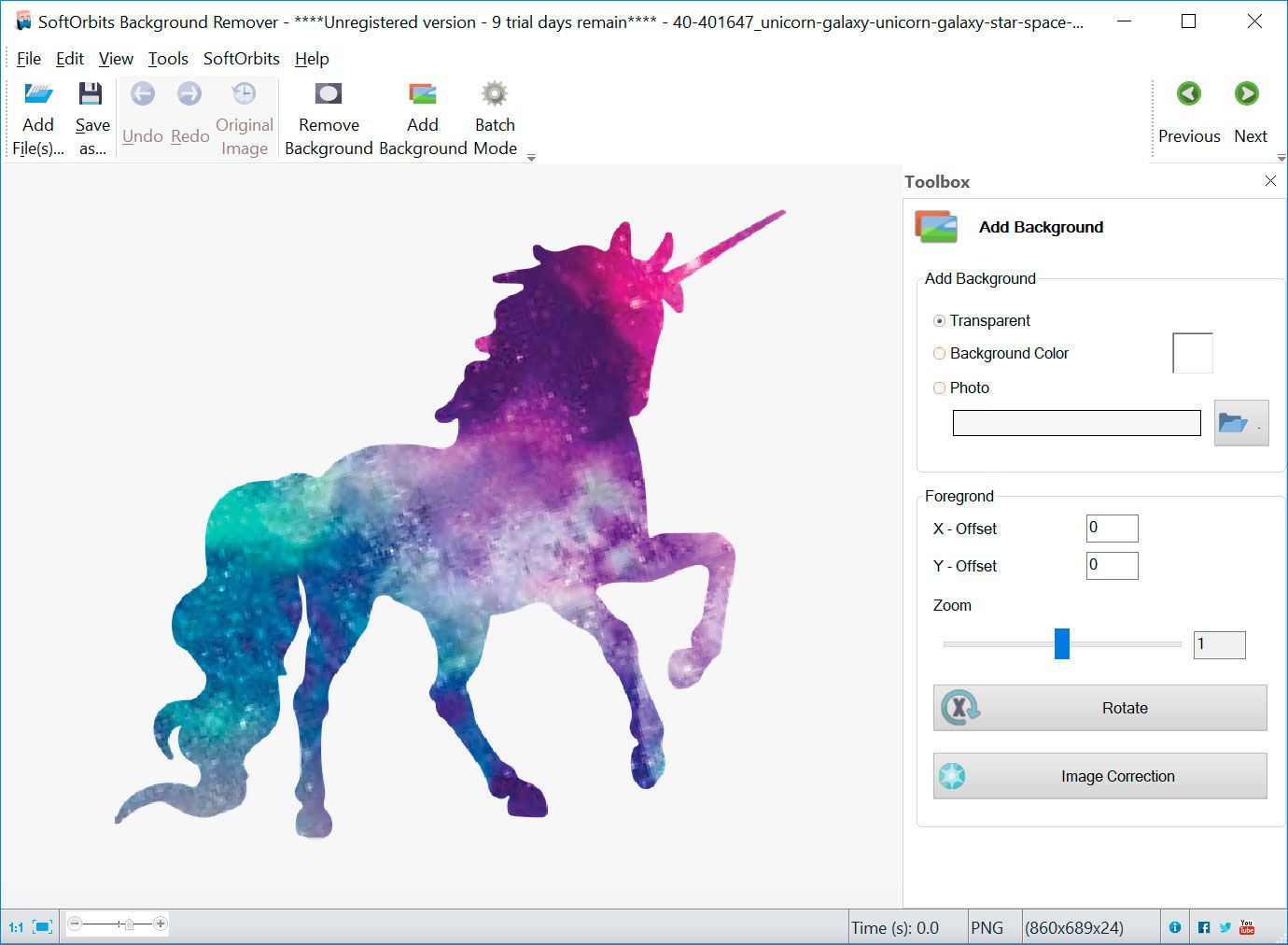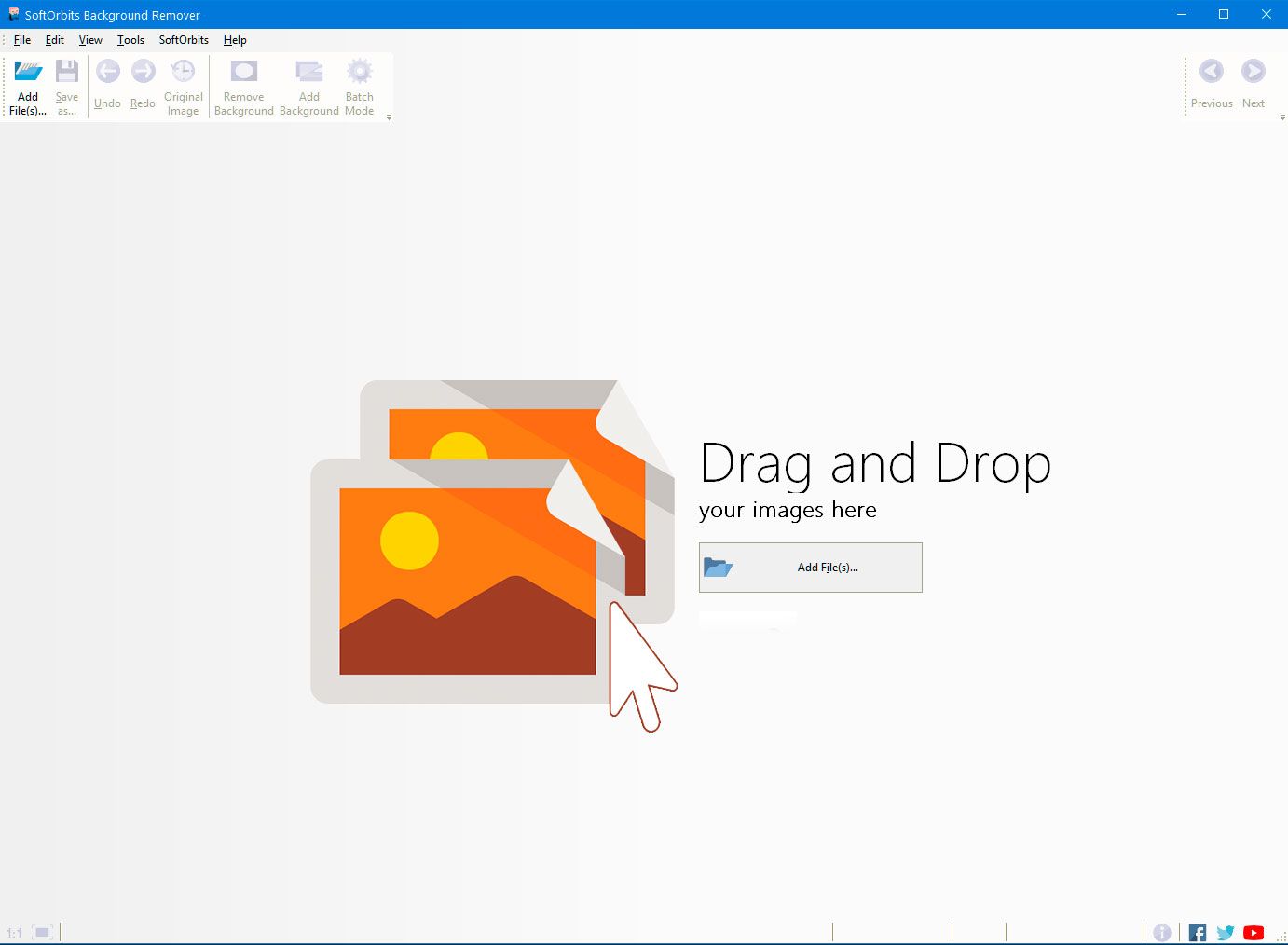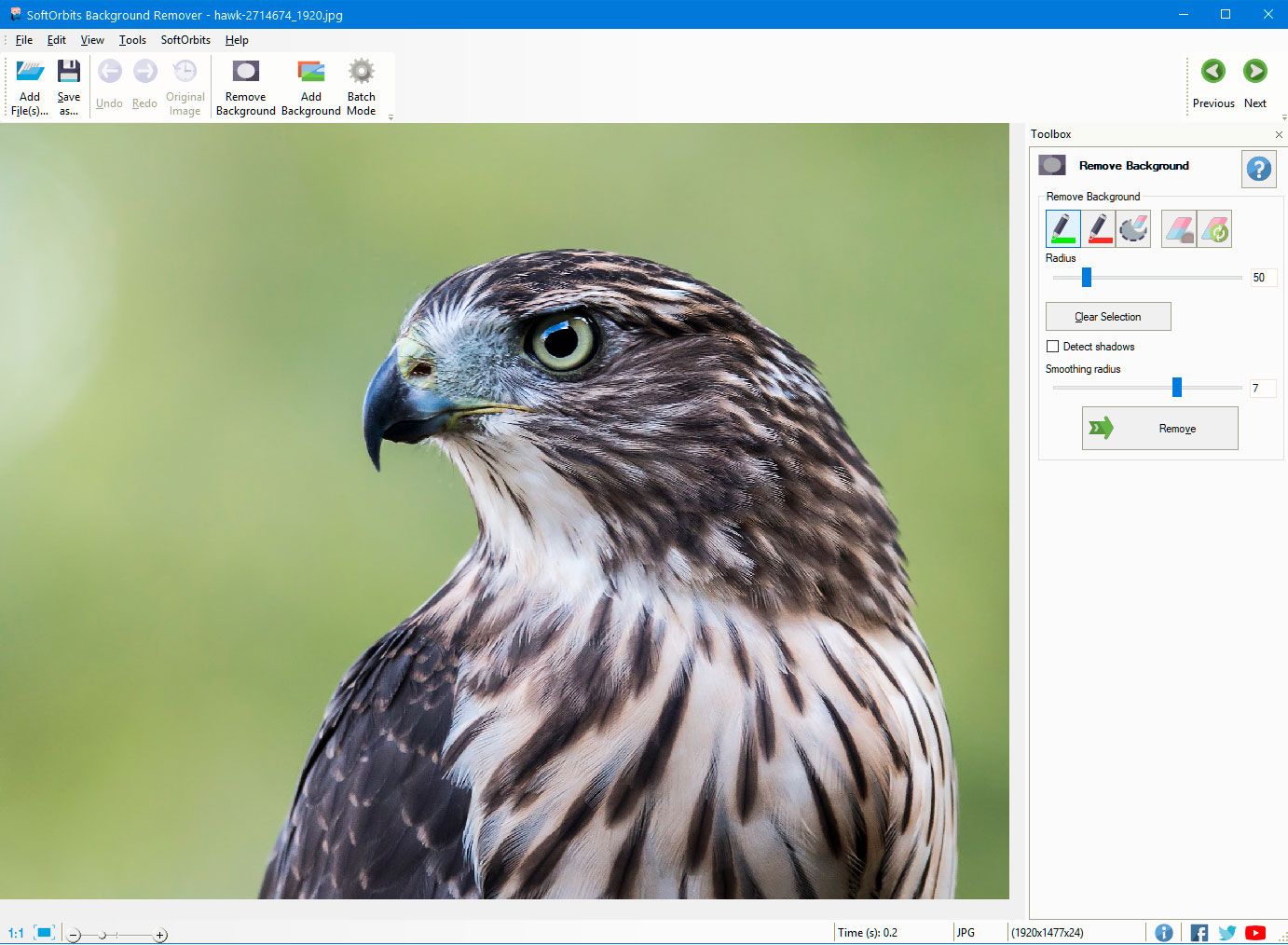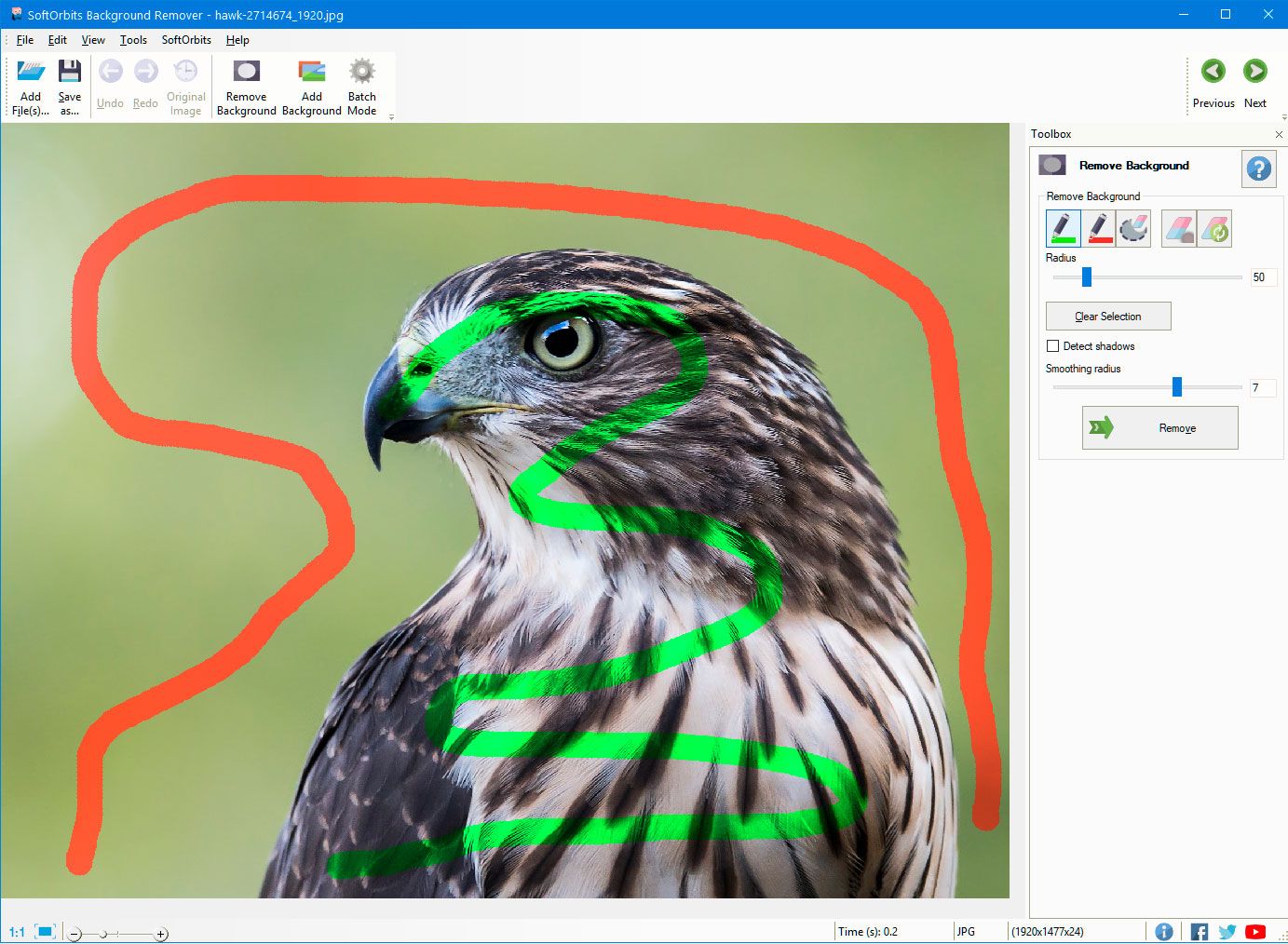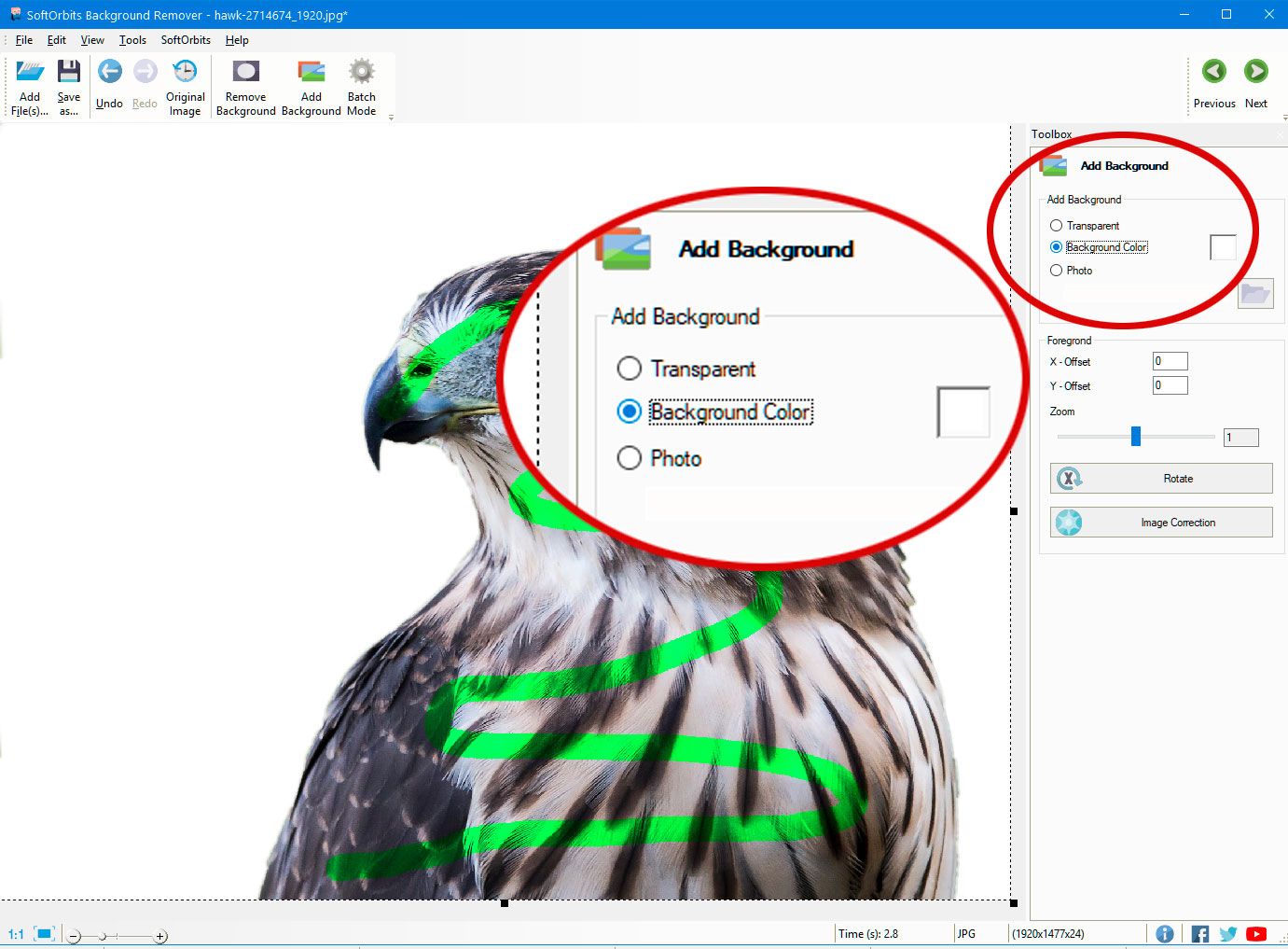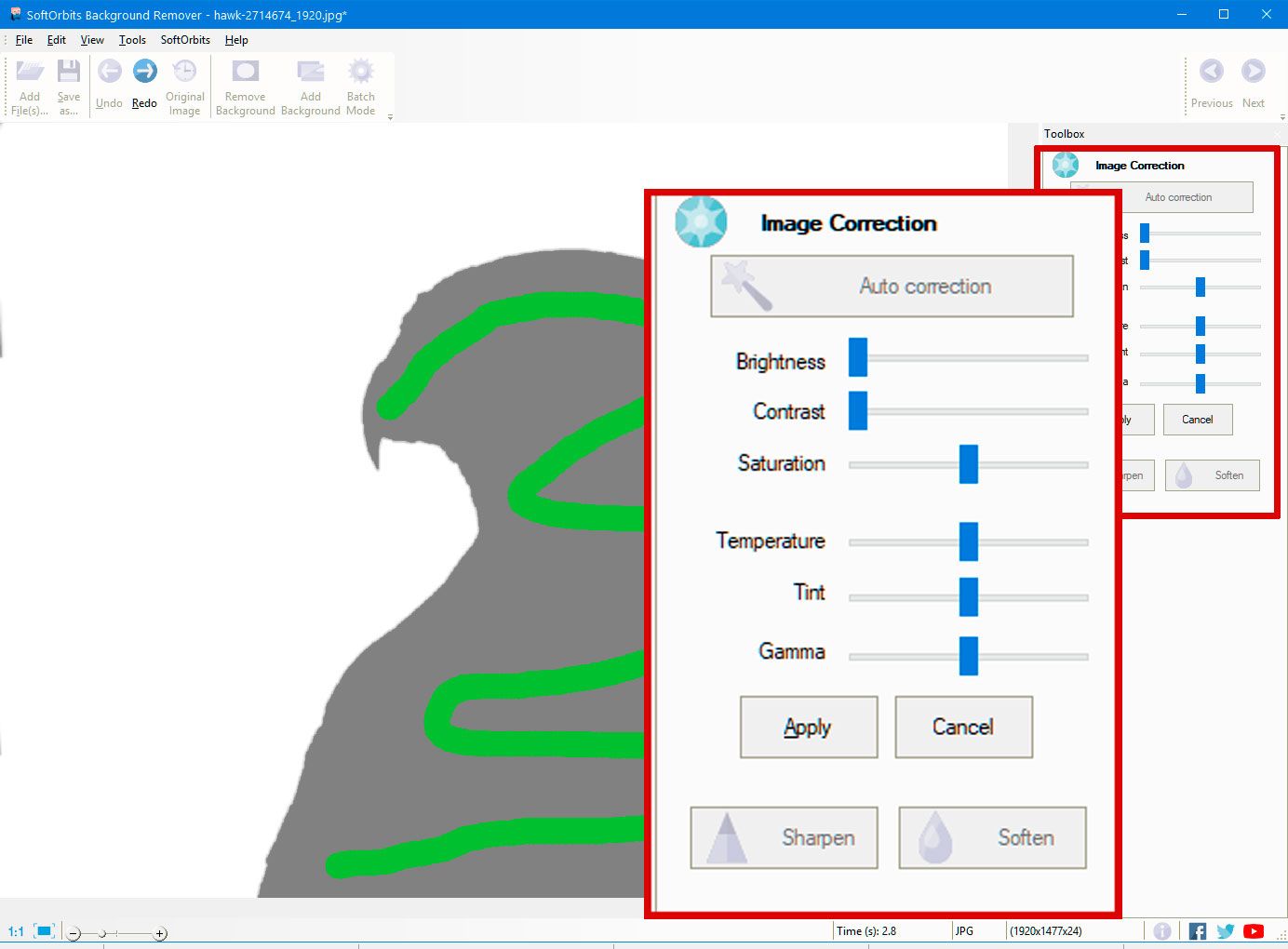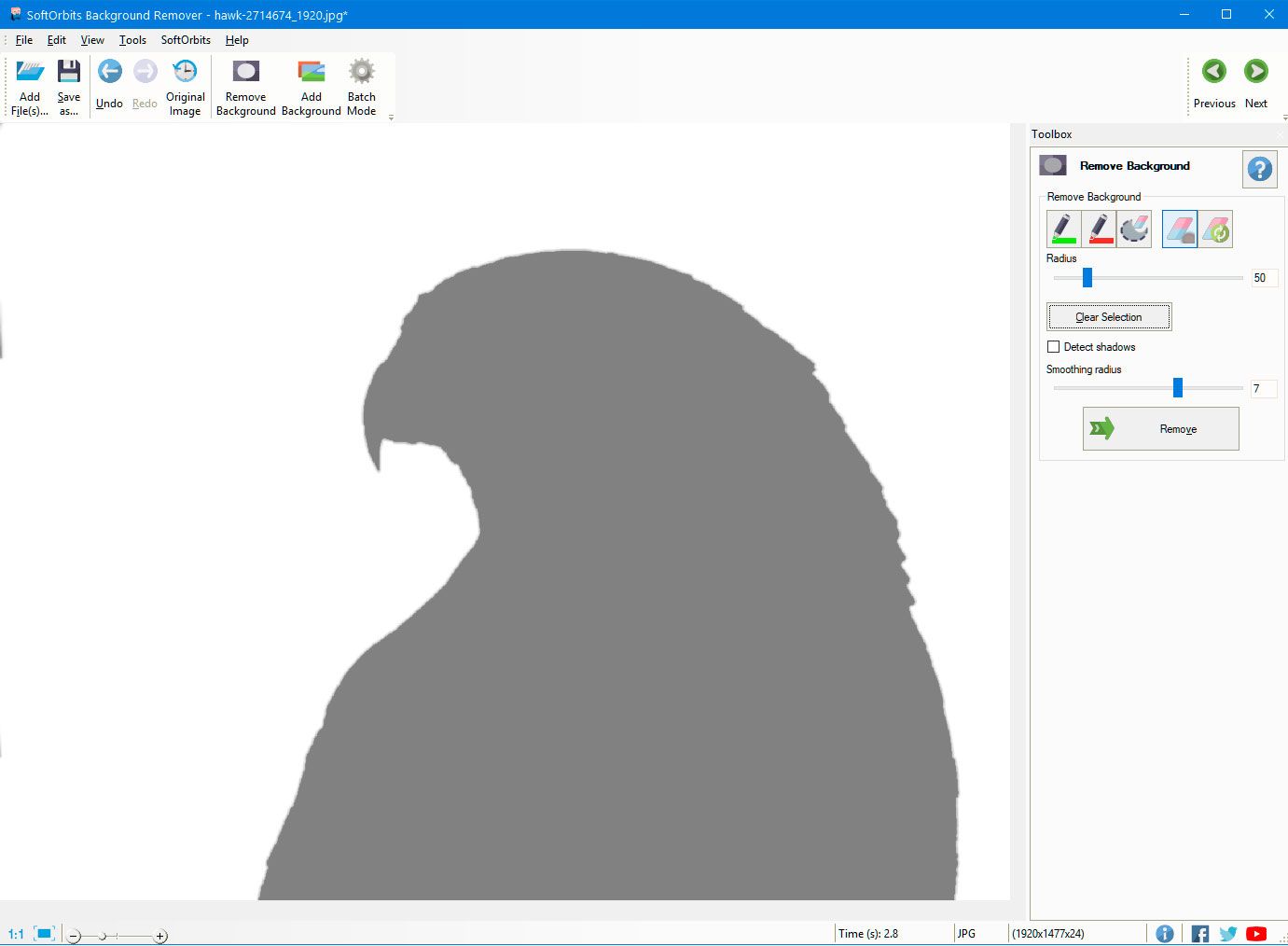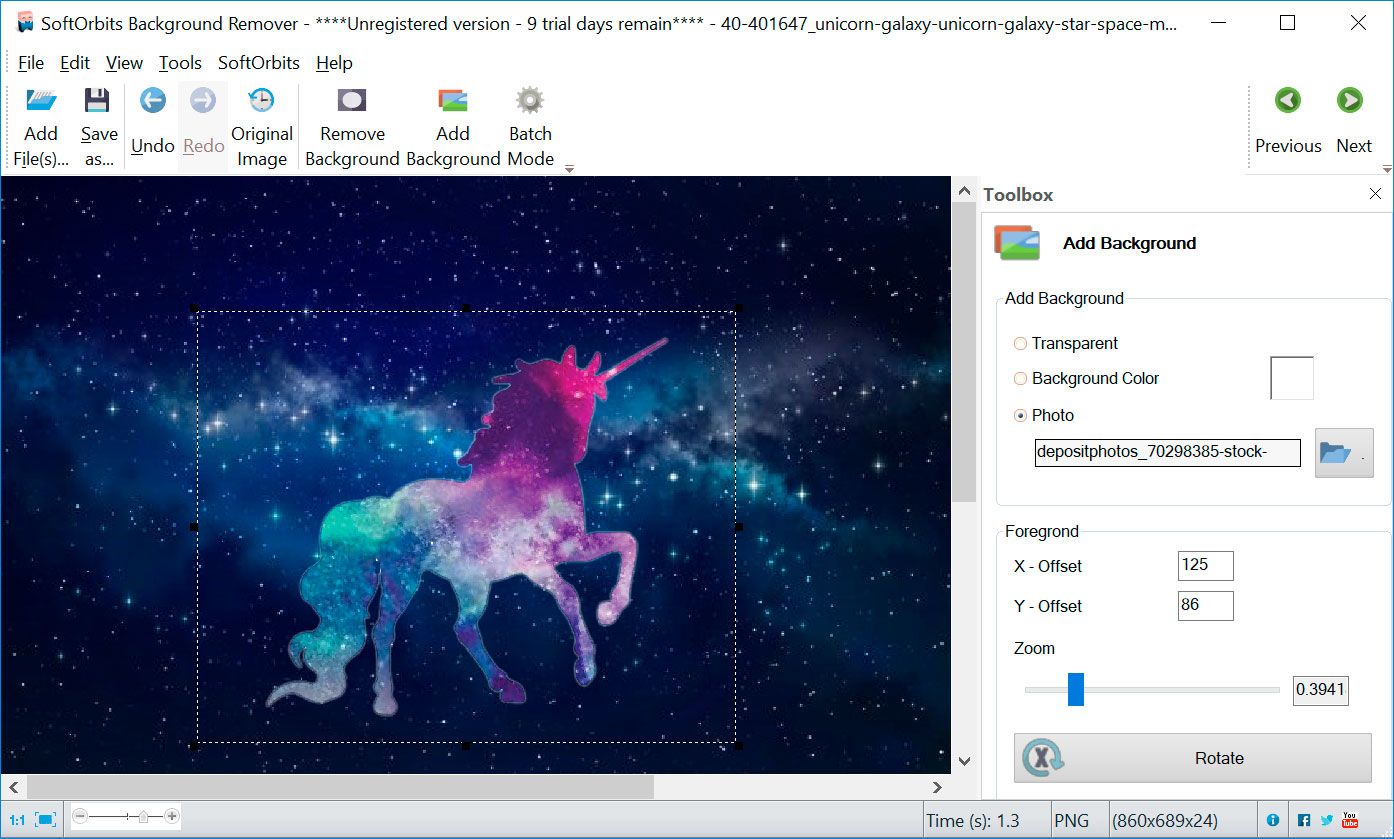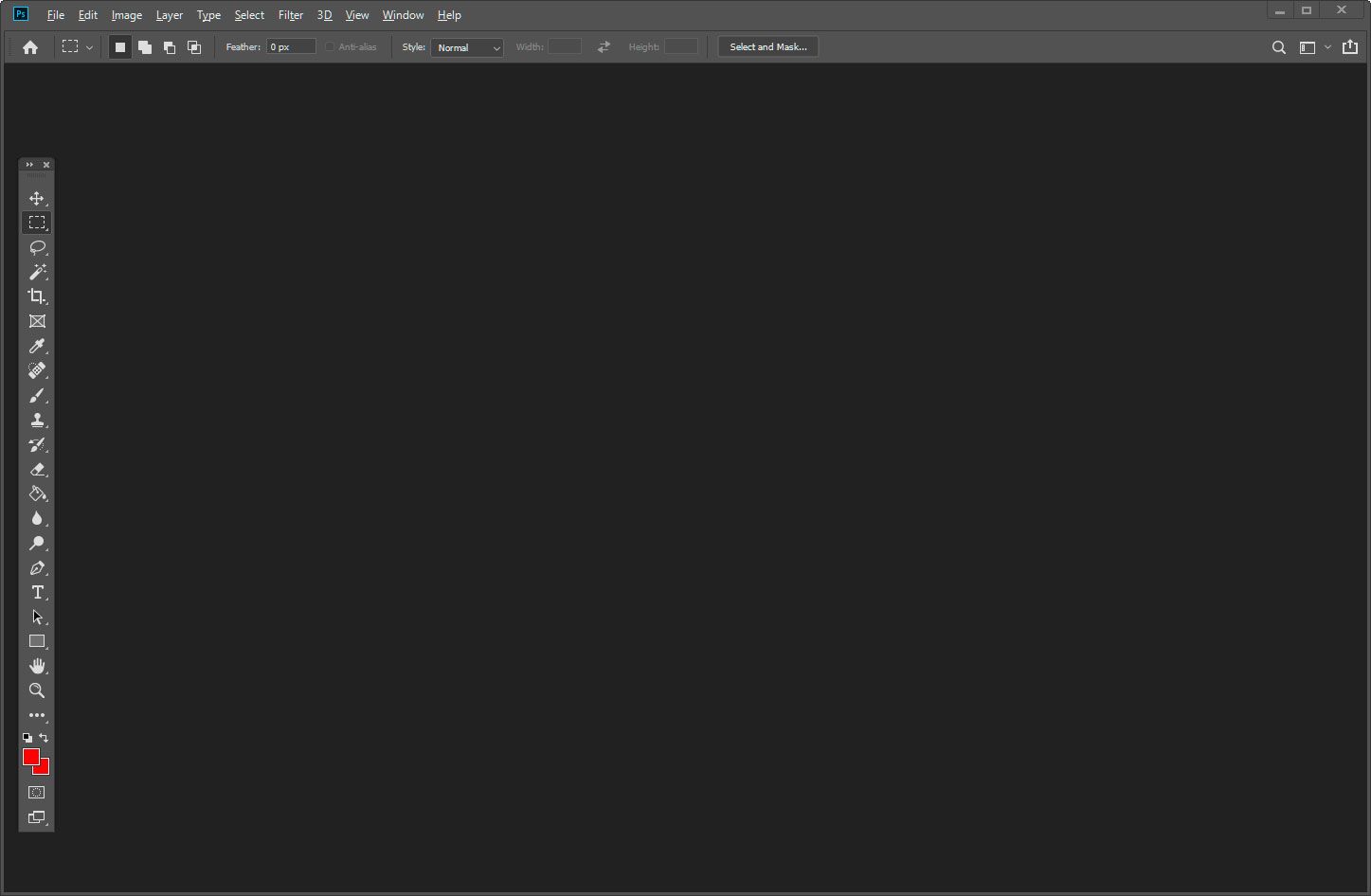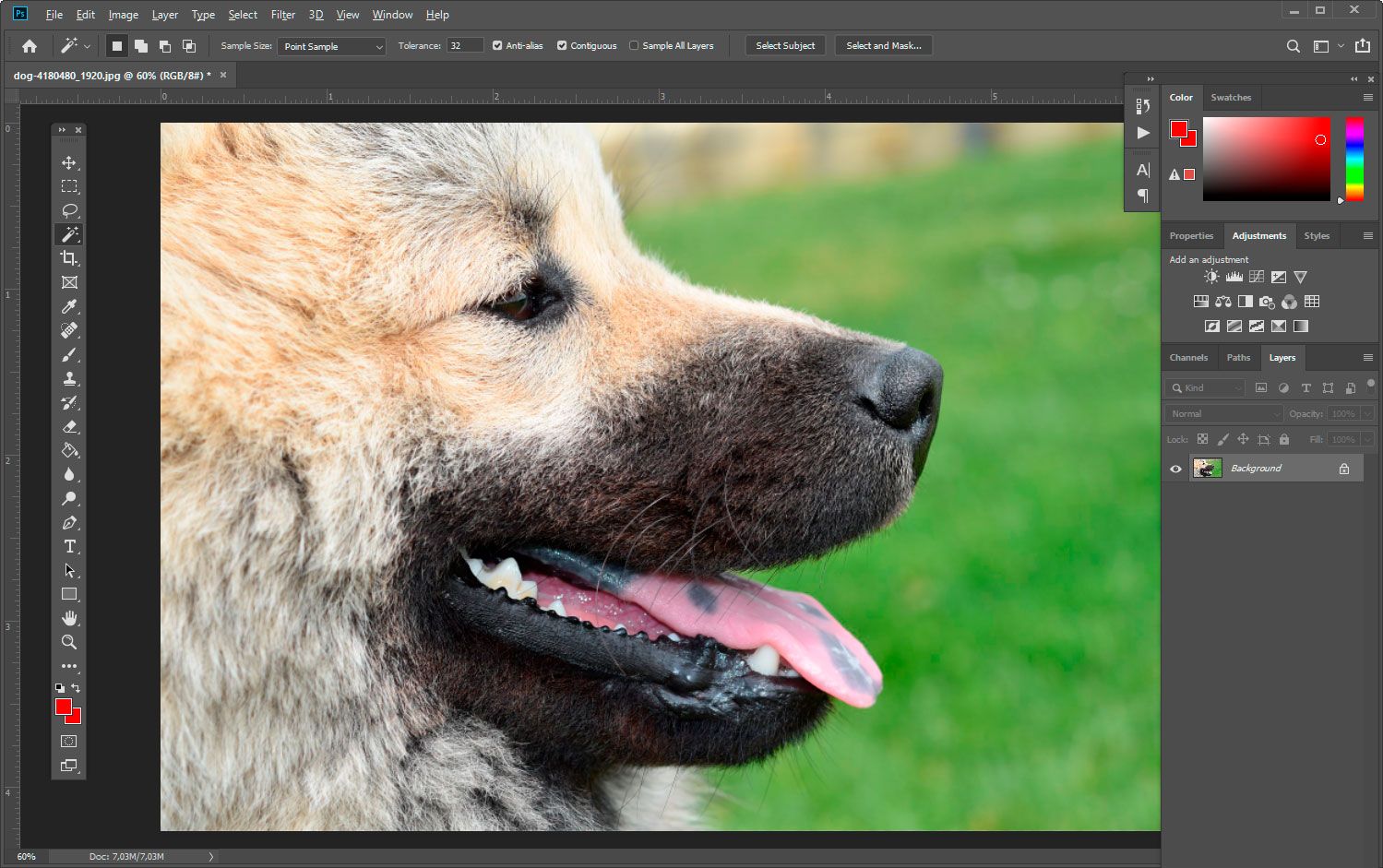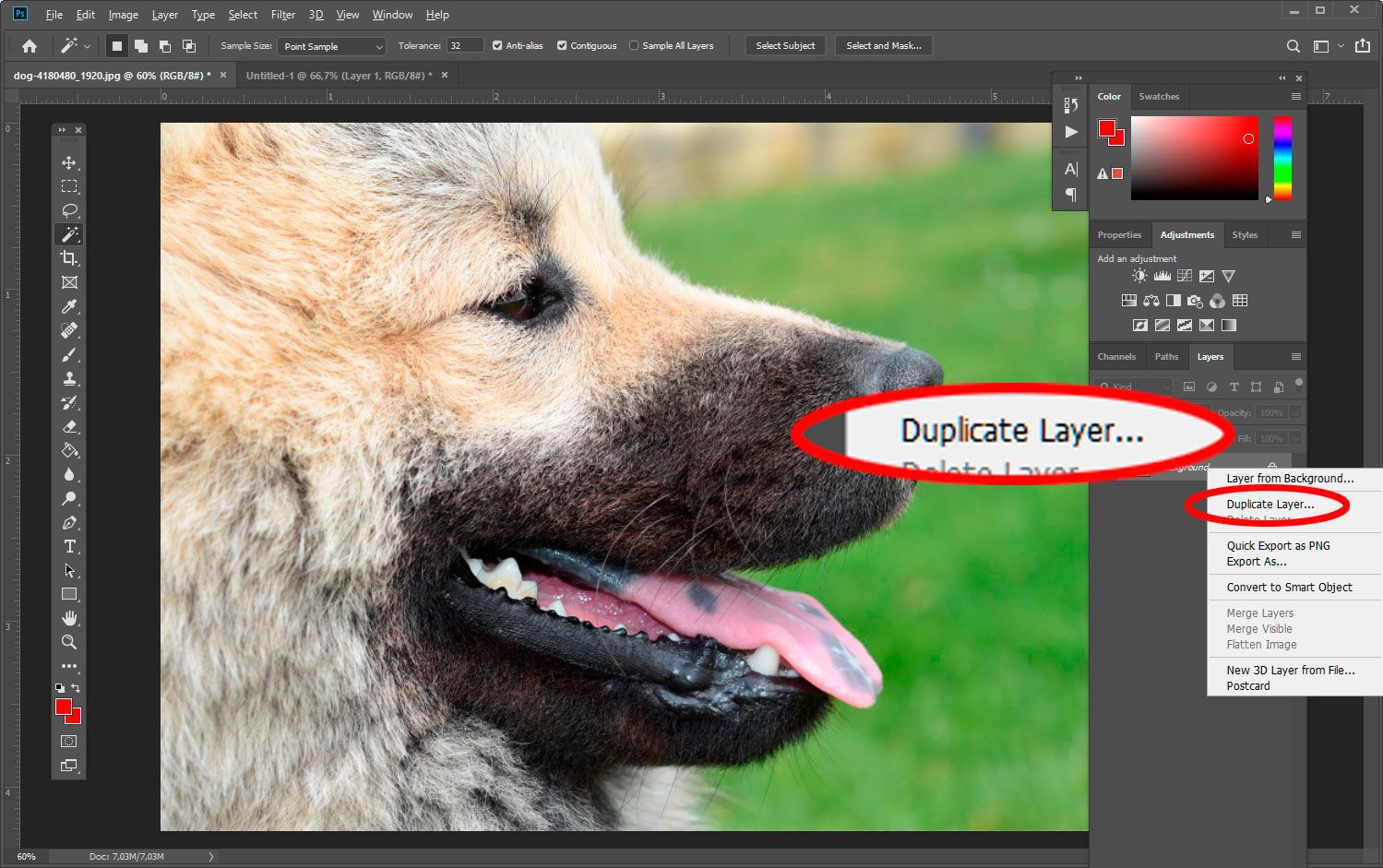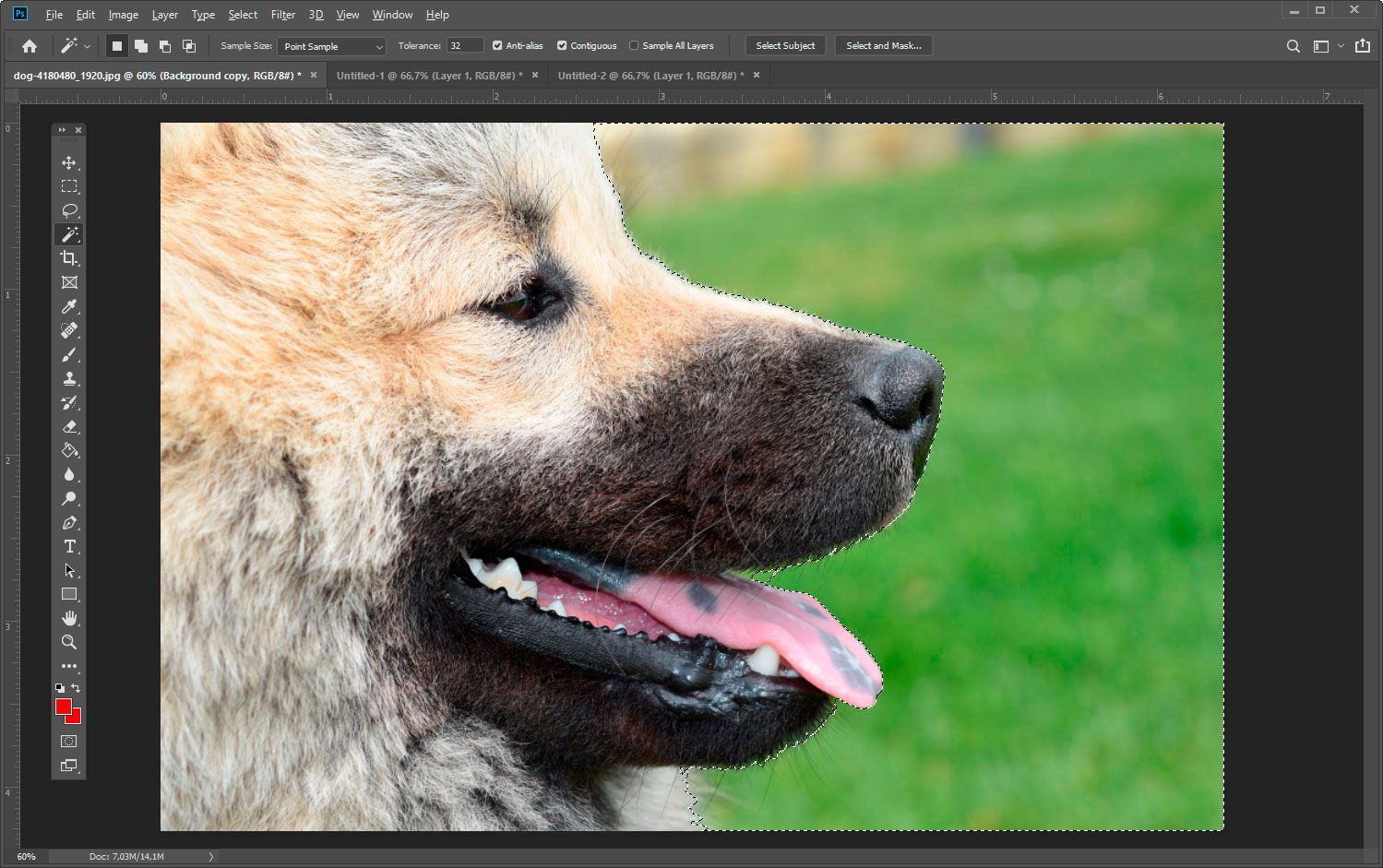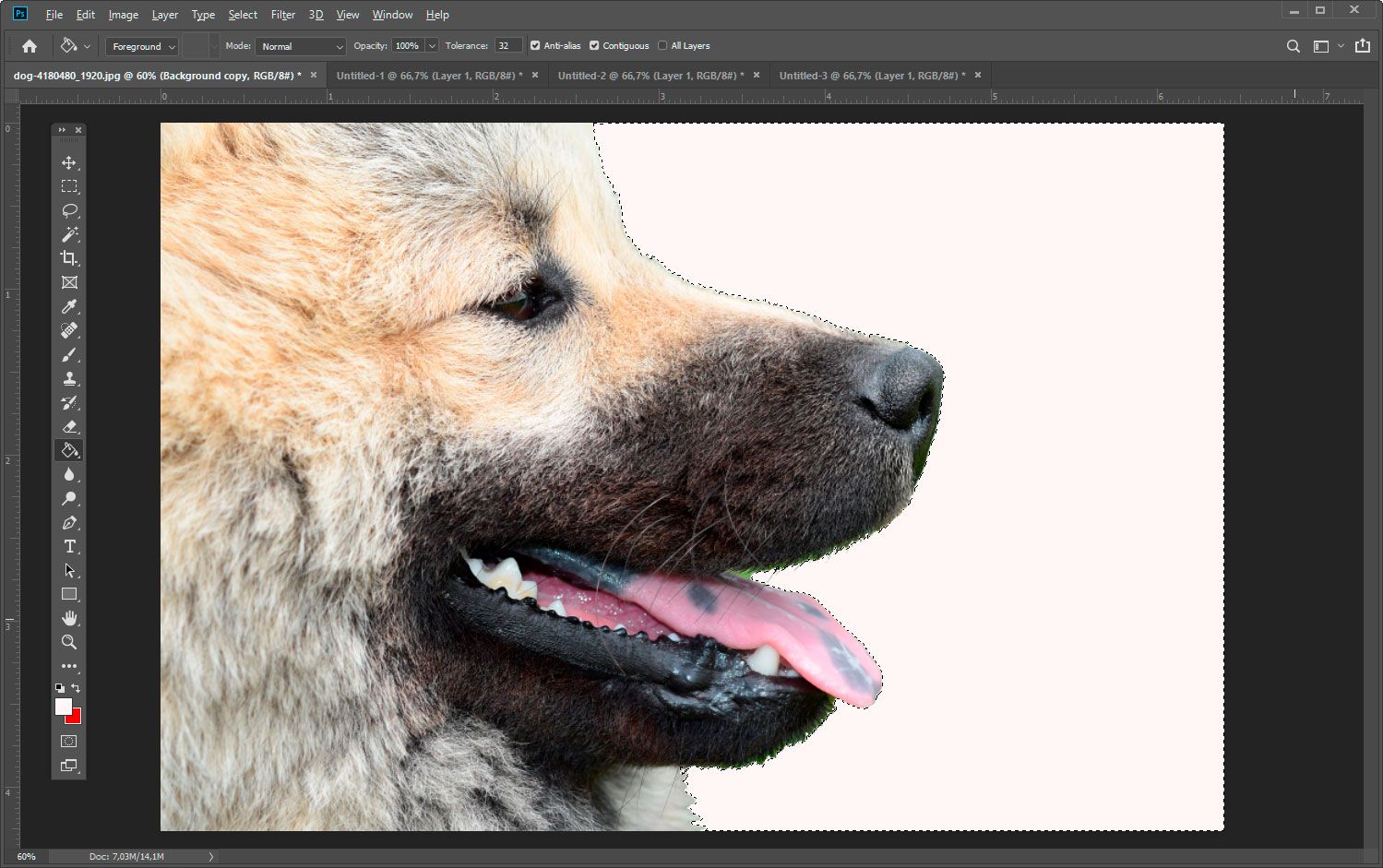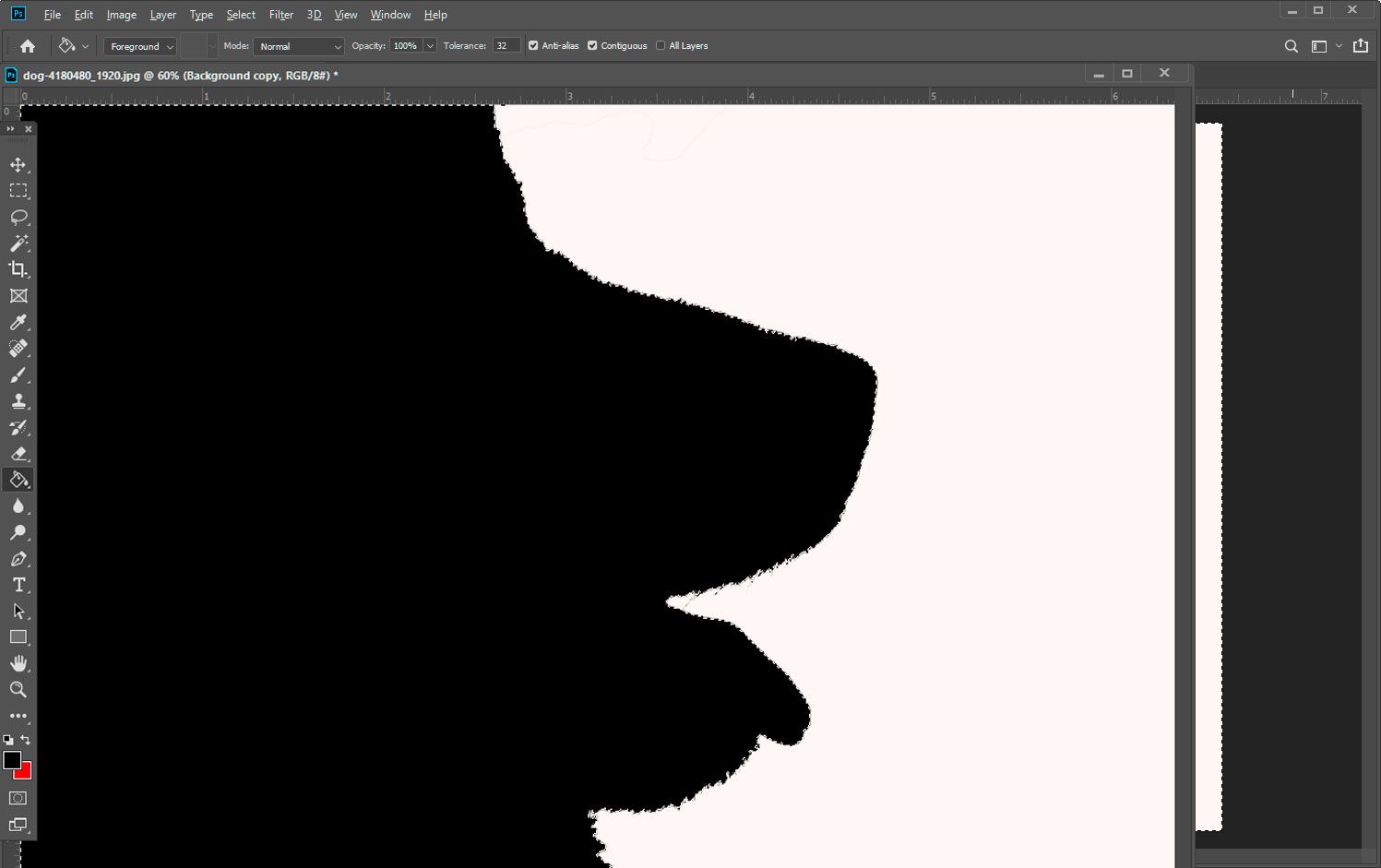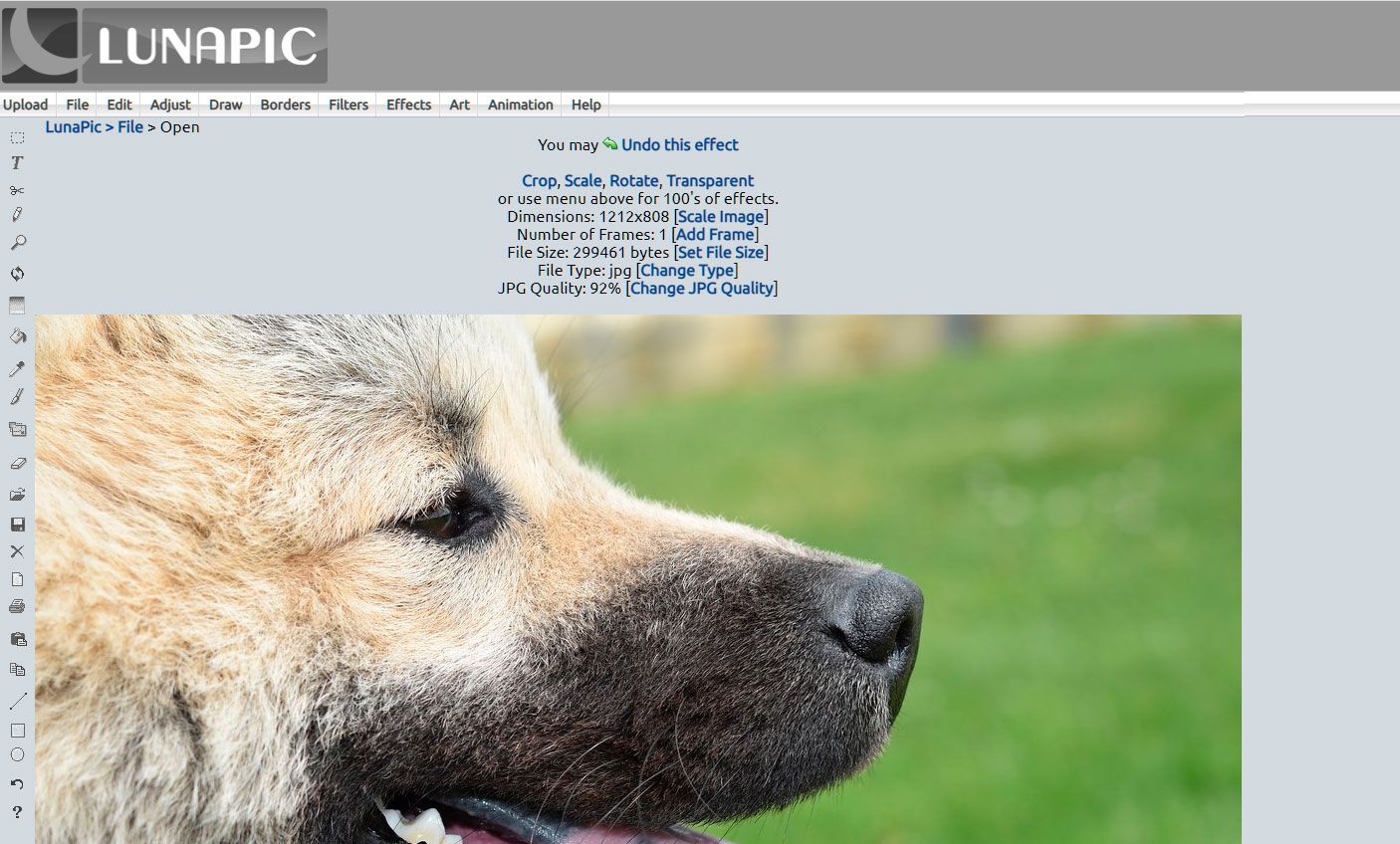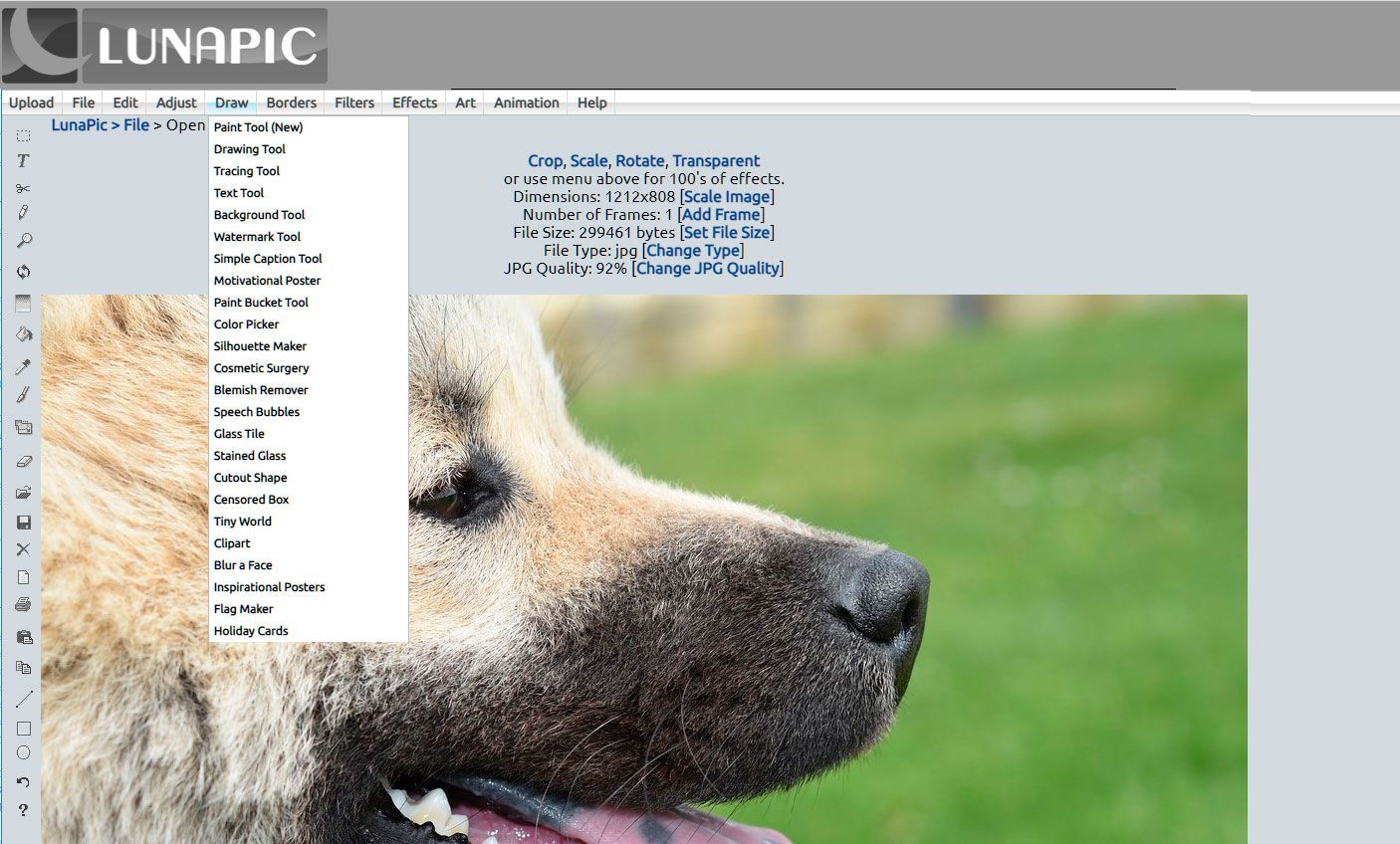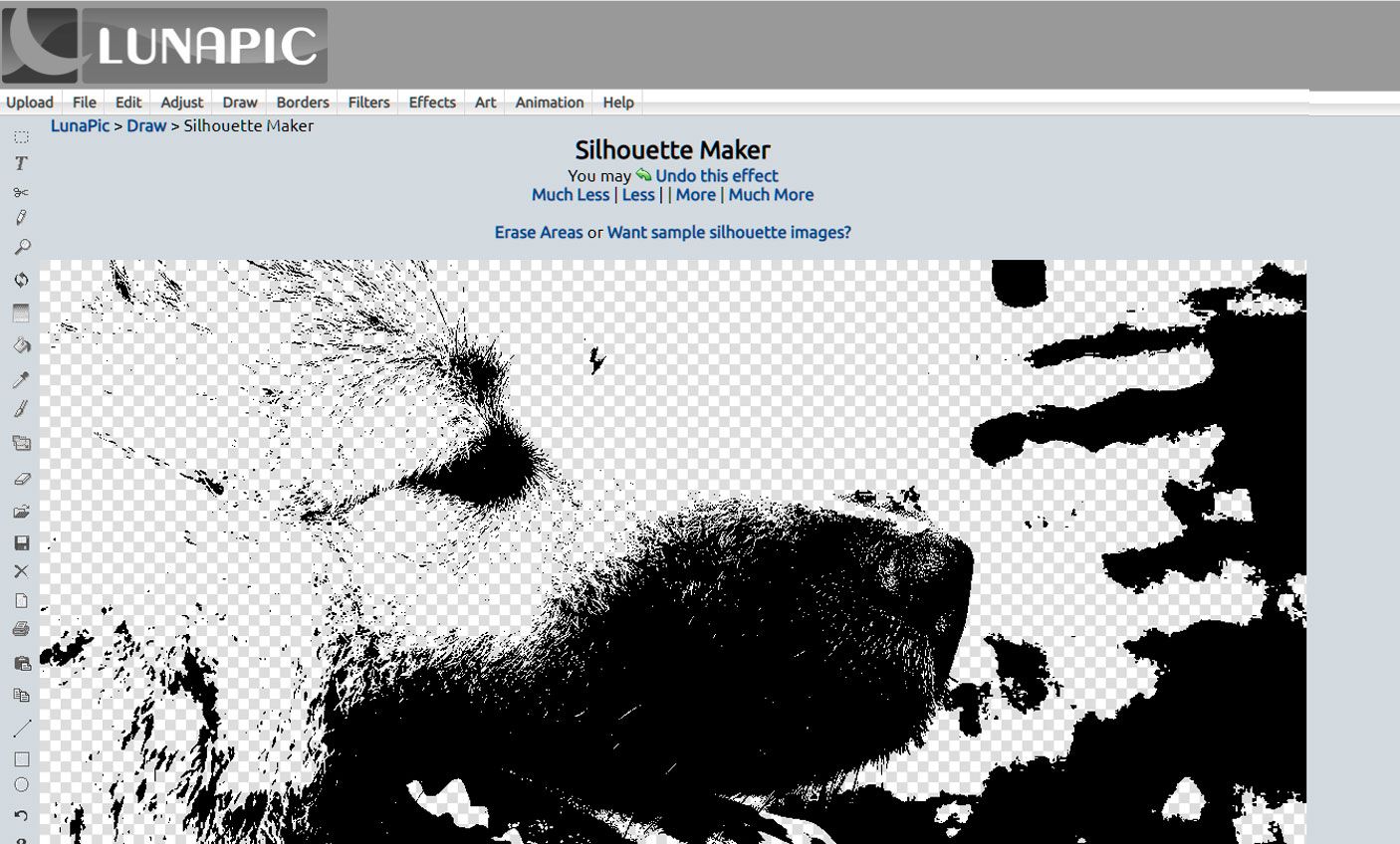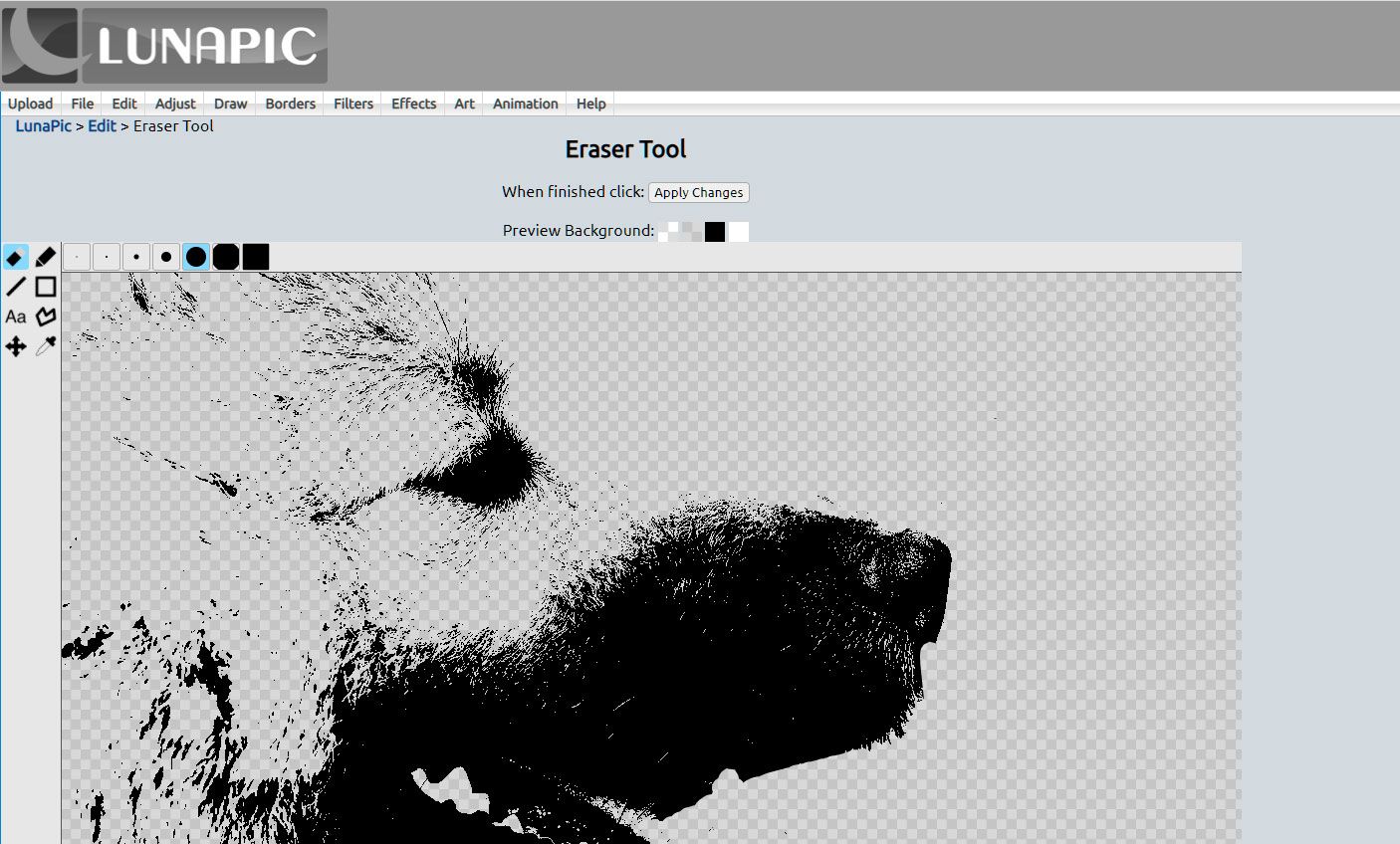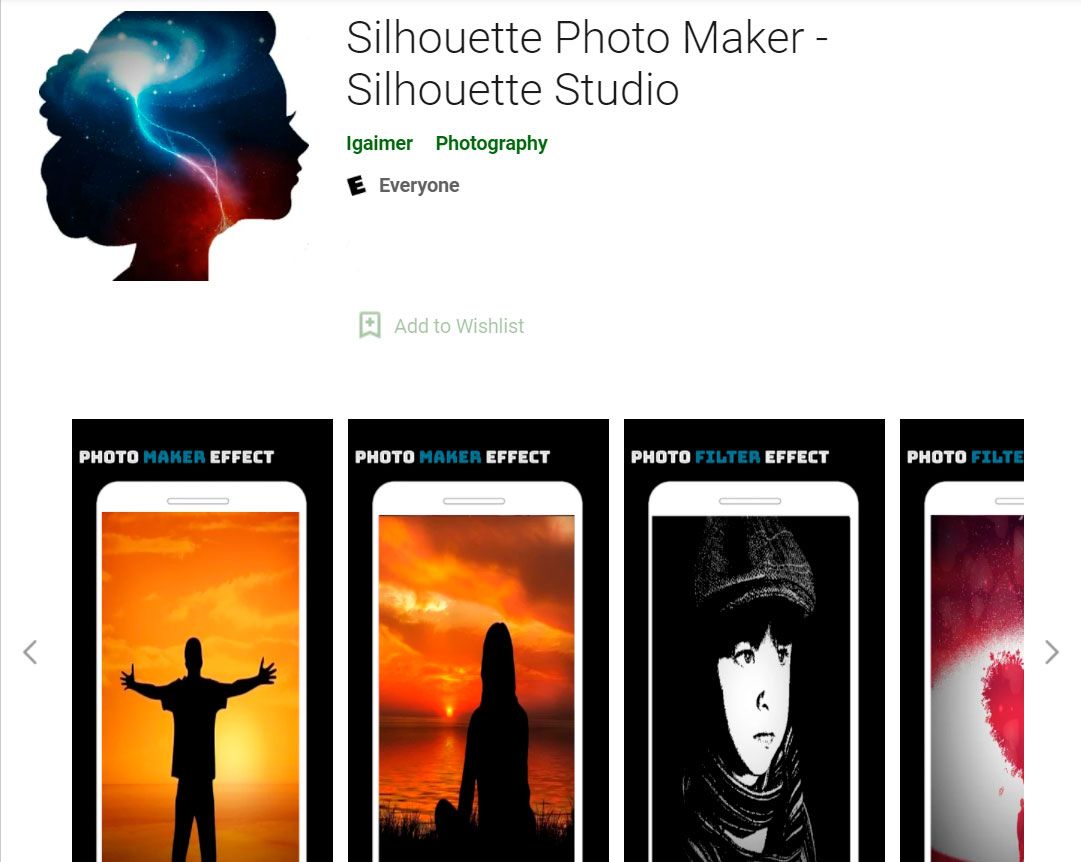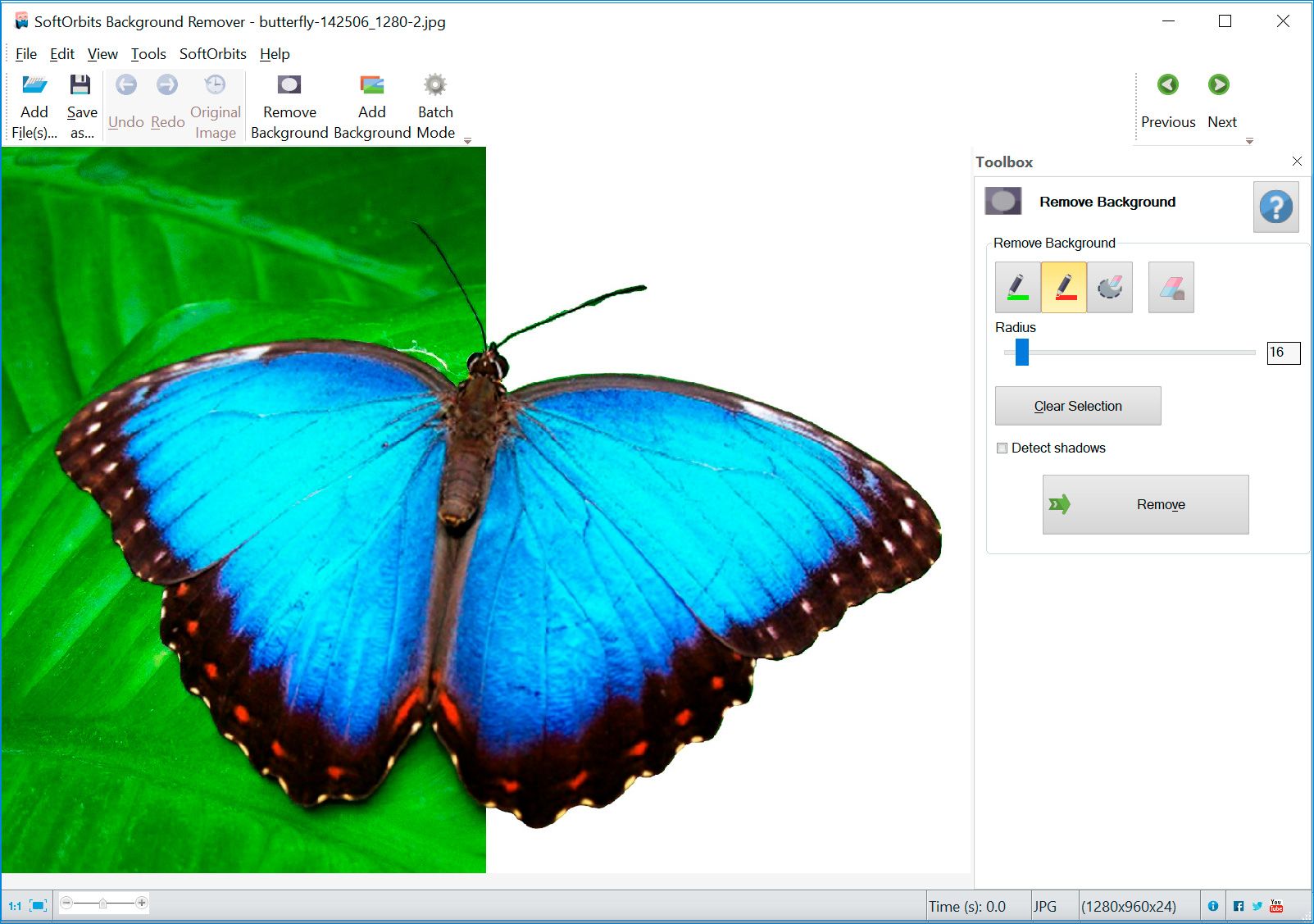✂️ Photo Background Remover to Black and White Silhouette Maker App
Looking to turn your photos into striking silhouettes? There are several methods available, including dedicated photo editing apps, good ol' Photoshop, and even free online tools. But what if you want a quick and easy solution? Here's where apps come in!
👍 Strengths of Photo Background Remover Apps:- Simple and user-friendly: These apps are designed for ease of use. Often, you just need to upload your photo and the app does the background removal magic for you.
- Fast results: Get your silhouette in seconds, without the hassle of complex tools.
- Free or affordable: Many photo apps are available for free, with some offering in-app purchases for additional features.
- On-the-go editing: Edit your photos and create silhouettes from your phone or tablet, perfect for quick work on the go.
🤔 Things to Consider:
While photo apps offer a convenient solution, they might not be the perfect fit for every silhouette project. Here's why:
- Limited editing control: These apps may offer basic options, but for more precise control over your silhouette's outline, you might need a more advanced tool.
- Complex backgrounds may require manual adjustments: Apps might struggle with busy or complex backgrounds.
- Limited creative options: For more creative silhouettes with unique shapes or colored backgrounds, you might need to explore other methods or online tools.
🌟 Photo Background Remover is a Great Choice for:
- Creating basic black and white silhouettes quickly and easily.
- Casual users who want a no-fuss way to edit photos on their mobile devices.
- Trying out silhouette art for the first time.
However, if you:- Need precise control over your silhouette's outline.
- Want to create complex silhouettes with unique shapes or colored backgrounds.
- Are looking for more advanced features.
If this isn't the tool for you, try Photoshop or free online options.
The best way to make your awesome silhouette depends on what you want and like. So get creative, explore your options, and have fun!
The best part about the photo-to-silhouette app is that if you need prior knowledge about editing and cropping, you can still get the best results with this. You can pick any picture and erase the background stuff (people, things, animals, all of it!).
This tool is especially good for social media marketing purposes. Marketers have to upload a lot of images of their products. They can take pictures and use the tool to remove their background to look more professional.
If you want to remove the background with more details and are not satisfied with the automatic process, you can use the manual controls. This tool lets you erase the background from any picture (great for silhouettes!) and even add new backgrounds later.
You can add a simple colour or another image to change the background completely. You can adjust the cut-out image above the new background as you want.
Silhouette Maker App
The tools have an algorithm that detects the background after you have marked it. You must click a few buttons and let the algorithm do all the remaining jobs. Another great thing is that after you have finished your image the way you want it to be, you can add your logo or watermark so that no one can steal your work.
The Batch Processing mode is a great feature of the Black and White Silhouette Maker. With this, you can upload multiple images or the whole folder simultaneously. After making changes in one picture, you can apply the same changes in all the pictures.