Way #2 TOP 4 M2TS to MP4 with Video Editing Software
When it comes to converting files and performing video editing tasks, there are several software options available. Let's take a look at four popular choices: SoftOrbits Video Converter, Movavi Video Converter, Filmora Video Editor, and EaseUS VideoKit.
At SoftOrbits, our goal is to deliver accurate and trustworthy information.
We pick products for reviews based on what people like and what is popular. Our testing phase focuses on spotlighting the prime features of a product and identifying its most suitable software. User reviews from top sites guide us in crafting our product reviews. We gather feedback from our users, understanding their thoughts on SoftOrbits software and other products.

Using SoftOrbits Video Converter, you can convert your M2TS files hassle-free, ensuring compatibility with a wide range of devices and platforms.
Converting videos in batches not only makes everything smoother but also guarantees that all videos have the same quality. Keep your M2TS files intact while enjoying the perks of MP4's flexibility.
Pros
Easy-to-use interface for smooth navigation.
Wide range of supported formats, including M2TS and MP4.
High-quality conversion with customizable settings.
Batch conversion for efficient processing of multiple files.
Cons
Requires installation of third-party software.

I find Movavi Software r to be really handy. It not only effortlessly converts M2TS files but also packs a bunch of editing tools. It's got a user-friendly interface and works super fast.
Pros
Easy-to-use interface for both beginners and advanced users.
Supports a wide range of video formats.
Fast conversion speed.
Cons
Advanced editing features may be limited compared to dedicated video editing software.
Some features require an upgrade to the premium version.

Filmora Video Editor is a comprehensive video editing software that also offers M2TS to MP4 conversion capabilities.
Pros
Extensive video editing features, including trimming, cropping, and adding effects.
Intuitive interface with drag-and-drop functionality.
Supports various output formats.
Cons
Advanced features may require a learning curve for beginners.
Exporting videos can be time-consuming for larger files.

EaseUS VideoKit is a powerful all-in-one video editing and conversion software.
Pros
Comprehensive video editing features with advanced options.
Fast and efficient conversion process.
Supports a wide range of video formats.
Cons
Interface may feel overwhelming for beginners.
Some advanced features are only available in the premium version.
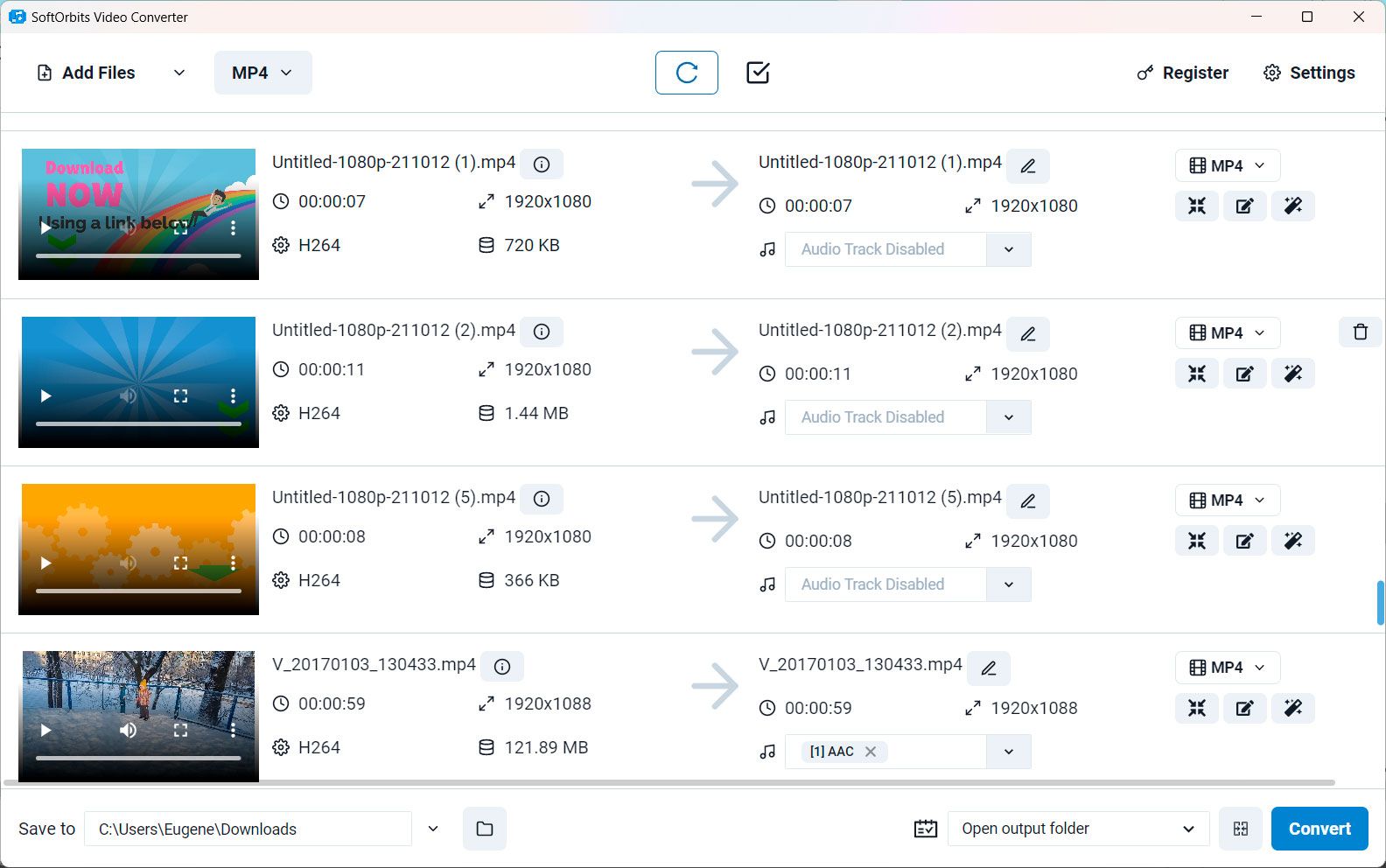
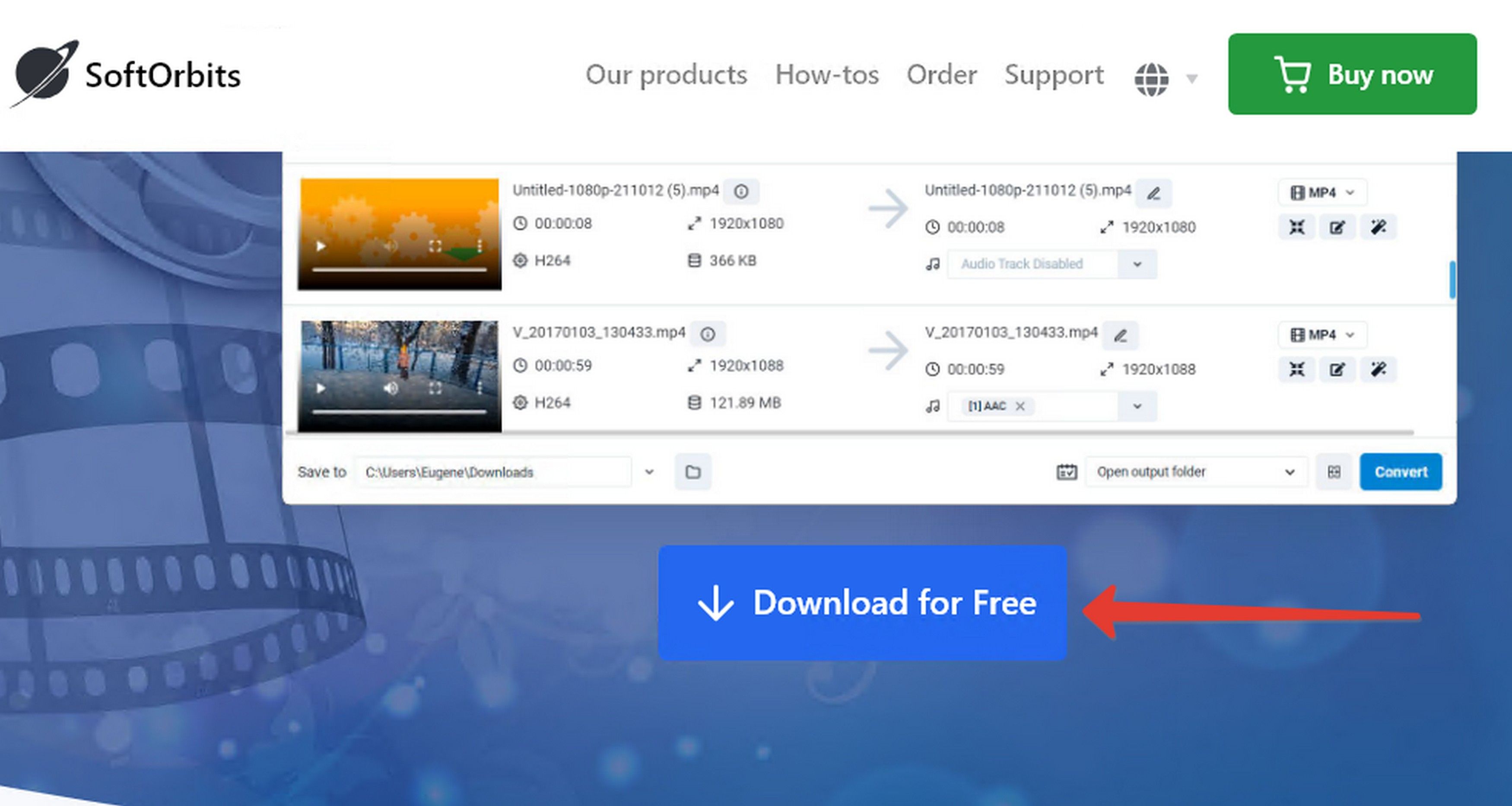
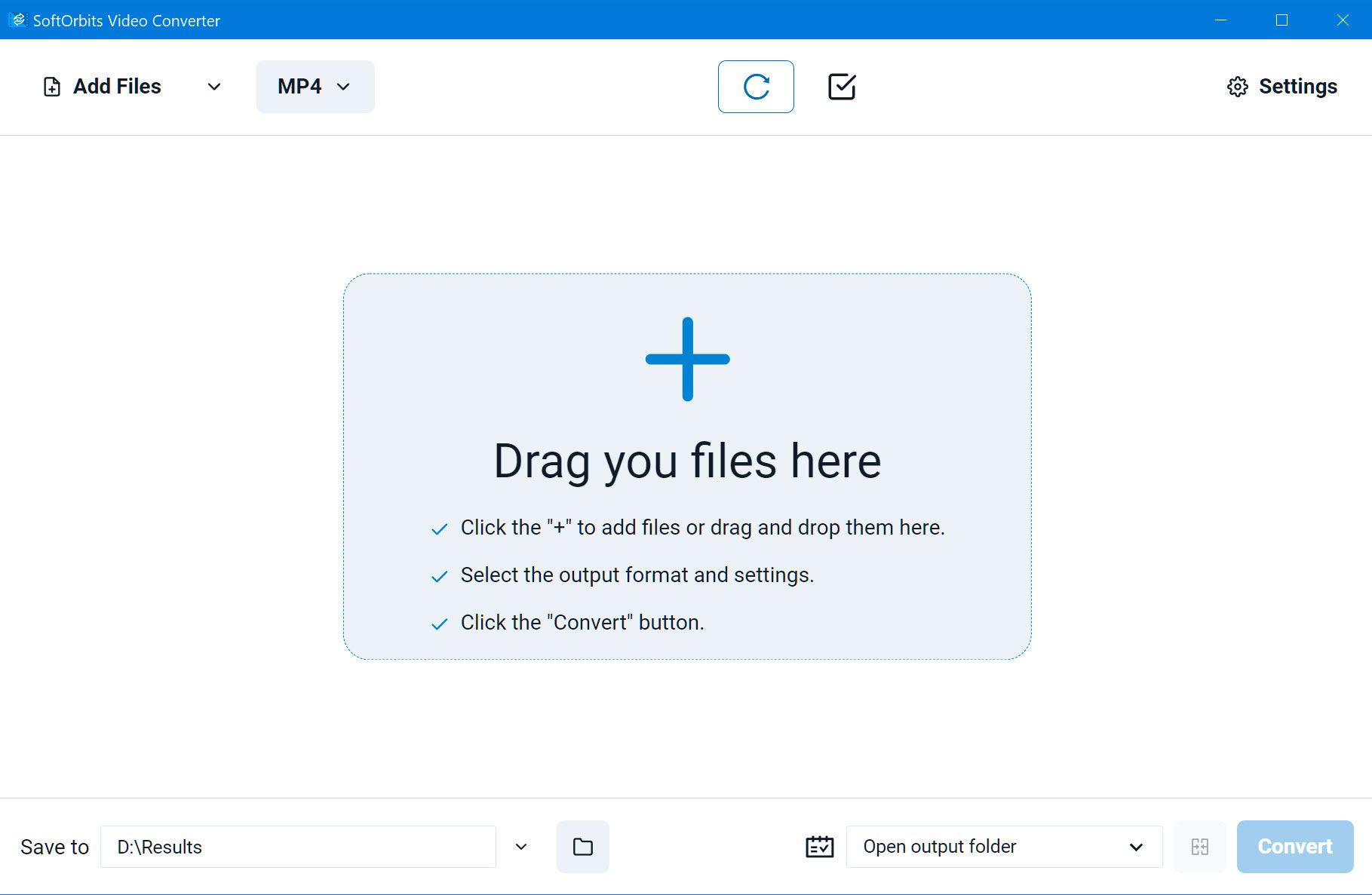
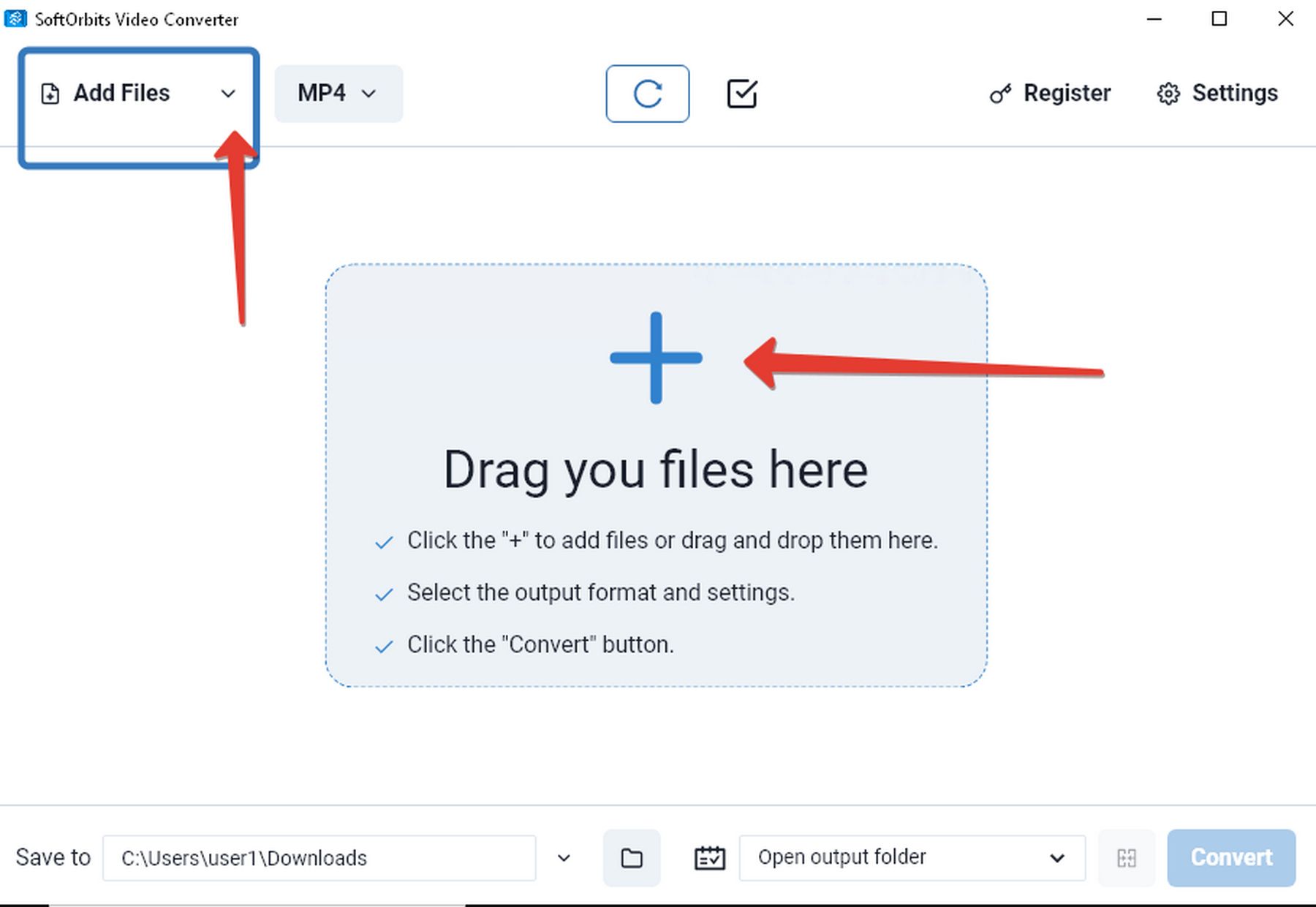
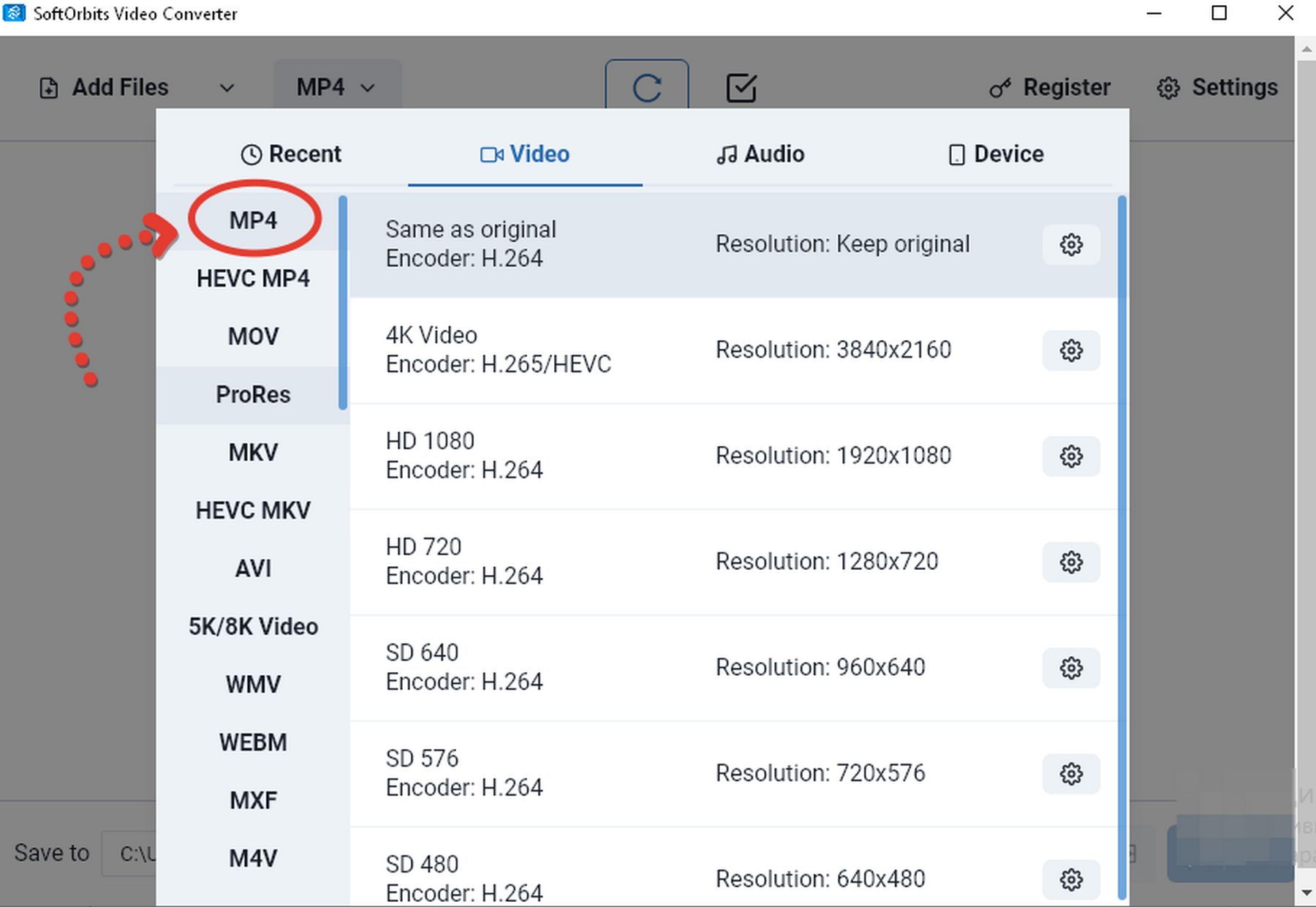
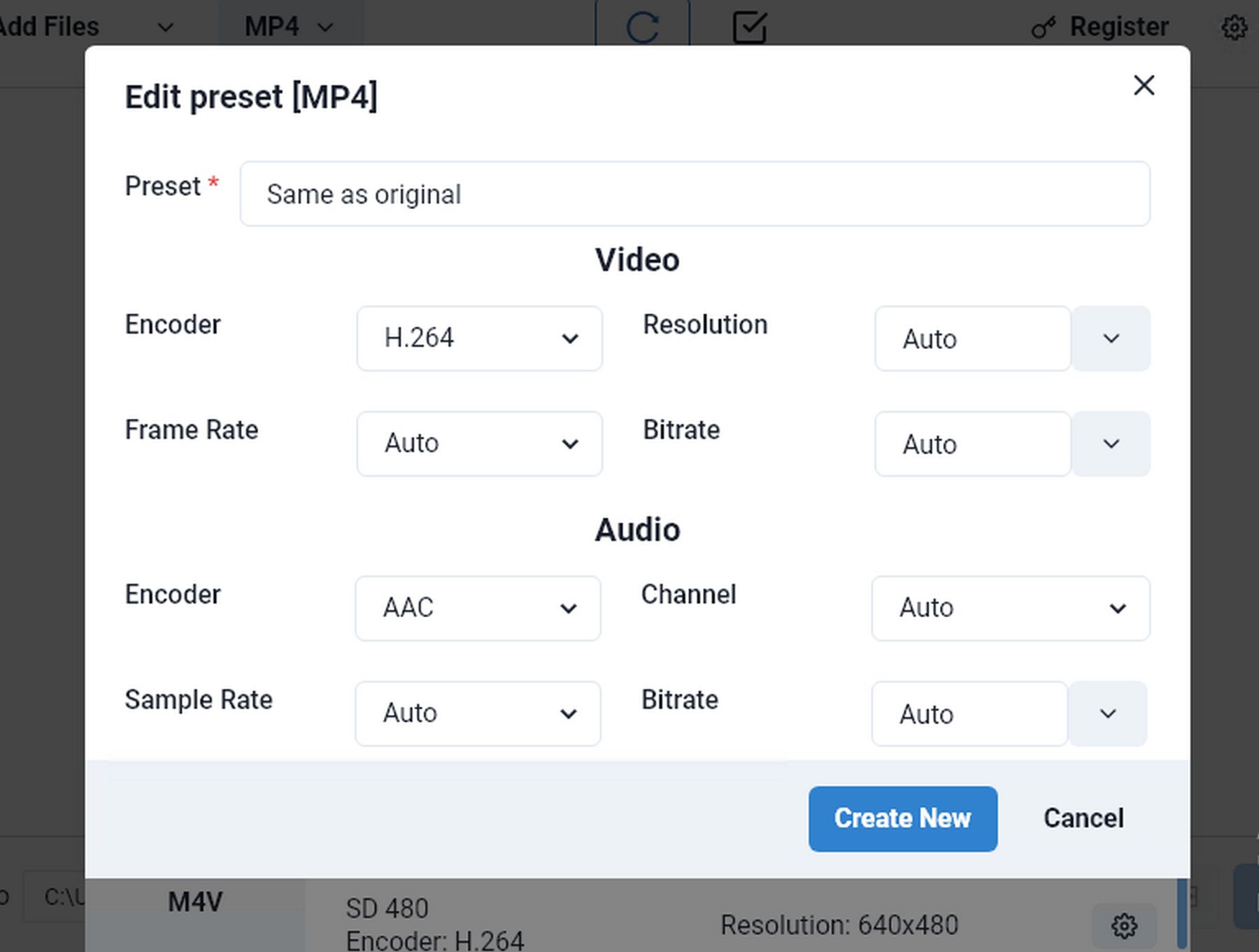
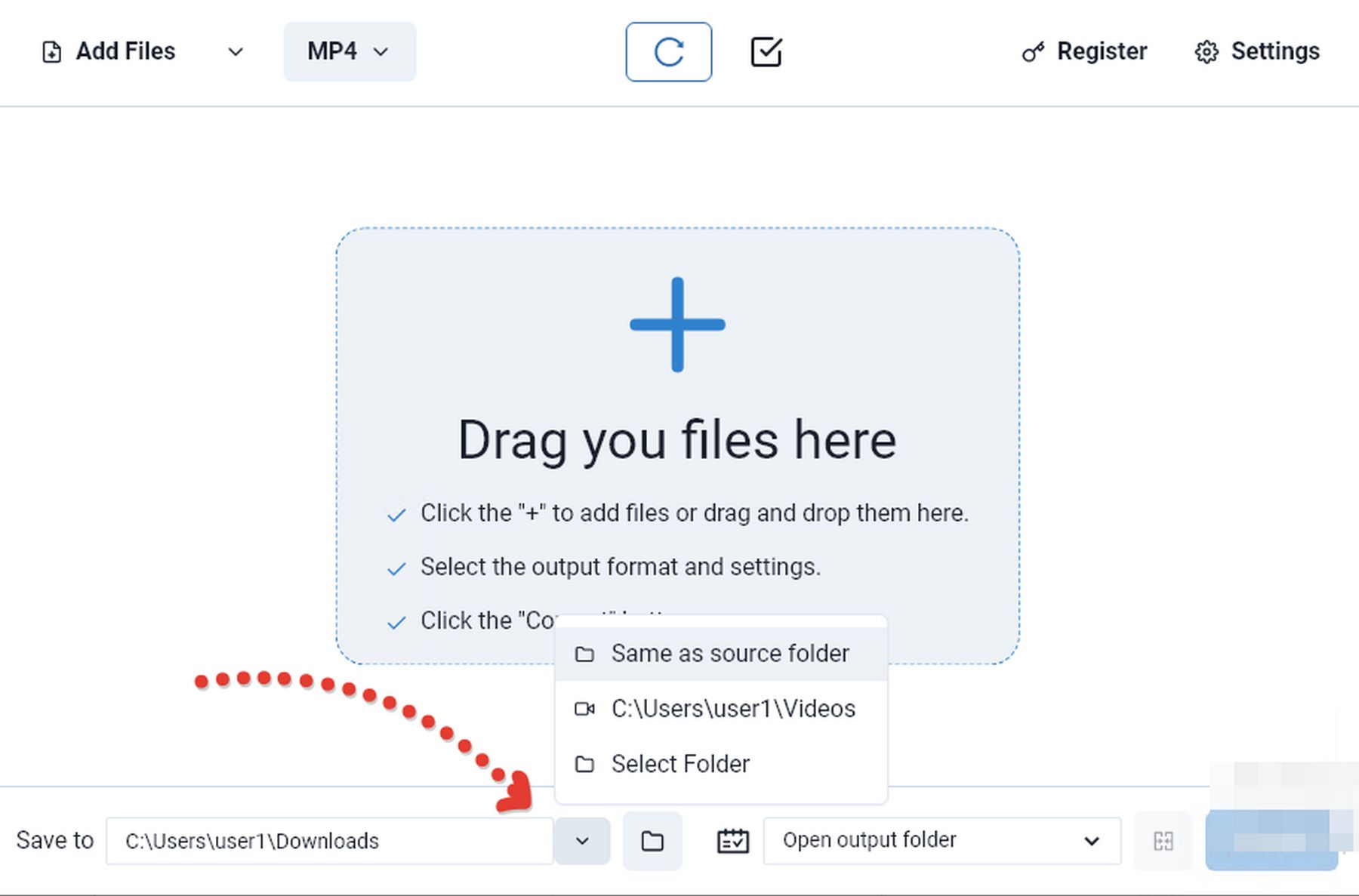
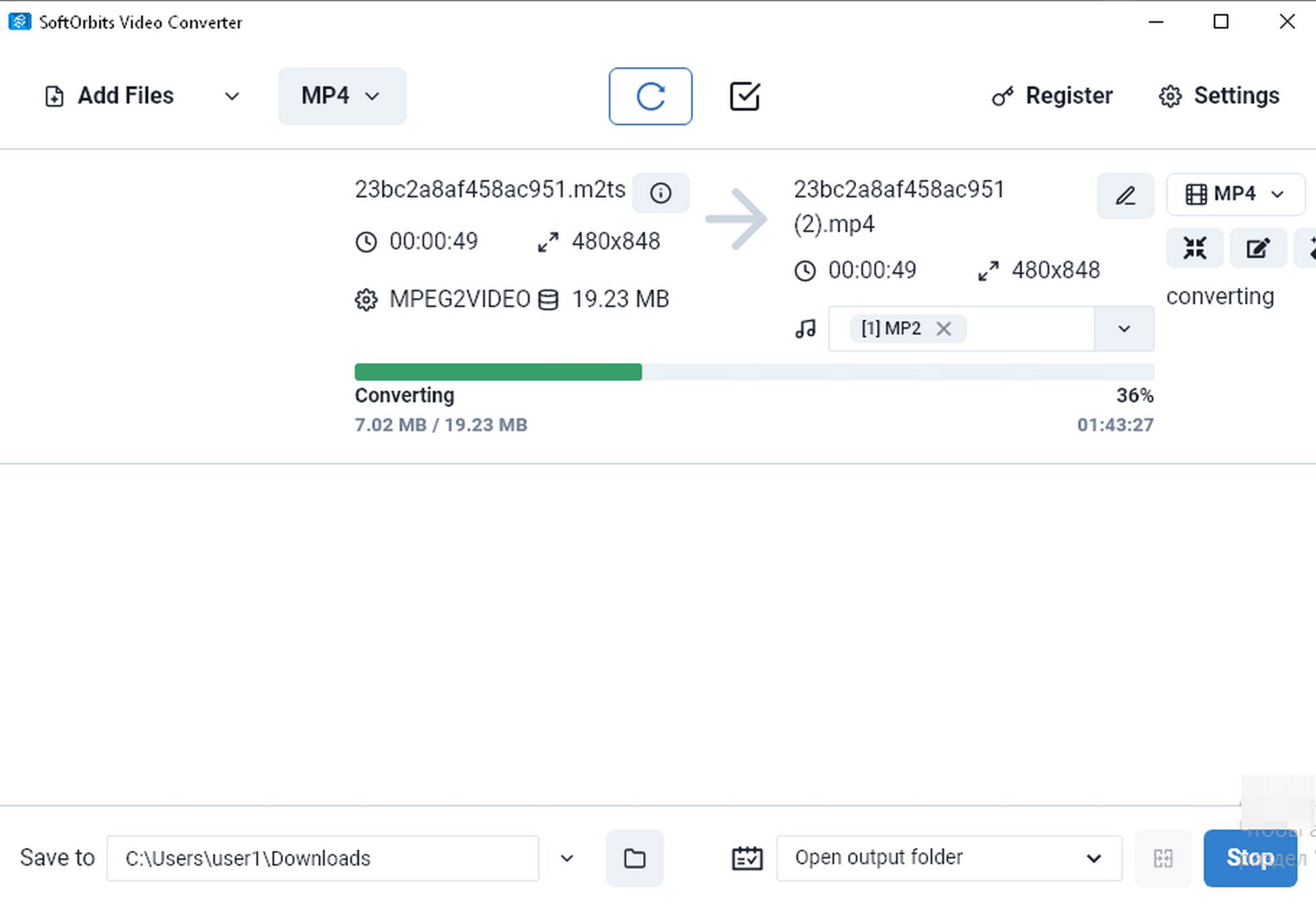
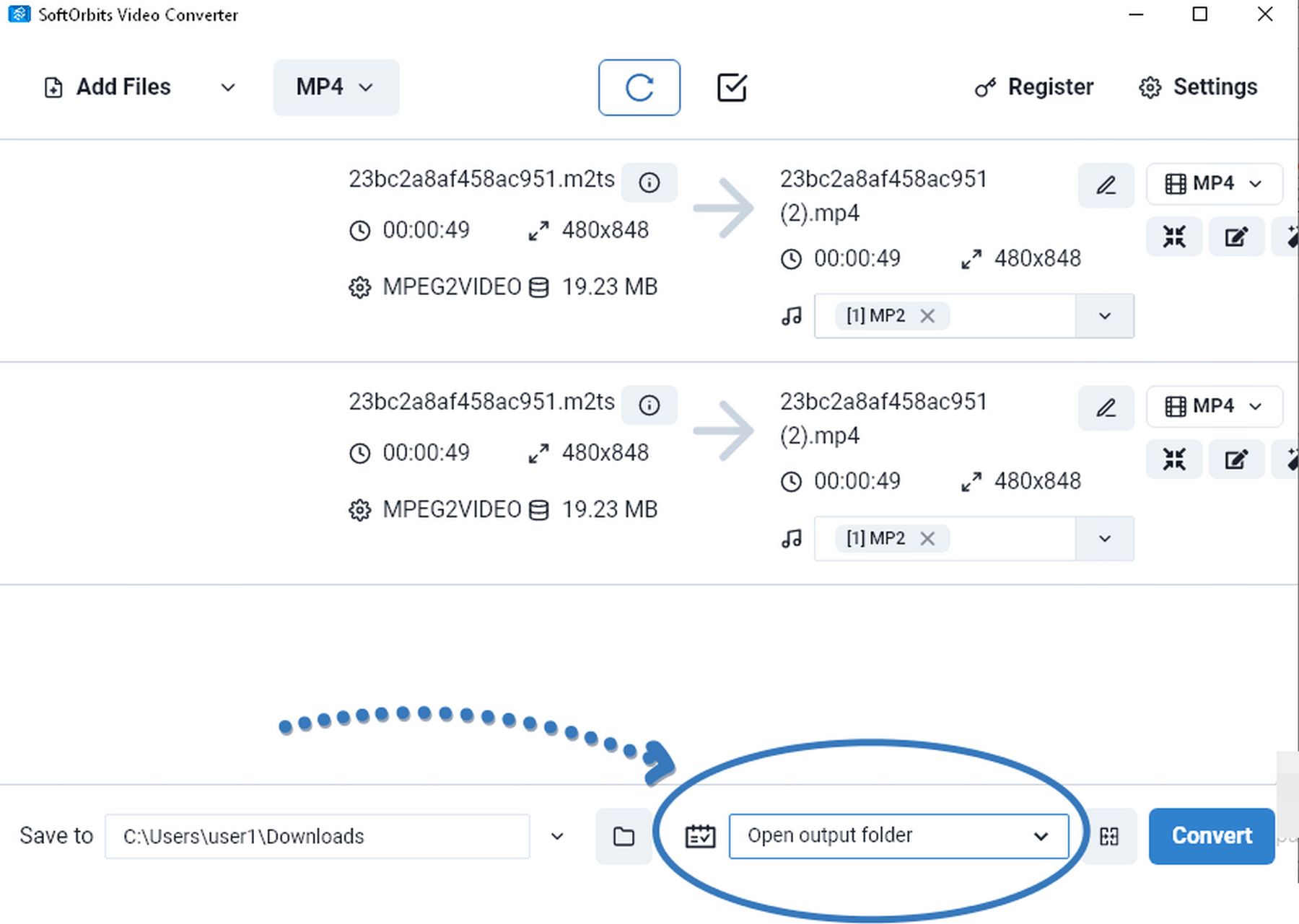



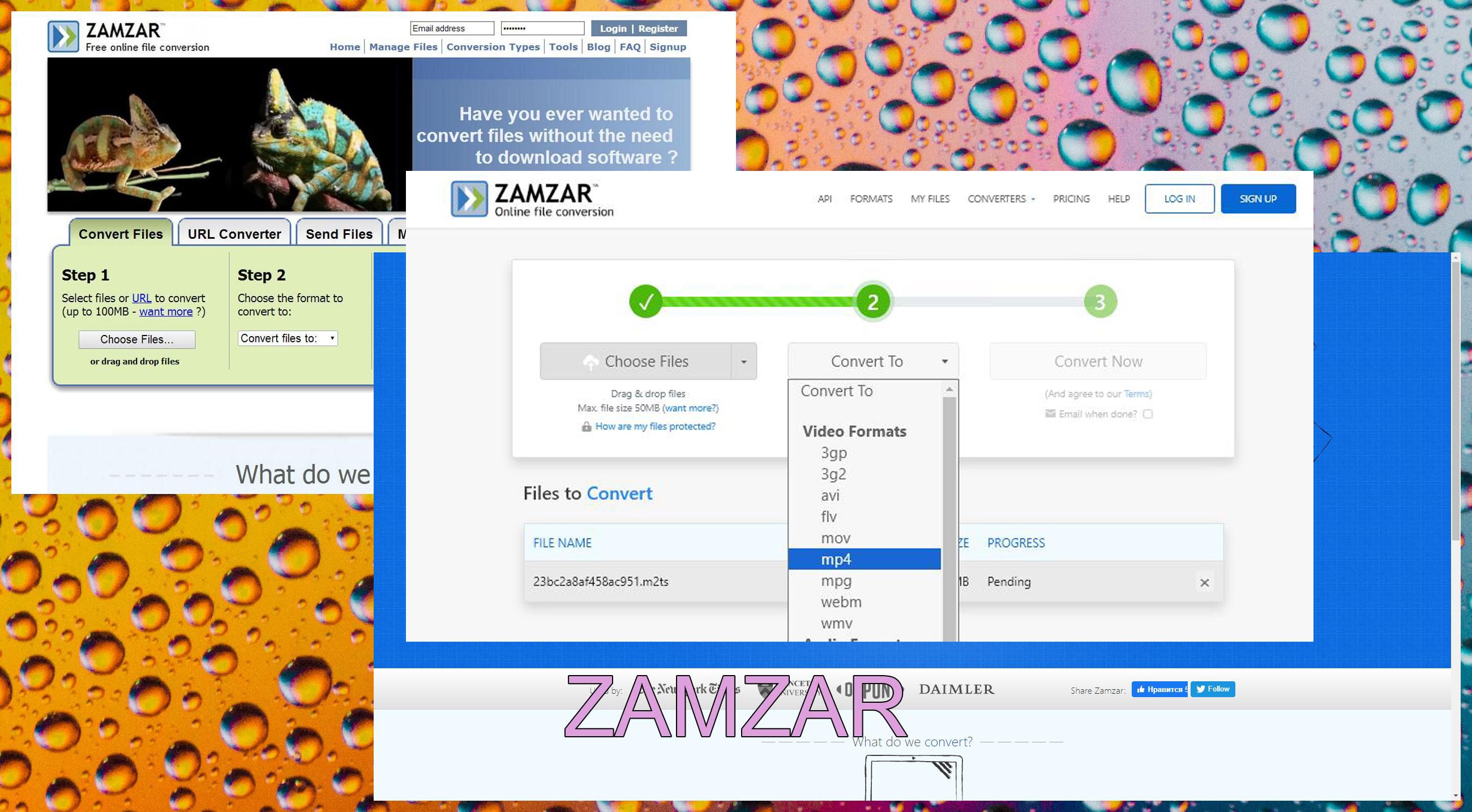
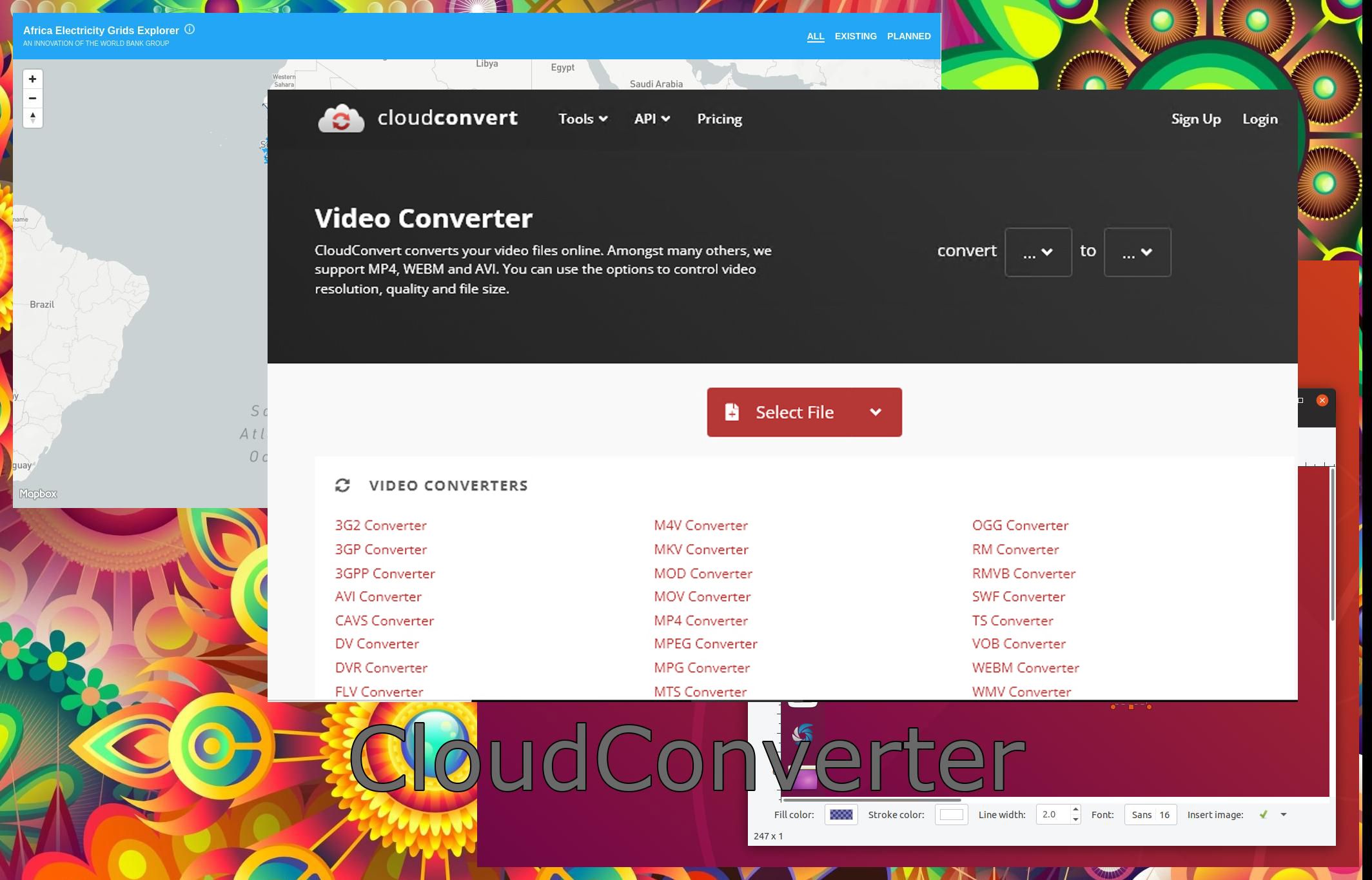

Comments (0)