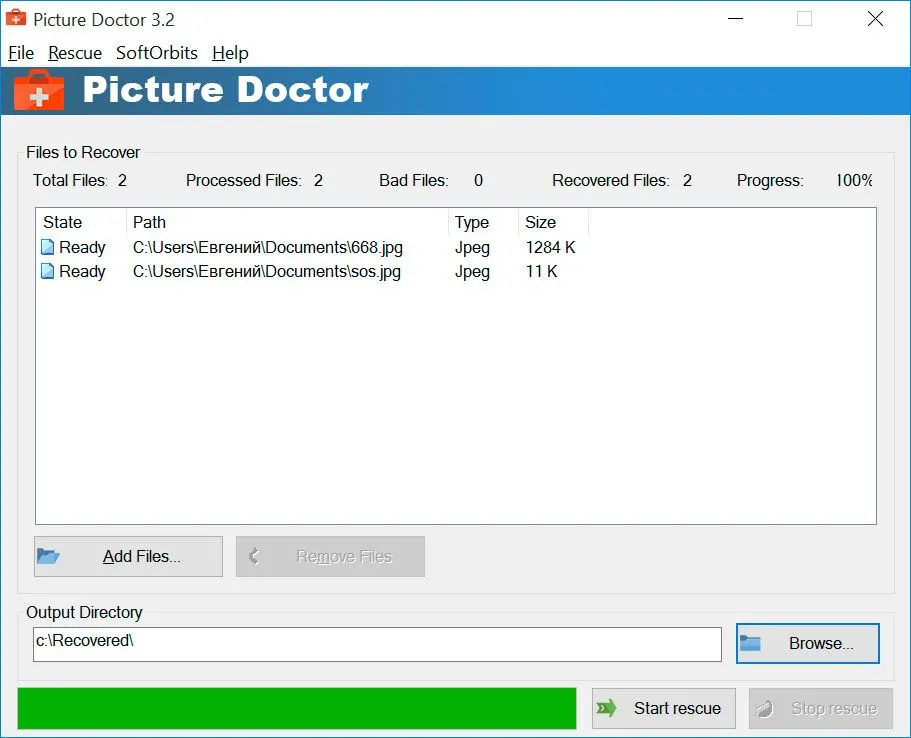Way #2: How to recover corrupted photos for Free
You can fix corrupted pictures without any problem in many ways. You don't have to download any specific software for this. You can use the tools already built-in on the computer. Some of the methods are as follows.
How to recover corrupted photos SFC command
Repairing by command prompt may be technical, but it is mostly fail-proof. To restore corrupt images, you have to:- Go to the Start menu bar and type cmd.
- Right-click on it and open it with the administrator.
- Type in sfc/scan now and hit enter. The scanning will begin, and all the damaged images will be fixed within a few minutes.
- Then restart the computer.

How to Fix Corrupted Photos using CHKDSK
Another method of using the command prompt to fix photos is the CHKDSK command. For this, you have to:

- Go to the command prompt and open it with the administrator.
- Place all your corrupted pictures in a flash drive or memory card and insert them into your computer.
- In the command prompt, type in CHKDSK (drive letter) /r and hit enter.
- When the process is completed, restart your computer, and the files will be successfully recovered.
Fix Corrupted Photos that were not properly downloaded
One of the significant reasons for corrupt images may be that the photos need to be properly downloaded from the internet due to errors or a bad internet connection. You can download the files from the primary source and open them again.Way #3: How to restore corrupted photos using MS Paint
You can also open the corrupted images in the Paint software. If the image successfully opens there, the photo is not corrupted. You will have to rename the file and try to reaccess it.
How to restore corrupted photos by renaming
A simple way to recover images that work most of the time is simply renaming the file while keeping the extension (. jpg, jpeg, etc.) intact.Sometimes the format you are trying to open the image may need to be fixed. You can change the picture format using different online or downloadable format-converting software. Then the image may open.