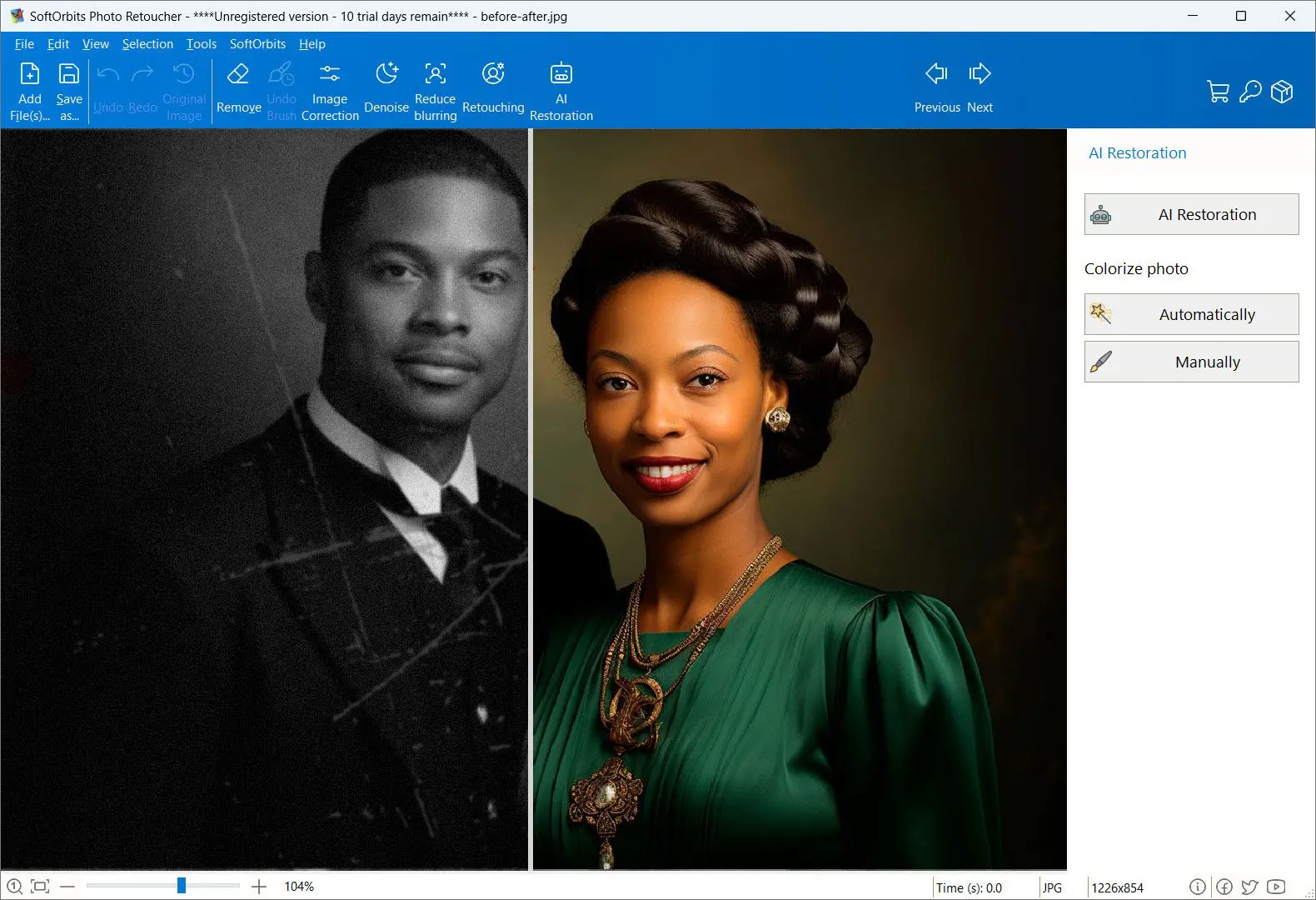Batch resize photos to pristine high-definition with this powerful image converter software.
- 1️⃣ Download SoftOrbits Photo Retoucher.
- 2️⃣ Add Images for Conversion.
- 3️⃣ Open Resize tab.
- 4️⃣ Use AI Enlarge option.
- 5️⃣ Start Conversion.
Packing for my grandma's surprise 80th birthday party, I realized most of my family photos were...well, embarrassingly low-res. You know, that grainy, zoomed-in look that screams ancient flip phone? Not ideal for a slideshow.
In a panic, I started searching for a quick fix. Fancy editing programs with a million buttons, expensive online converters...way too much for a simple refresh.
Then I stumbled upon SoftOrbits Photo Retoucher. Simple name, simple interface. My photos looked sharp, clear, and ready to show off grandma's youthful spirit (or at least, the slightly less pixelated version). Crisis averted!
Normal image to HD Image Converter
Normal images are low-resolution images, typically around 72 pixels per inch. On the other hand, HD images have a resolution of 300 pixels per inch or higher. Typical images can be converted to HD using various methods, including interpolation and super-resolution.
Use the
best photo enlarger software like SoftOrbits Photo Retoucher to enlarge any image without losing quality.
Interpolation involves resampling the image to create new pixels, while super-resolution uses machine learning to generate further detail. Normal image-to-HD image converters can produce results that look significantly better than the original, making it possible to print high-quality photos or display them on a high-resolution monitor.