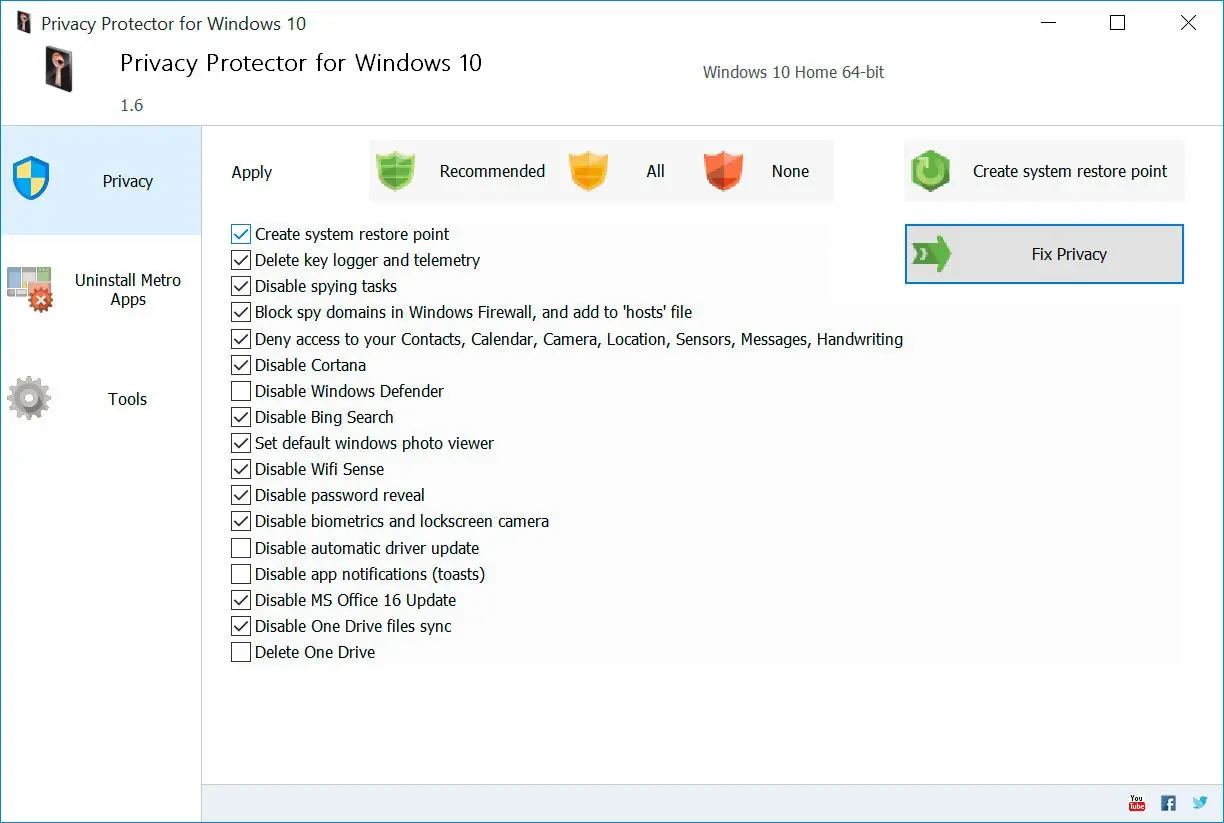Regain control over your data with a privacy-focused tool for Windows 10 and 11.
- 1️⃣ Download Privacy Protector for Windows 11.
- 2️⃣ Create a system restore point.
- 3️⃣ Select Options to Disable.
- 4️⃣ Click the Fix Privacy Button.
As a photographer, I take privacy seriously. With all the location data floating around, I wasn't sure how much Windows was tracking my every move. It felt a bit like Big Brother was tagging along on my photo shoots!
Went online to find a way to wrangle that data. Found Privacy Protector for Windows 11, seemed easy to use. Tried it, and liked it, but figured I should explore other options before settling down.
What is SoftOrbits Privacy Protector for Windows 11?
SoftOrbits Tool is an all-in-one privacy protection tool that allows users to keep their online activity safe from potential hackers or unauthorized access. Cleans everything! System, browser, files, startup, even stops Windows tracking in one click (and more!).
What it does:
- Keep your data and privacy safe from spying services.
- Disable features that send data back to Microsoft.
- Stay in control of your computer.
- Protect yourself from corporate snooping.
- Keep your personal information private.
- Feel secure knowing your computer is working for you, not Microsoft.
How Does it Work?
SoftOrbits Protector gives users complete control over their system's settings and options. It enables them to adjust the default settings according to their preferences. This includes setting up a password for their account, turning off automatic updates or choosing which programs can be launched at startup. Additionally, stops tracking in one click! Blocks Windows from following you around.How to turn off tracking on Windows 11/10
If you're looking for a privacy protector to disable all the spying services on your Windows 11 / 10 device, try SoftOrbits Privacy Protector for Windows 11. This powerful protector will disable:- Transferyng ANY DATA to any of 5000+ know Microsoft, Apple, Google and other tracking servers
- Cortana to prevent transmission of data recorded with your microphone and webcam
- WIFI Sense Credential Share and WLAN hotspots access.
- Bing Search
- Windows Defender
- Family Safety Monitor
- Face Recognition on a Domain-connected Surface
- other Windows Consumer Data Collection features.
And if that wasn't enough, it also turns off HEIP and MS Experiments and the tips lock screen. So if you're looking for total privacy protection on your Windows device.
How to Вisable Цindows 11 / 10 tracking:

Video Tutorials