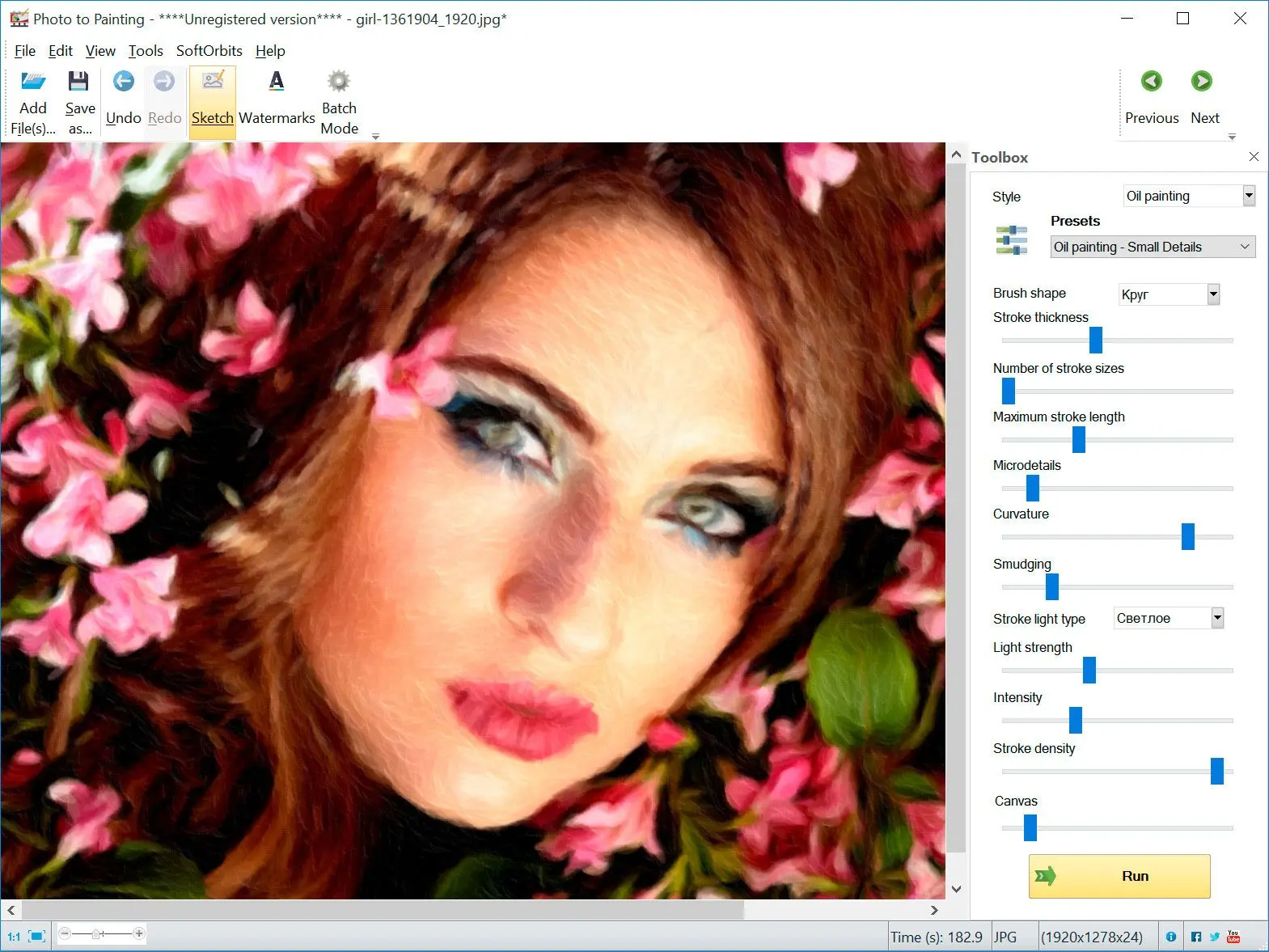What is the top digital watercolor software on the market?
Many software options are available on the market, each with unique features and benefits.
At SoftOrbits, our goal is to deliver accurate and trustworthy information.
We pick products for reviews based on what people like and what is popular. Our testing phase focuses on spotlighting the prime features of a product and identifying its most suitable software. User reviews from top sites guide us in crafting our product reviews. We gather feedback from our users, understanding their thoughts on SoftOrbits software and other products.

Pros
Offers a wide range of brushes and tools for creating watercolor paintings
Has a user-friendly interface that makes it easy to get started
Can be used on both the iPad and iPhone
Has a large community of artists and tutorials available for learning and improving your skills
Cons
Only available on Apple devices
Can be a bit expensive compared to other options

Pros
Offers a wide range of brushes and tools for creating watercolor paintings
Has a user-friendly interface that makes it easy to get started
Offers advanced features for professional artists
Cons
Can be a bit expensive compared to other options
Not as widely used as some of the other options on this list
My overall rating:

Pros
Offers a wide range of tools for creating watercolor paintings
Has a user-friendly interface that makes it easy to get started
Has a large community of artists and tutorials available for learning and improving your skills
Offers advanced features for professional artists
Cons
Can be a bit expensive compared to other options
Has a steep learning curve for beginners
My overall rating:

Pros
Offers a wide range of brushes and tools for creating watercolor paintings
Has a user-friendly interface that makes it easy to get started
Offers advanced features for professional artists
Is open-source and free software
Cons
Not as widely used as some of the other options on this list
May not have the same level of support as some of the other options
My overall rating: