Why Remove an Instagram Watermark?
Bloggers and content creators often use Instagram Reels to promote their brands or share great moments. Many of them cross-post to other social media platforms like Facebook, TikTok, or YouTube. However, the presence of an Instagram watermark on these videos can be problematic for viewers on other platforms. Additionally, some individuals want to remove text, intros, signatures, logos, dates, times, nicknames, or watermarks left by other creators on their Reels, videos, and photos.
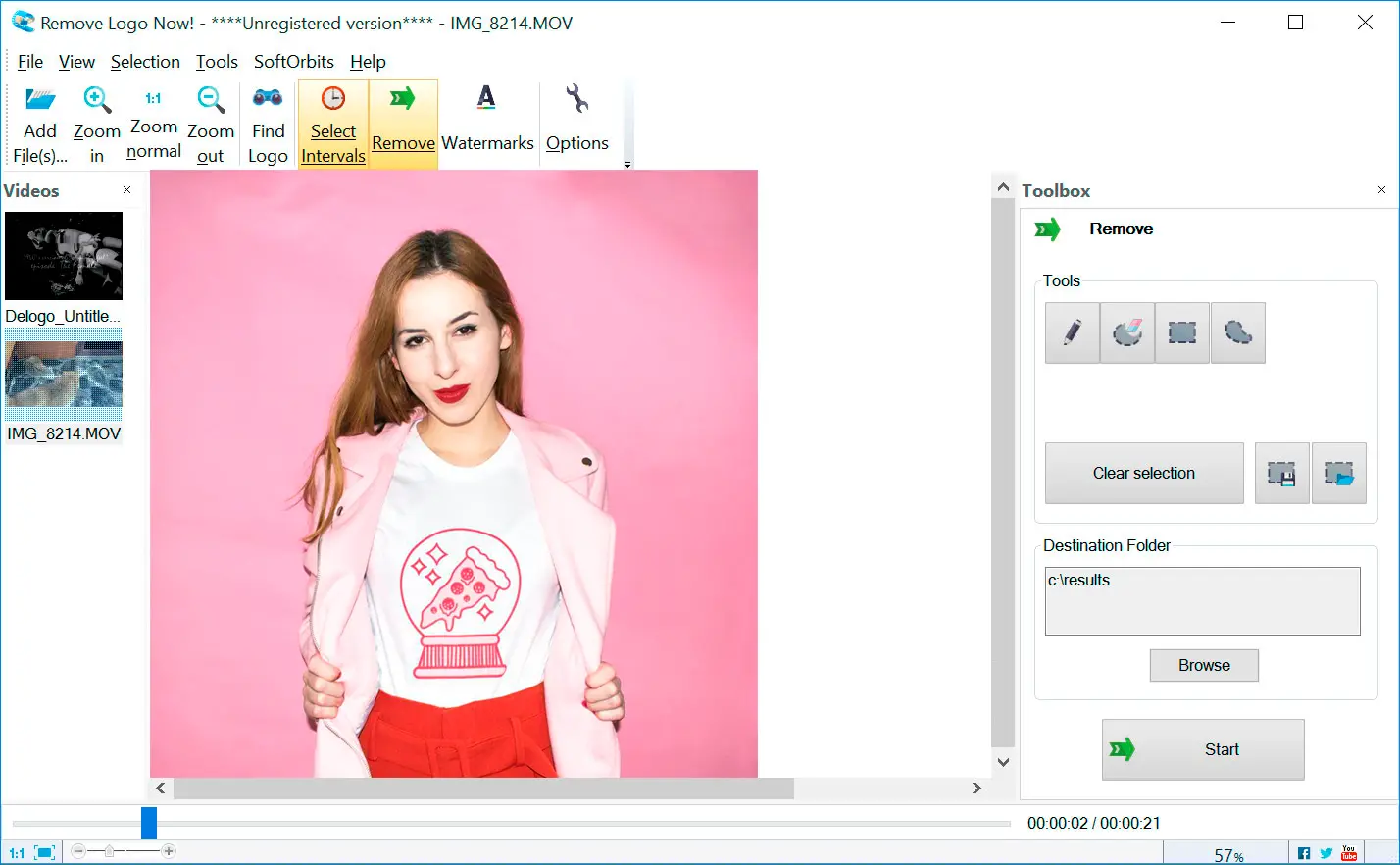
We've developed an excellent solution to completely remove Instagram watermarks. Our easy-to-use online tool works perfectly on iPhones, Android devices, Macs, and PCs. See how simple it is: