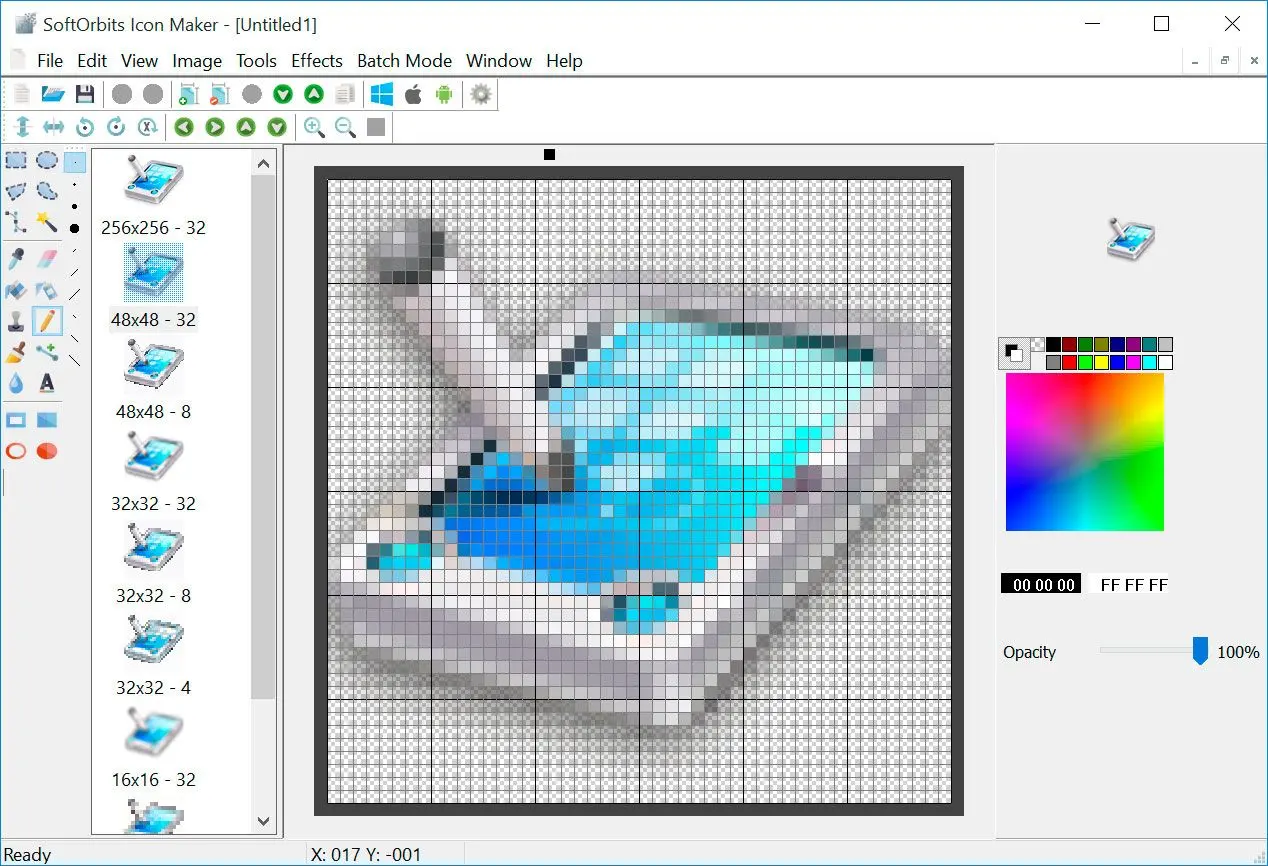Way #2 💁 Expert Suggests: Right tools for designing icons: My Experience and Suggestions
Midjourney is unique—it's an AI program generating images from text descriptions. With Midjourney, you simply describe your icon, and it works its magic, perfect for those without design skills.
SFSymbols offers a bunch of vector symbols, though not all might fit your needs.
Affinity Designer got a shoutout for its support and tutorials. Its iOS version, paired with Apple Pencil, is great for quick easily create.
Iconfinder and Feather Icons:
For a wider range of choices, Iconfinder and Feather Icons were recommended. Iconfinder has a mix of free and paid icons, while Feather Icons are customizable and open-source.Speculid is handy for SVG icons, automating the conversion process and providing mix-and-match options.
If outsourcing is your thing, Fiverr offers graphic designers at affordable rates, perfect for tailored icons.
A subscription to Noun Project is worth considering for its vast collection of vector icons, ideal for customization.
Many tools available for designing iOS app icons. Choice depended on my preferences, budget, icon needs. Find the one that suits me best.