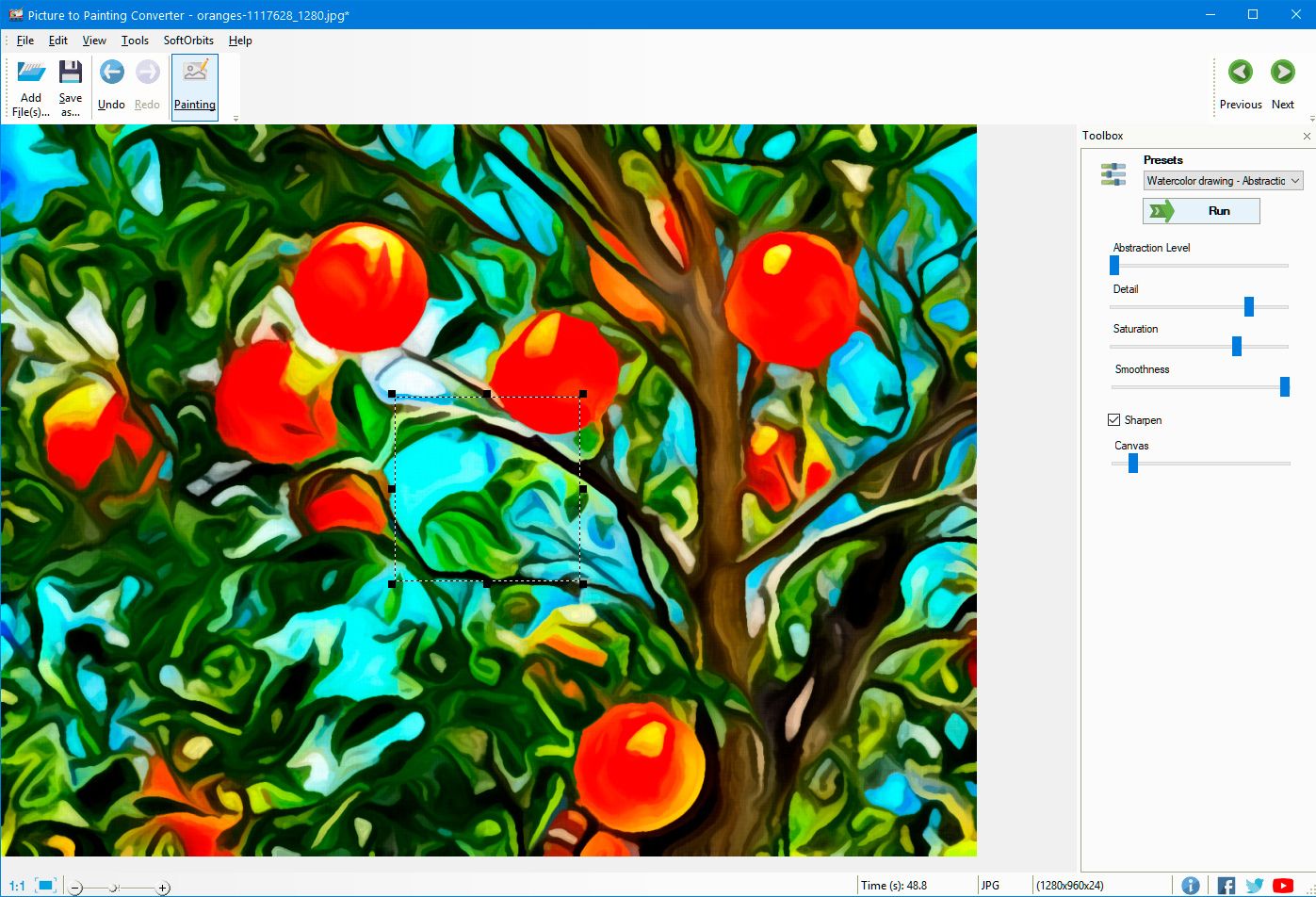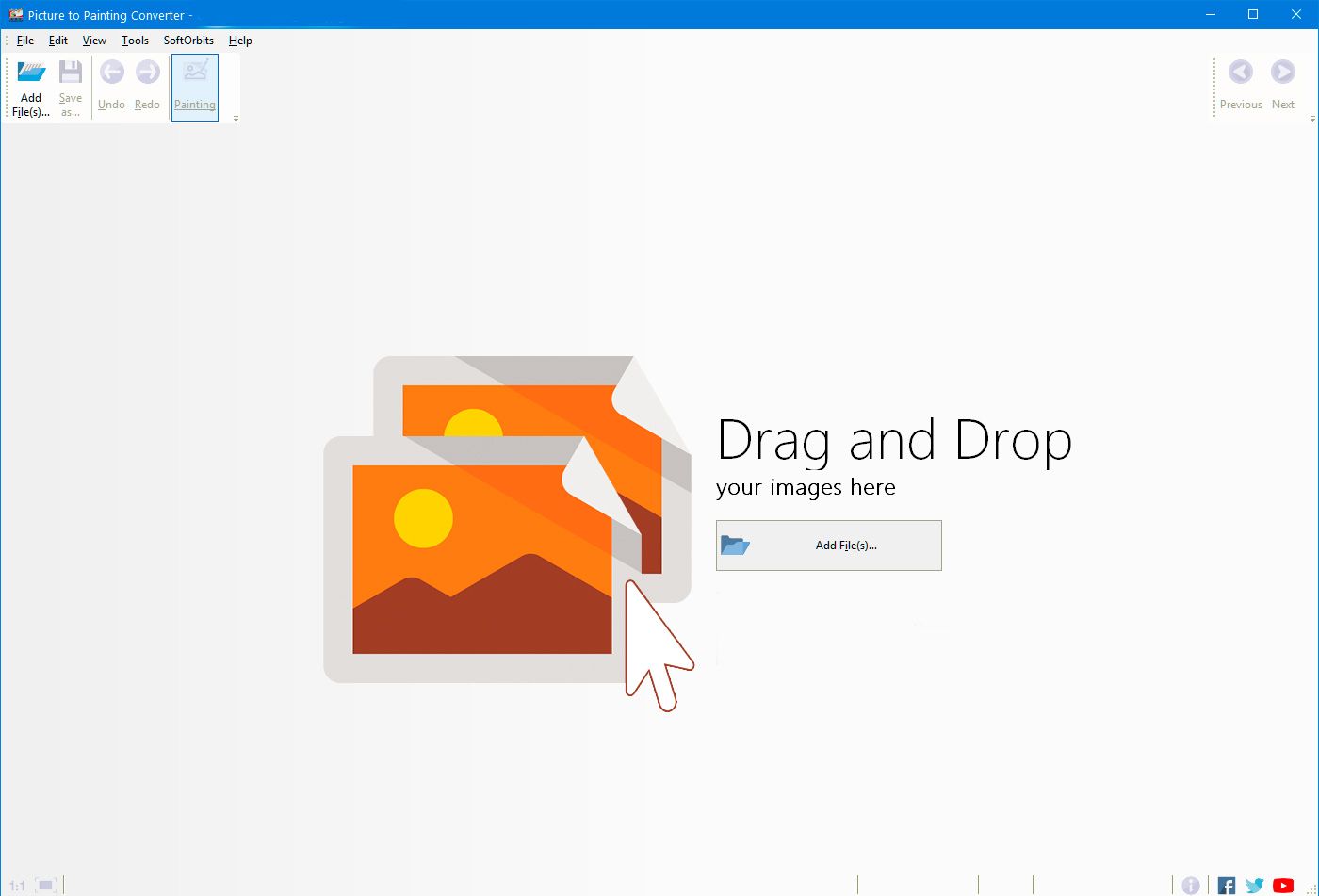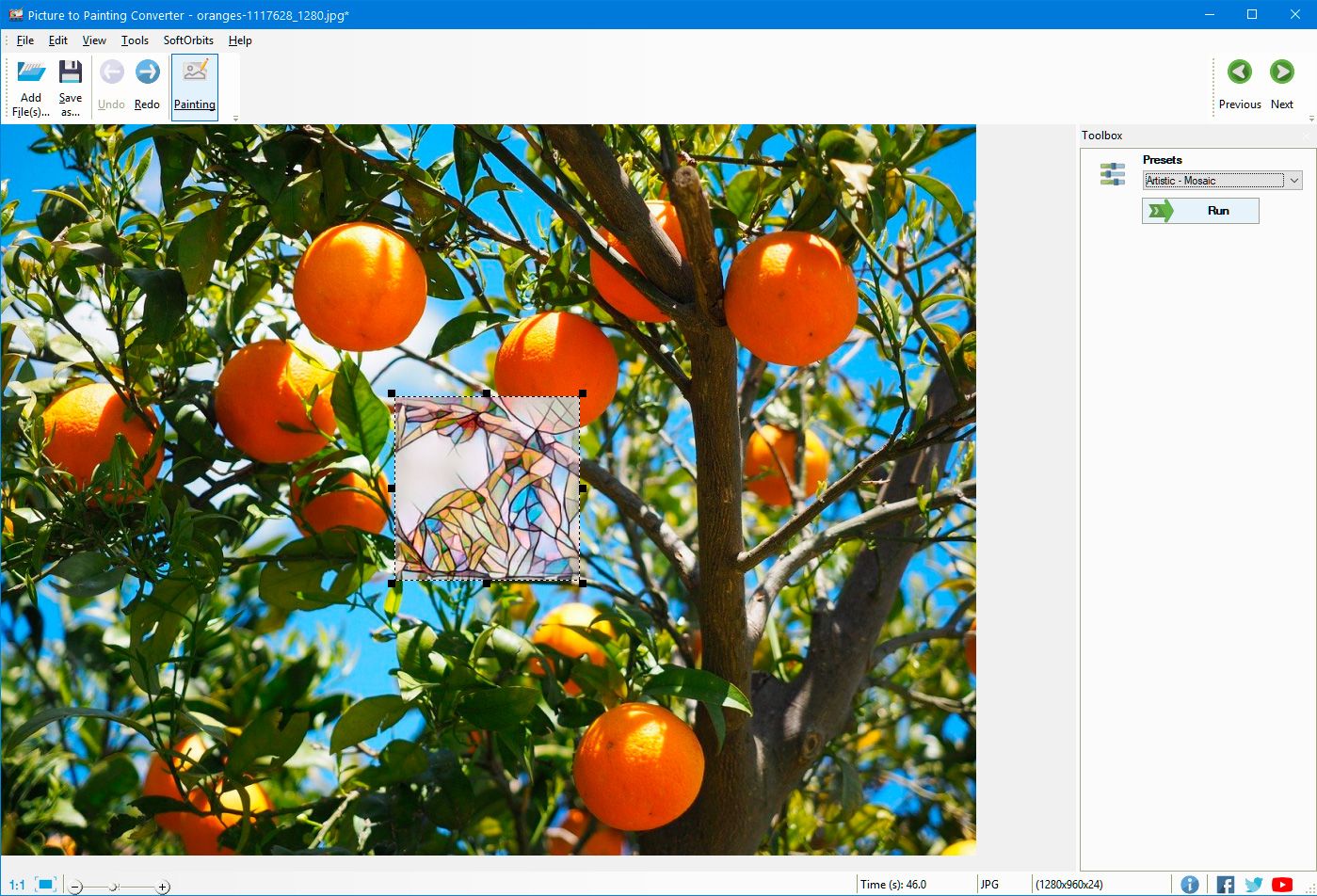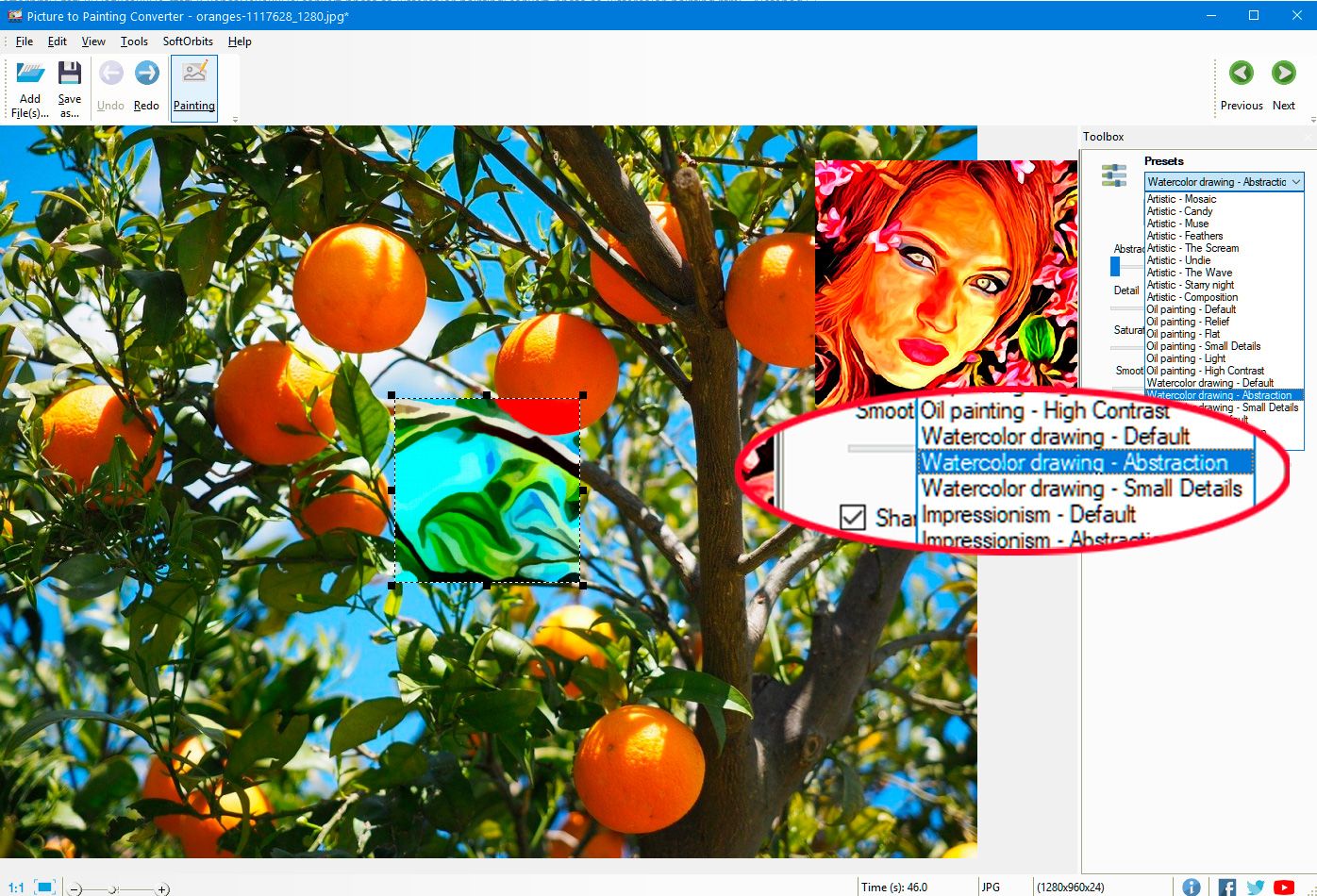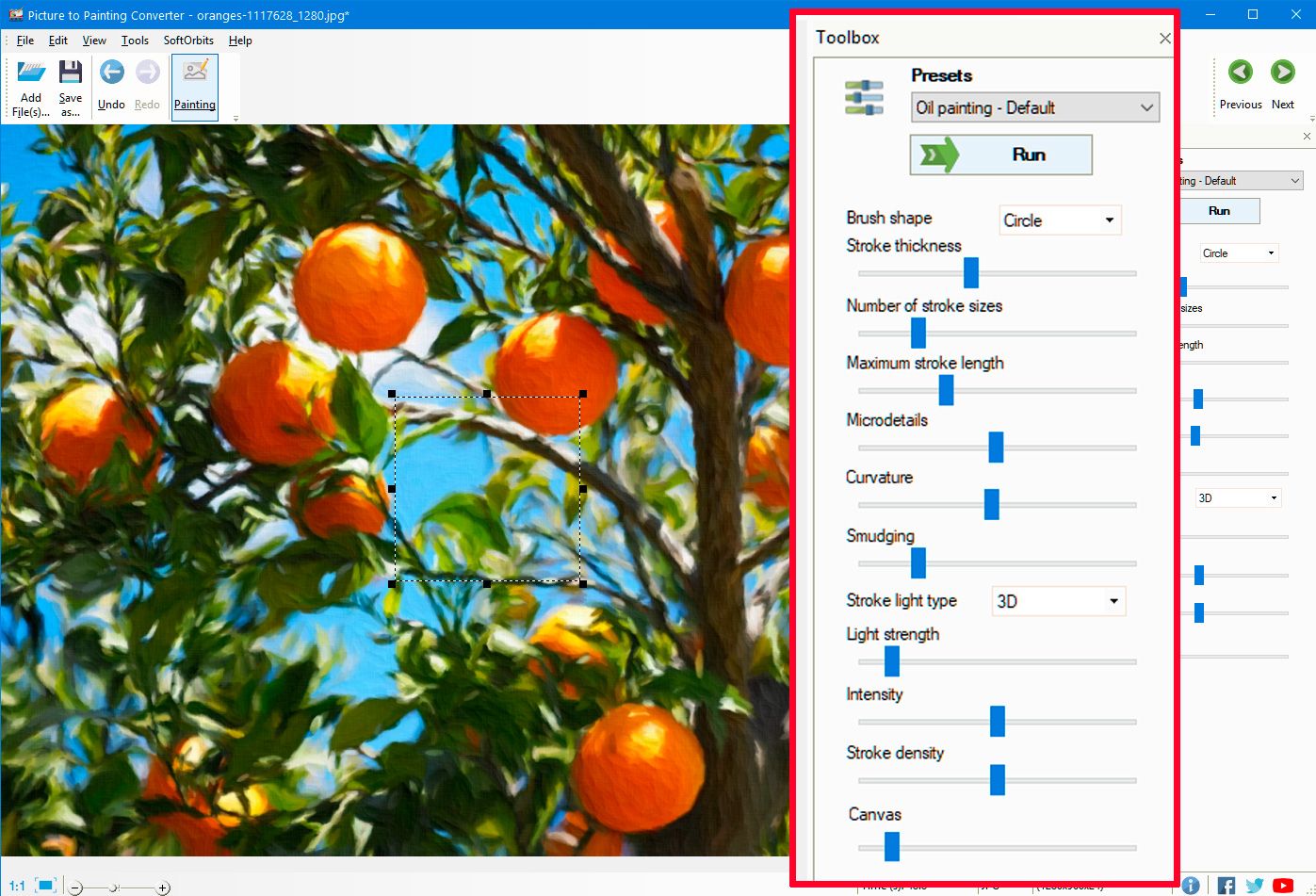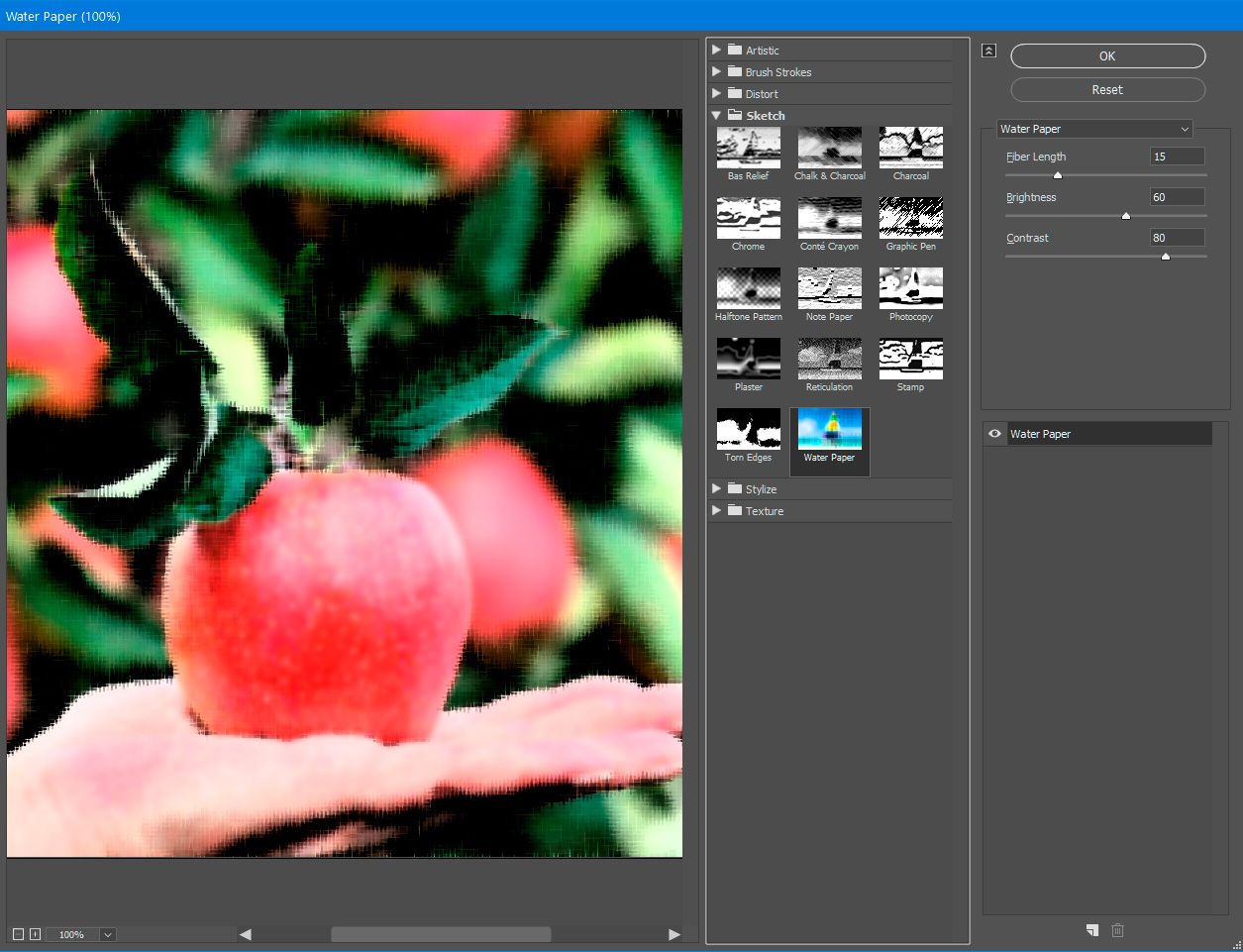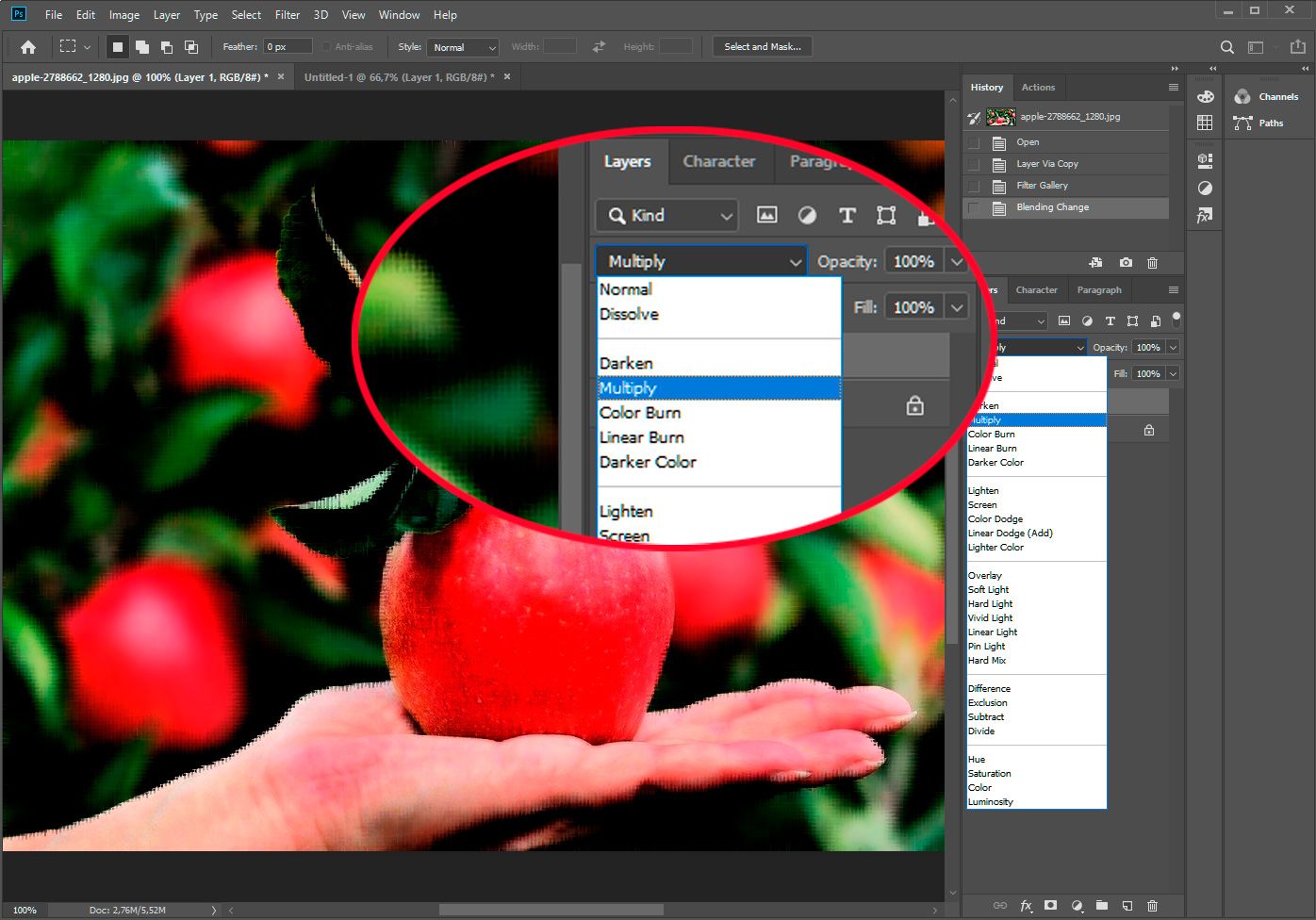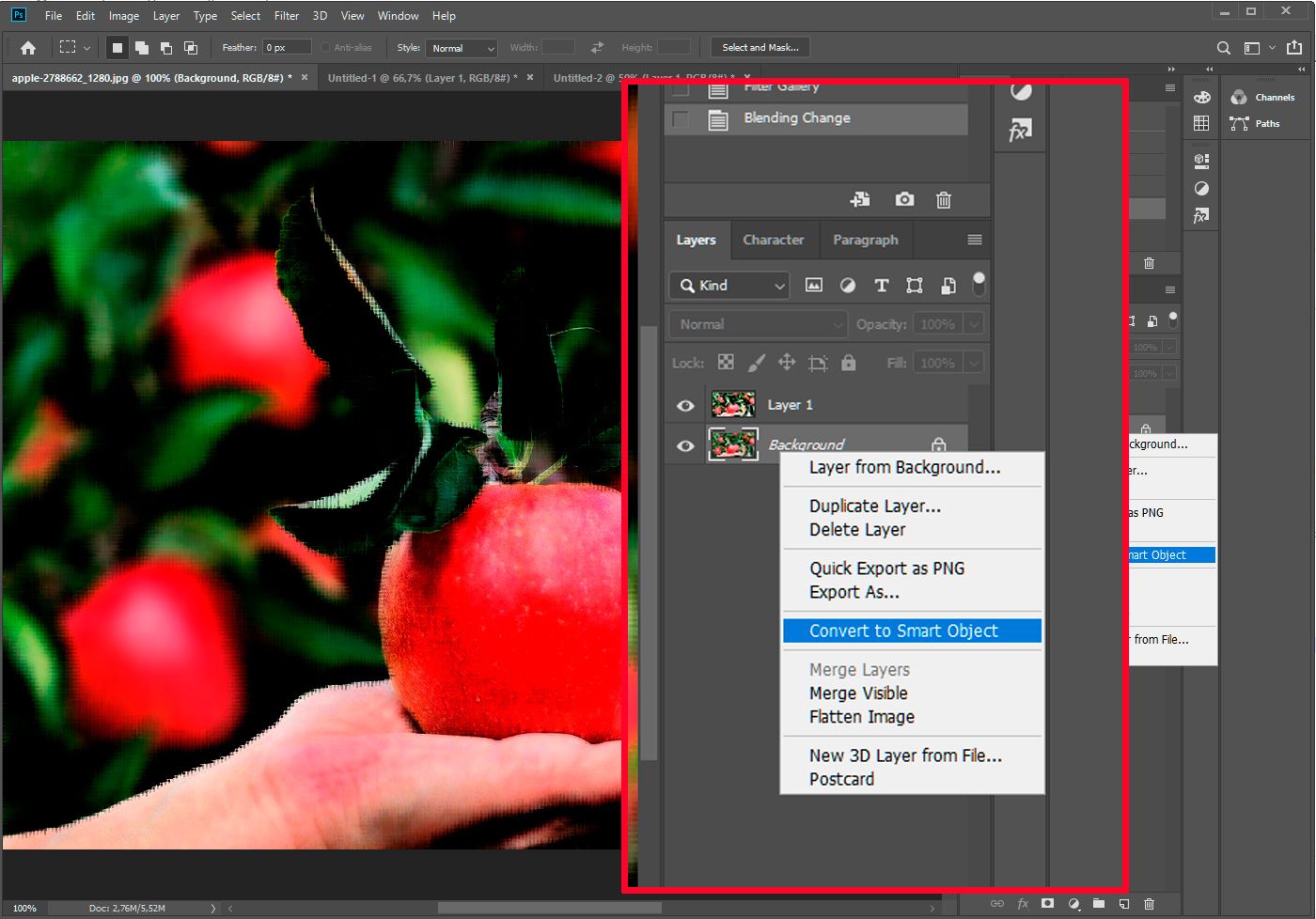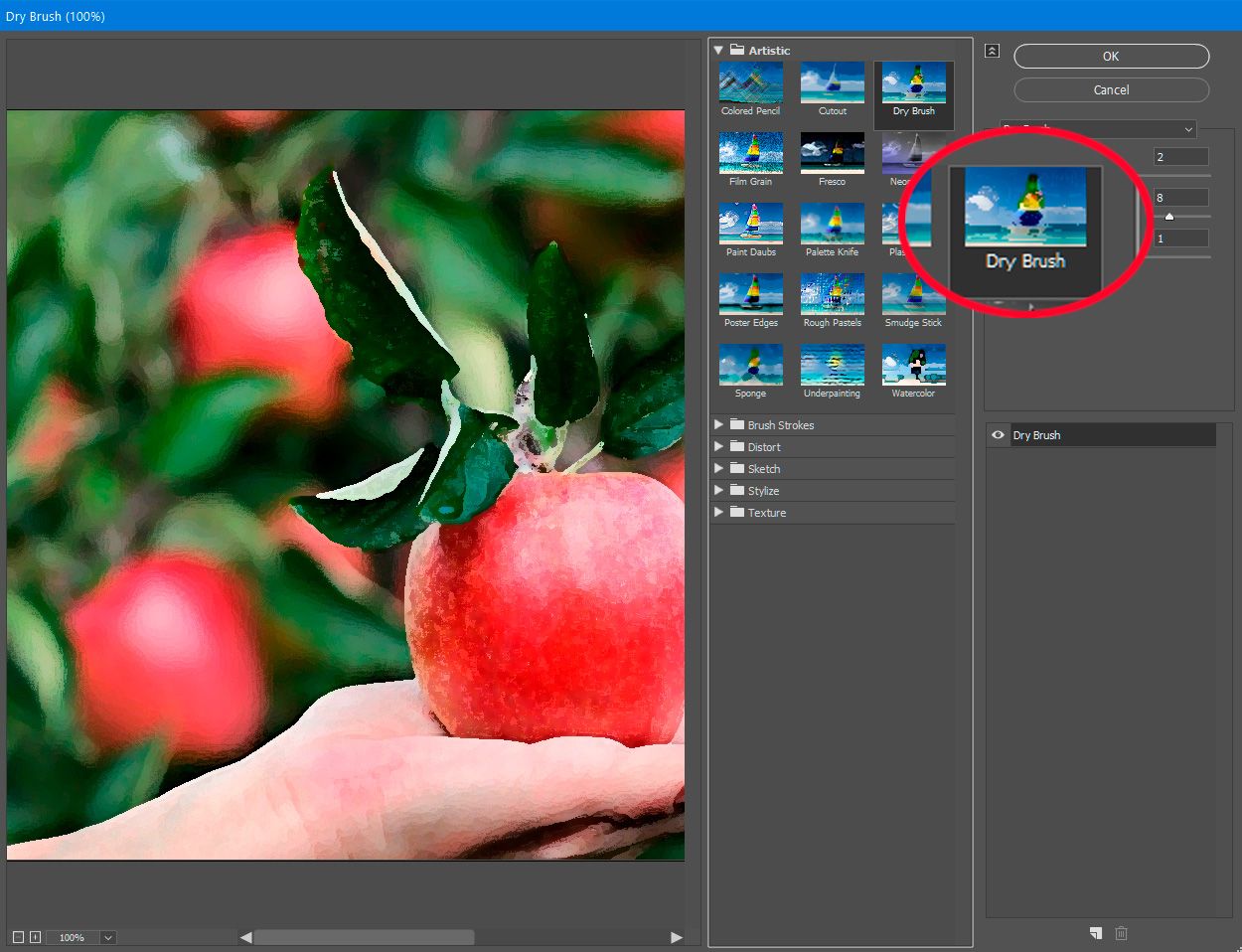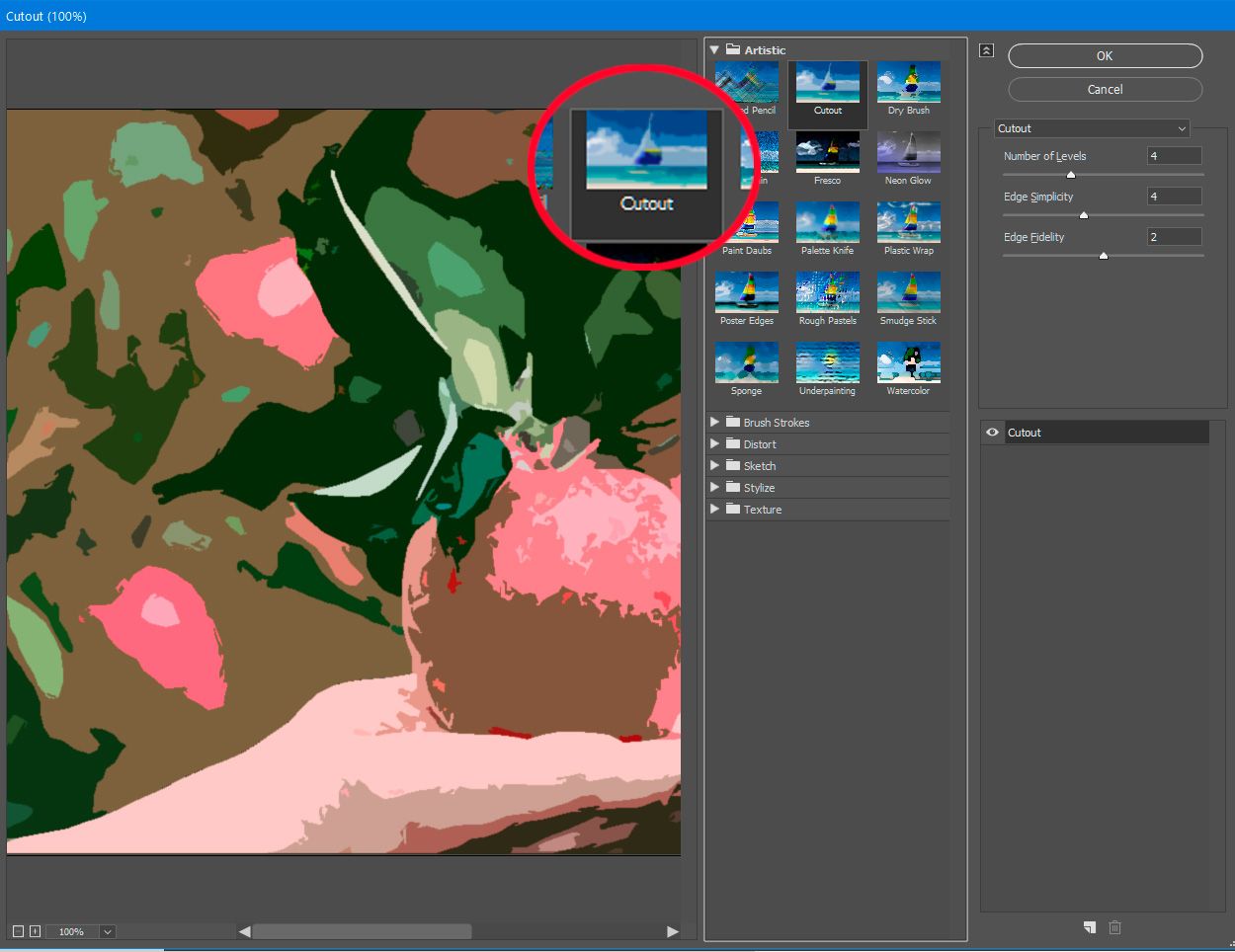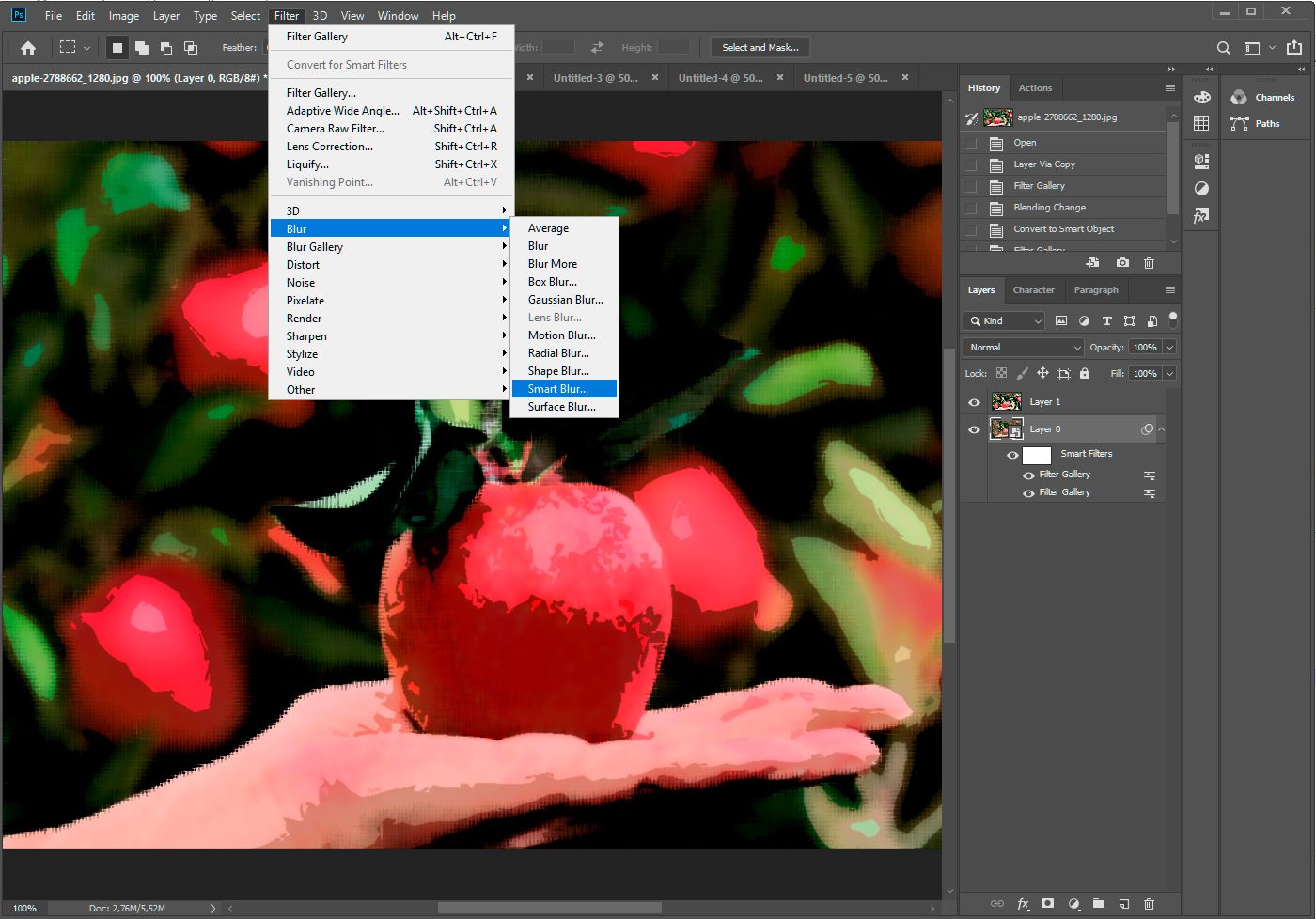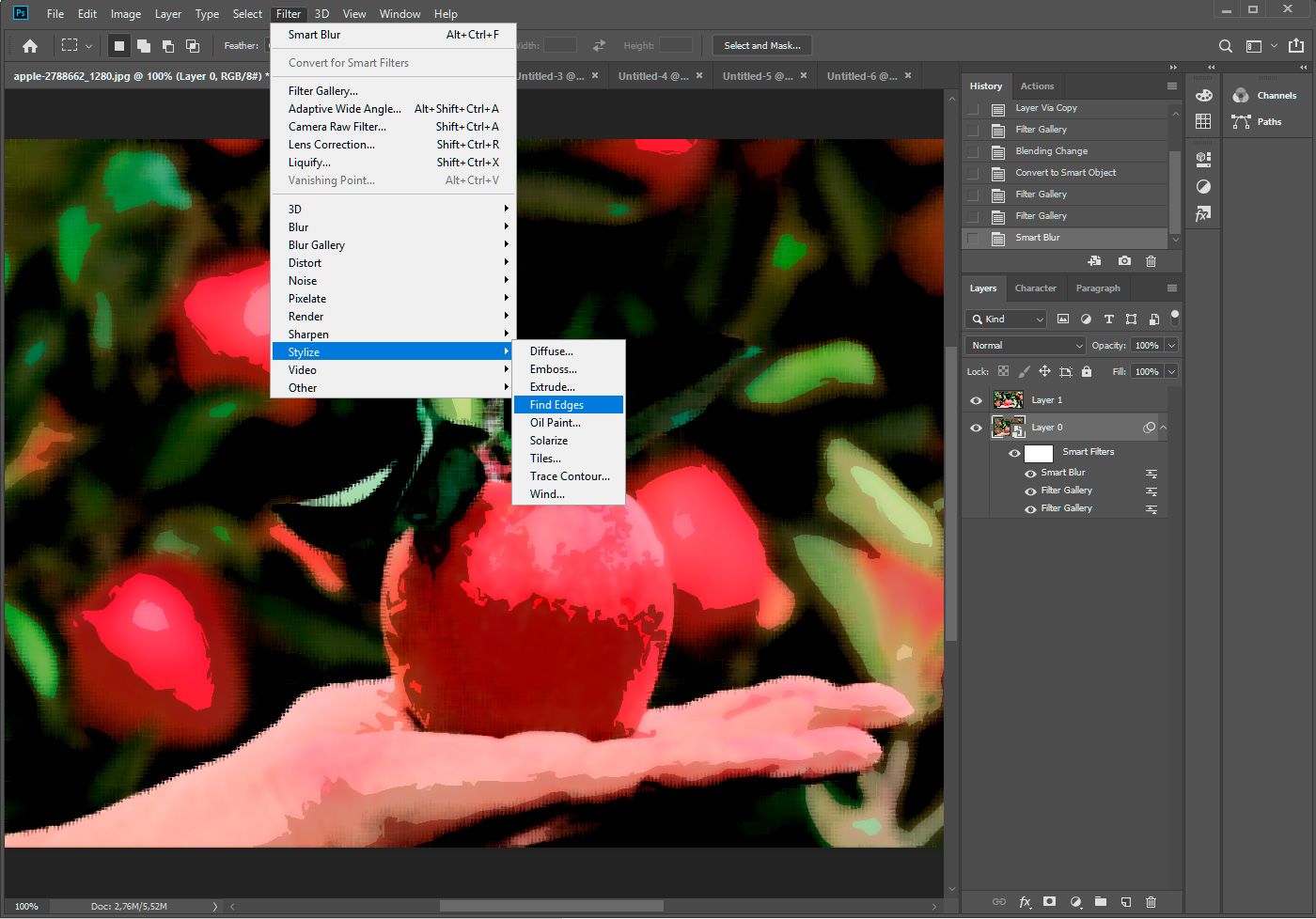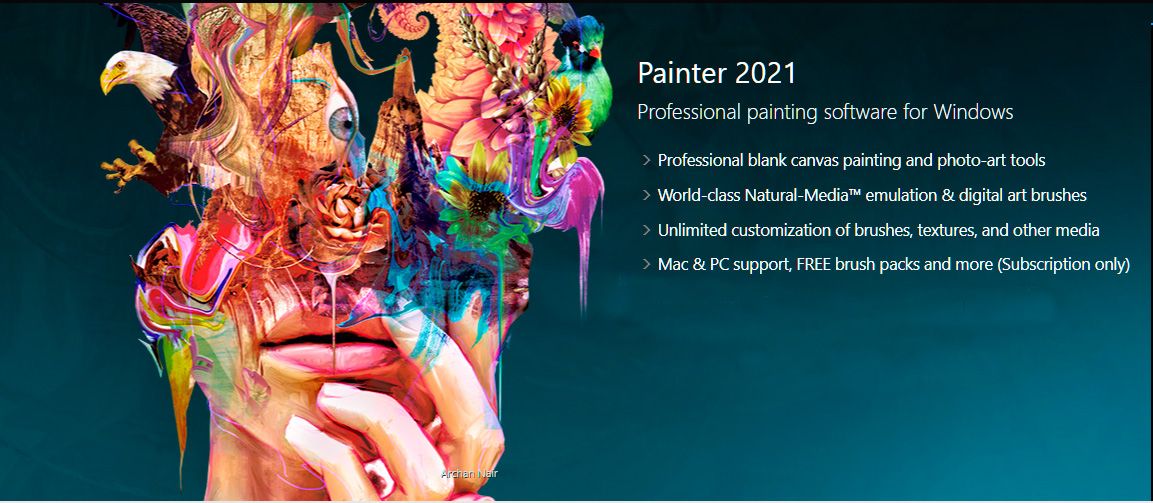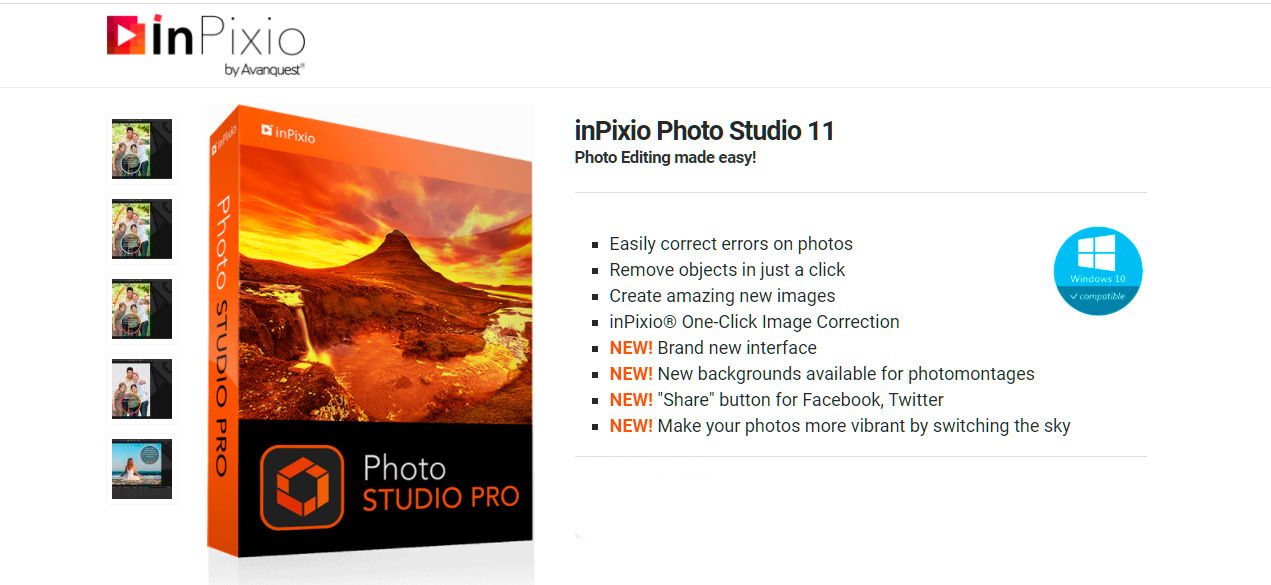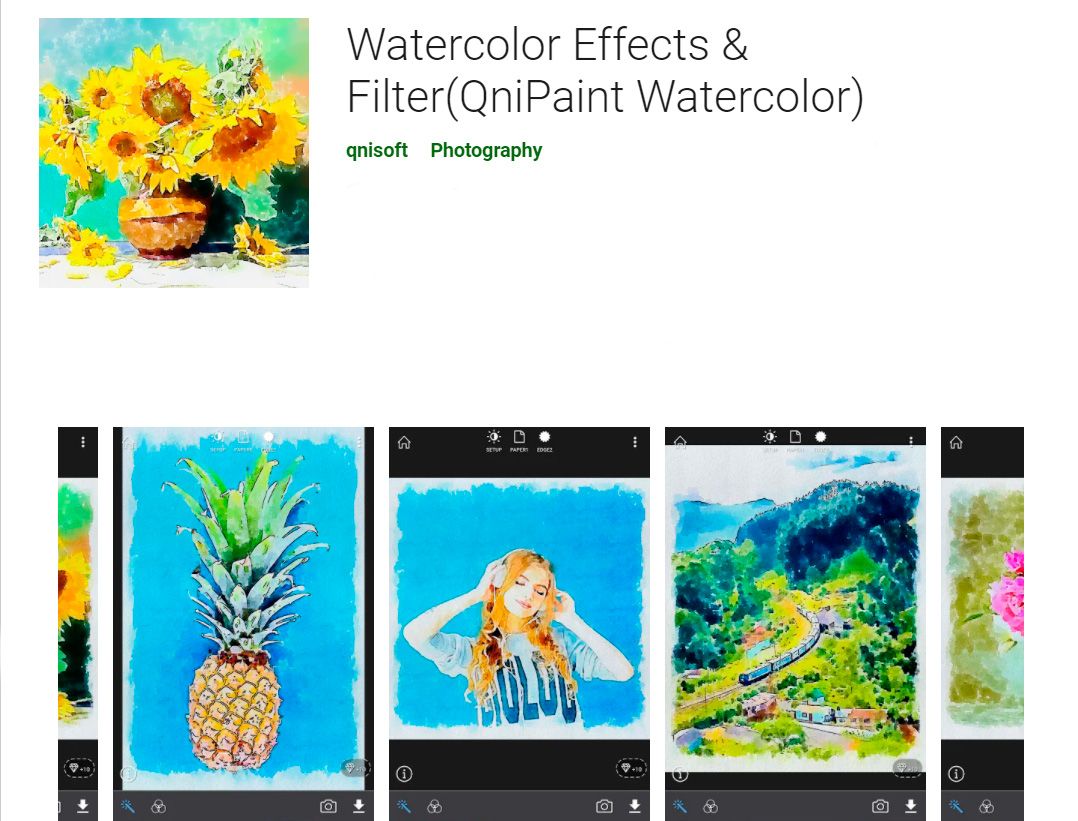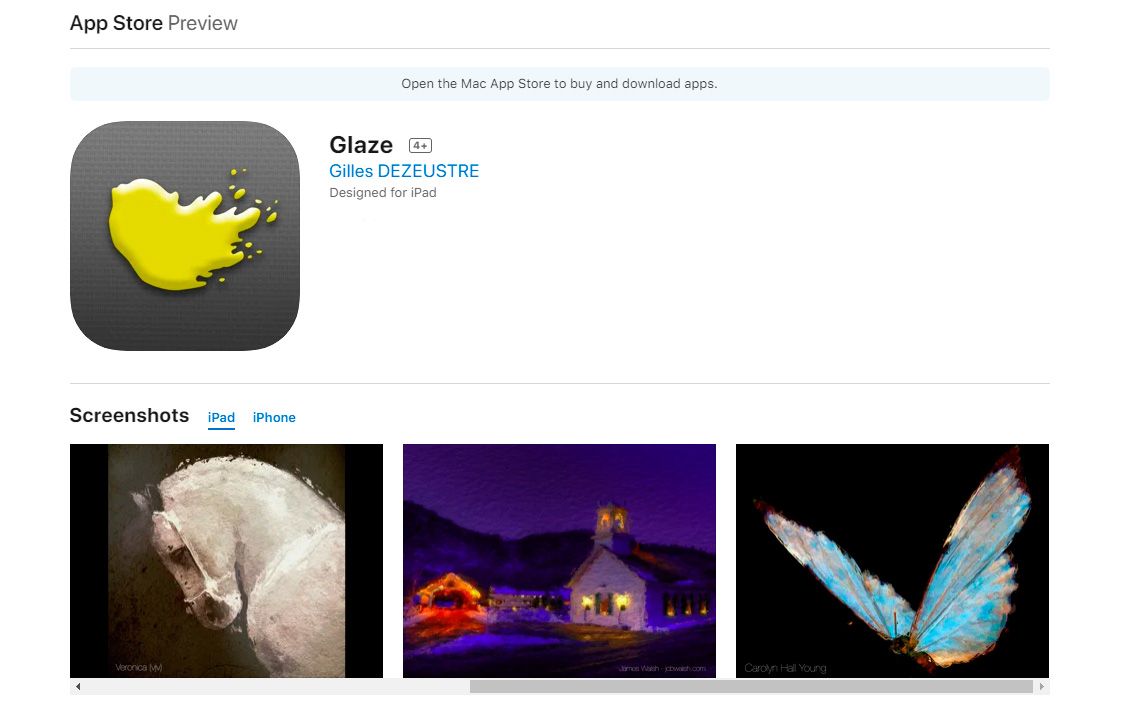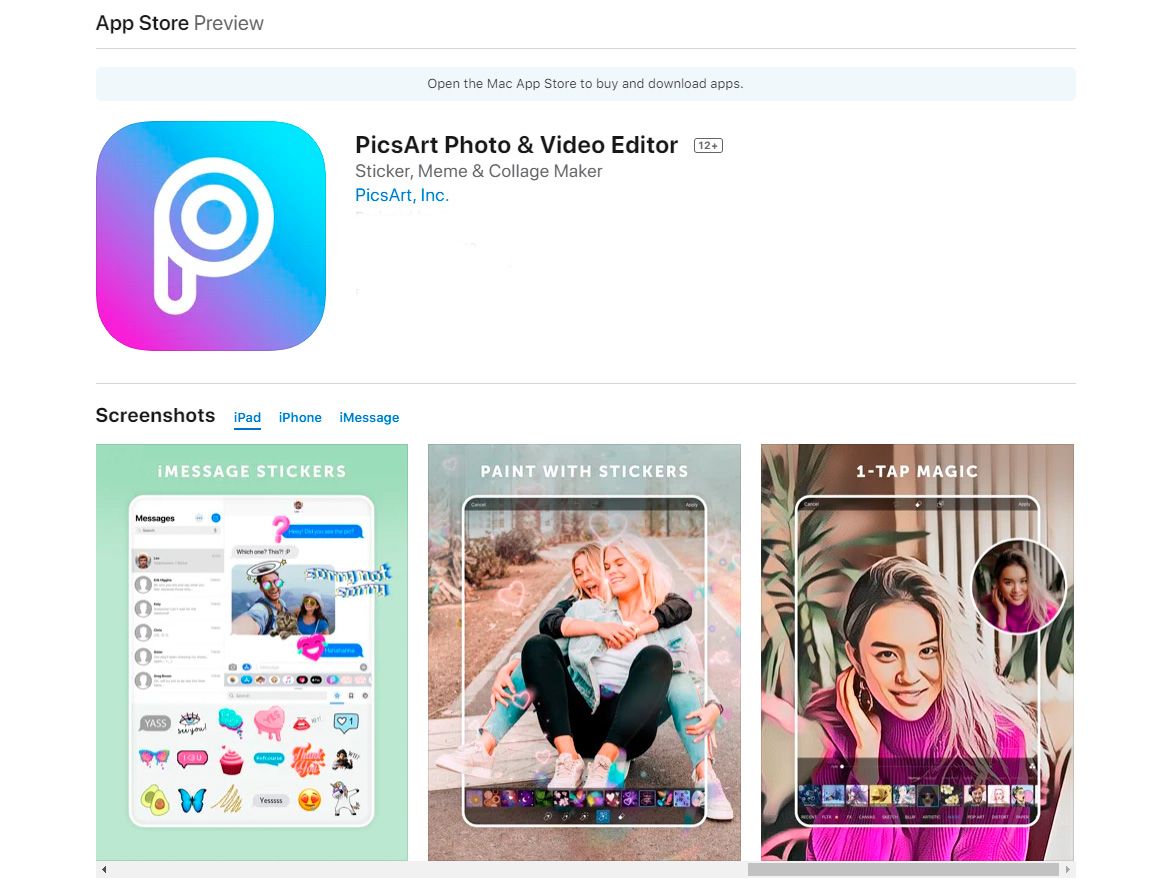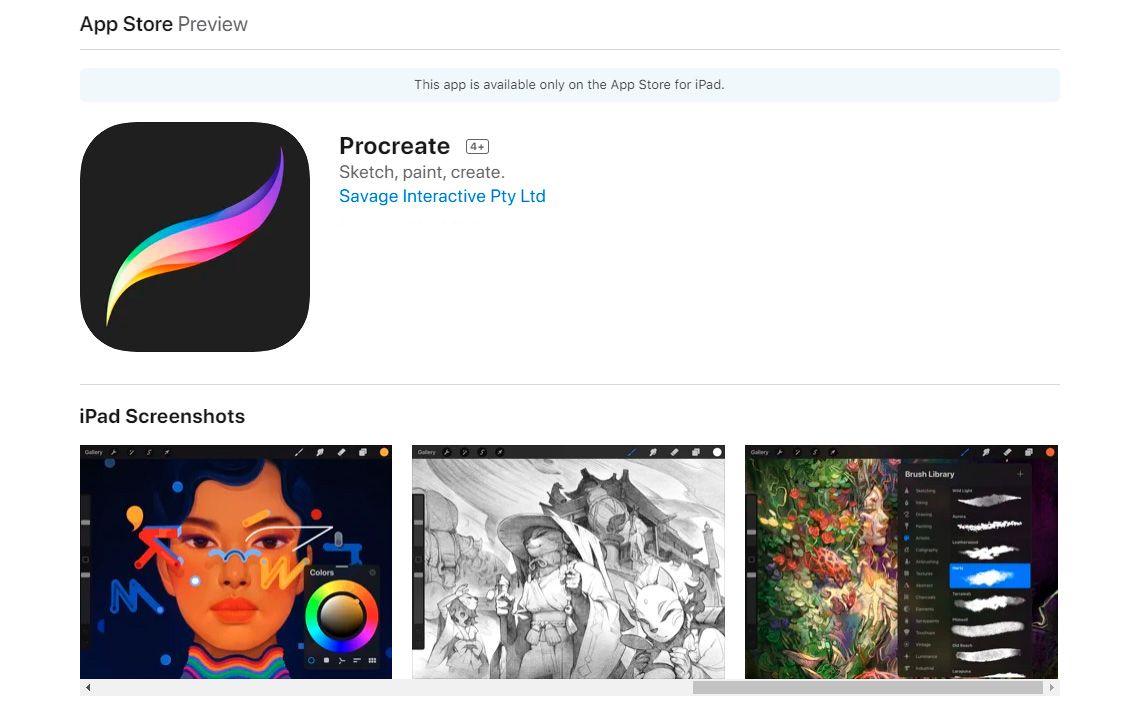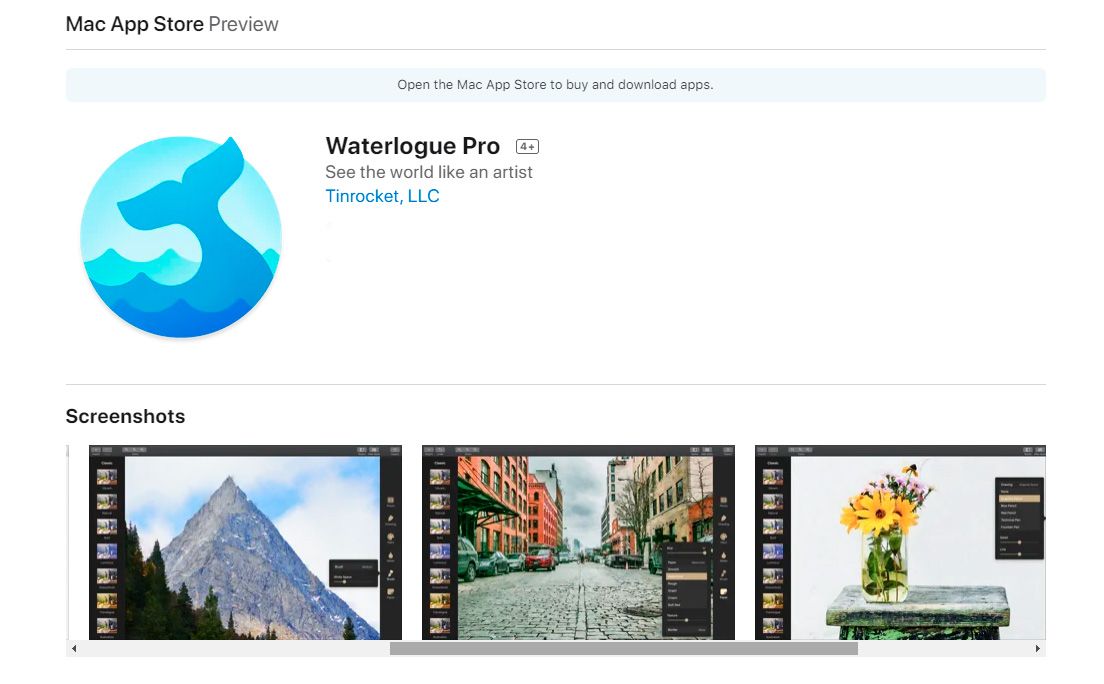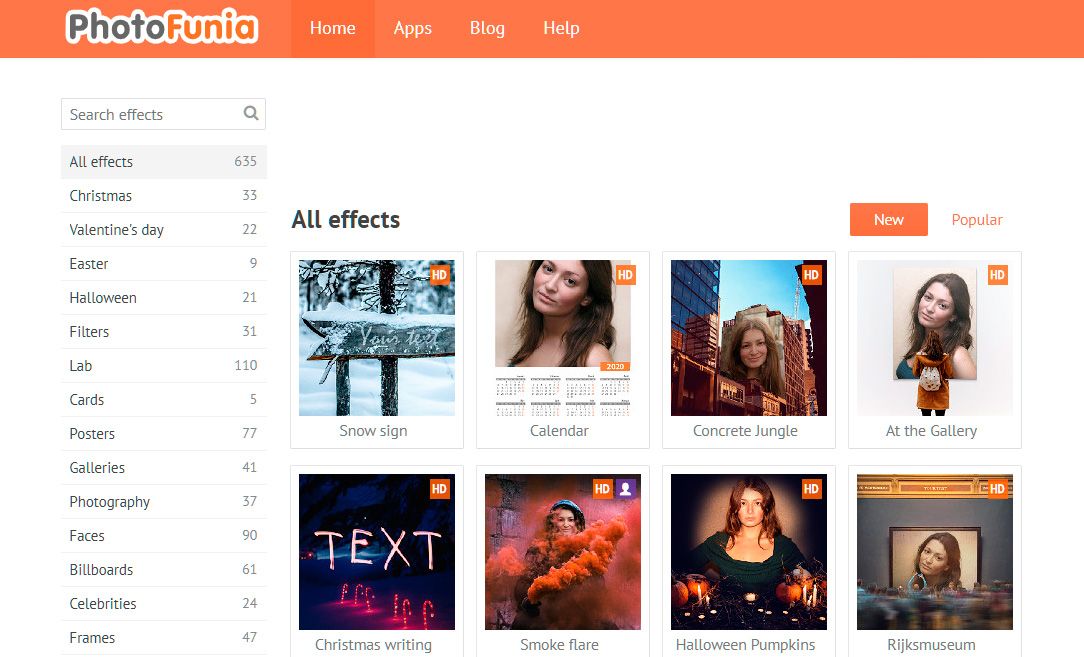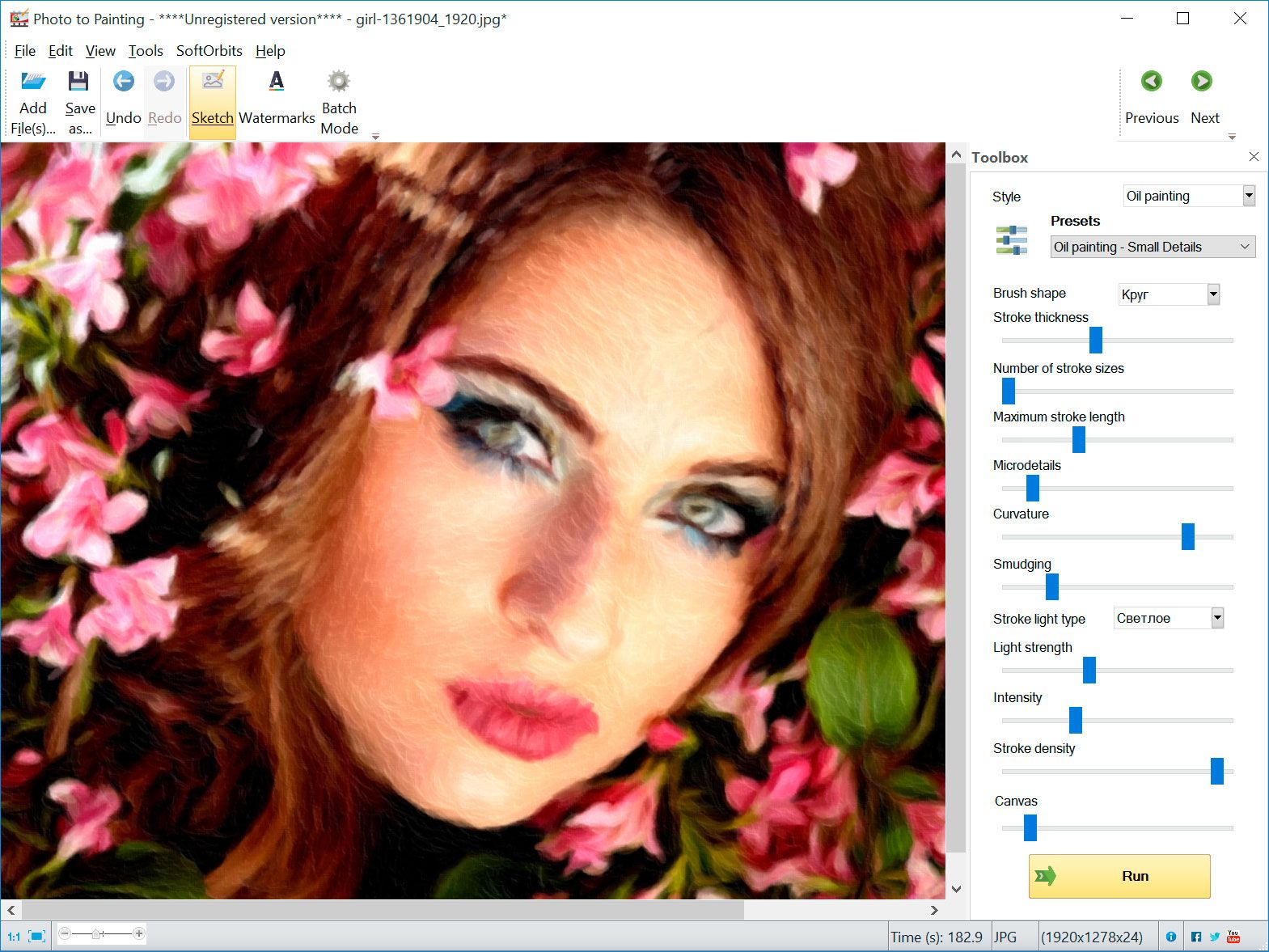Way #2: How to convert photo to beautiful painting in Photoshop
Photoshop is a tool that experts mostly use for their graphic designing gigs. But that doesn’t mean that others cannot use it.
You should follow the following steps to convert your image to painting.