Batch Picture Resizer: Your Speedy JPG Batch Processing Buddy ️
Batch Picture Resizer is a free and easy-to-use software for Windows 11 and 10 that lets you resize multiple images in one go, saving you time and effort.
👍 Strengths of Batch Picture Resizer:- Batch processing powerhouse: Resize hundreds of images at once, saving you clicks and precious time.
- Simple and intuitive interface ️: Easy to navigate even for beginners, with clear options for resizing and output formats.
- Variety of resize options: Choose from percentage reduction, specific width and height, or fit-to-size options.
- Supports various image formats ️: Resize JPG, PNG, BMP, and more, making it versatile for different image needs.
- Lightweight and fast: Runs smoothly without bogging down your system, ideal for quick resizing tasks.
🤔 Some things to consider:
- Limited editing features: Batch Picture Resizer focuses on resizing; for advanced editing tasks, you might need additional software.
- May not offer the most granular control for advanced users️: For very specific resizing needs, some users might prefer software with more customization options.
🌟 Batch Picture Resizer is a great choice for:- Casual users who need to quickly resize photos: Perfect for resizing photos for social media, email, or personal projects.
- Anyone who frequently resizes images for web uploads: Saves you time and ensures consistent image sizes for your website or online store.
- People who need to downsize large image collections: Free up storage space by efficiently resizing bulk photos.
💡In short, Batch Picture Resizer is a handy tool for anyone who wants to quickly and easily resize multiple images on Windows. While it might not be for professional photo editing, it's a great free option for everyday image resizing tasks.
Other Features of JPEG Image Resizer Software
With this multifunctional tool, you can also:
- Batch Convert JPG files to another popular format.
- Change canvas size.
- Rotate your JPEG files automatically based on EXIF information.
- Add watermarks, text.
- Resize JPEG files from the command line or Windows right click menu.
- Optimize color and much more!
There are many ways to resize a jpeg file, and one of the most popular methods is resaving the file using installed applications in Microsoft, such as Paint and Windows picture manager. These simple tools can resize your image files but have the consequence of slightly lowering the image's visual quality. Moreover, they are harder to manipulate, given that you must do them in trial and error to preserve the best quality.
Another way to use compressors is to get a SoftOrbits JPG Image Resizer Software download that works well with almost all operating systems, whether Windows XP, 7, 8, 10, or 11. Aside from its system compatibility, the software also provides a good platform for editing photos providing tools for rotation, flipping, and mirroring for JPEG files. - There's no need to be concerned about quality loss - JPEG resizer download guarantees both lossless conversion and lossless resizing for JEPG photos!
What makes it even more impressive is that, unlike other photo compressors and editors, the SoftOrbits Jpg Image Resizer Software does not overeat your memory. It is user-friendly and allows you to resize your jpeg images in batches or groups.

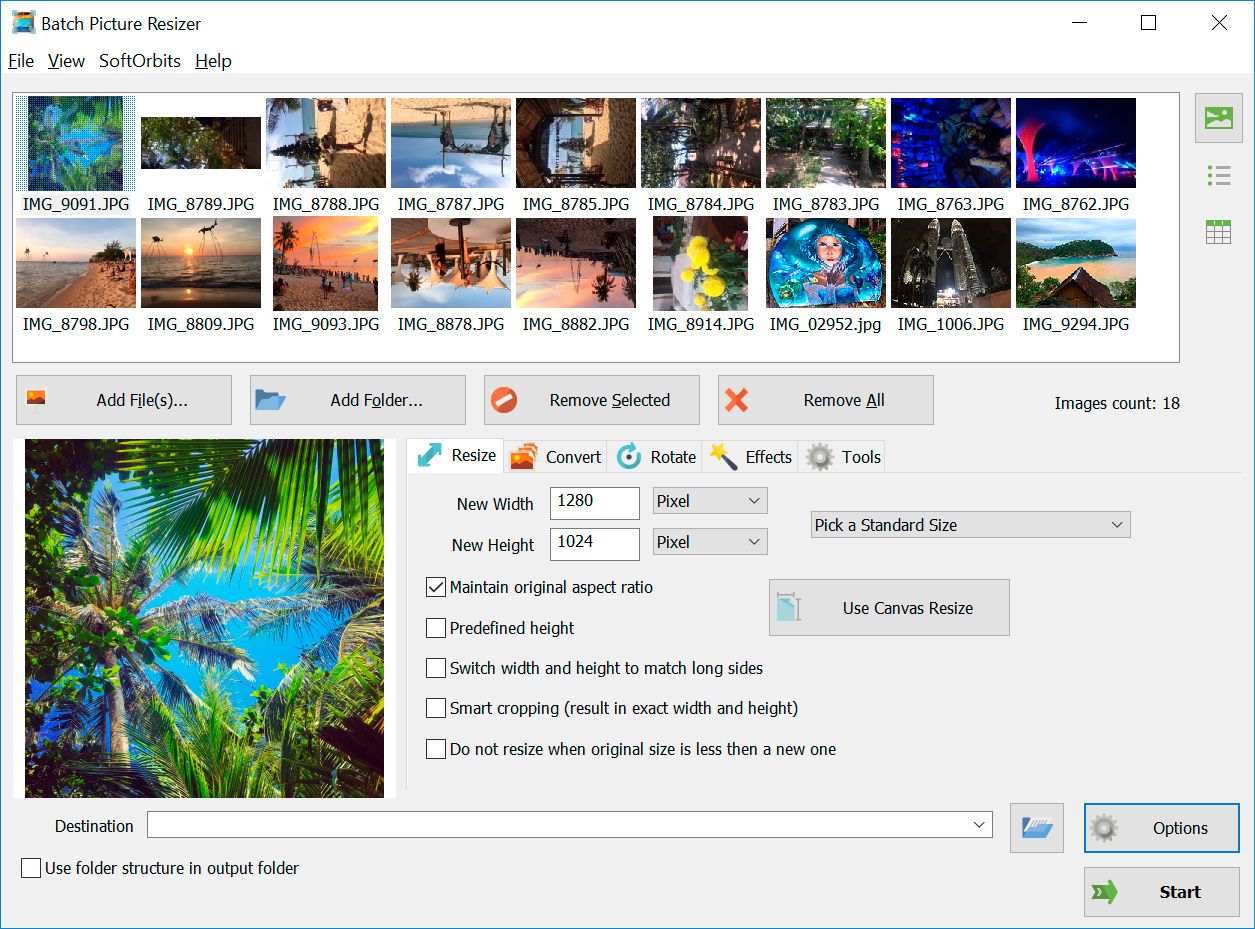
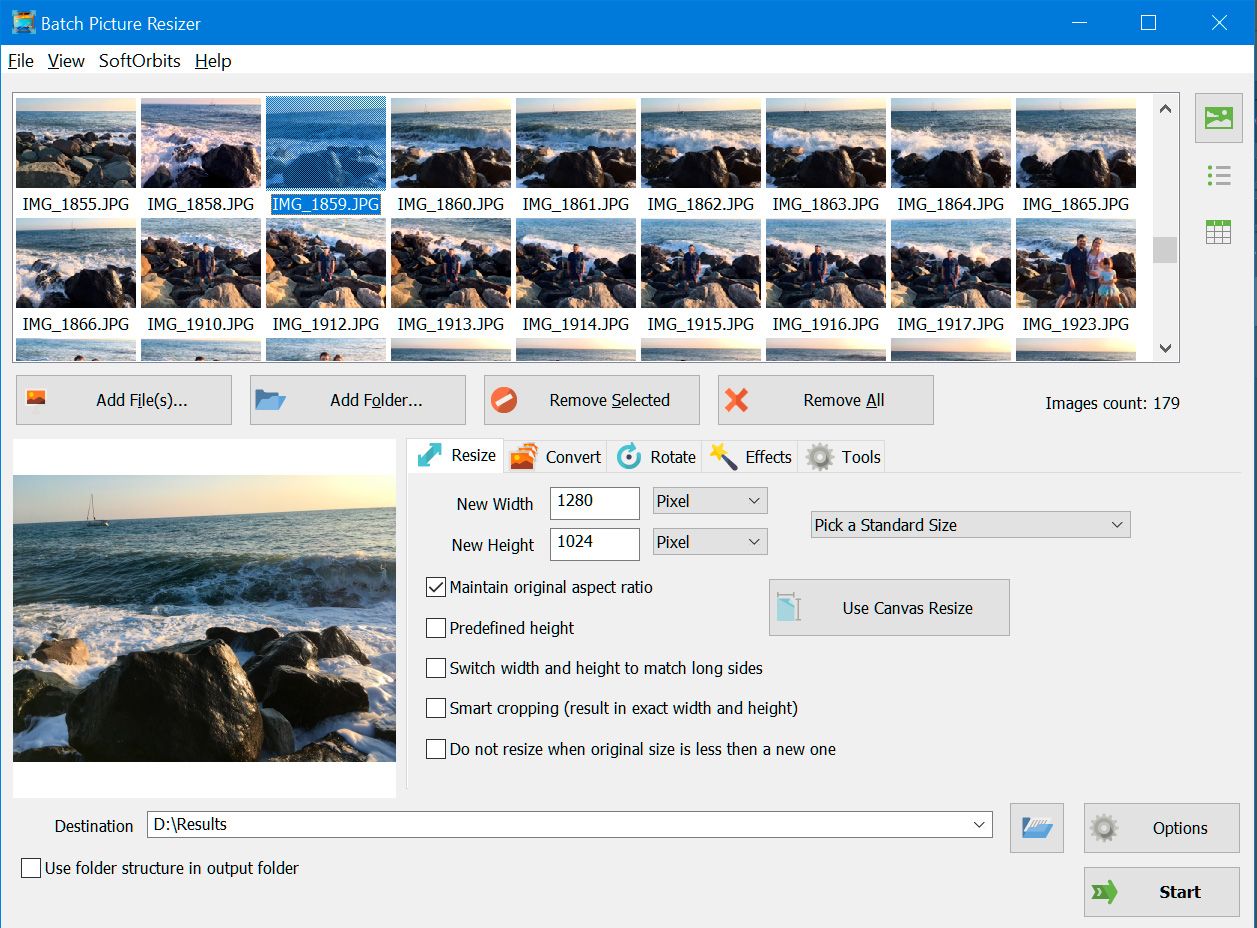
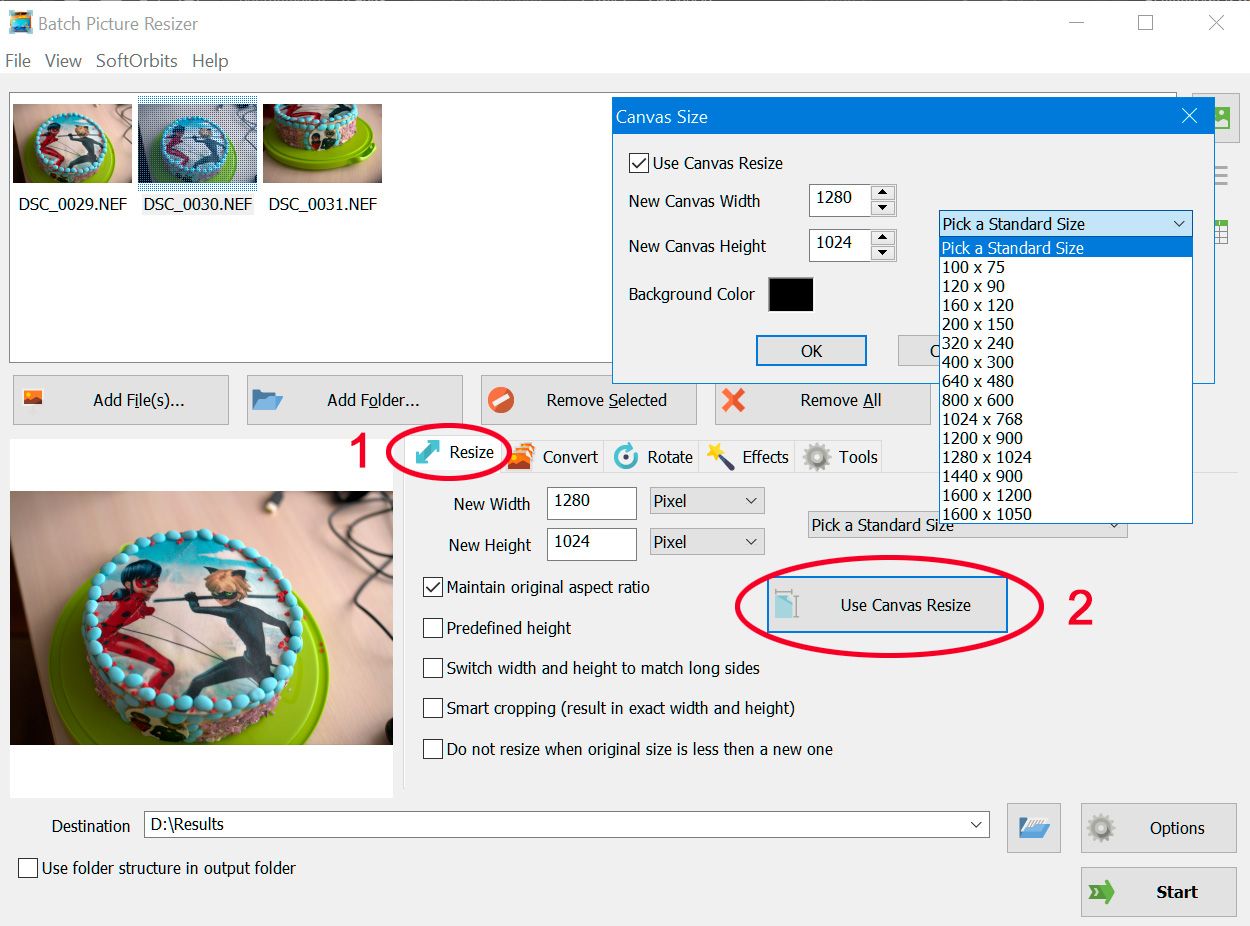
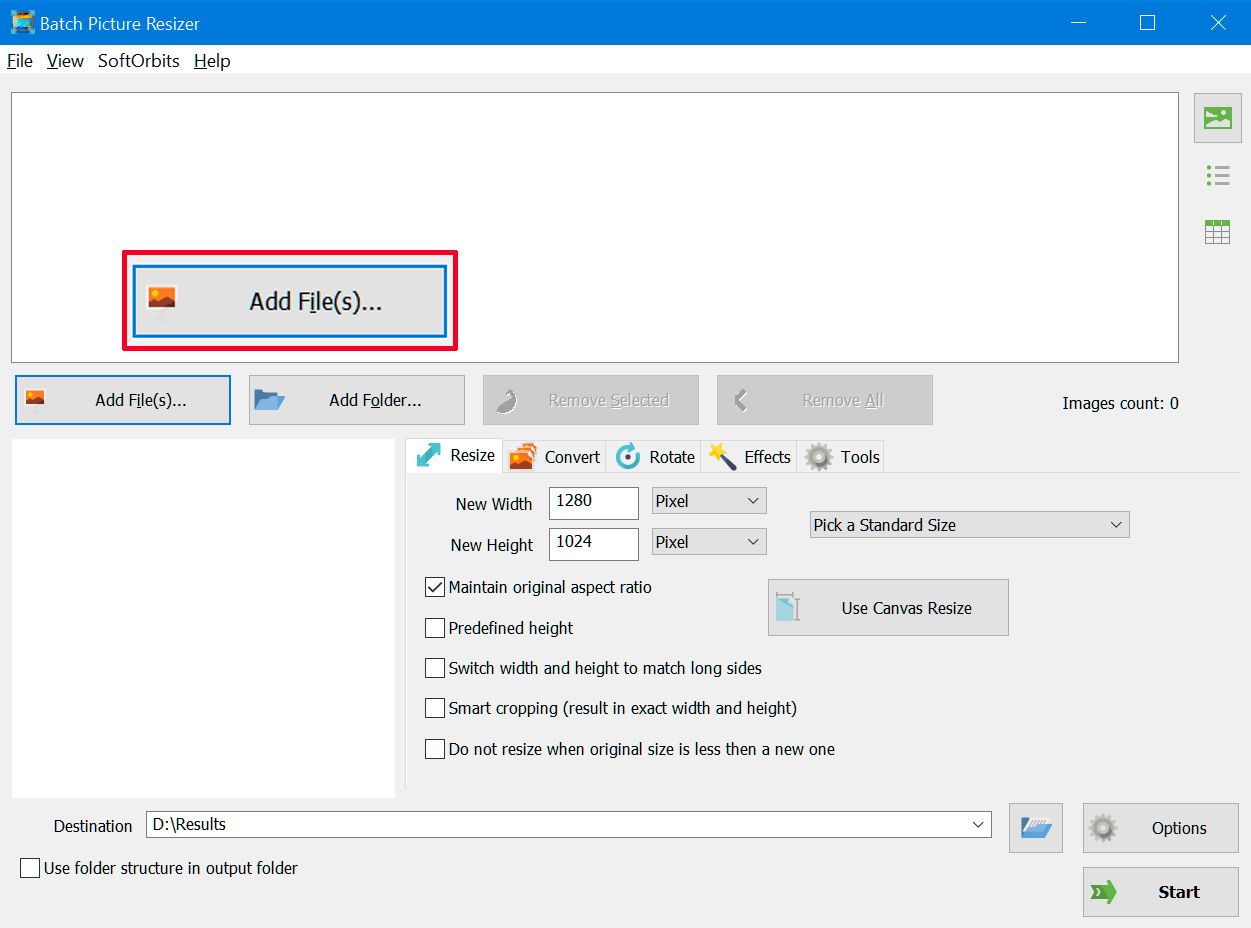
Comments (0)